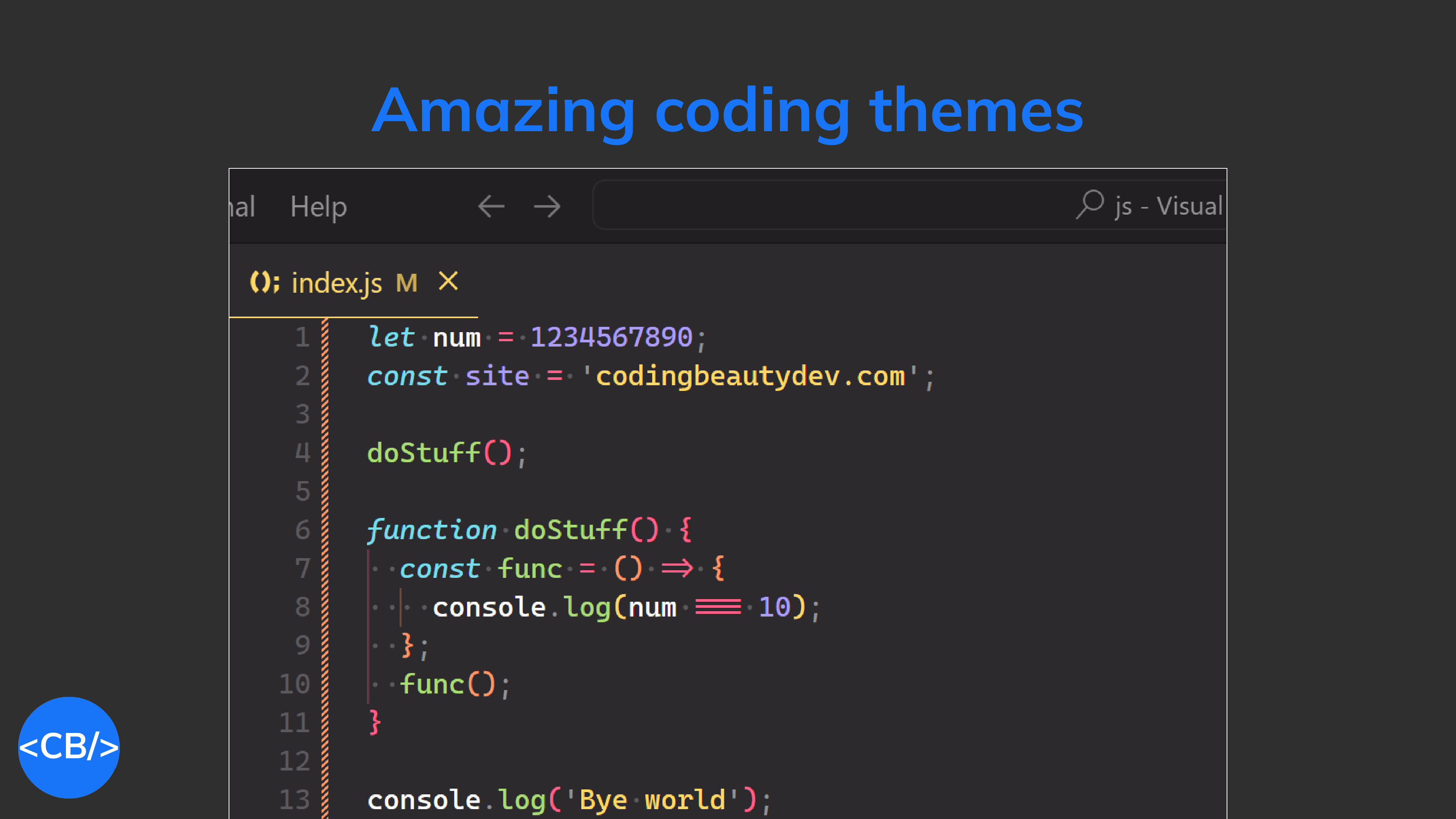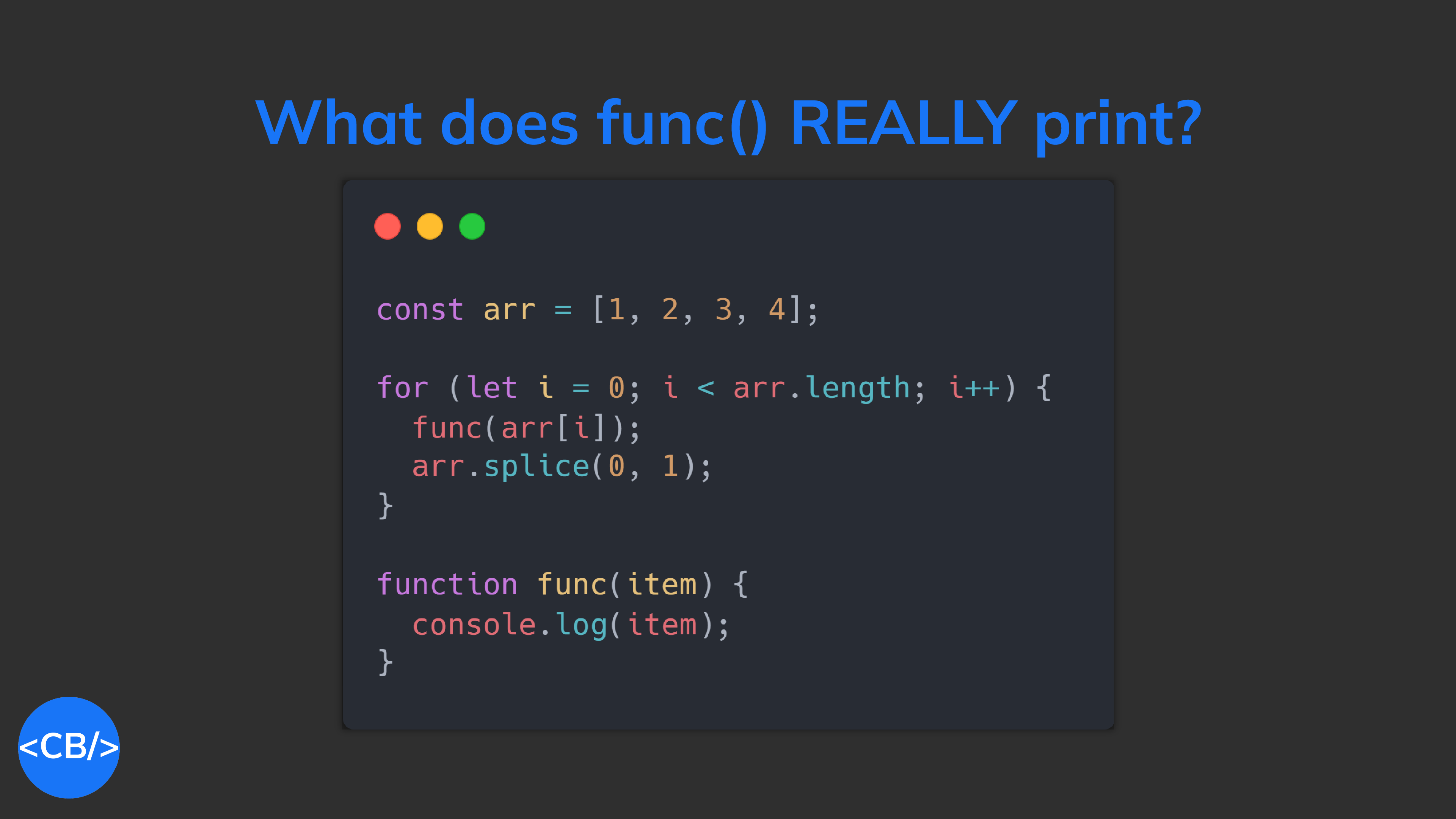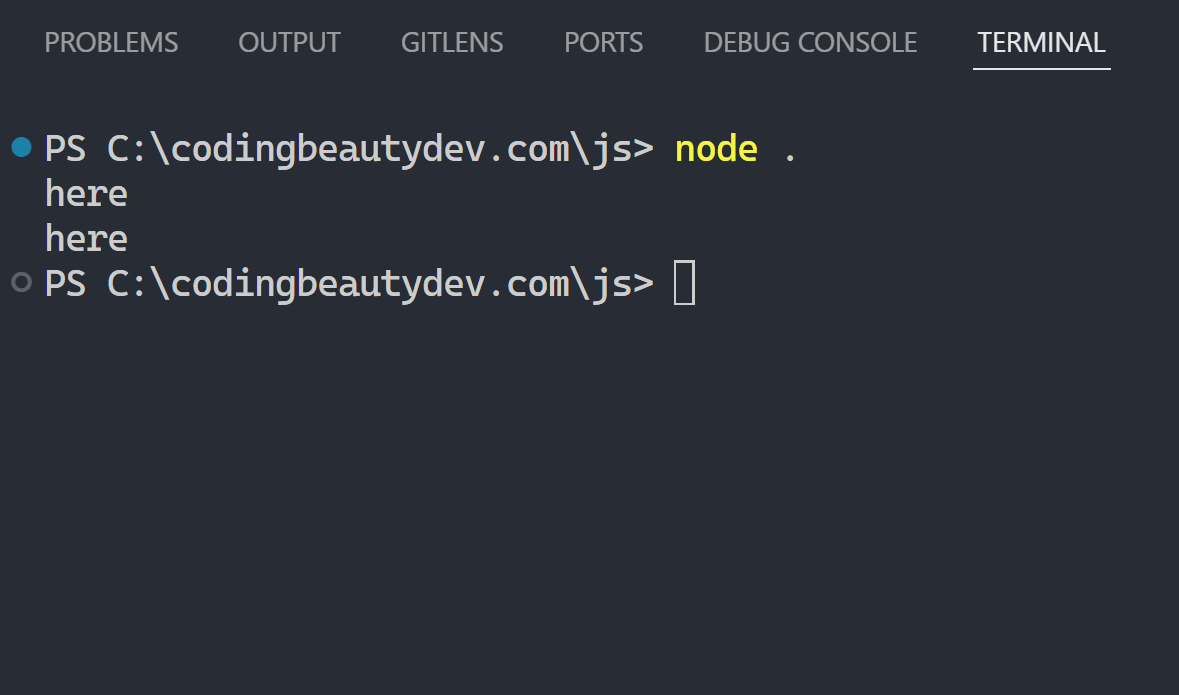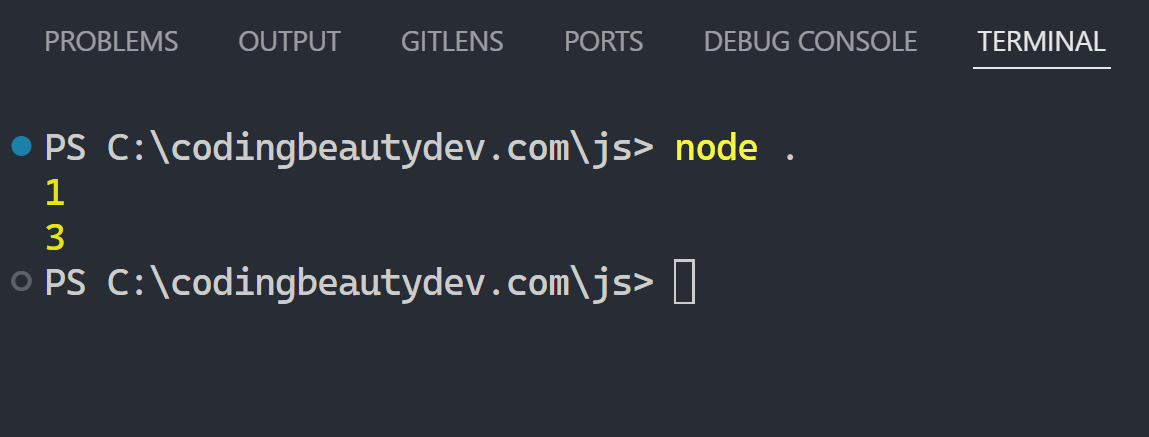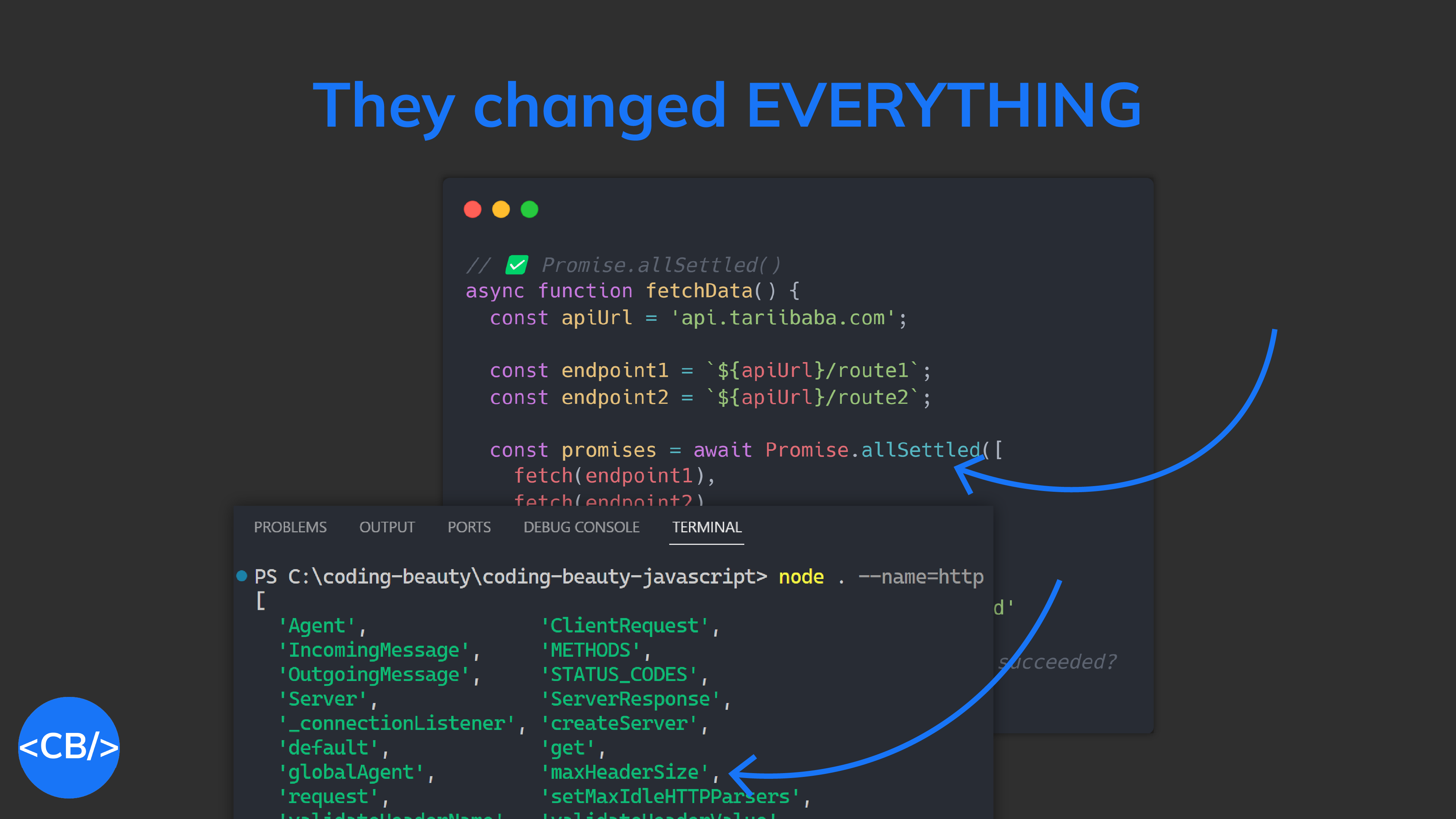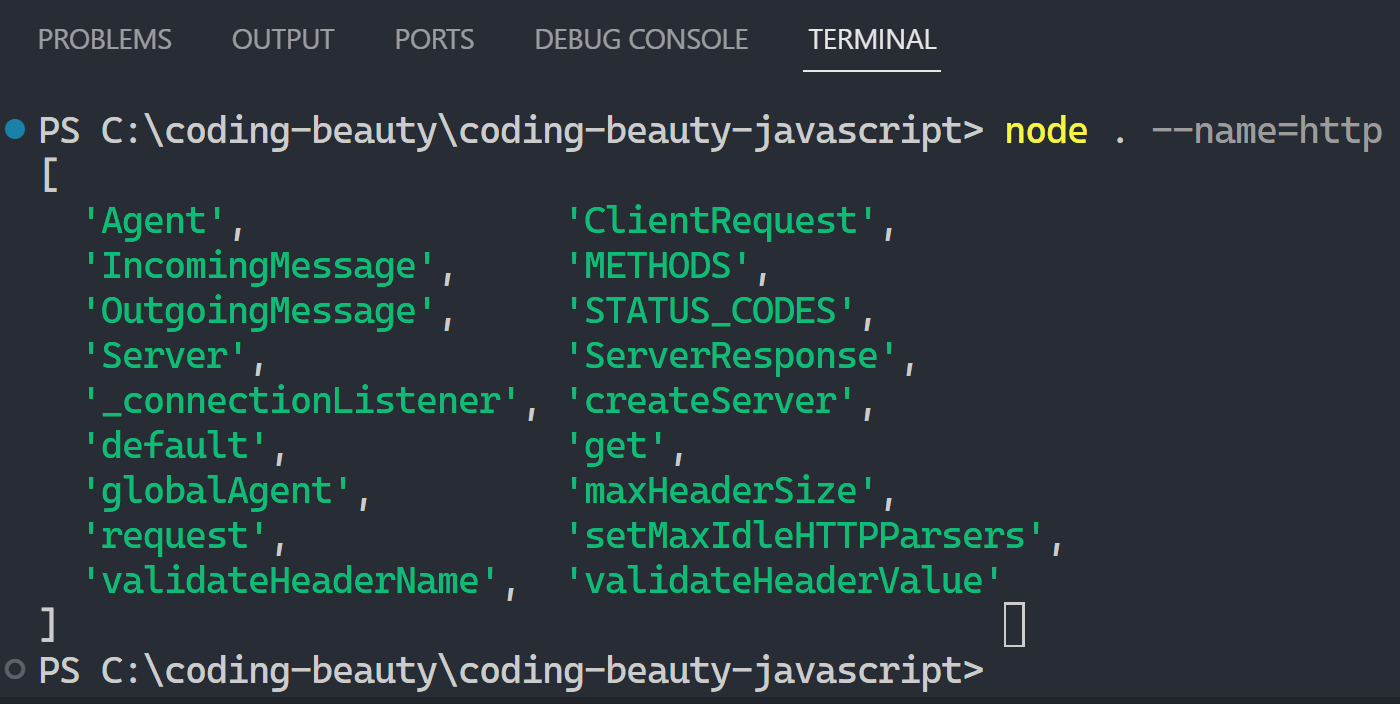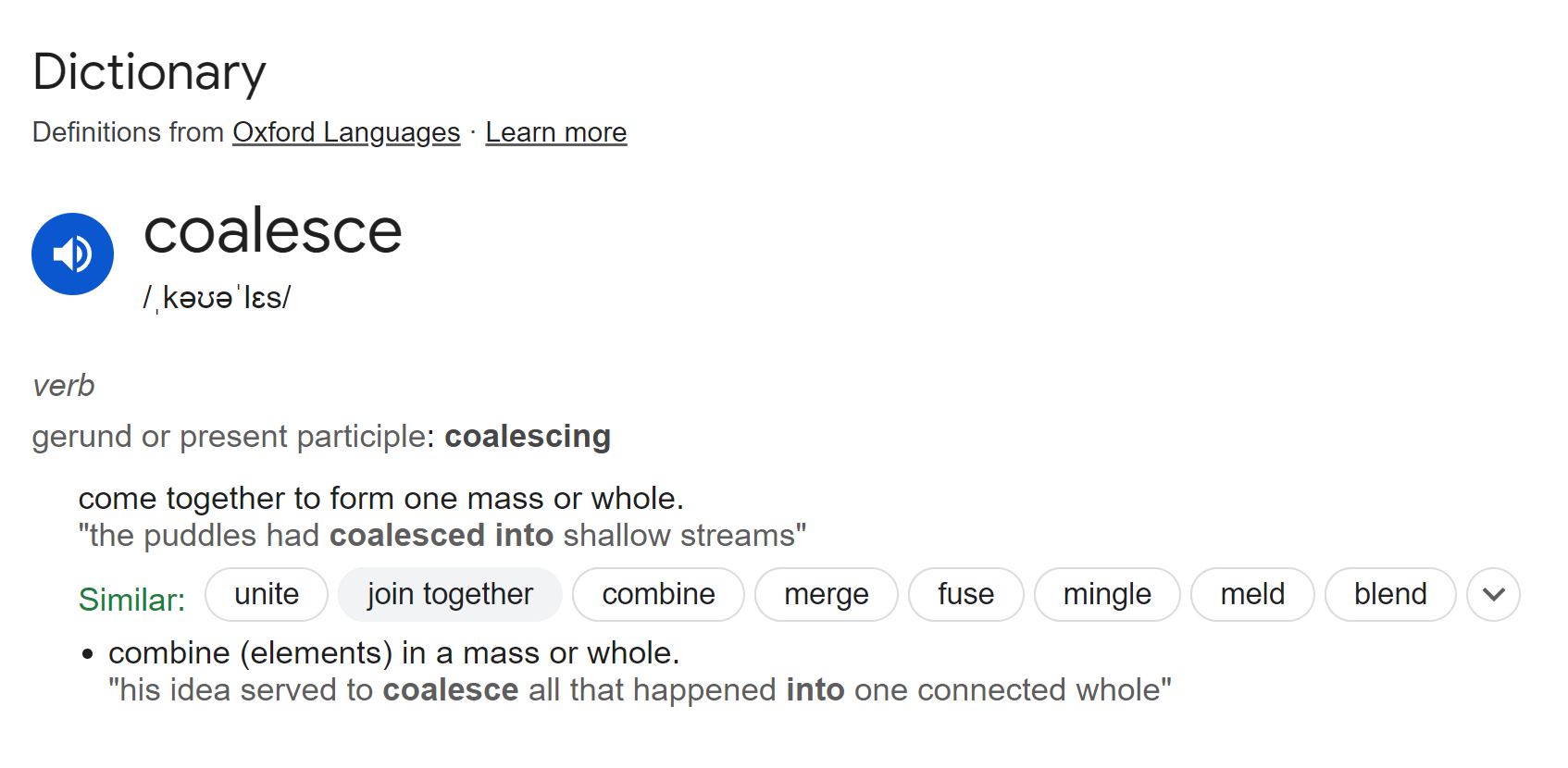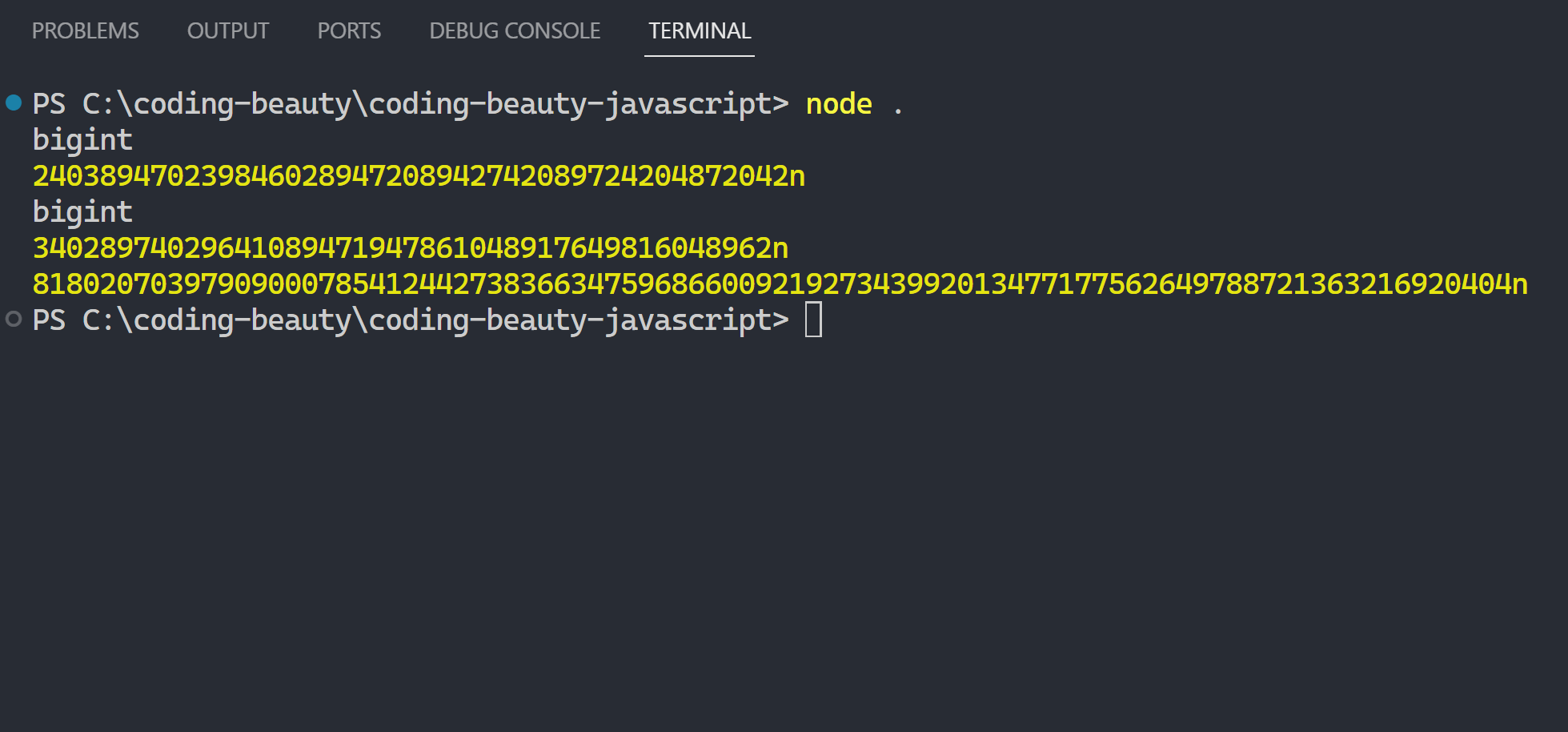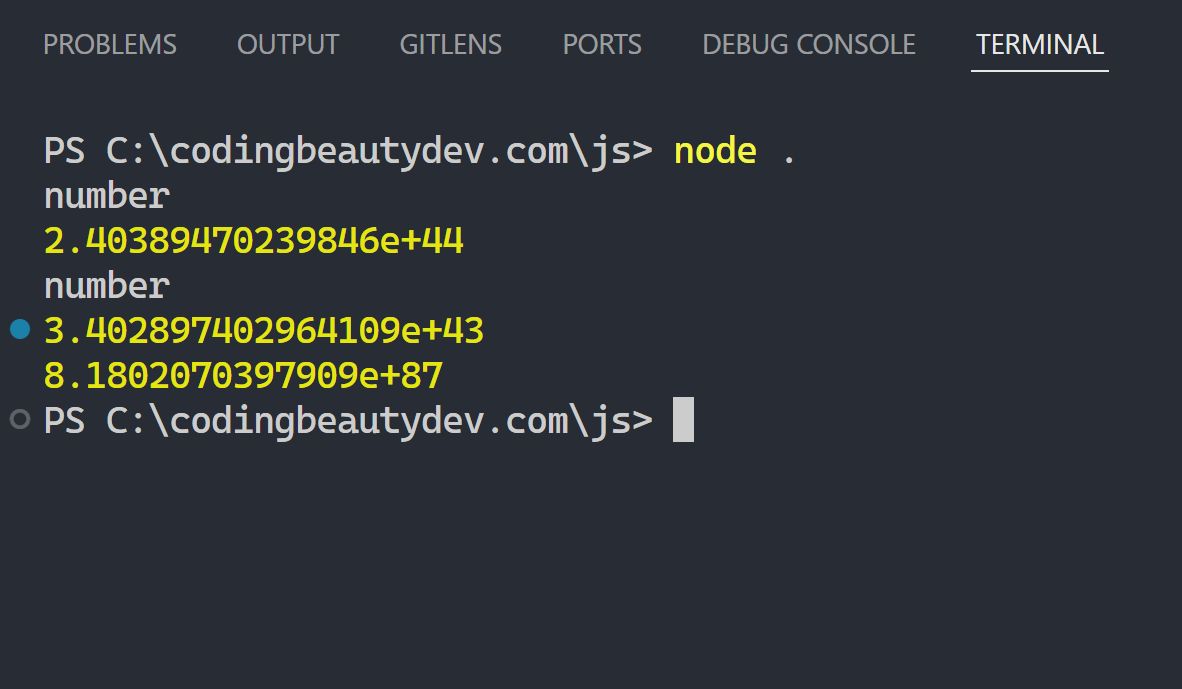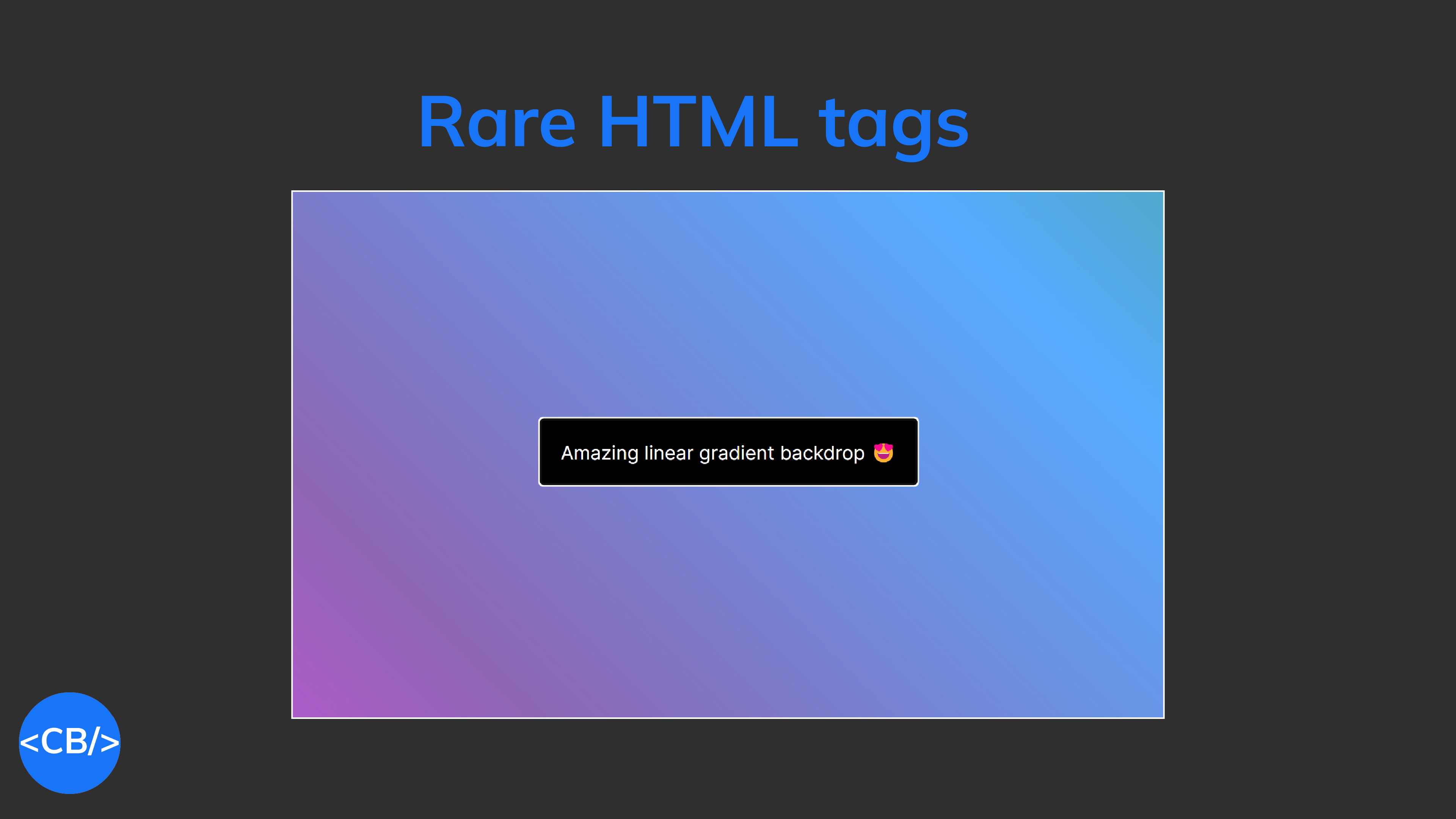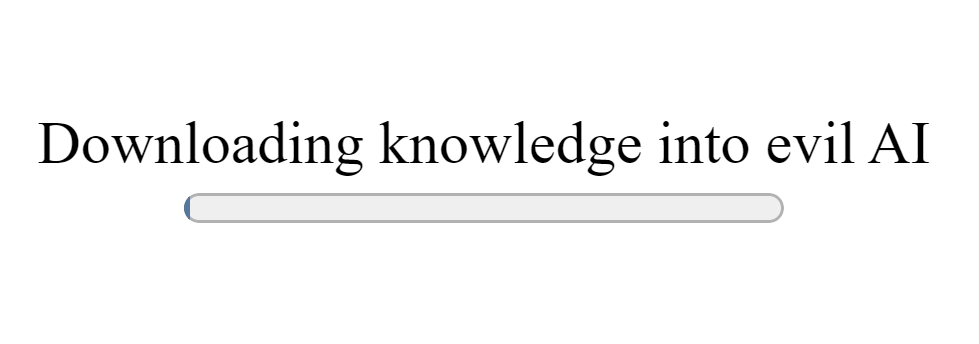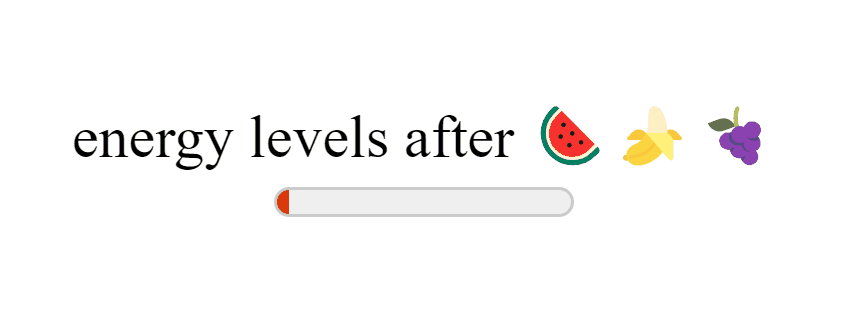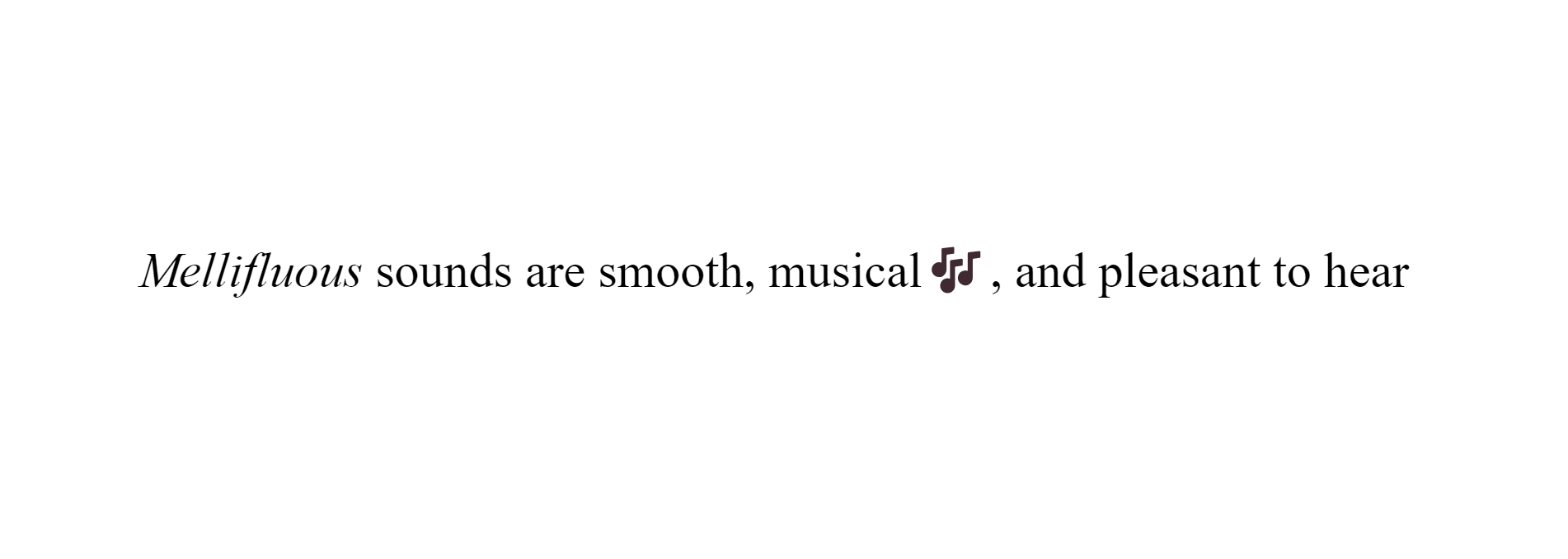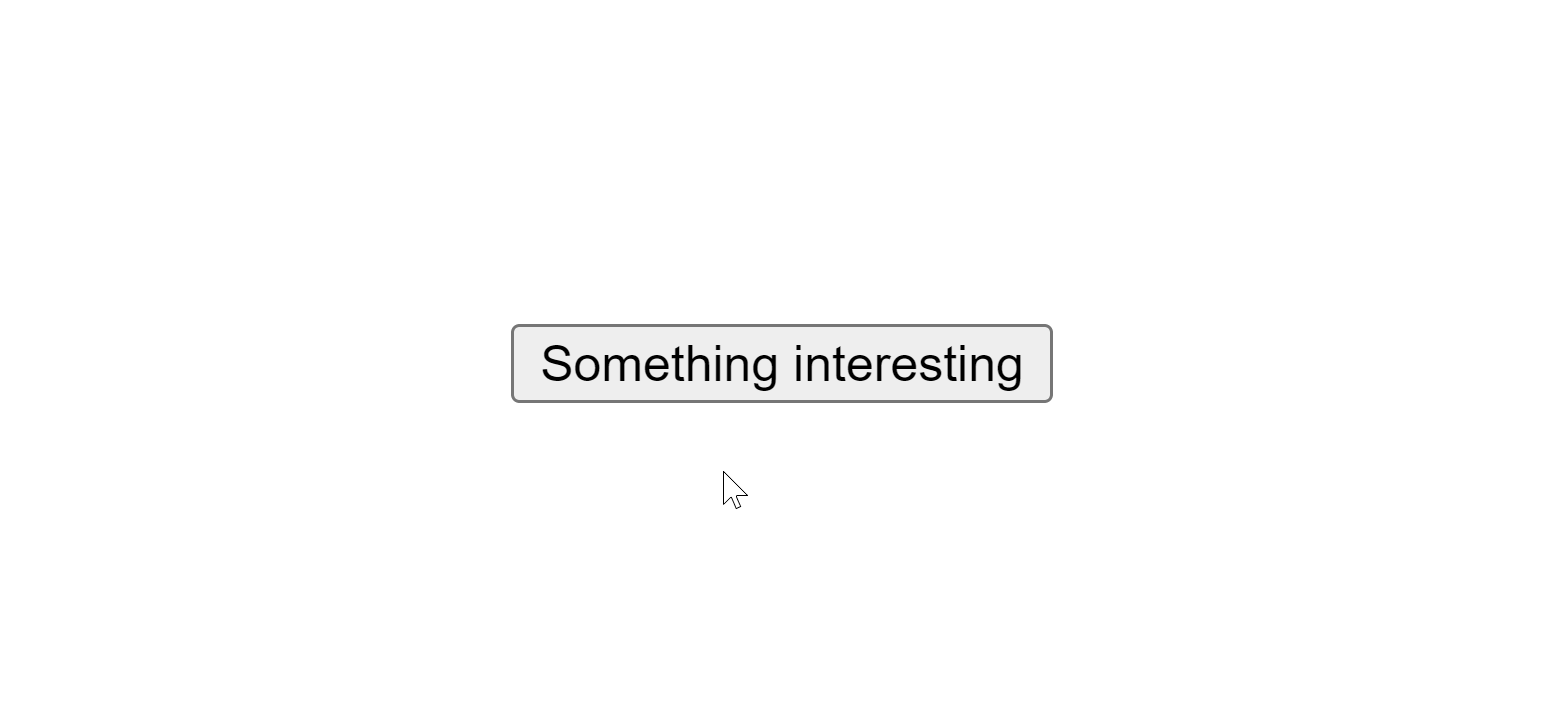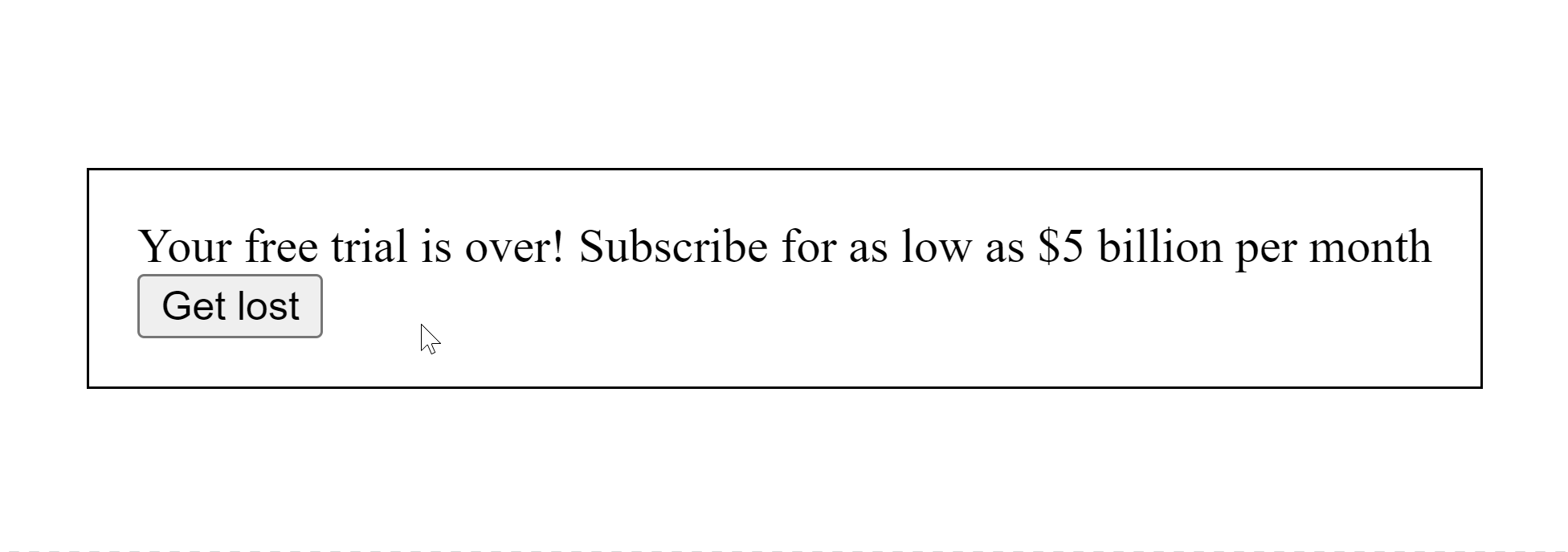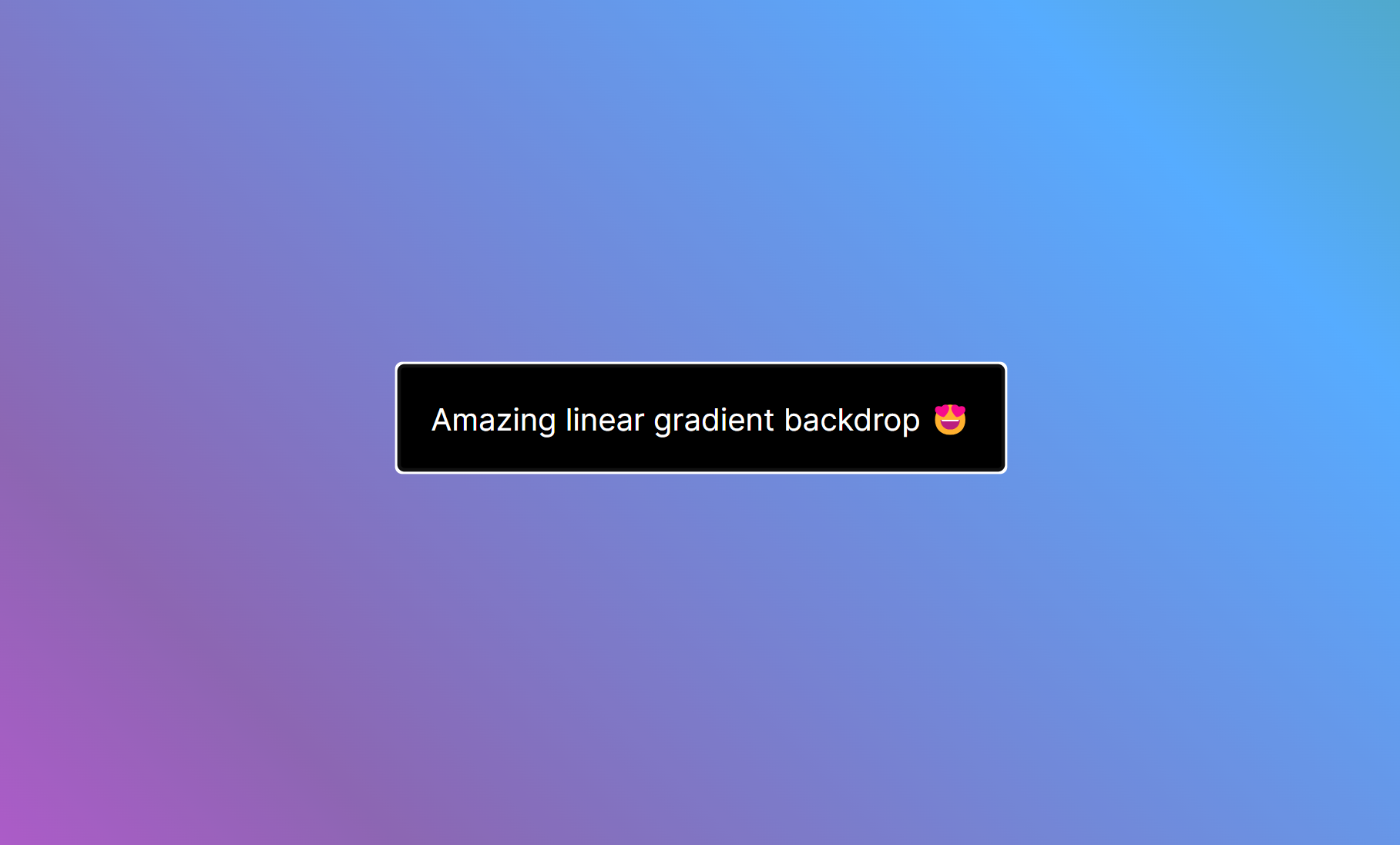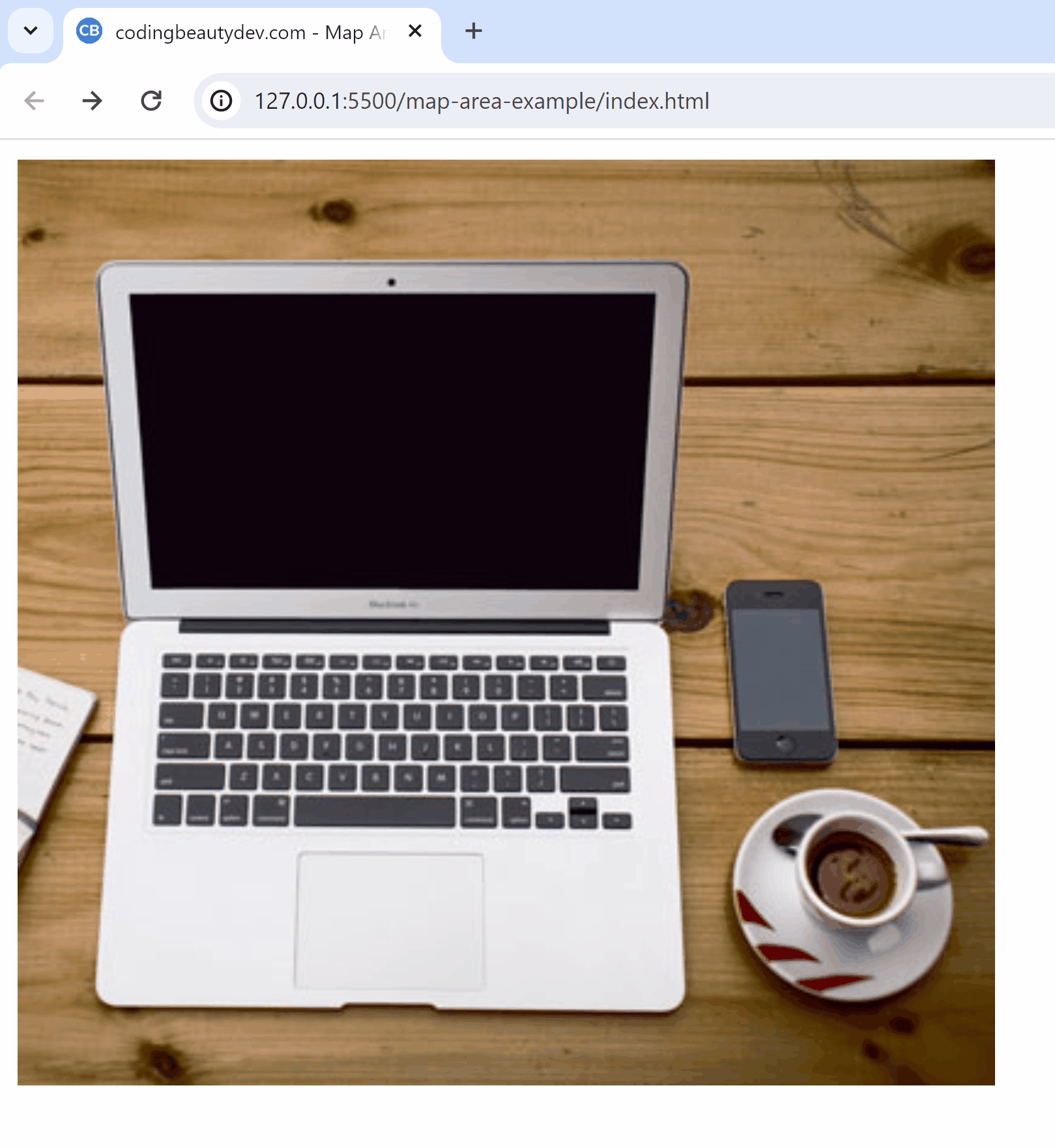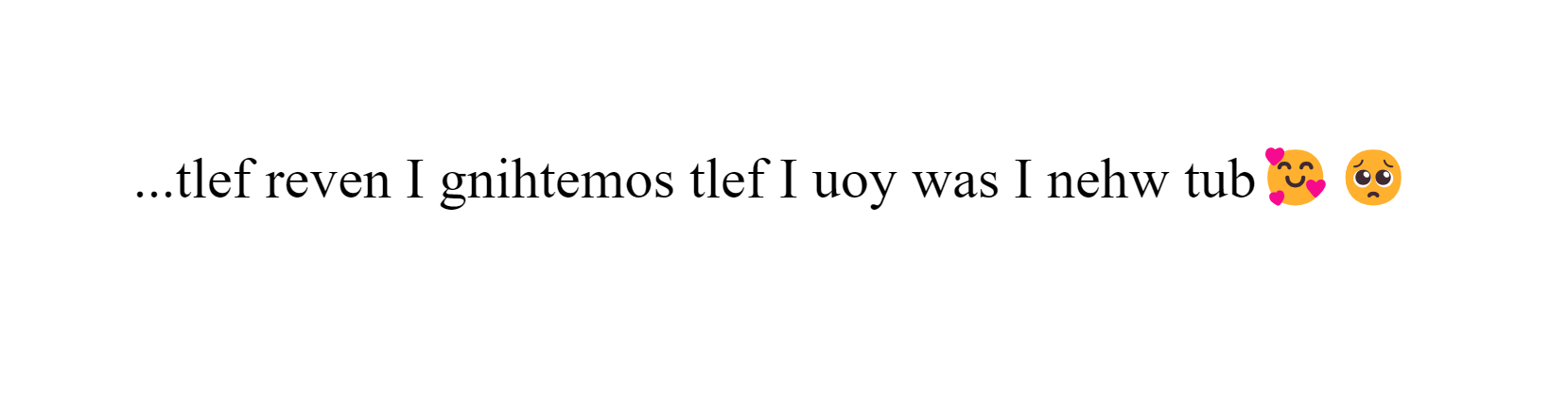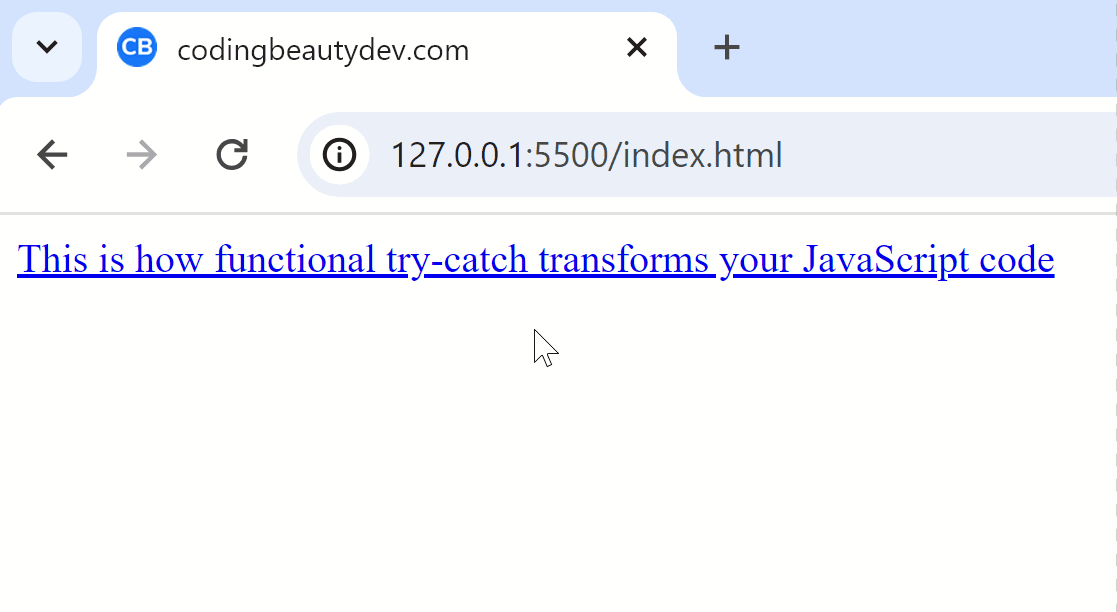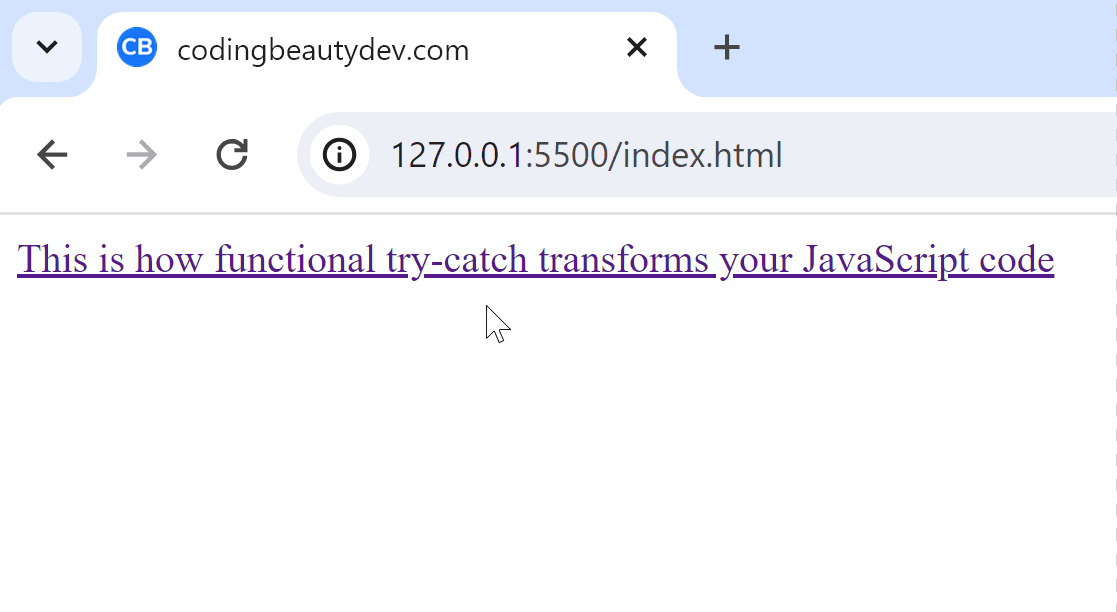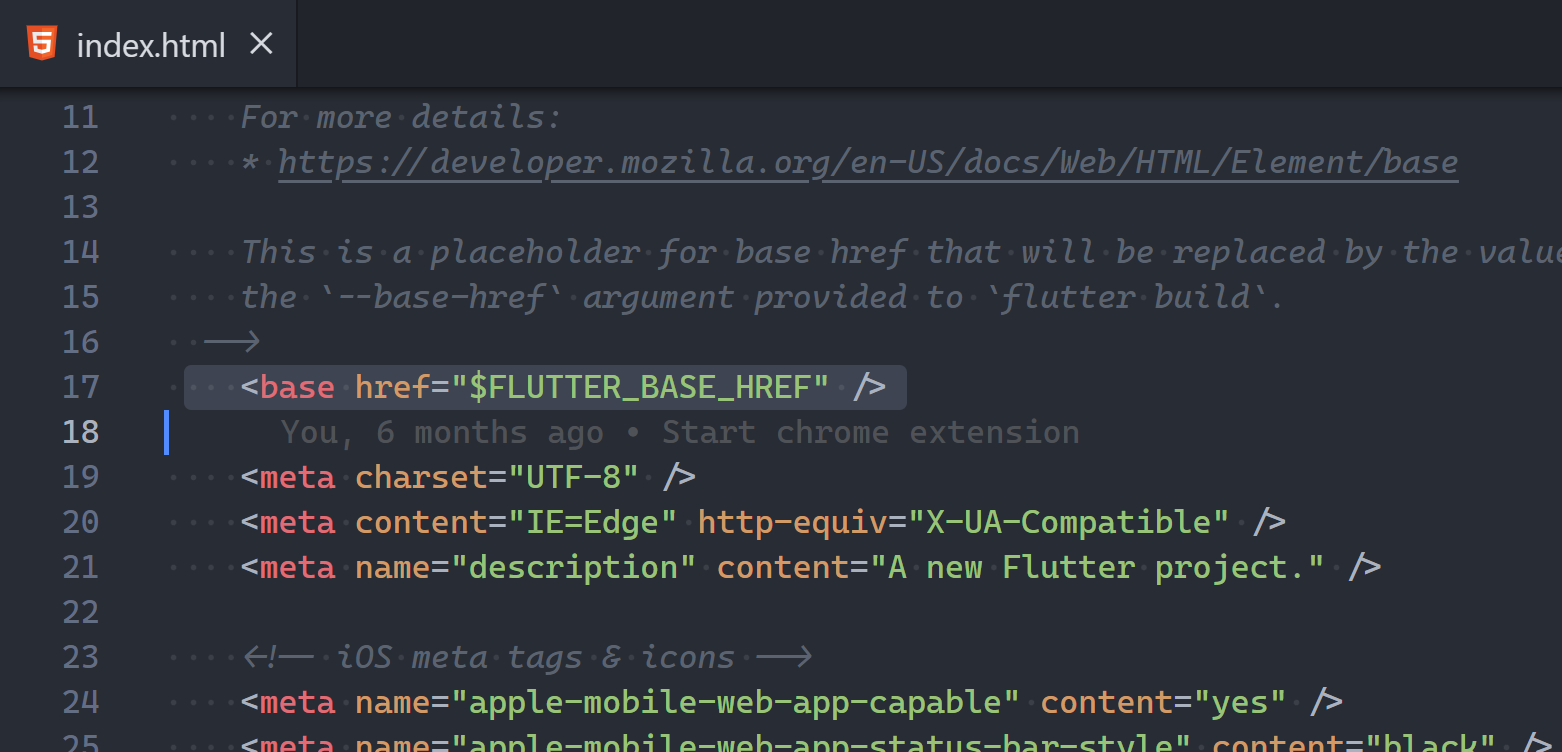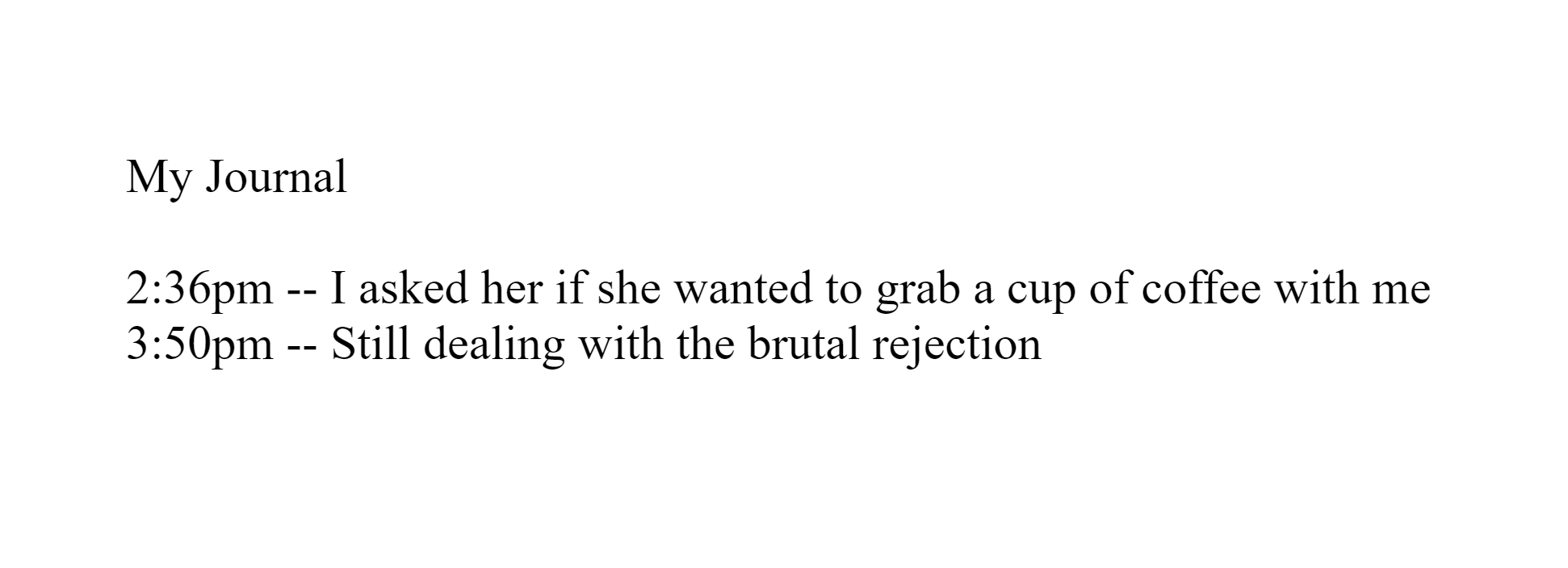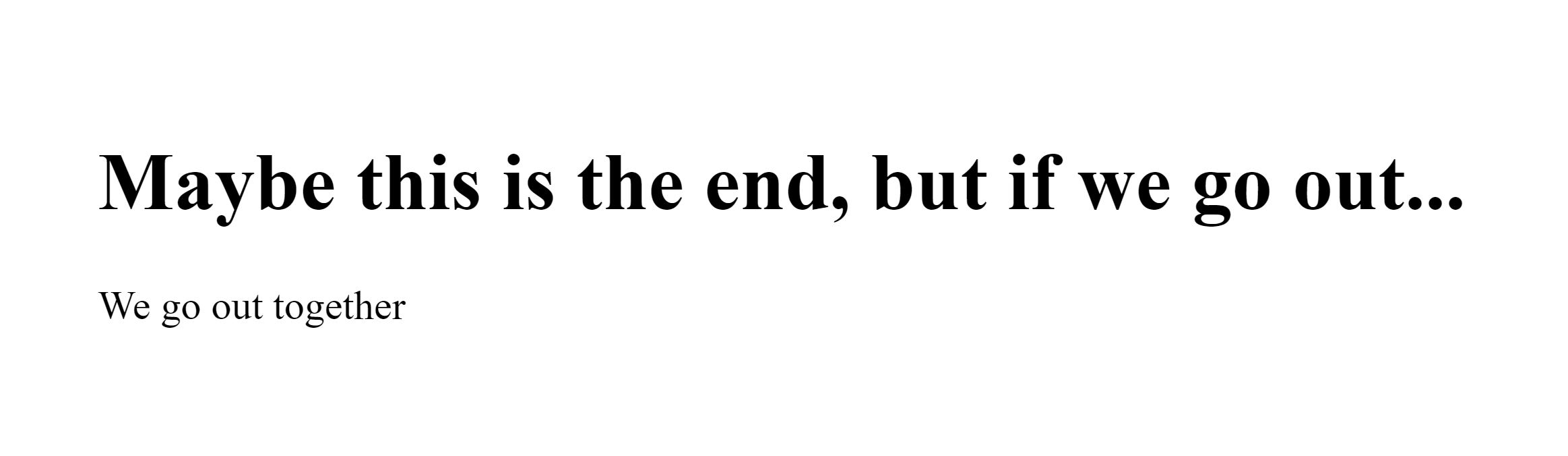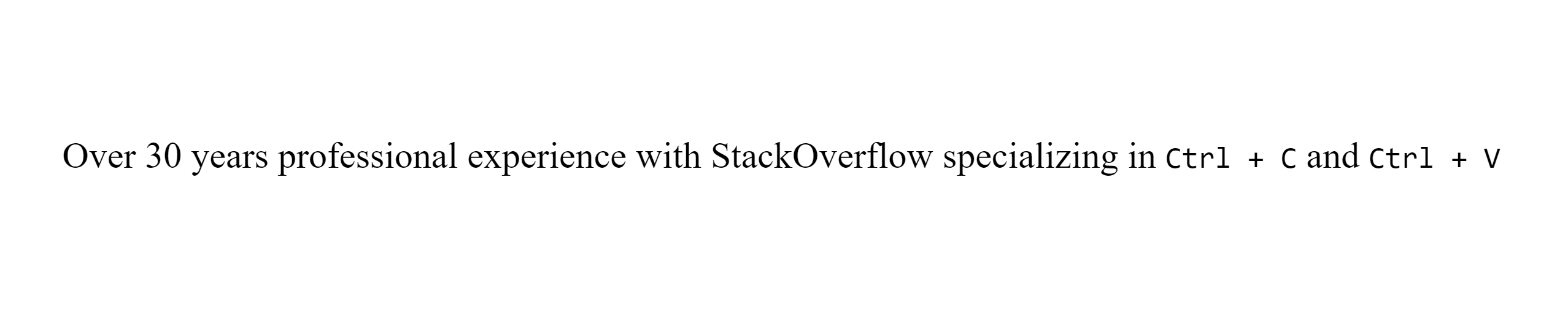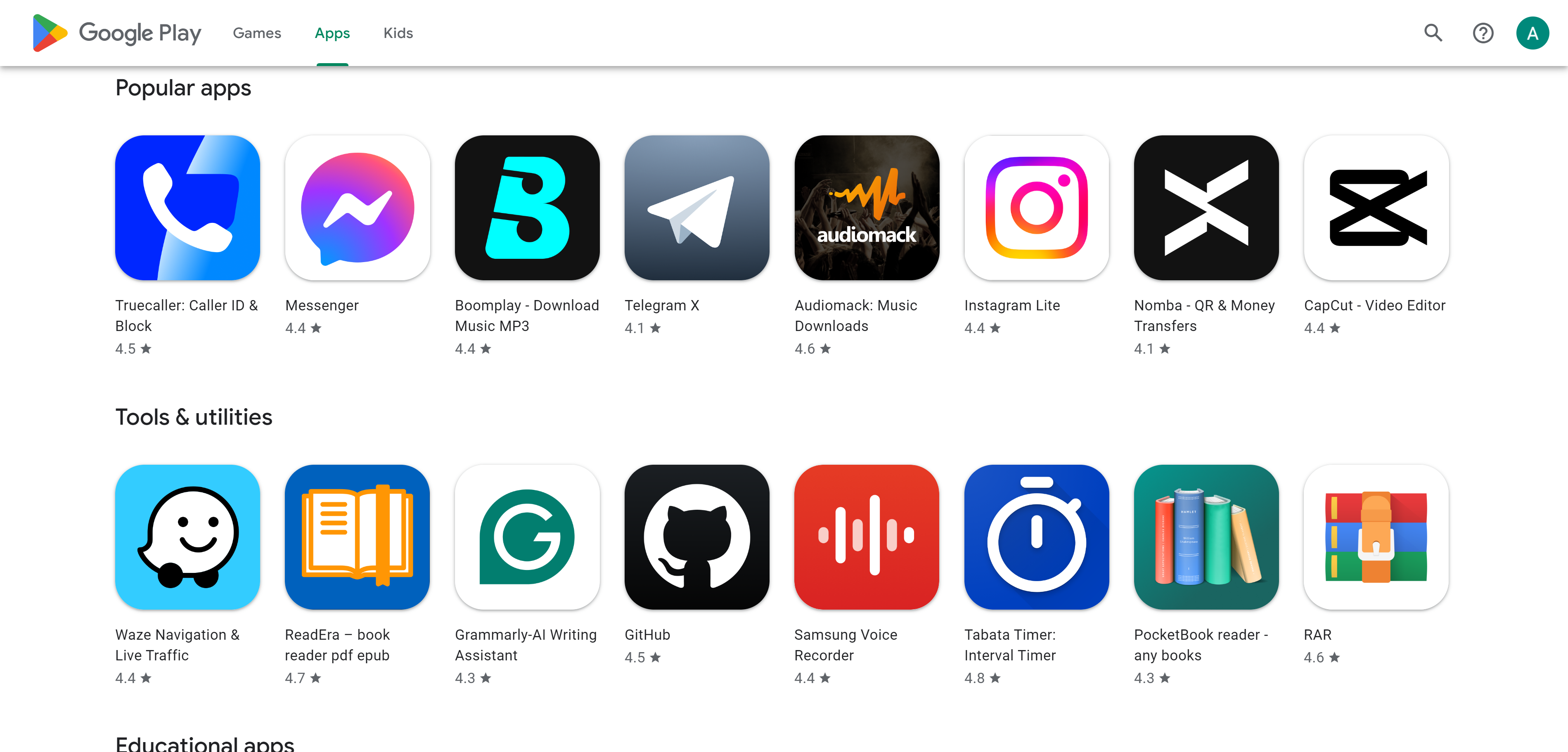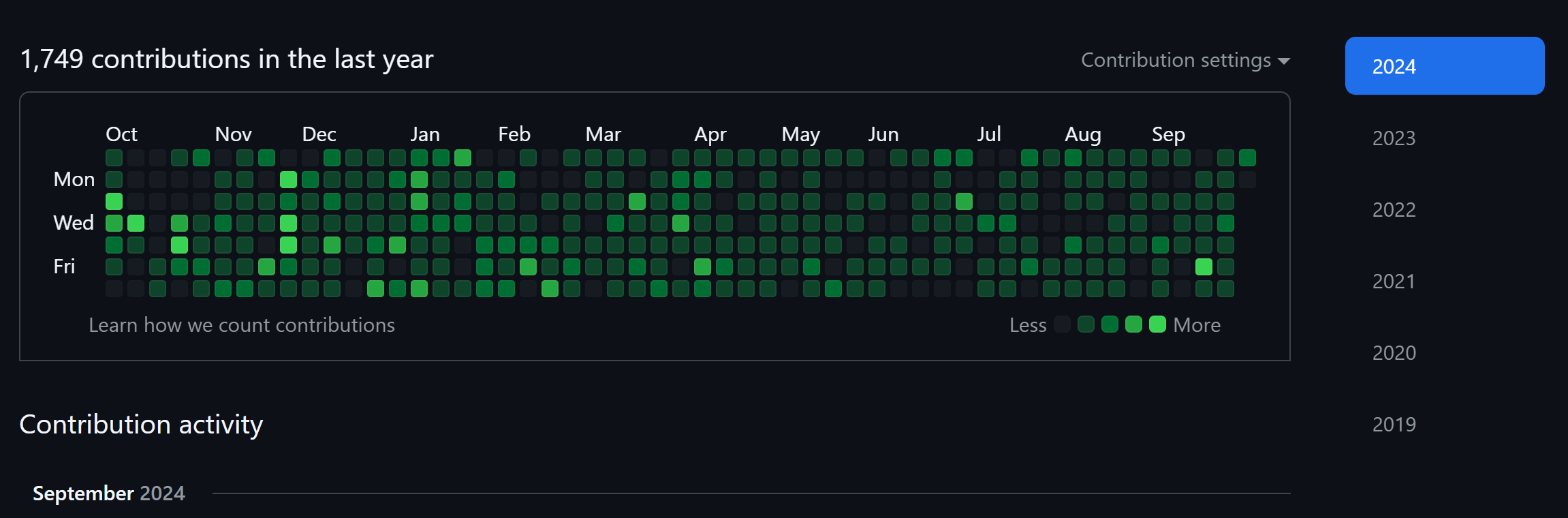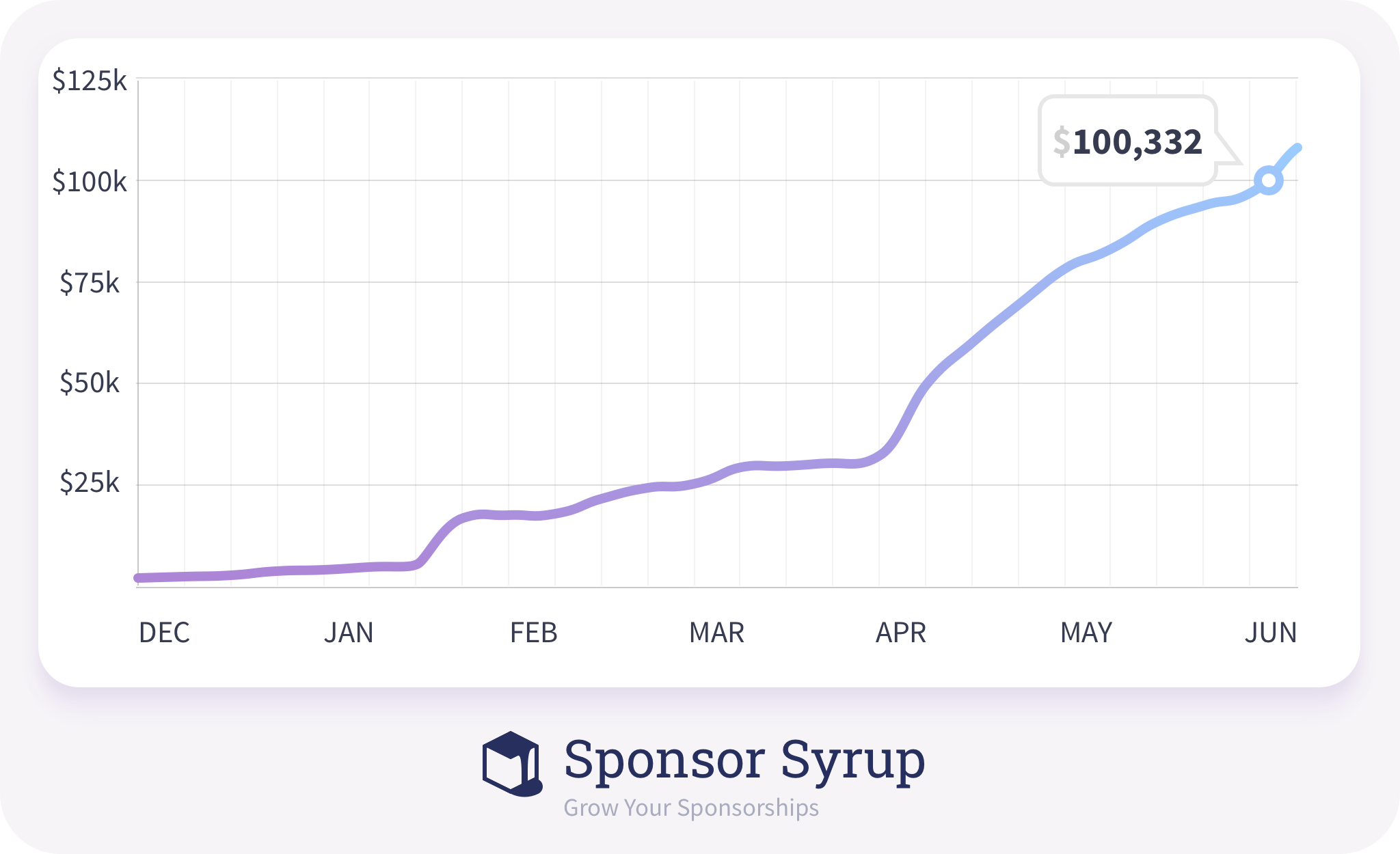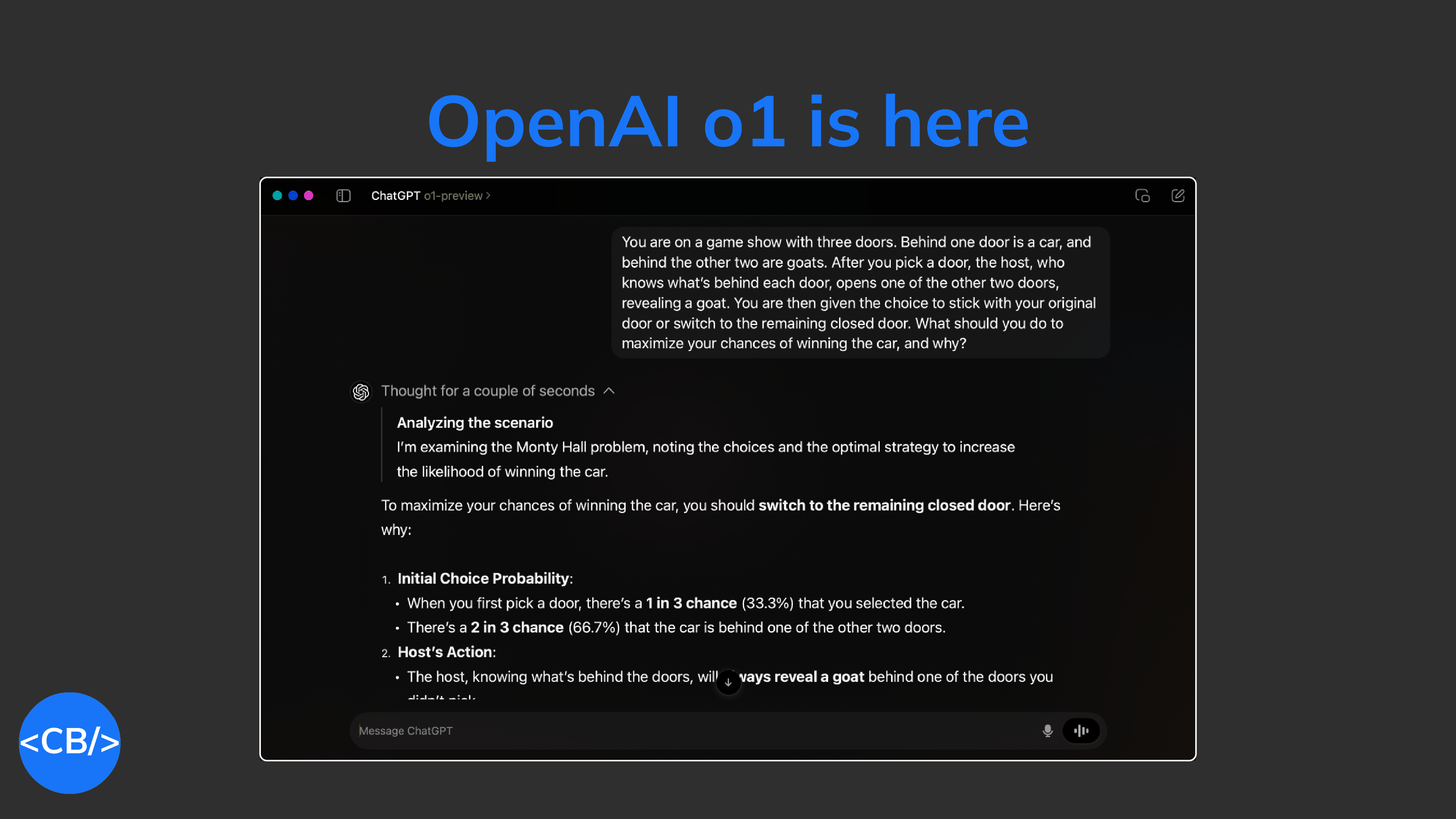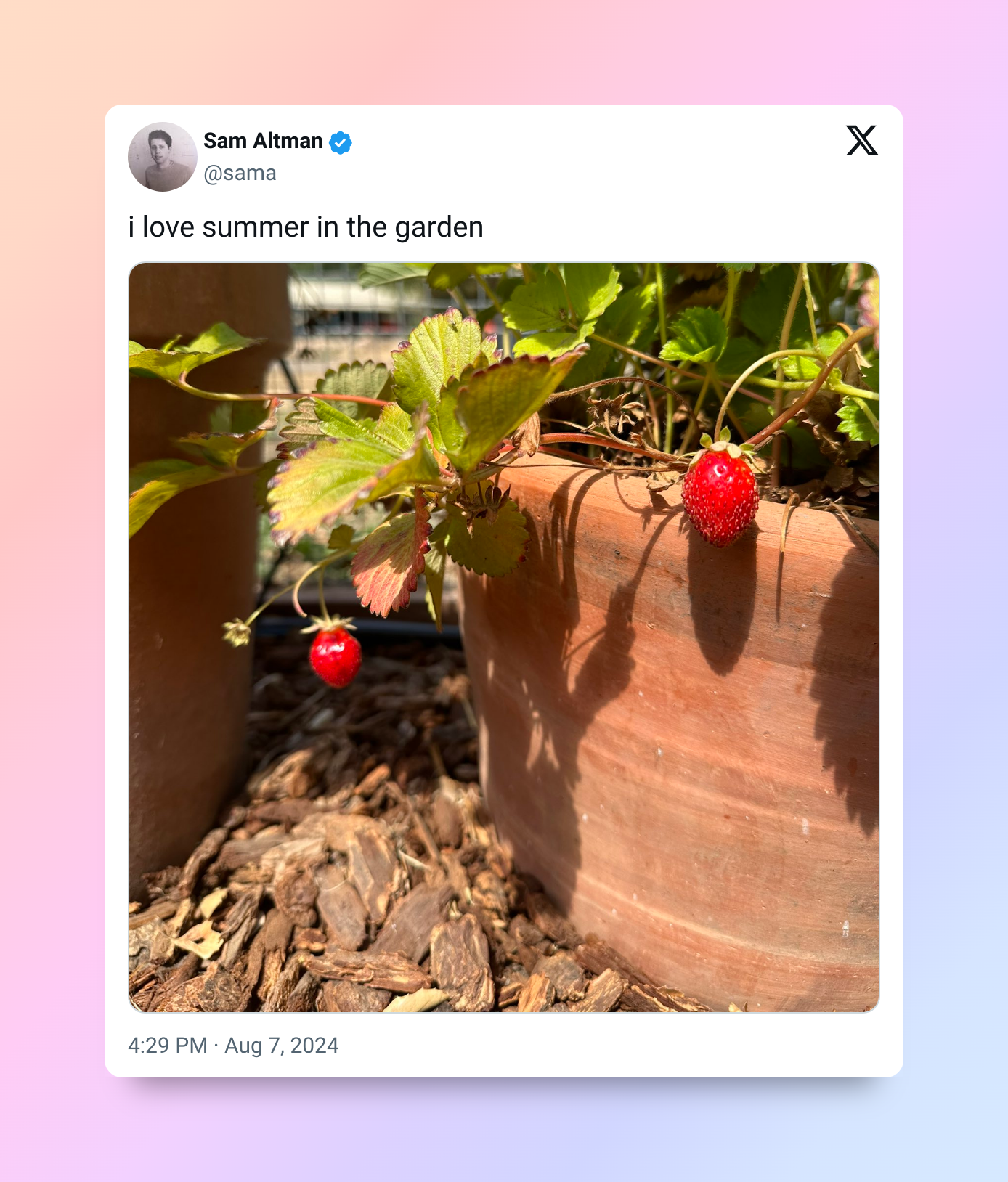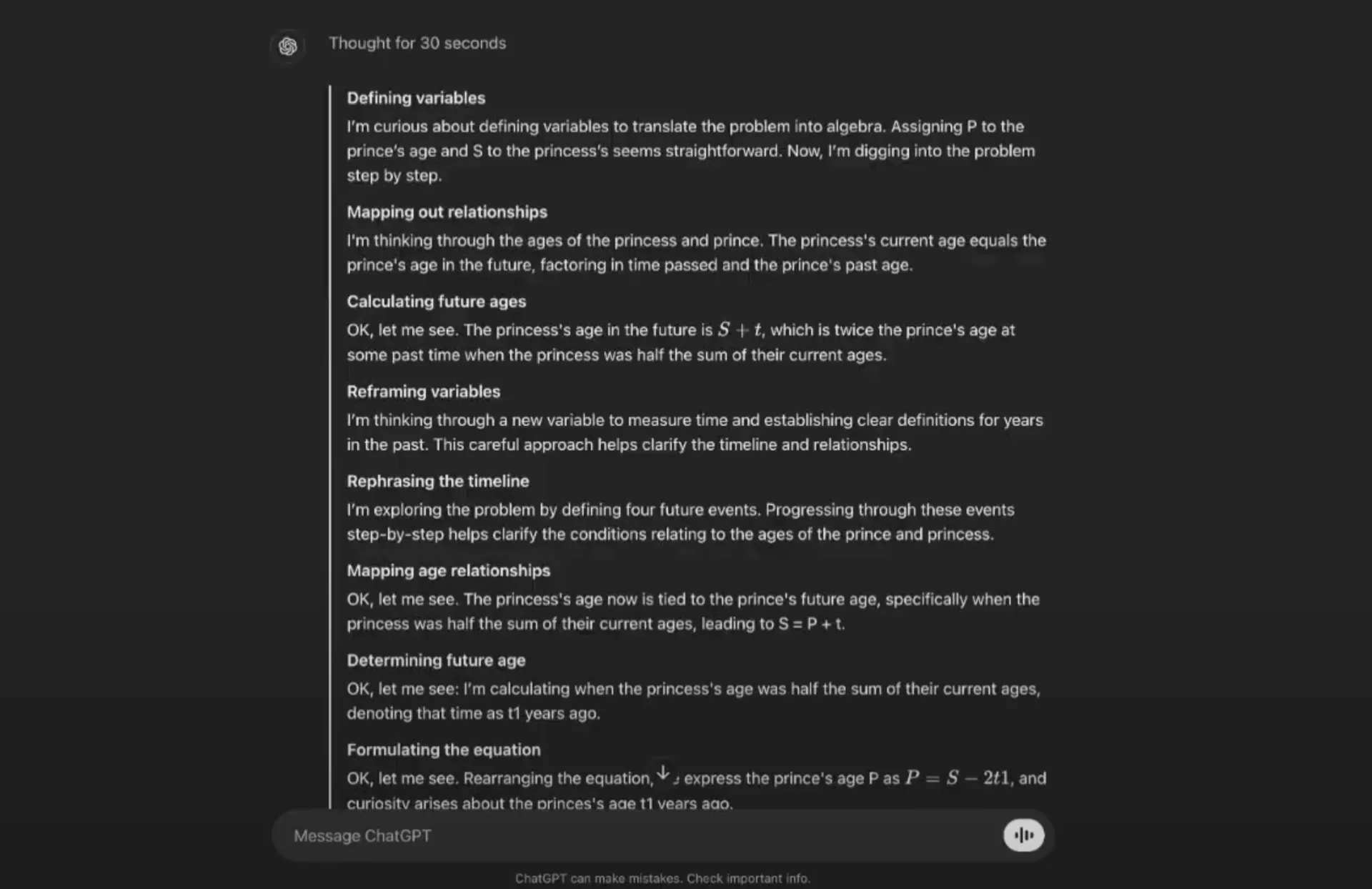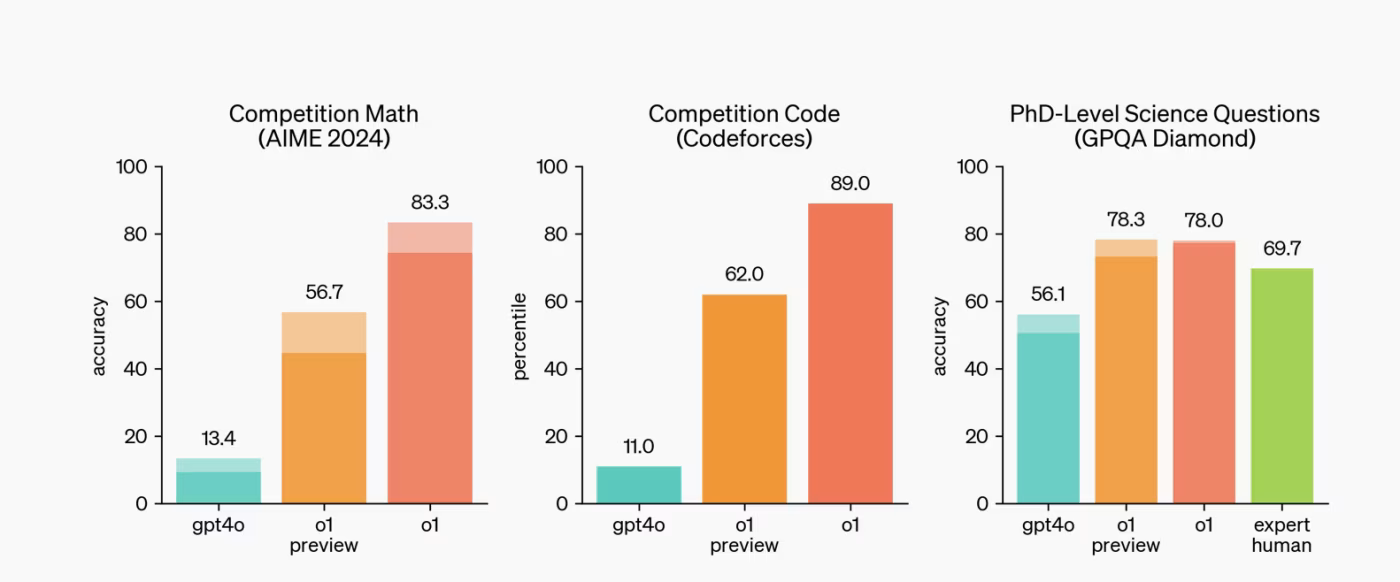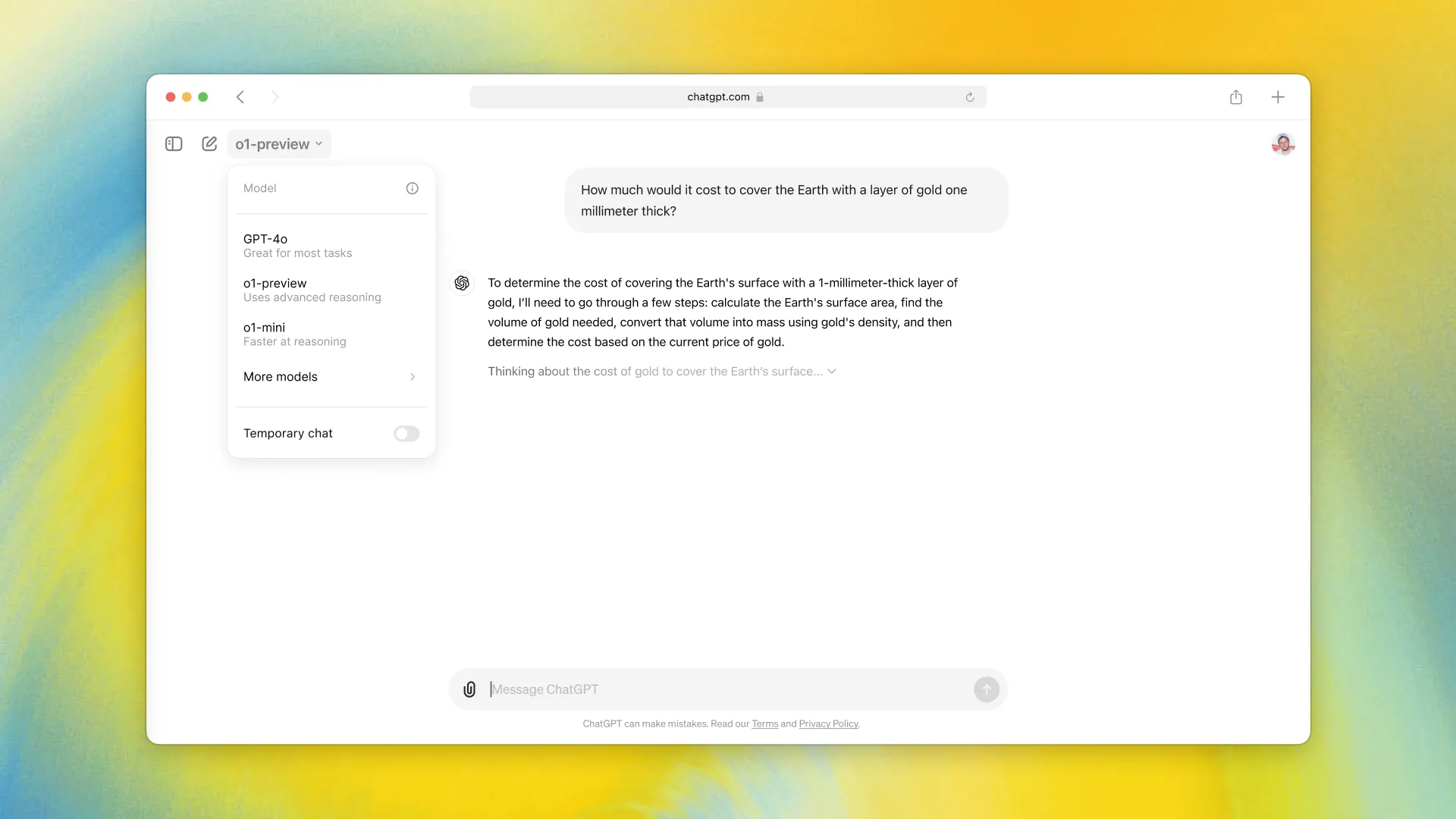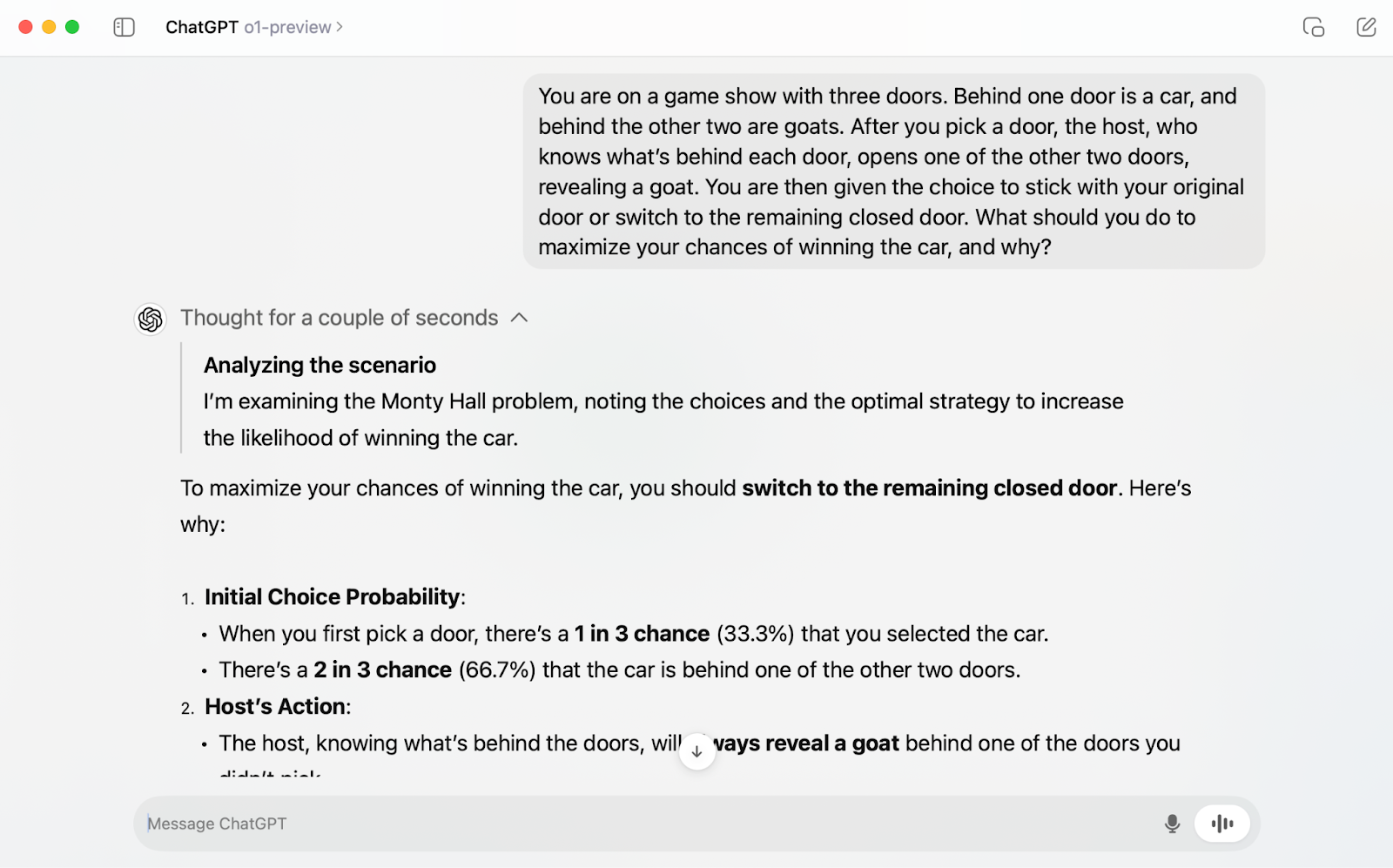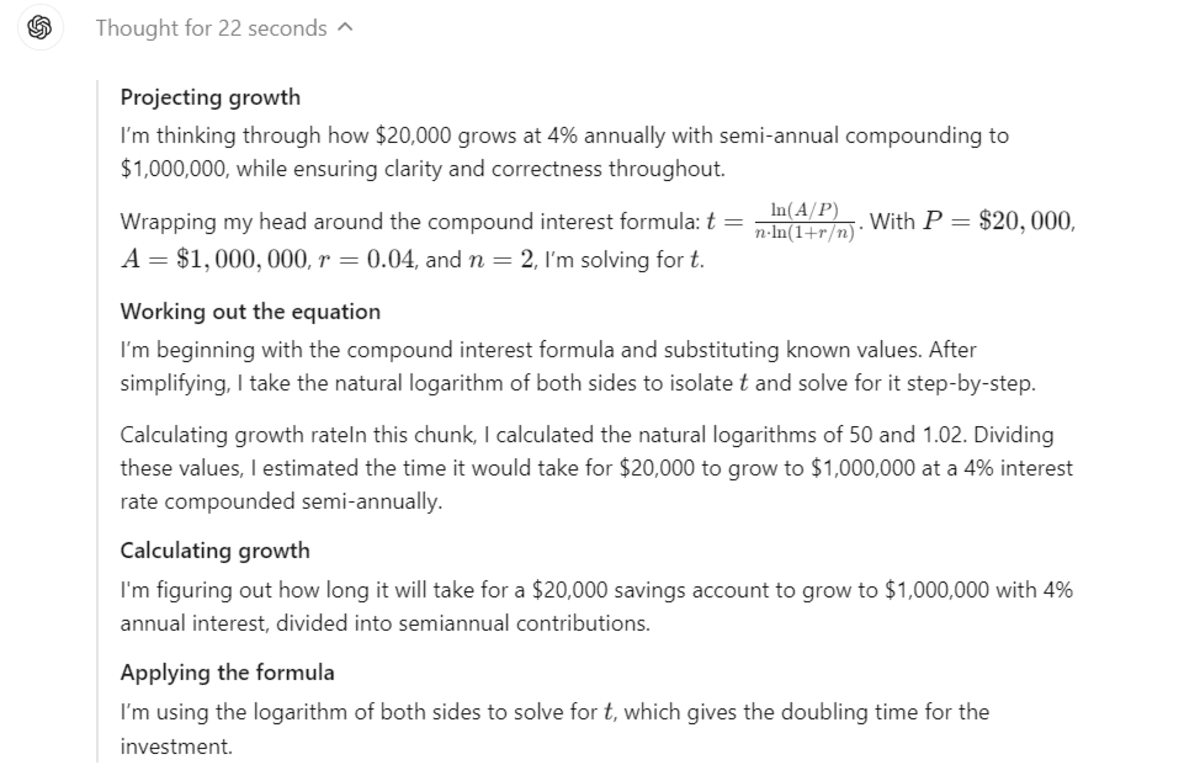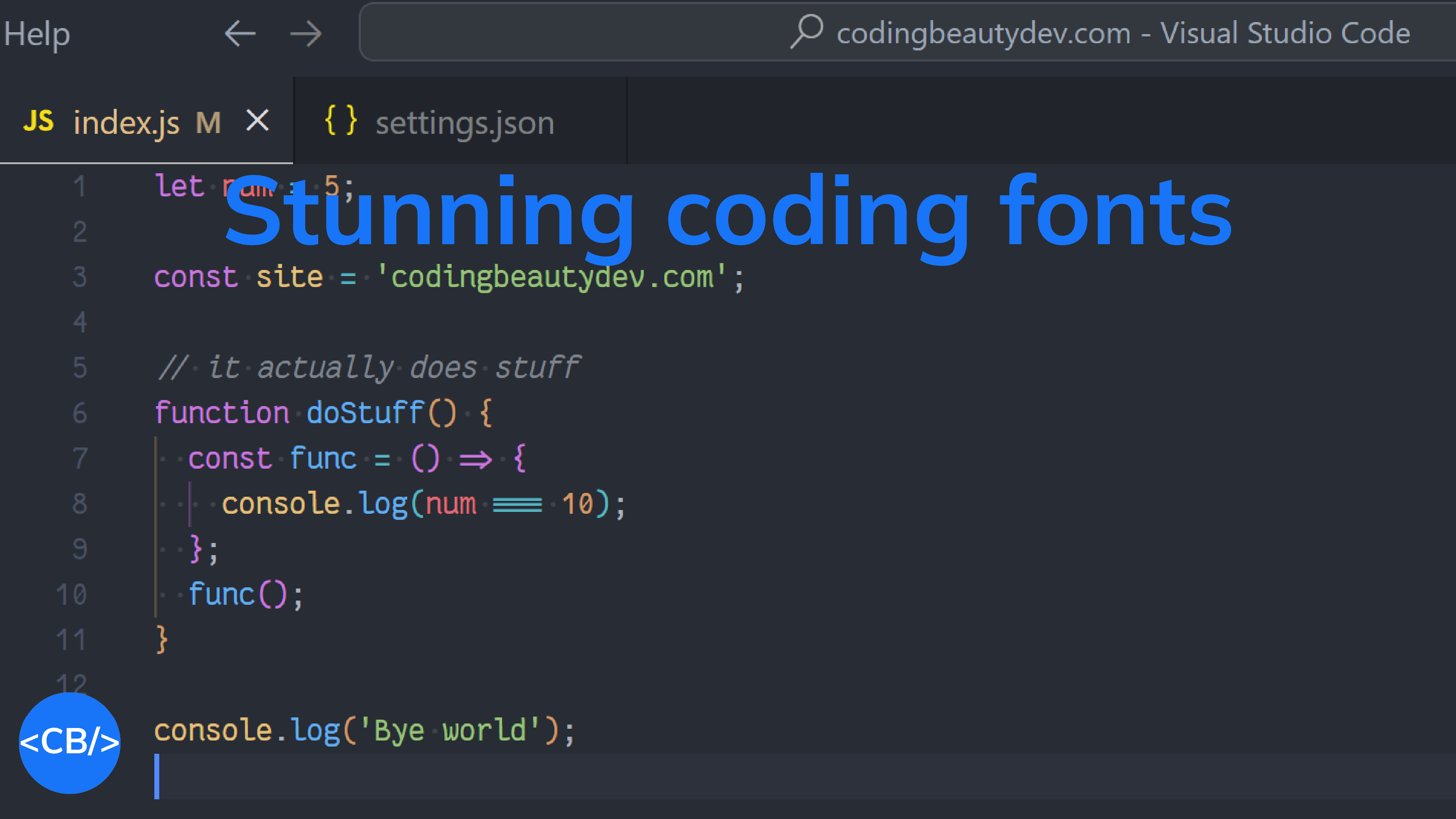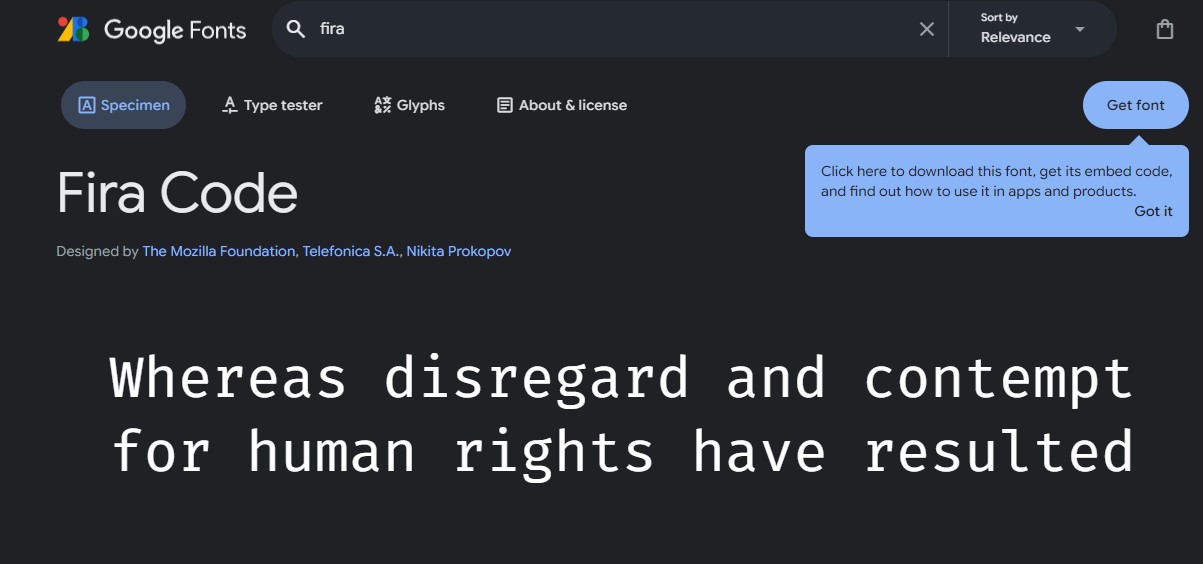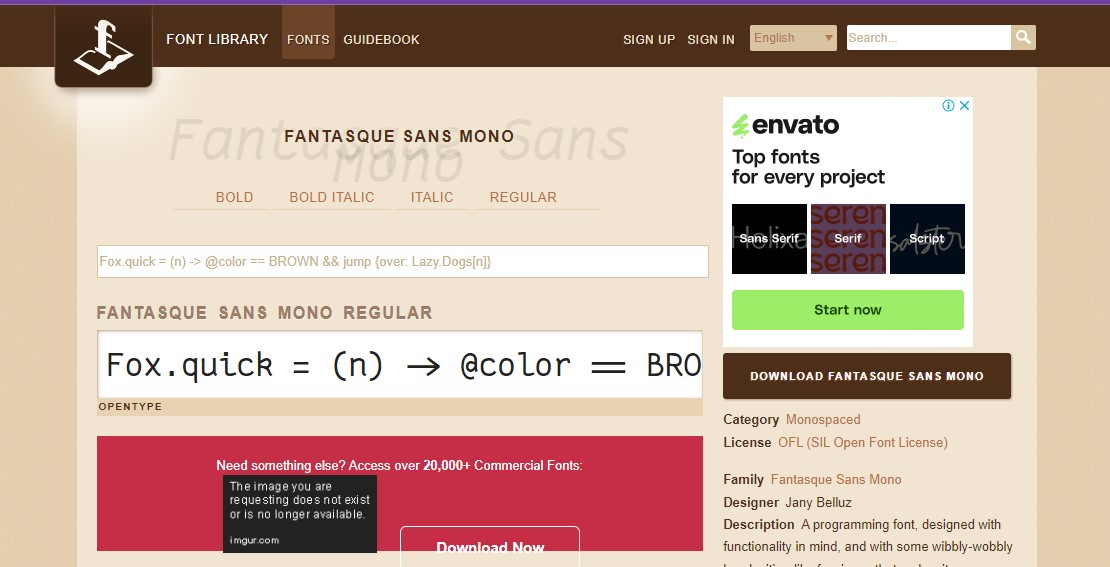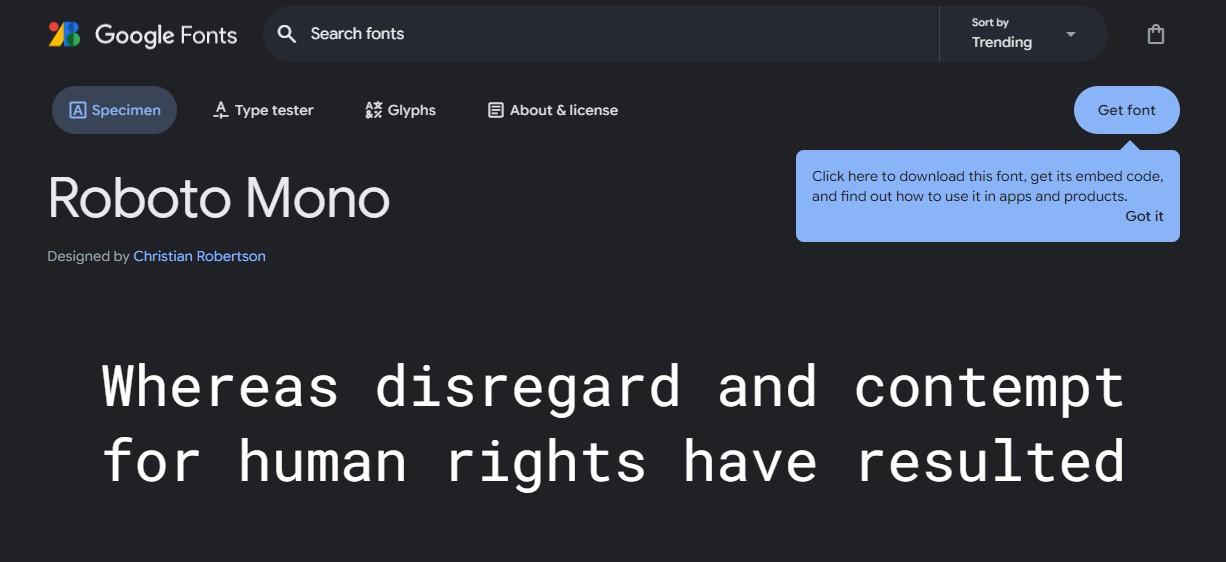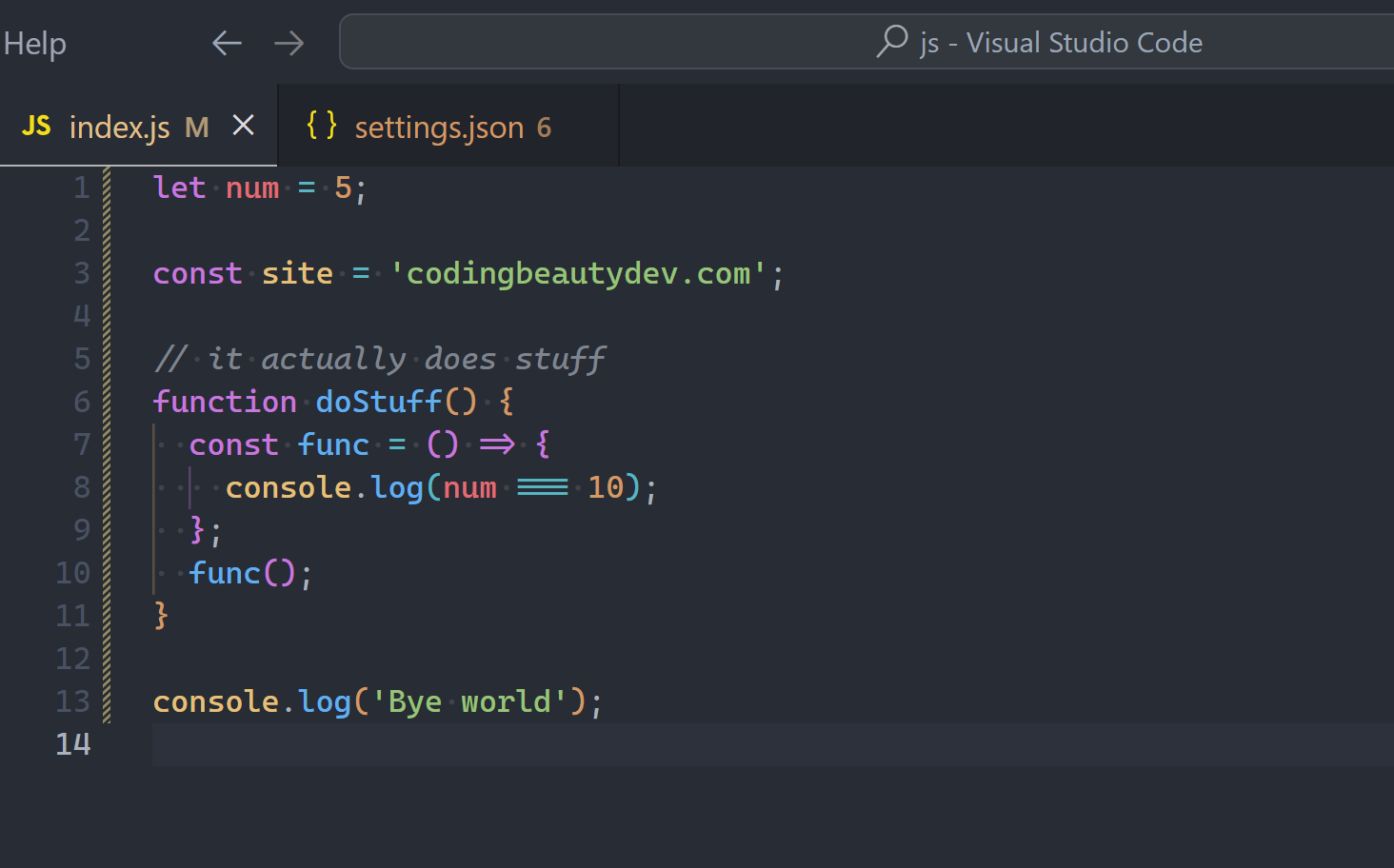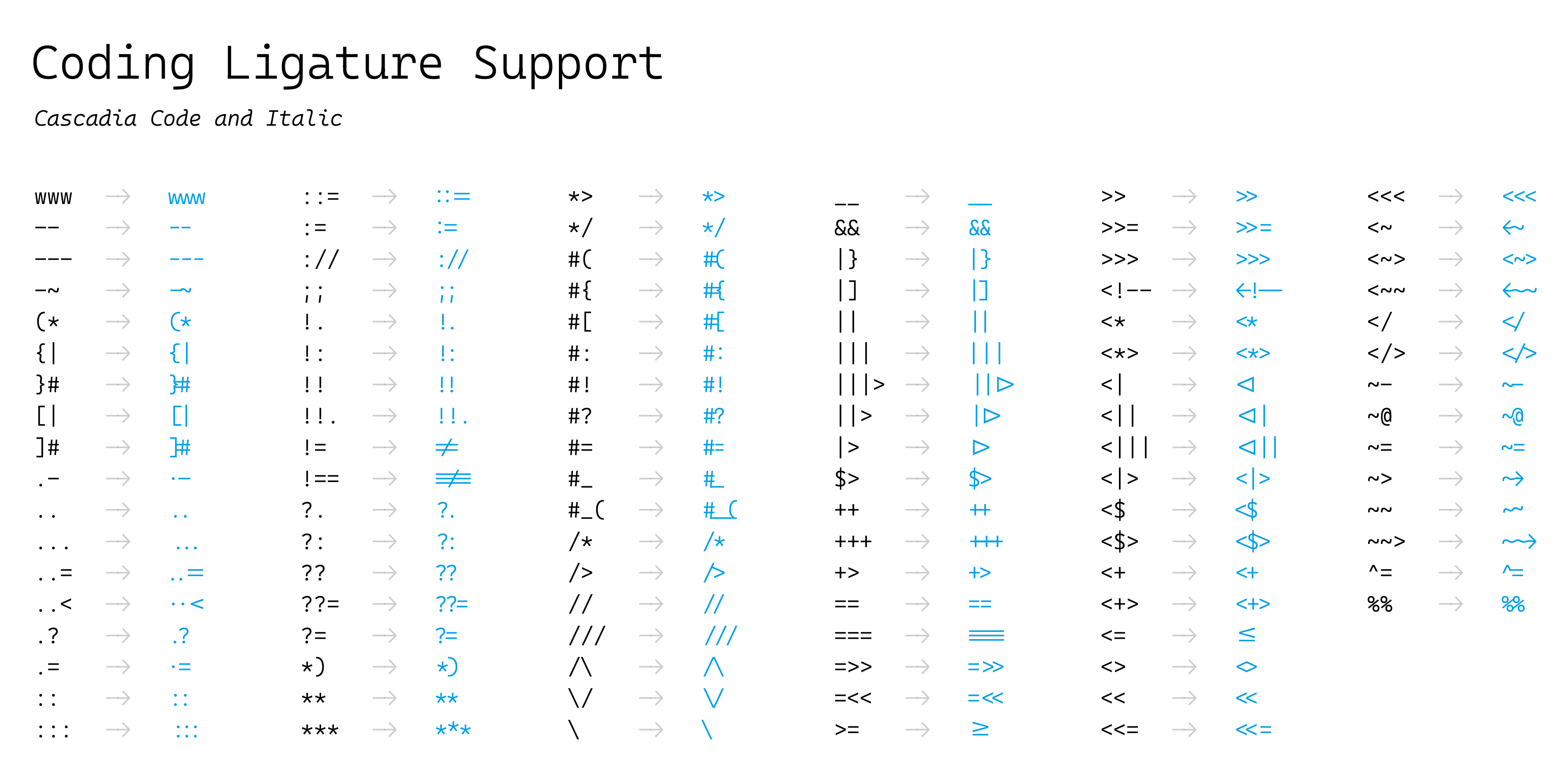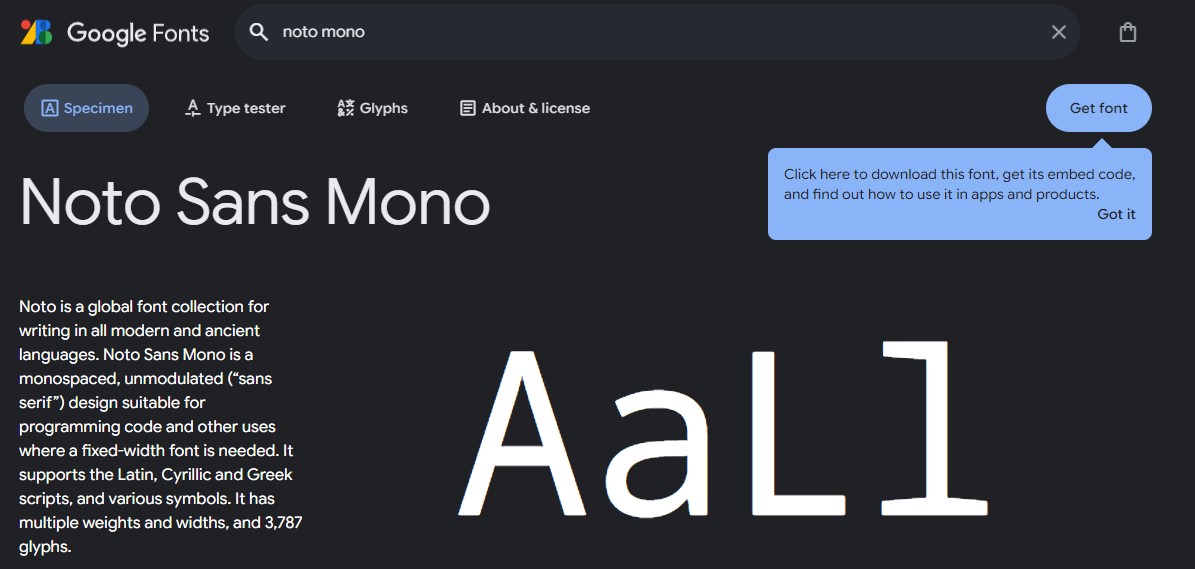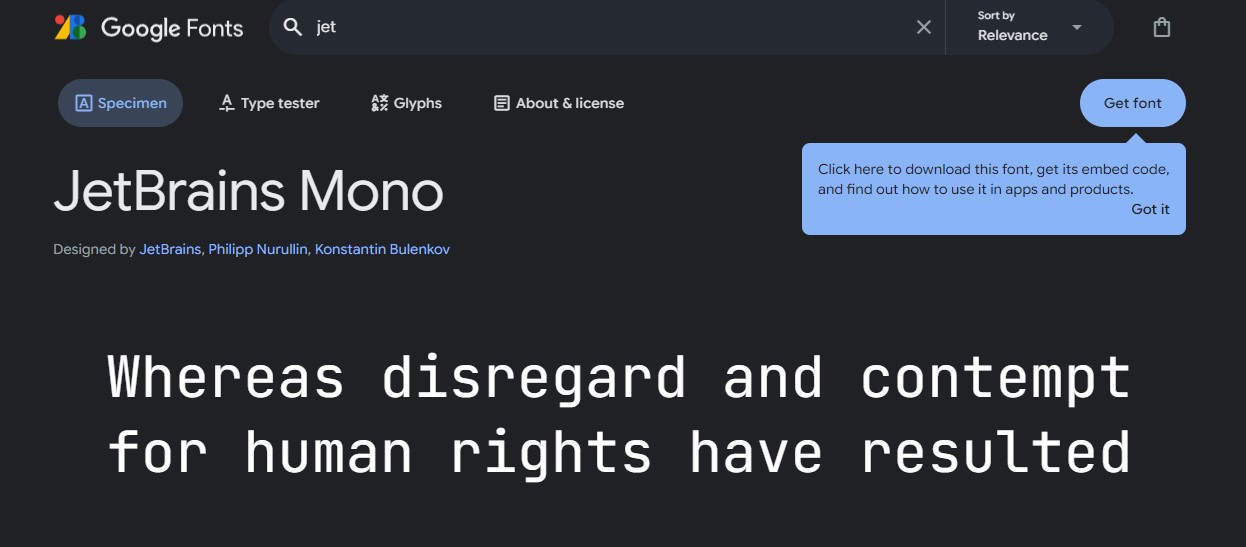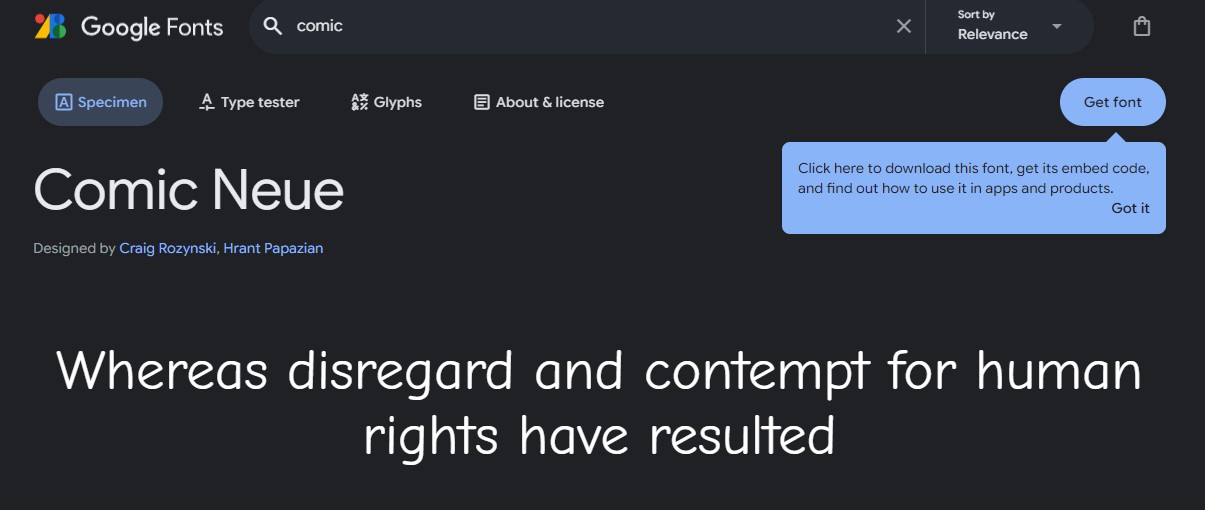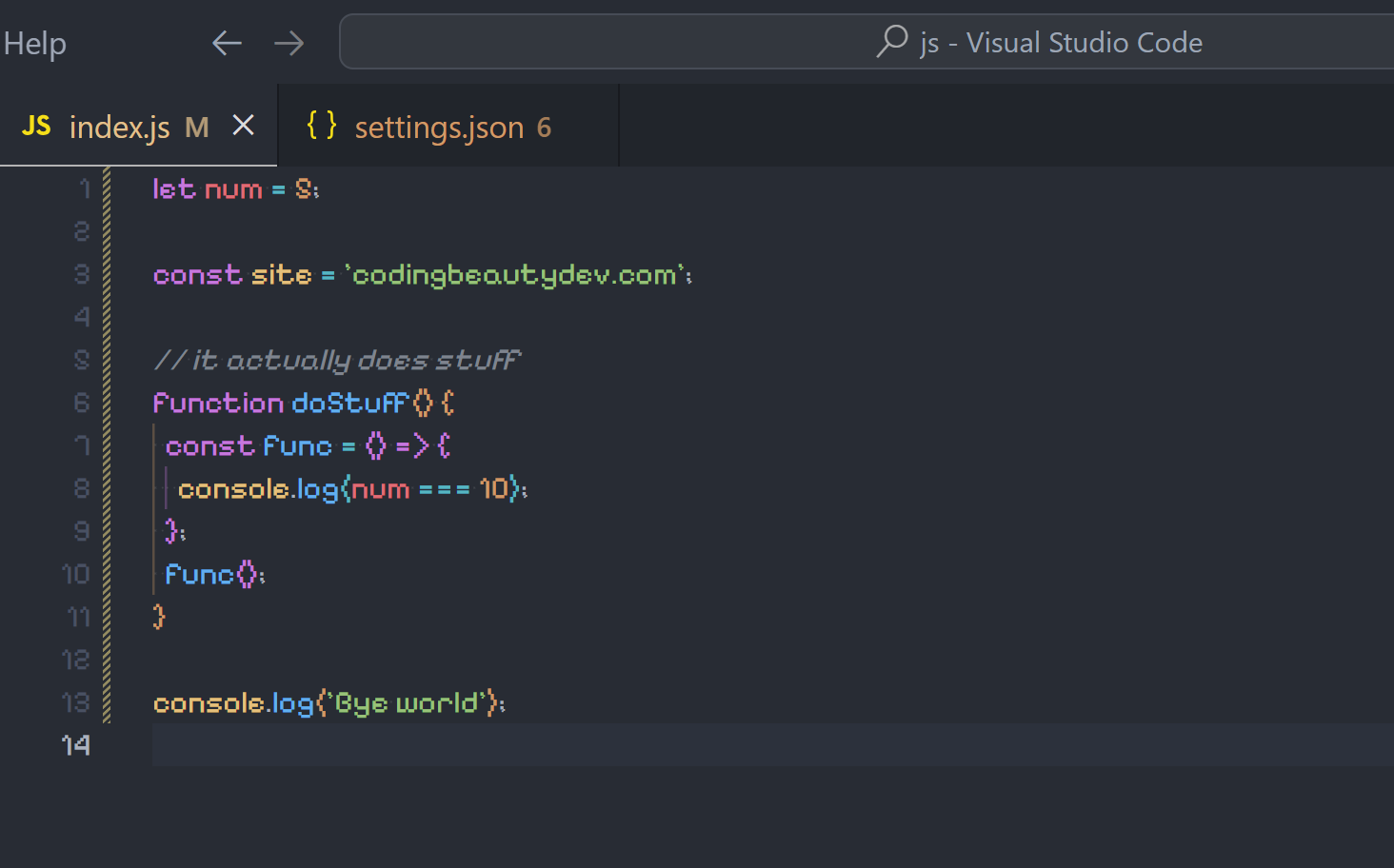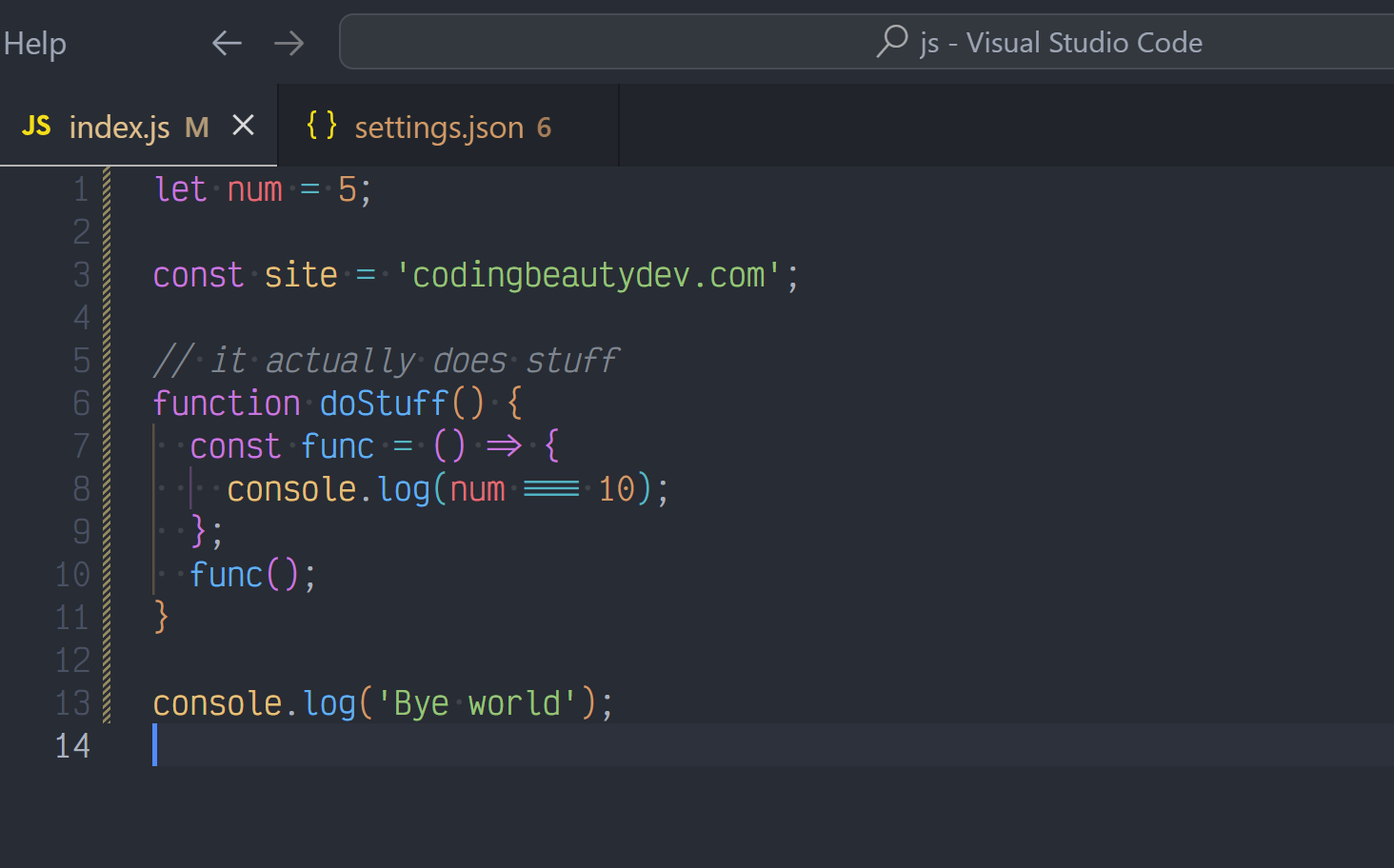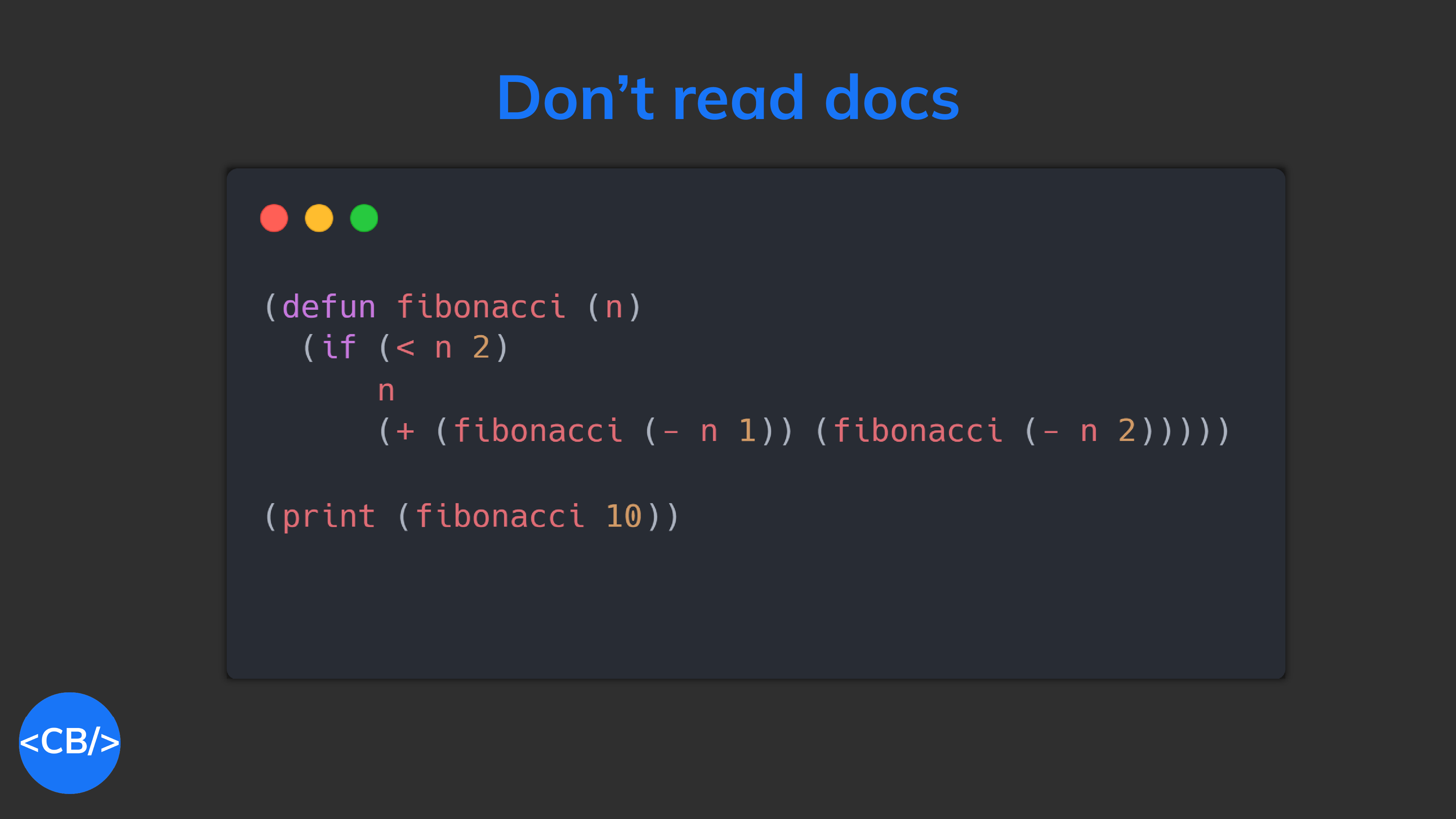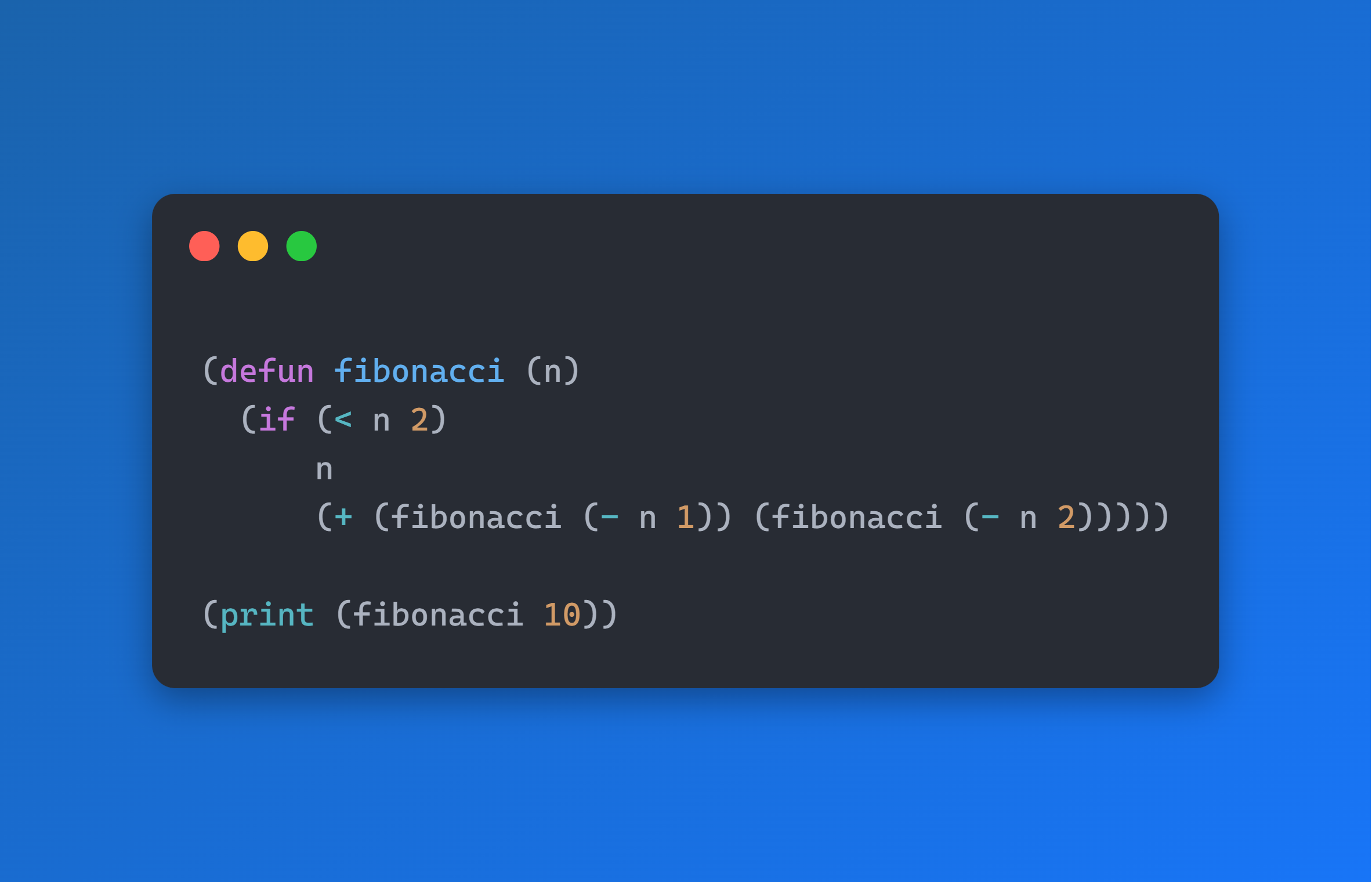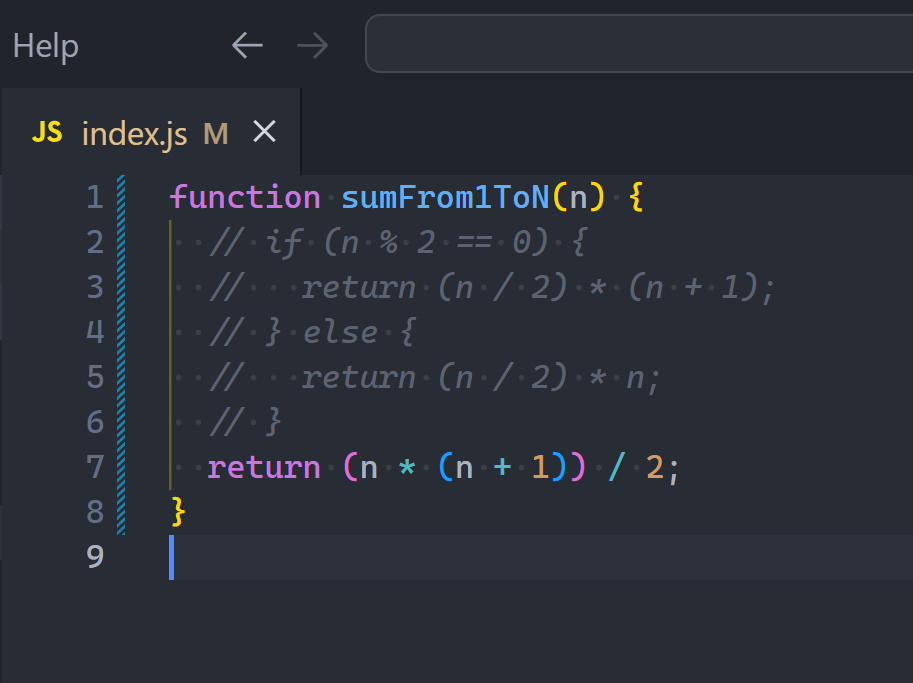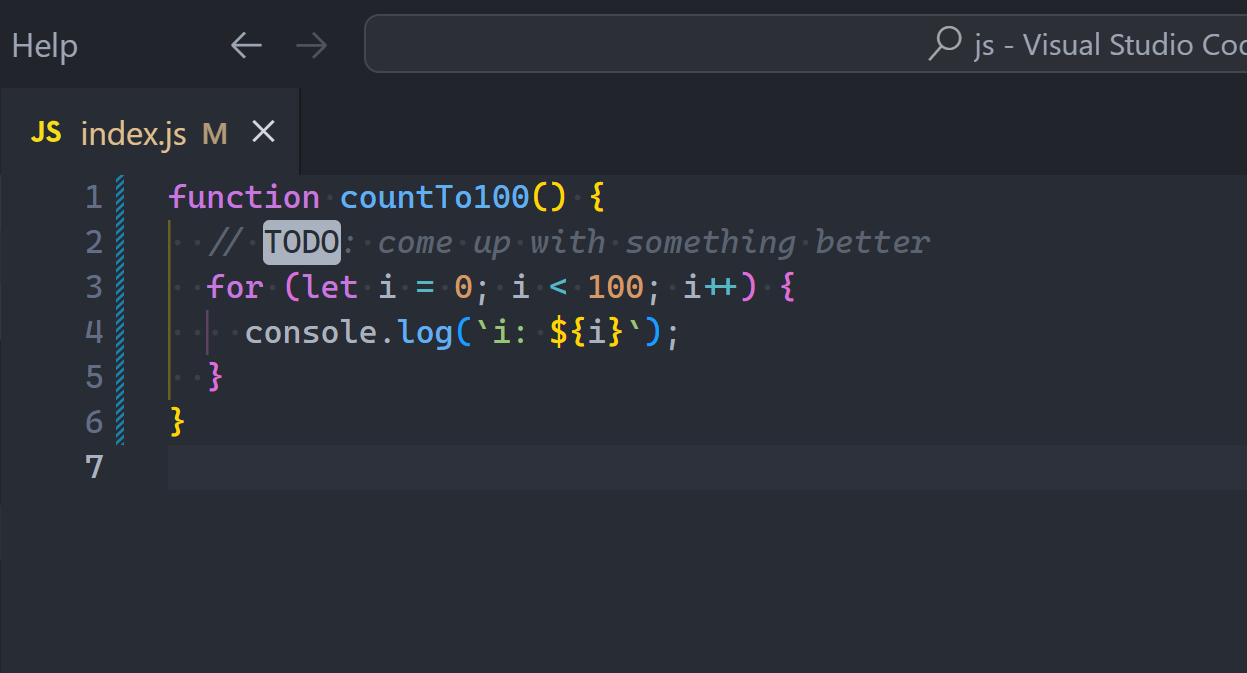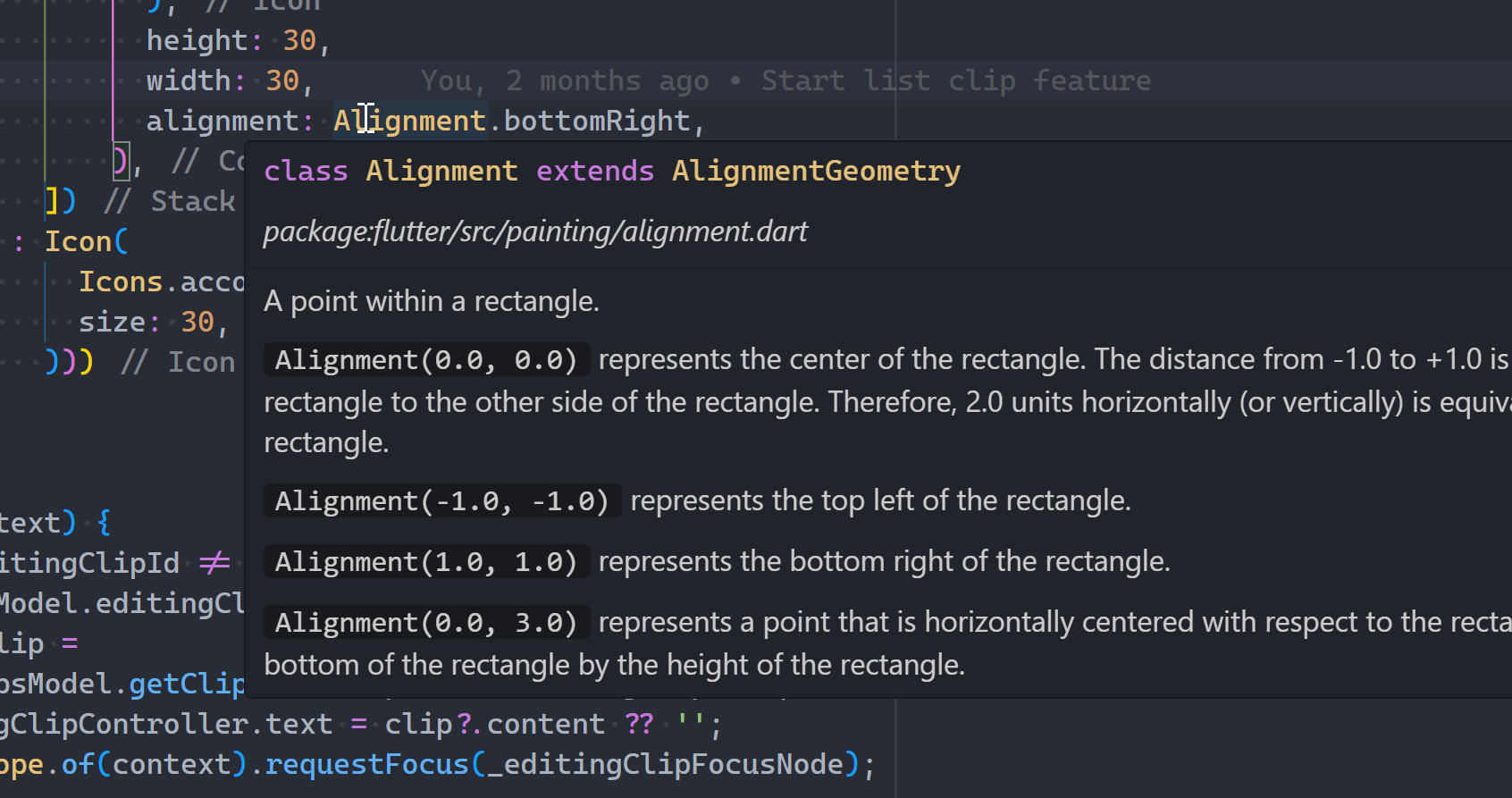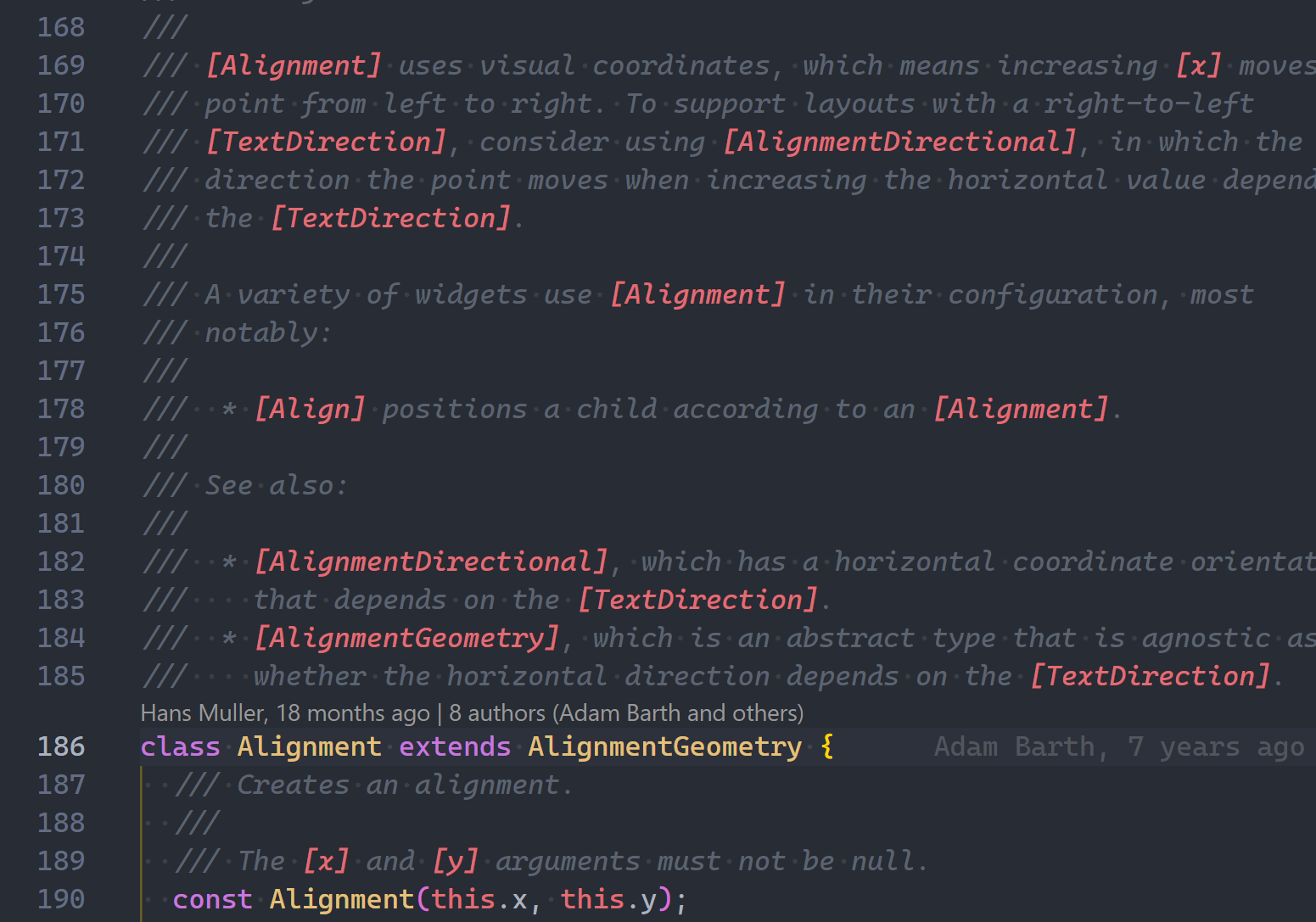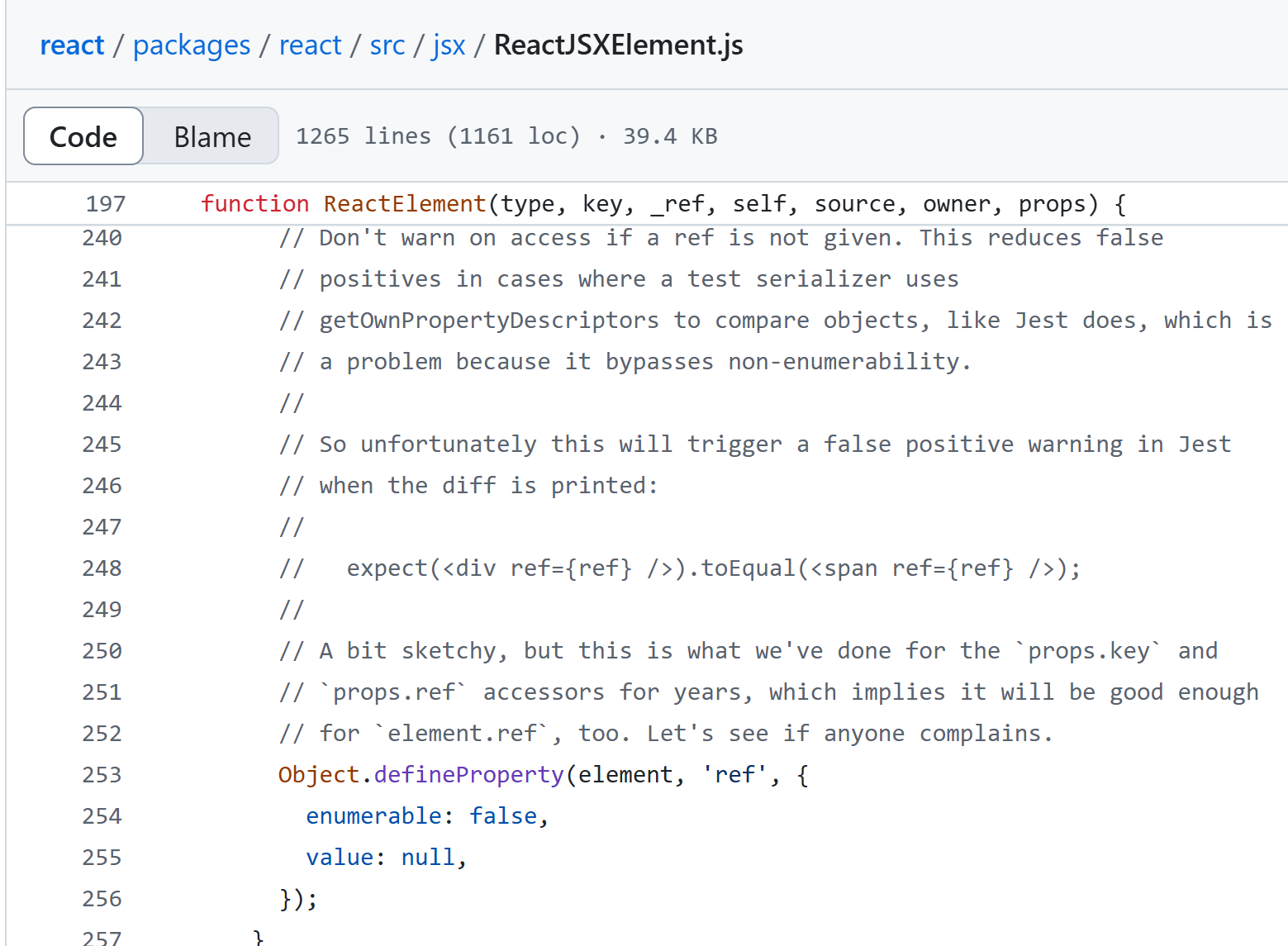These coding themes are incredible
10 breathtaking themes to upgrade your dev quality of life and coding enjoyment.
1. Night Owl
Night Owl is here for all your late-night coding drills.
Easy on the eyes with a cool color palette:
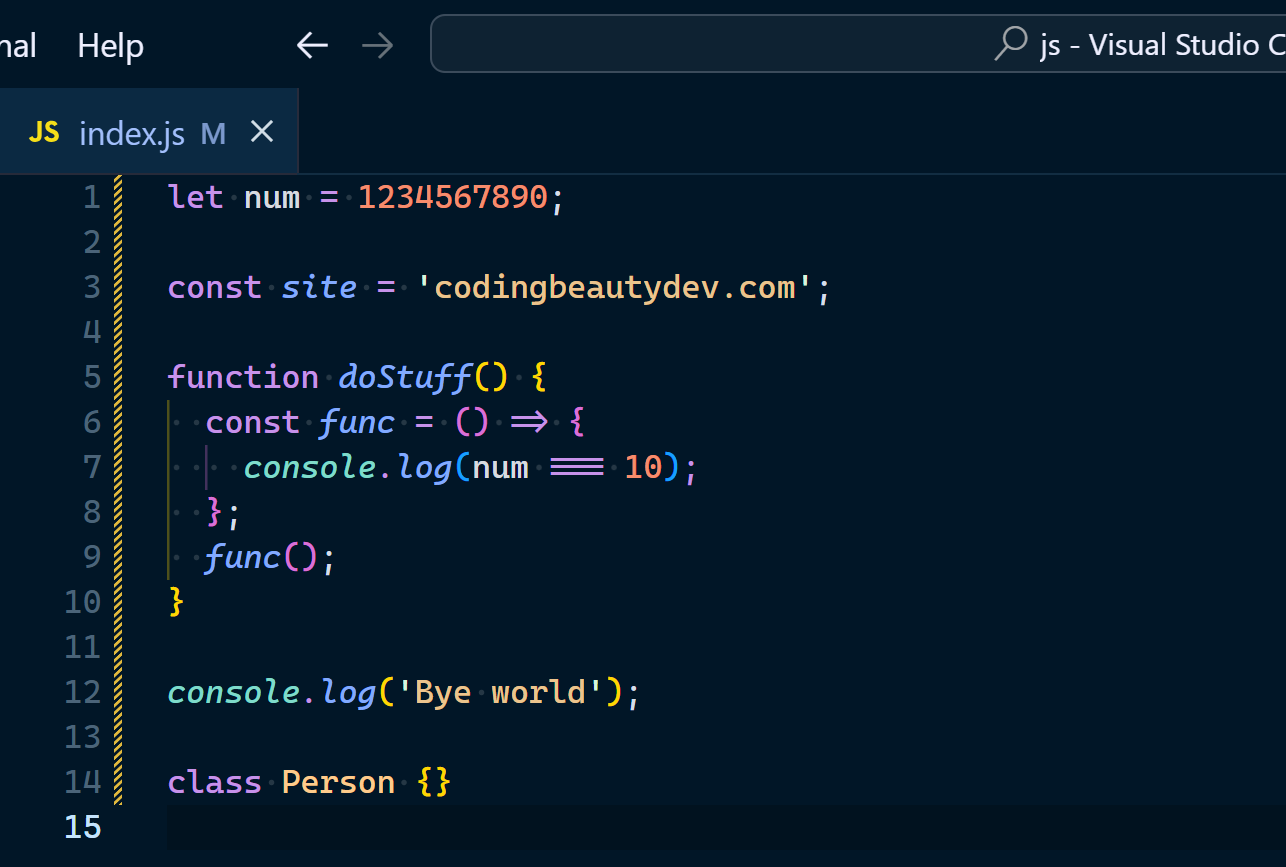
Sit in a dark room and code all night long.
And there’s a different variant, for those who hate the italics:
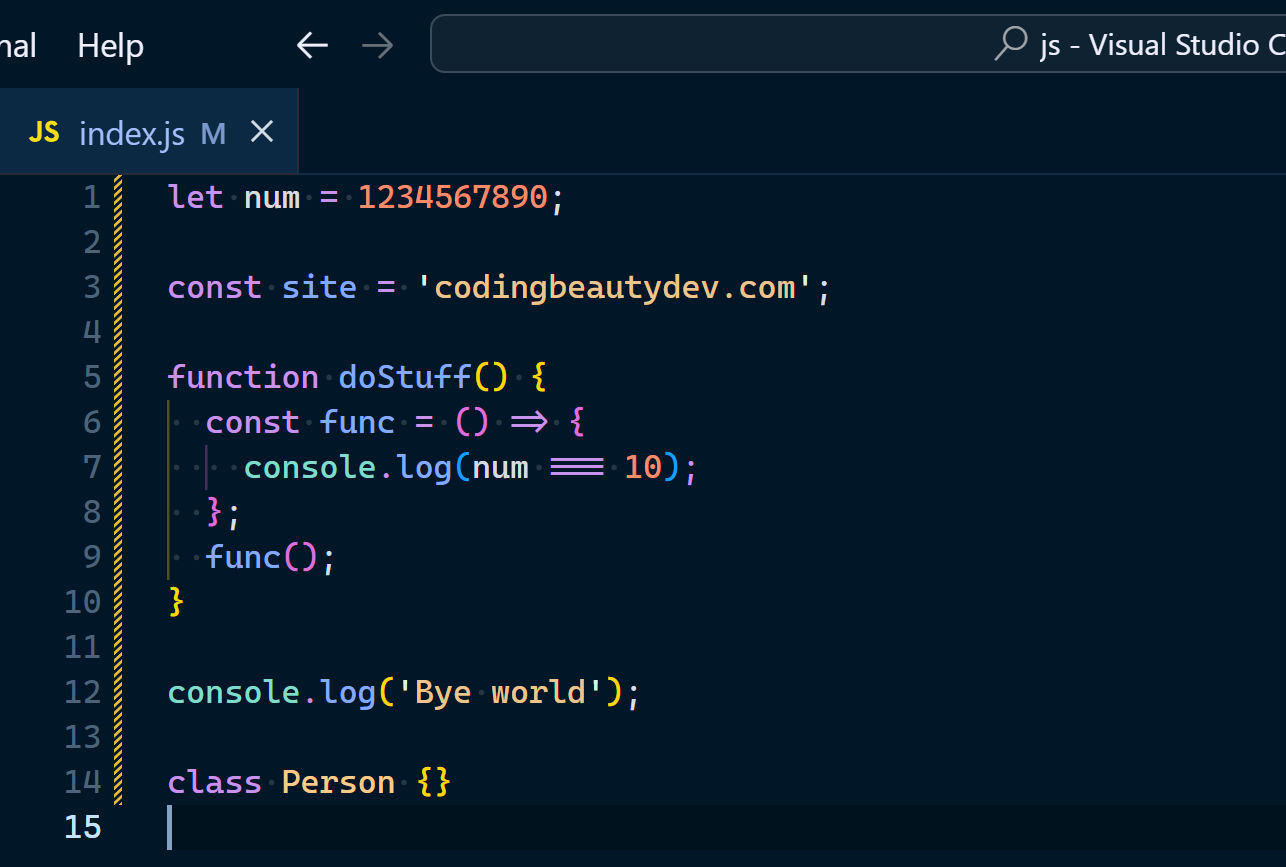
And when the morning comes around again:
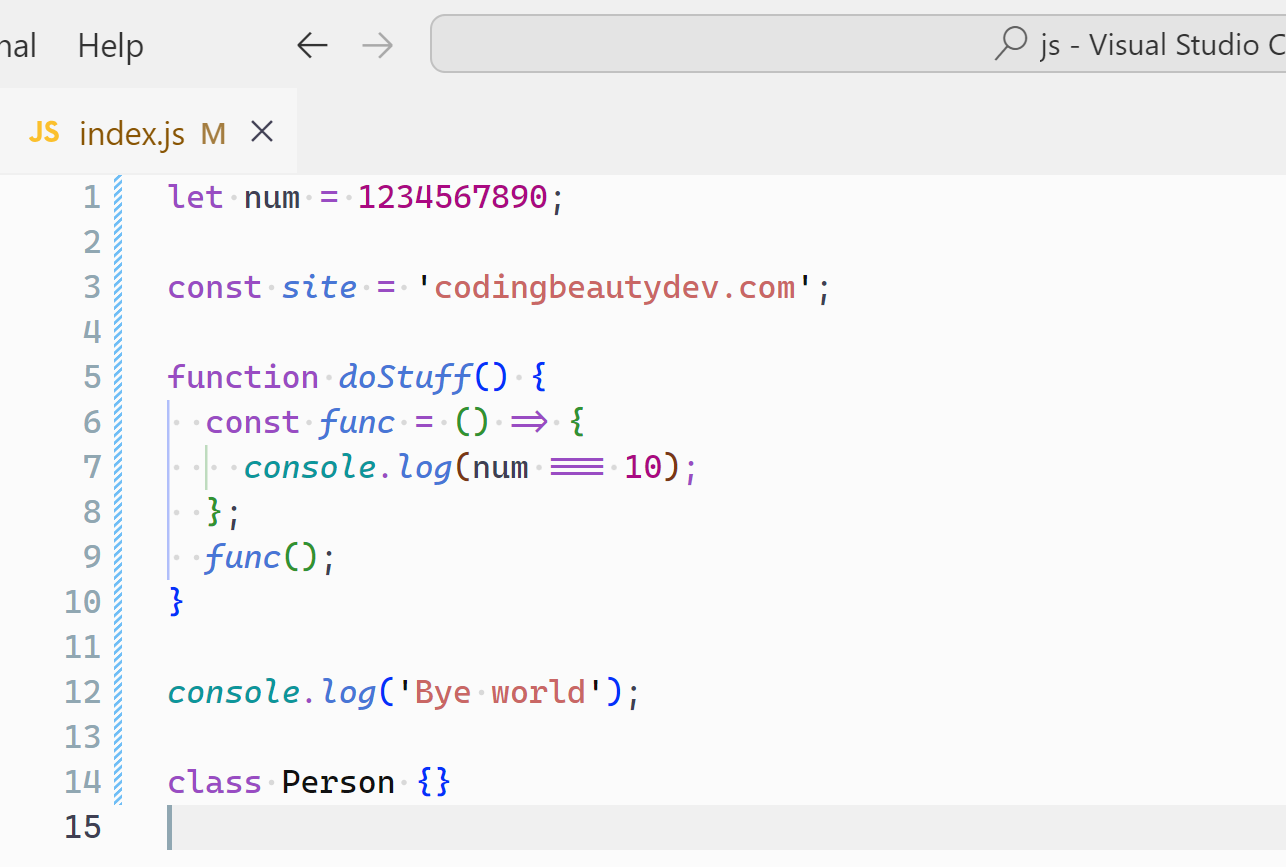
No italics:

2. Atom One Theme
My absolute favorite.
The signature color scheme from the Atom editor that GitHub killed.
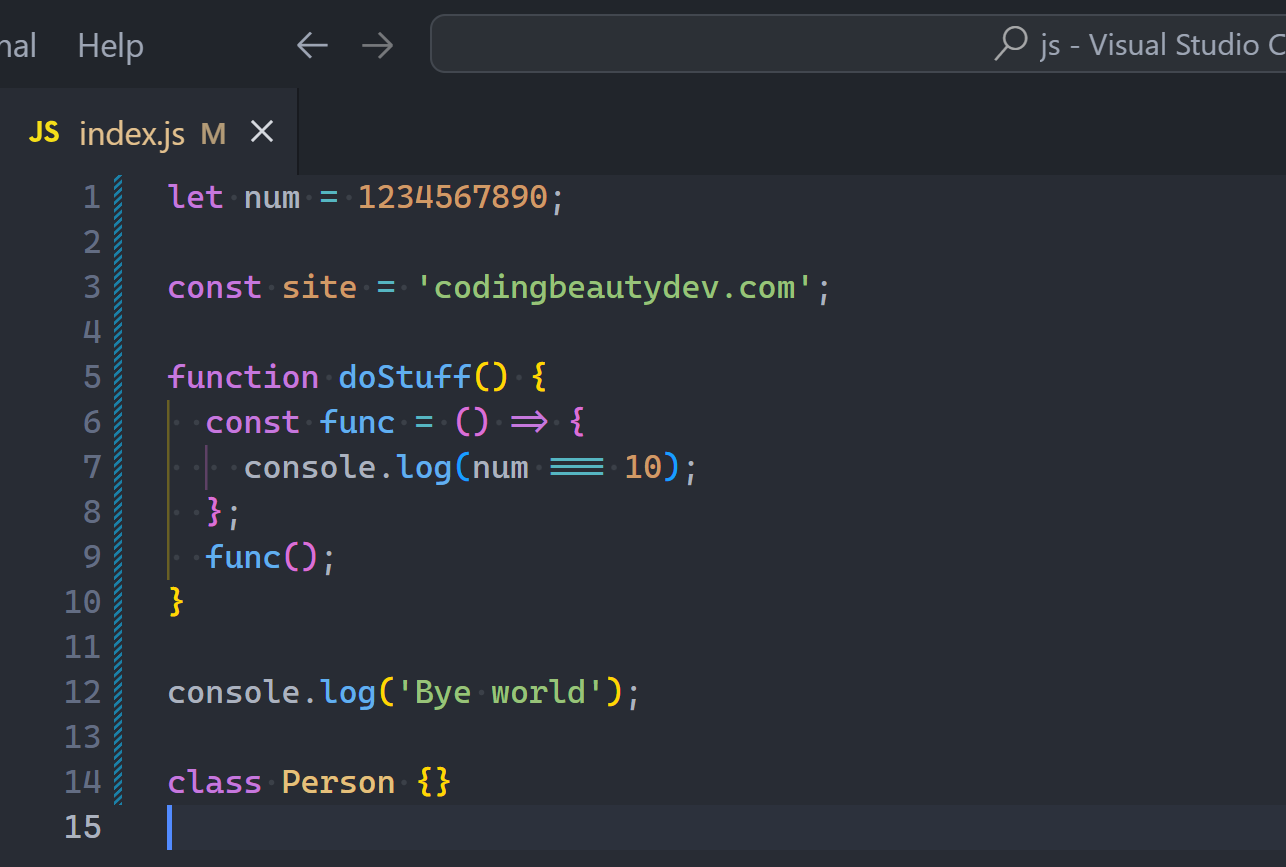
I find dark themes annoying in the day with bright light all around me — so thankfully this also has a light counterpart.
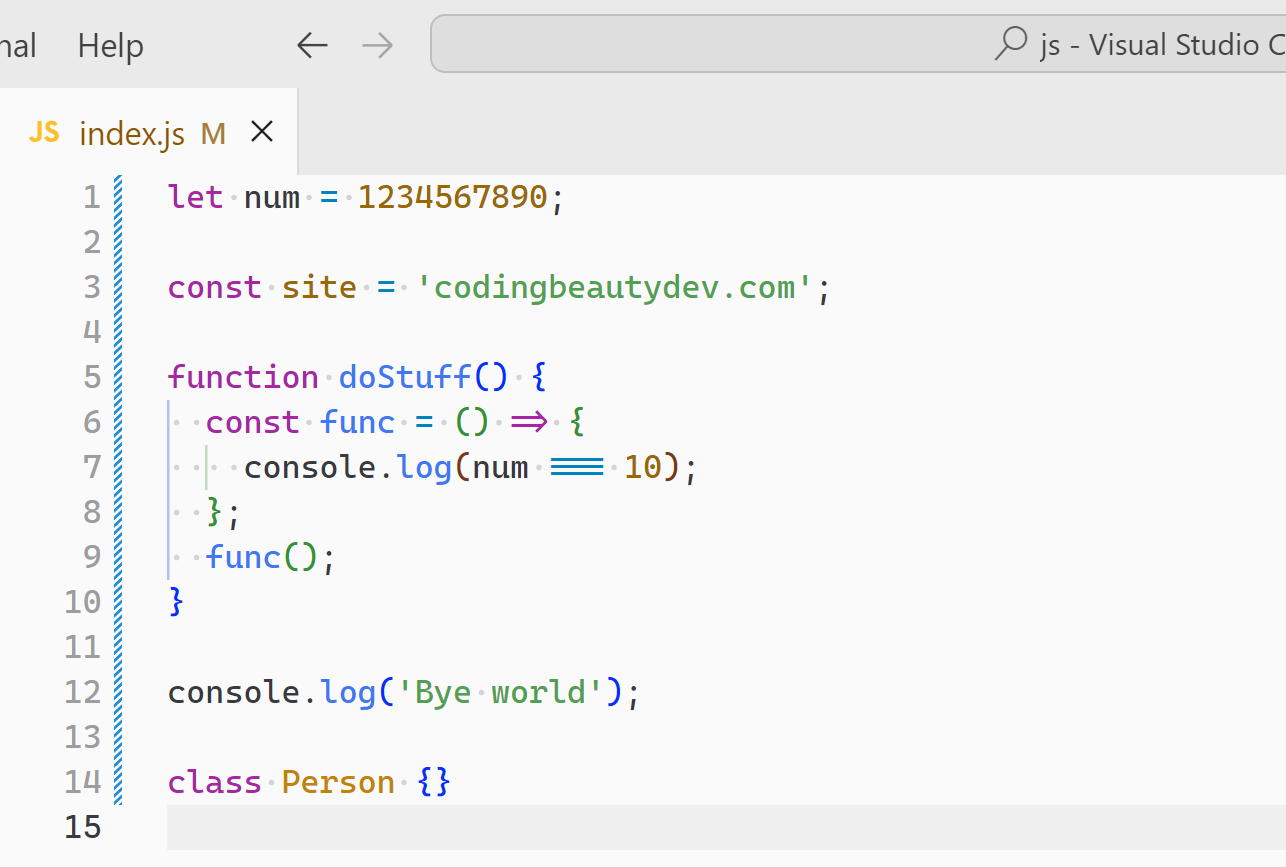
3. GitHub Theme
Speaking of GitHub: Their official theme for VS Code:
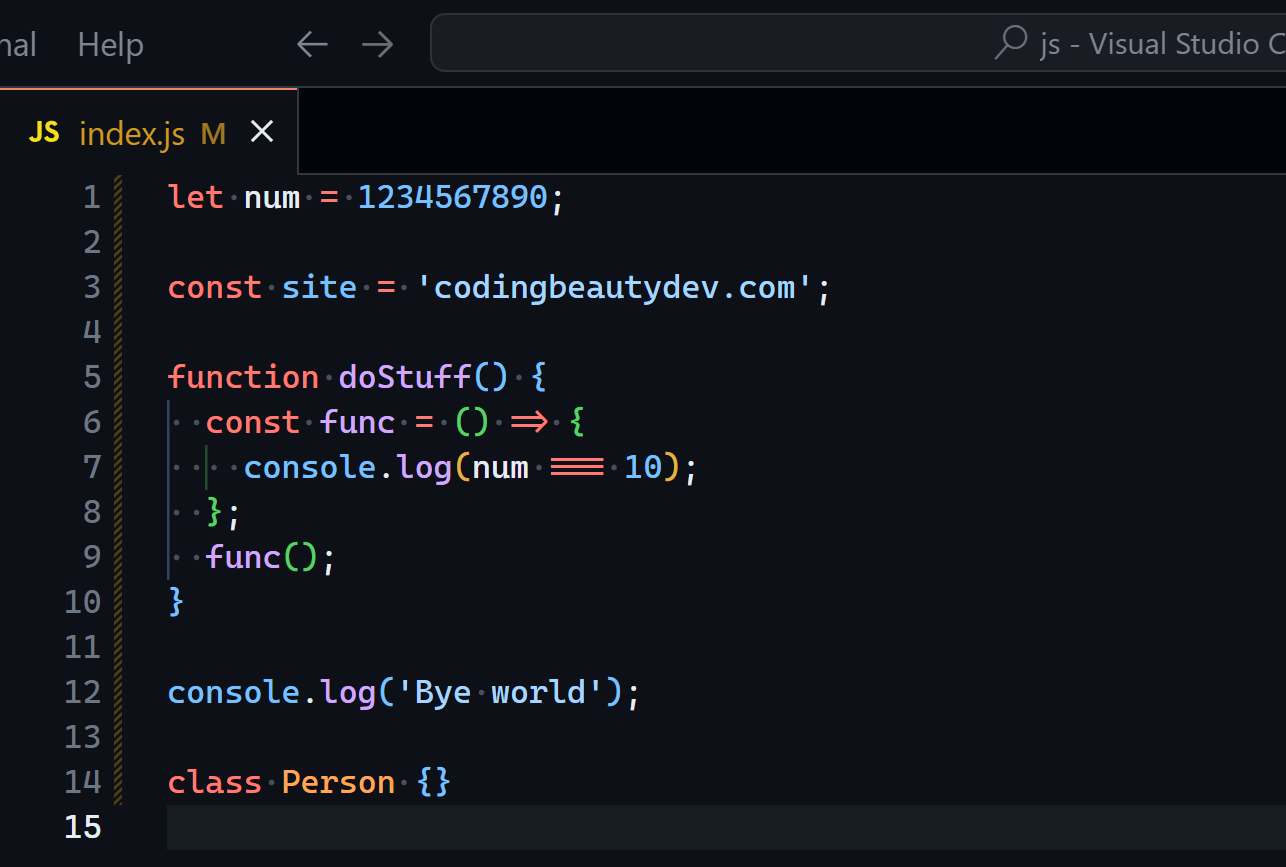
Look familiar? No? How about this:
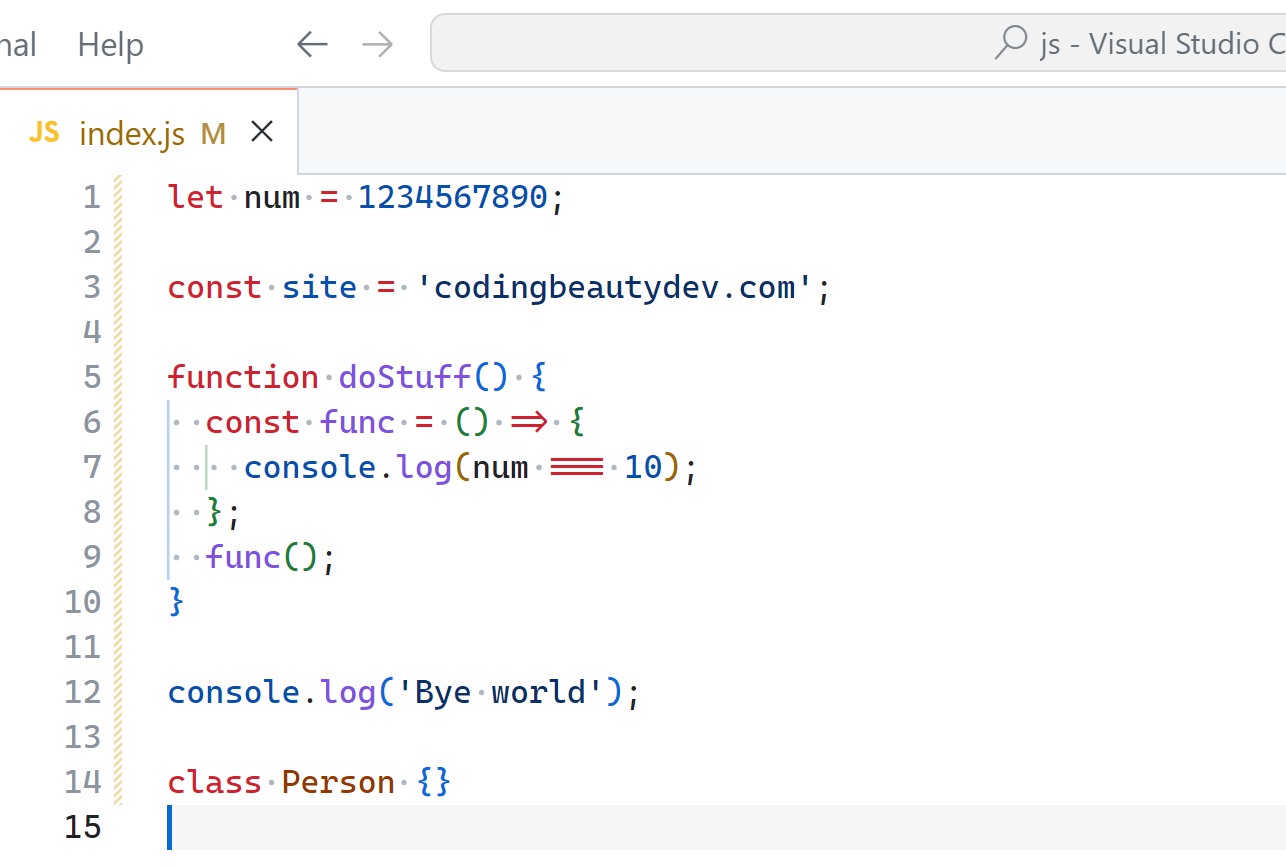
Reduce the font size and change it to Consolas and you have a perfect replica of the theme at github.com.
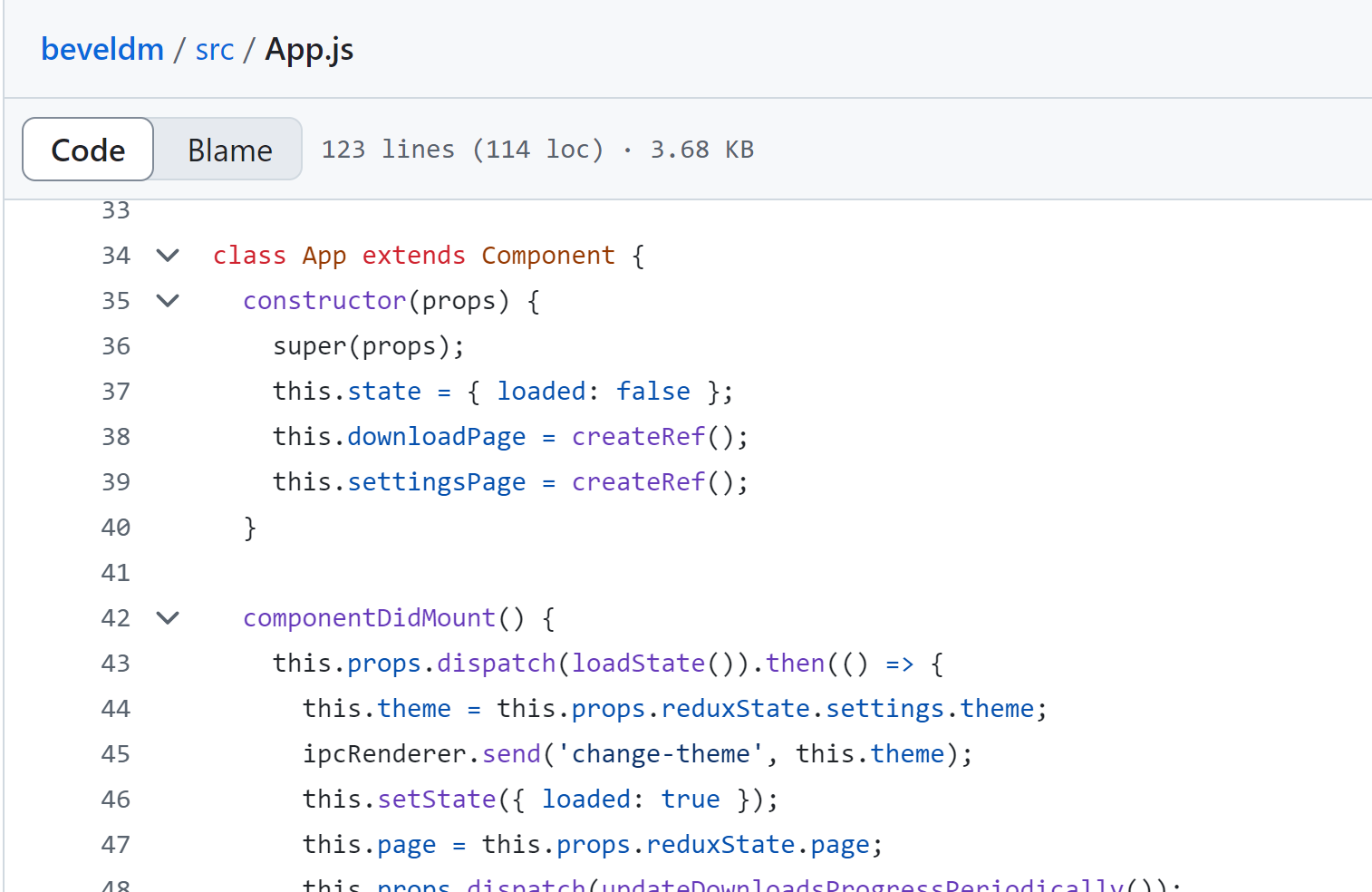
4. One Dark Pro
The biggest difference from Atom One Dark is the variable color.
It’s got a vibrant yellow compared to the gray of the former.
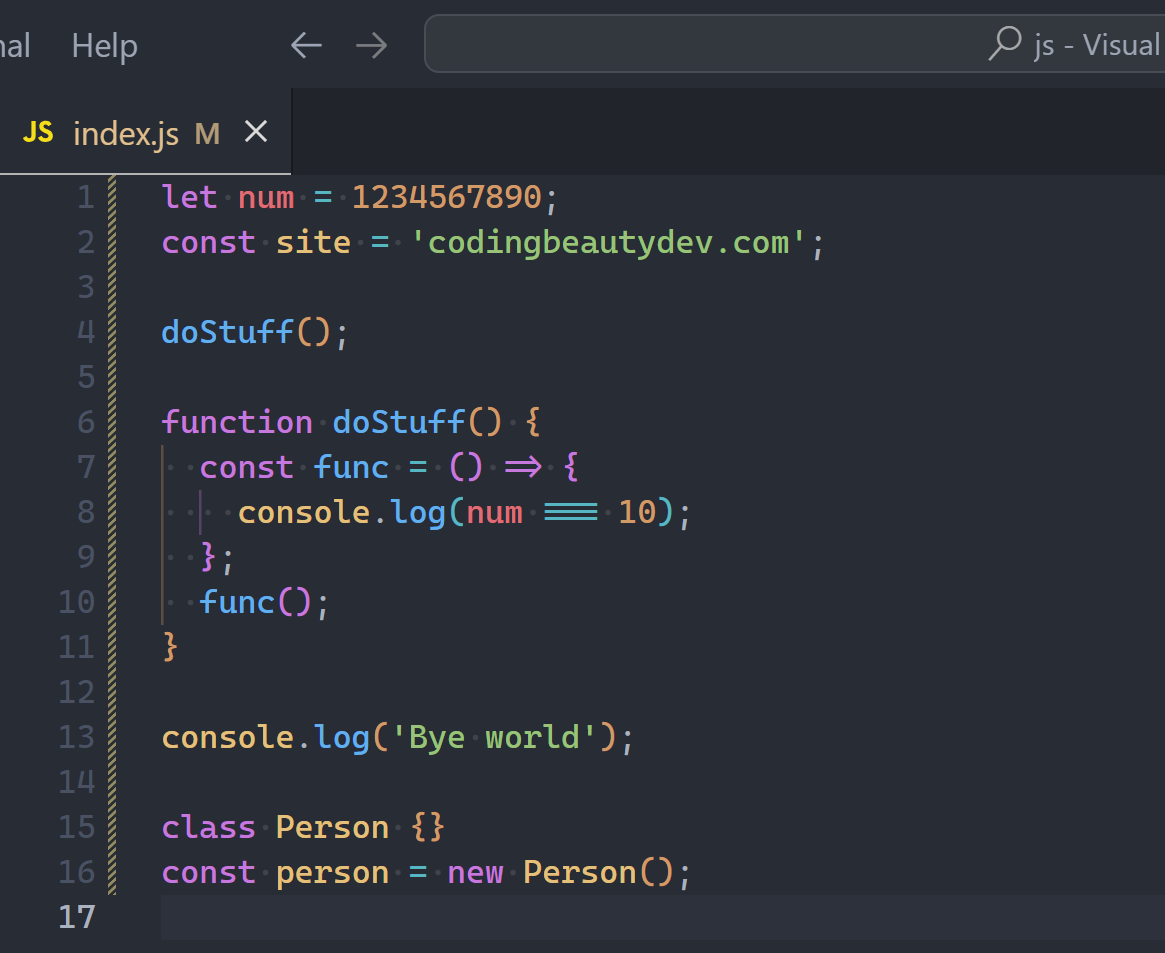
Essentially all the rainbow colors now — can’t get much more colorful than that.
Especially when you sprinkle bracket pair colorization.
And One Dark Pro also has some nice variants you may want to try: Check out One Dark Pro Mix.
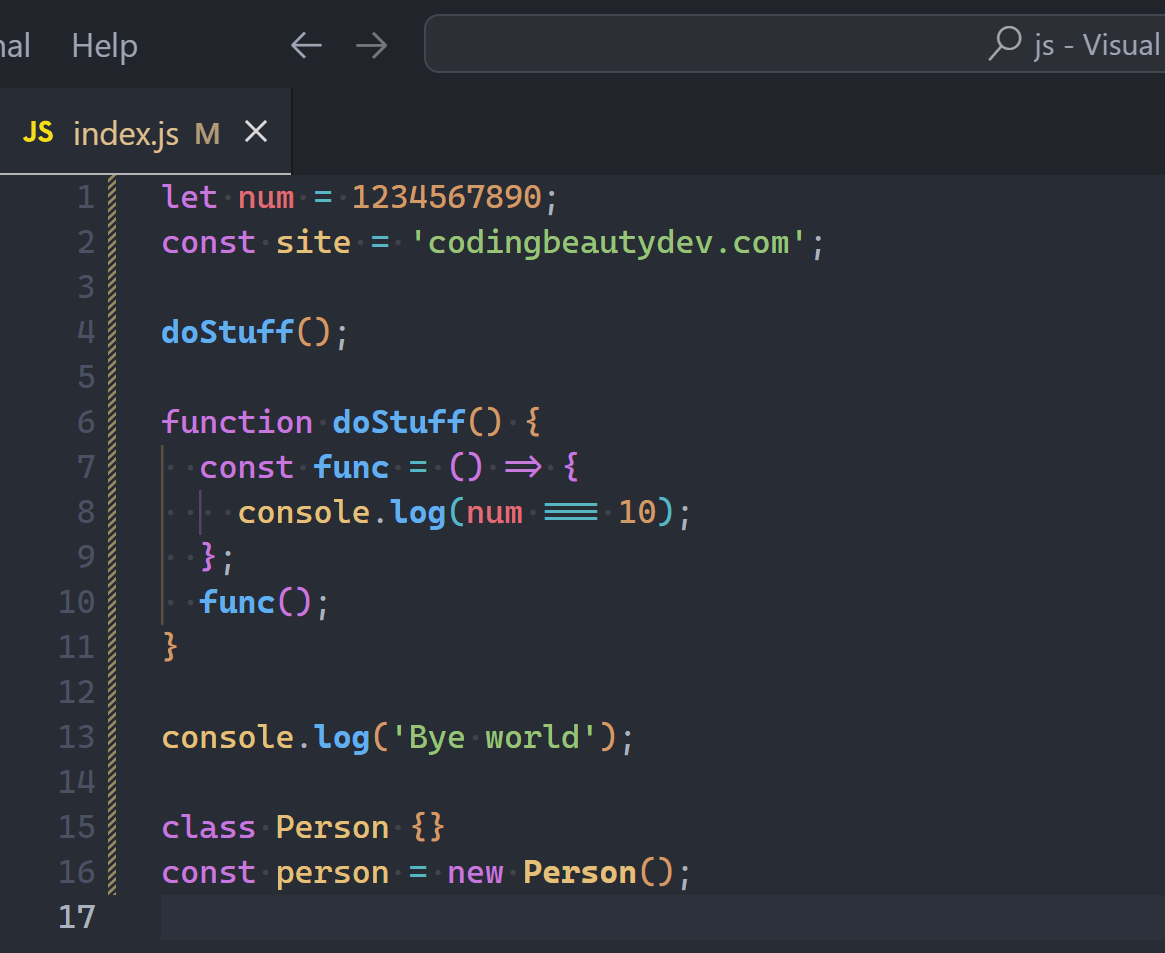
It’s got a slightly darker background with a pleasant bold color for the function blue.
No light theme though.
5. Monokai
A visually stunning theme with strikingly vibrant colors and excellent readability.
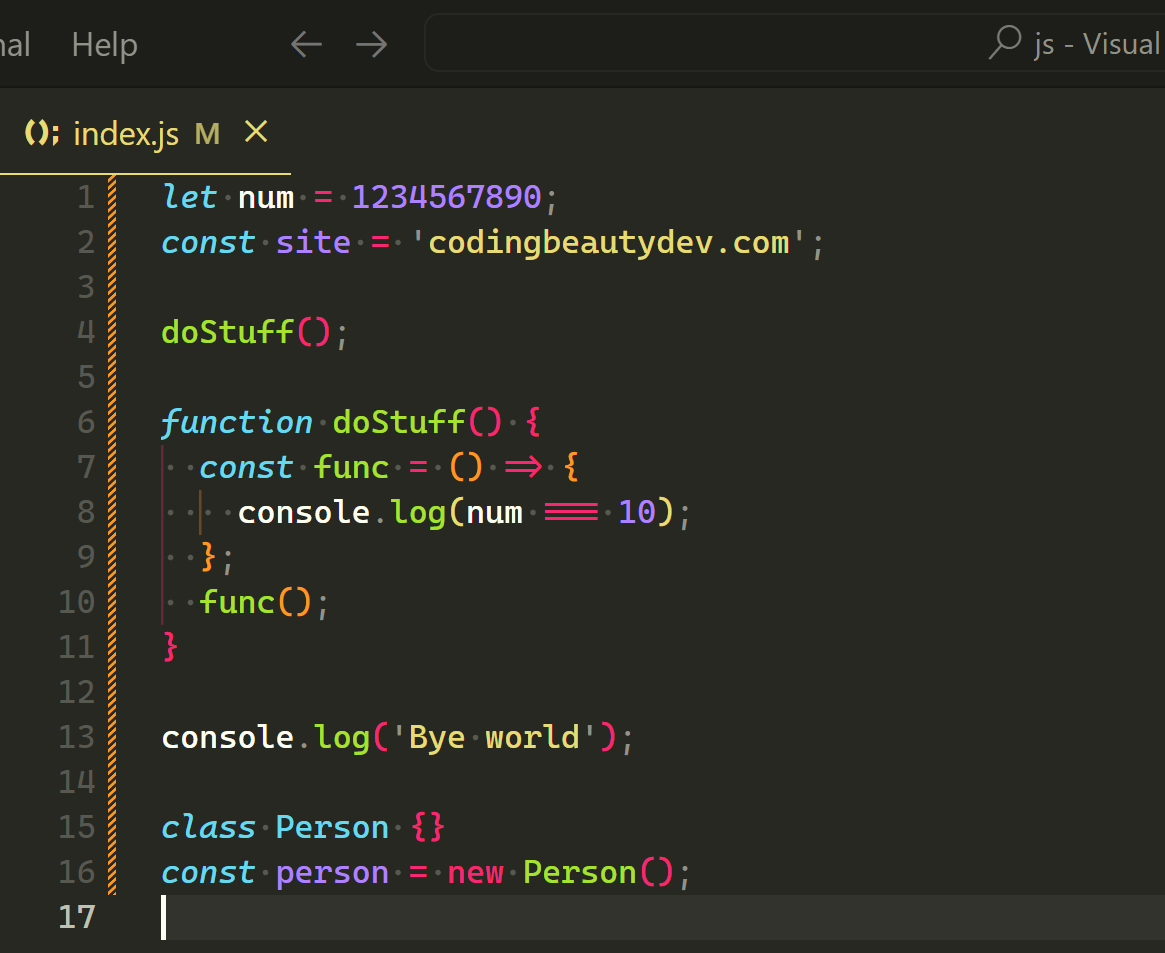
Look at the alluring contrast between the green and the pink, and the purple too. All with a nice brownish background.
There’s also Monokai Pro for a lesser contrast and a more sophisticated feel.
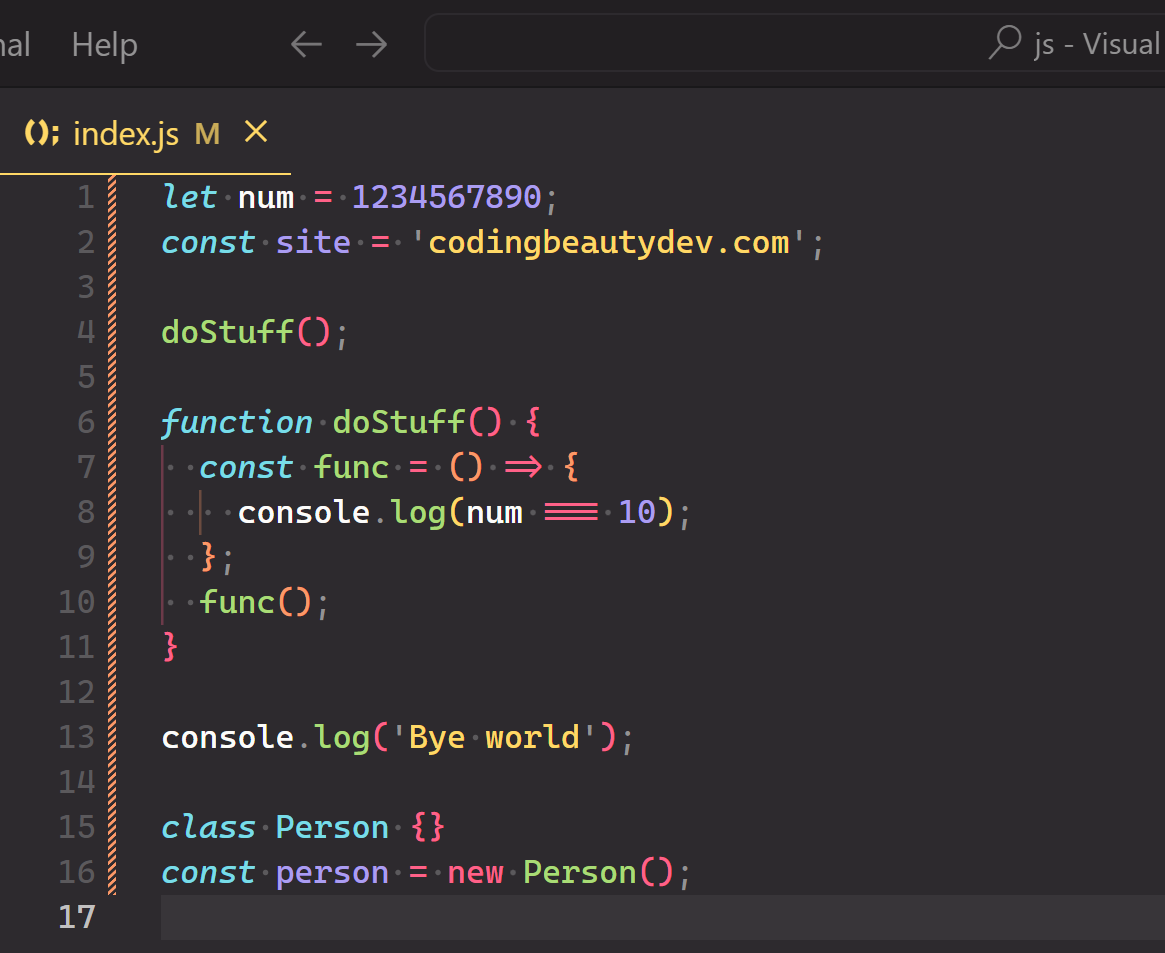
The extension also comes with a beautiful file icon theme with multiple variants:
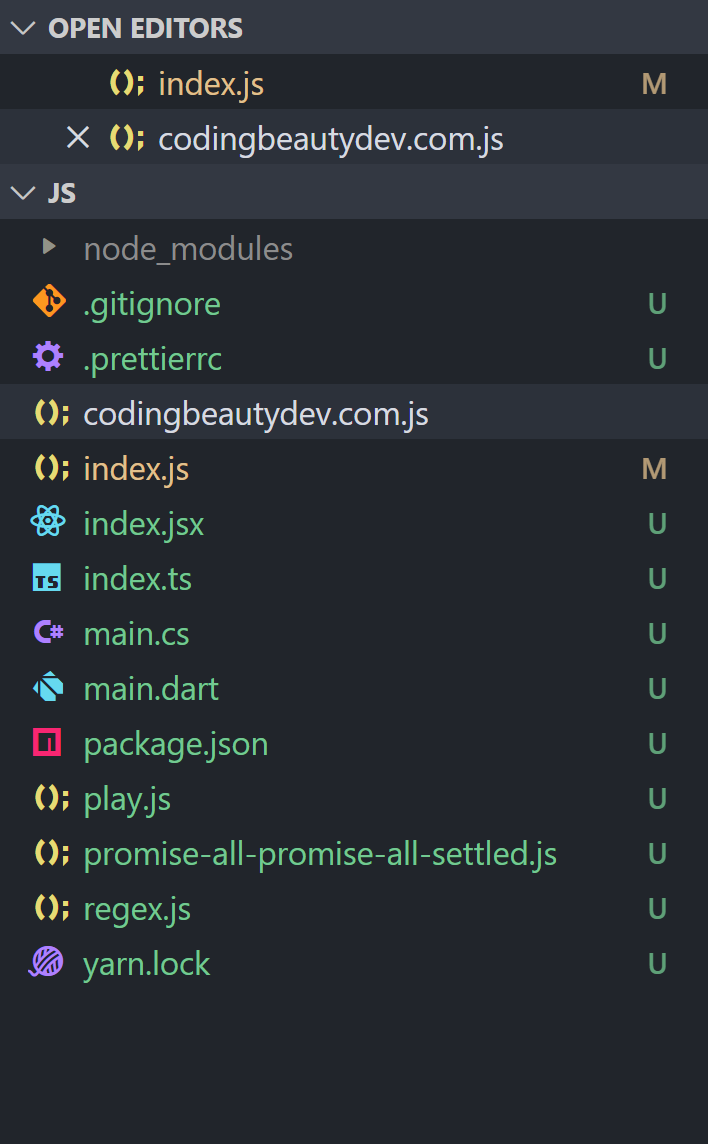
6. Dracula Theme
Dark and dramatic — that’s Dracula.
It’s a purple-centric theme with a mysterious vibe.
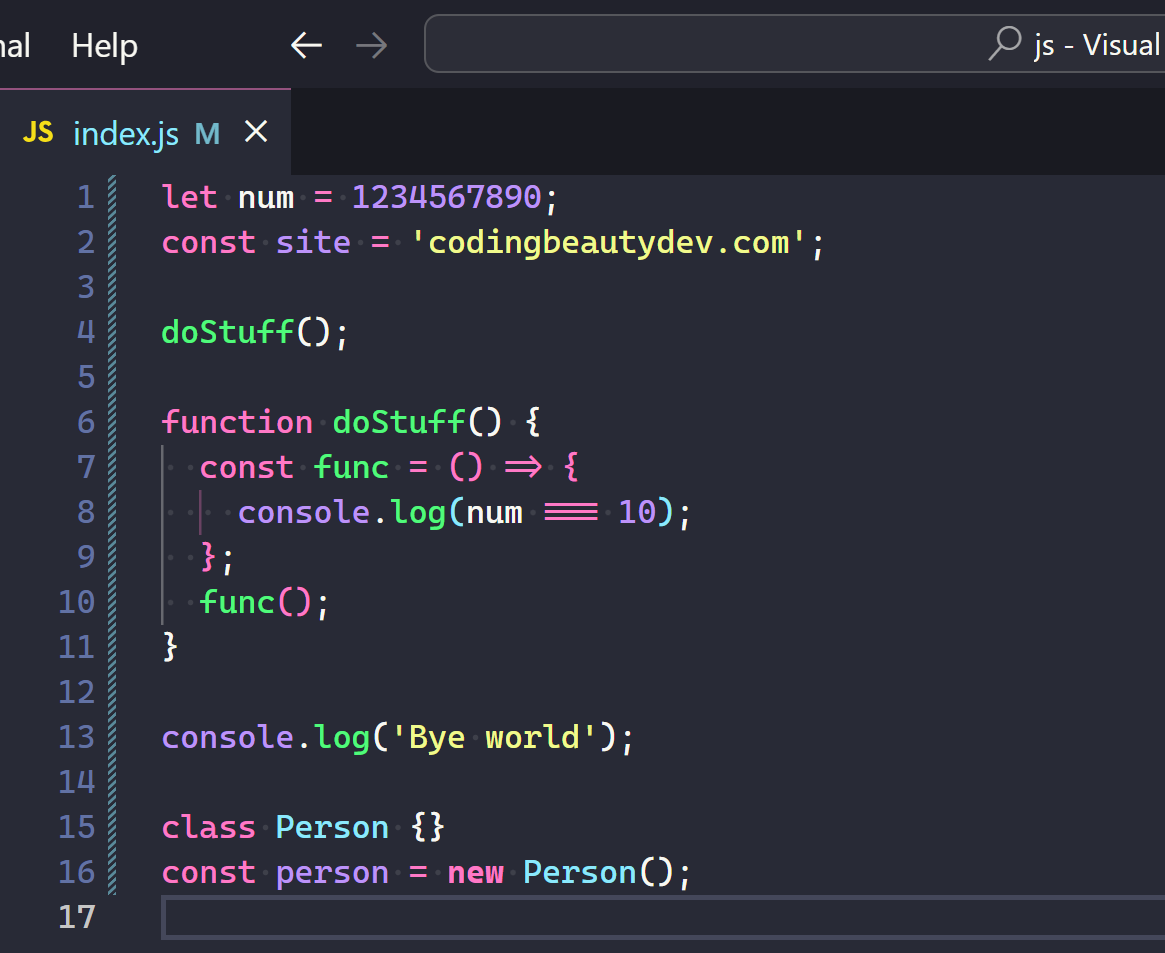
Not surprising it doesn’t have a light theme — that’s Dracula.
7. Material Theme
A popular theme packed with sleek, modern colors.
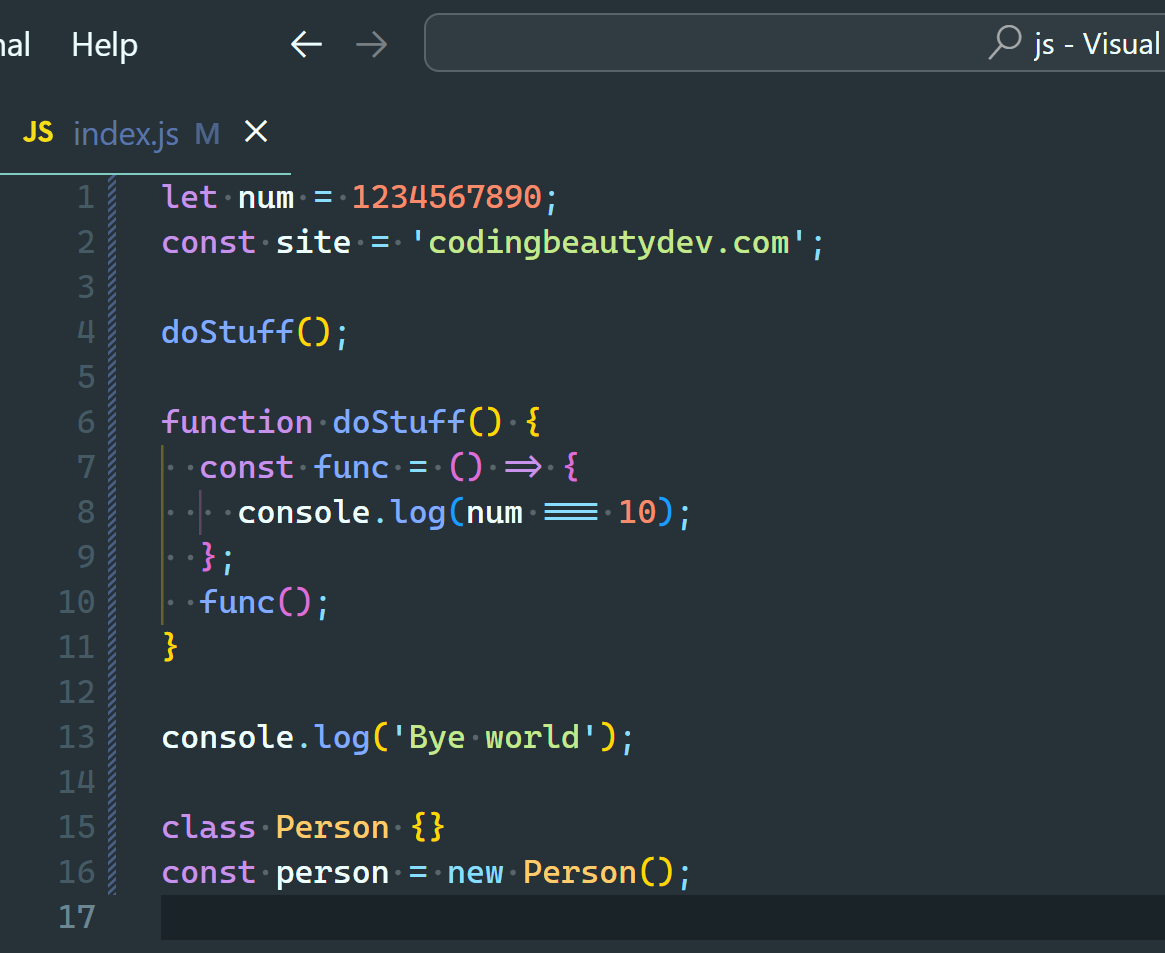
Comes with gorgeous color variants, like Material Theme Ocean:
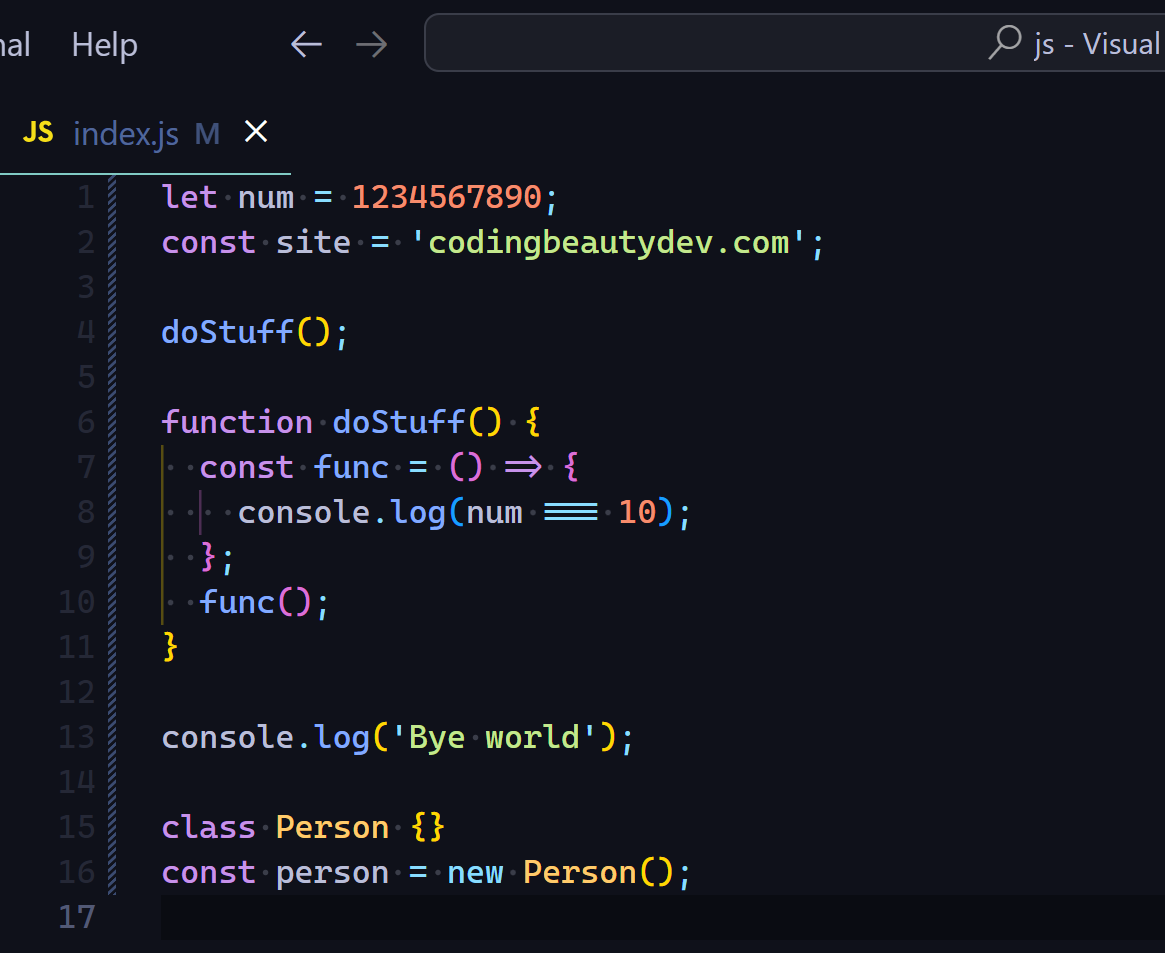
Material Theme also has its own icon set:
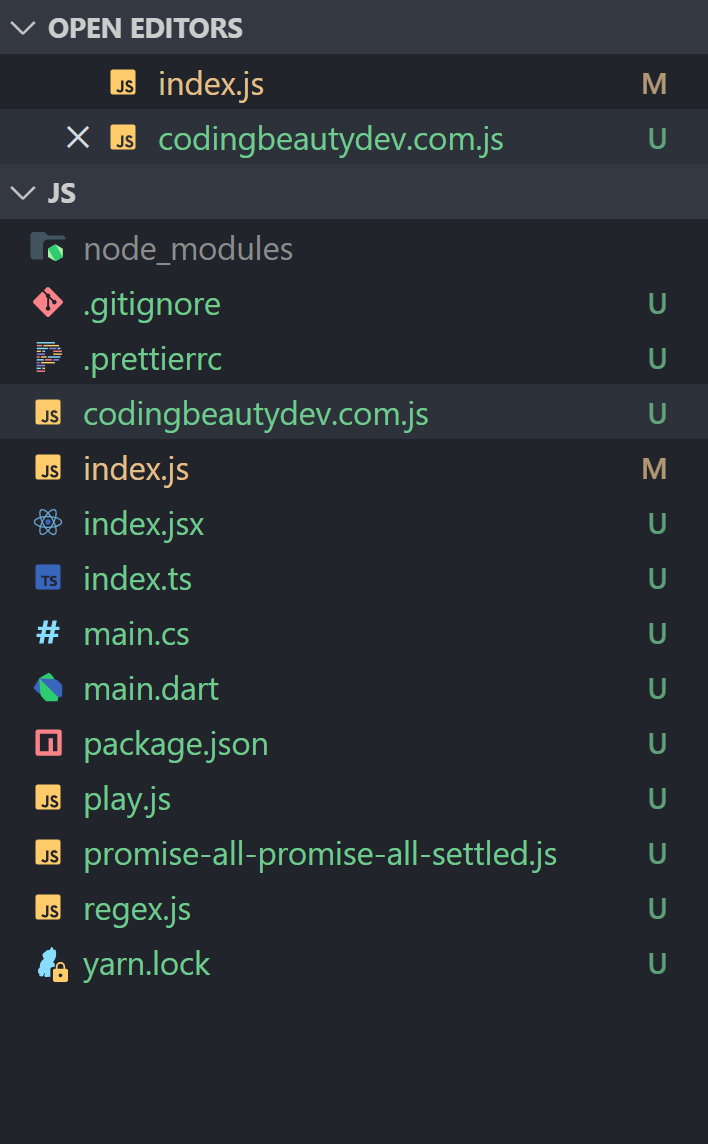
8. Quiet Light
Minimalistic theme with a clean interface:
Purple purple purple.
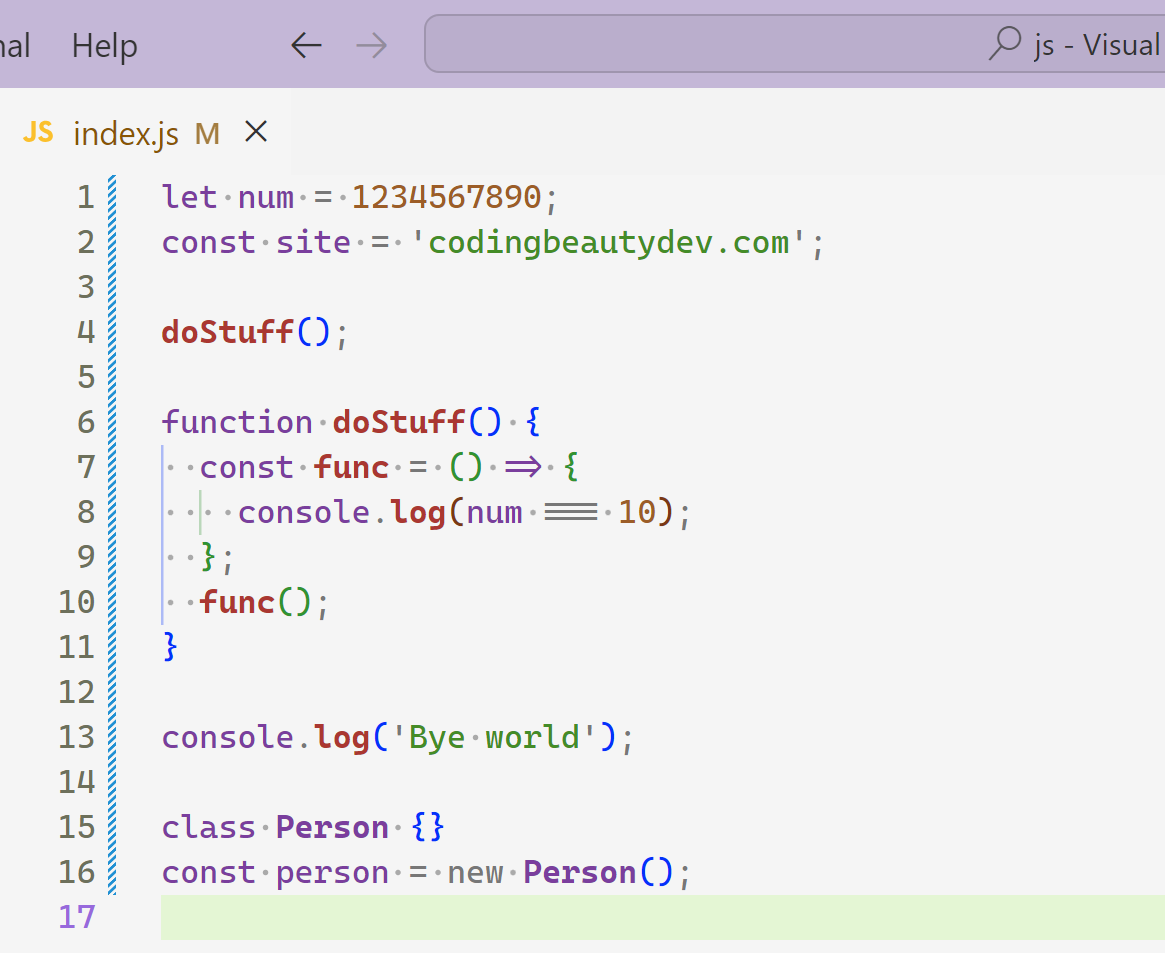
9. Winter Is Coming
Lovely night-friendly theme cool blue hues:
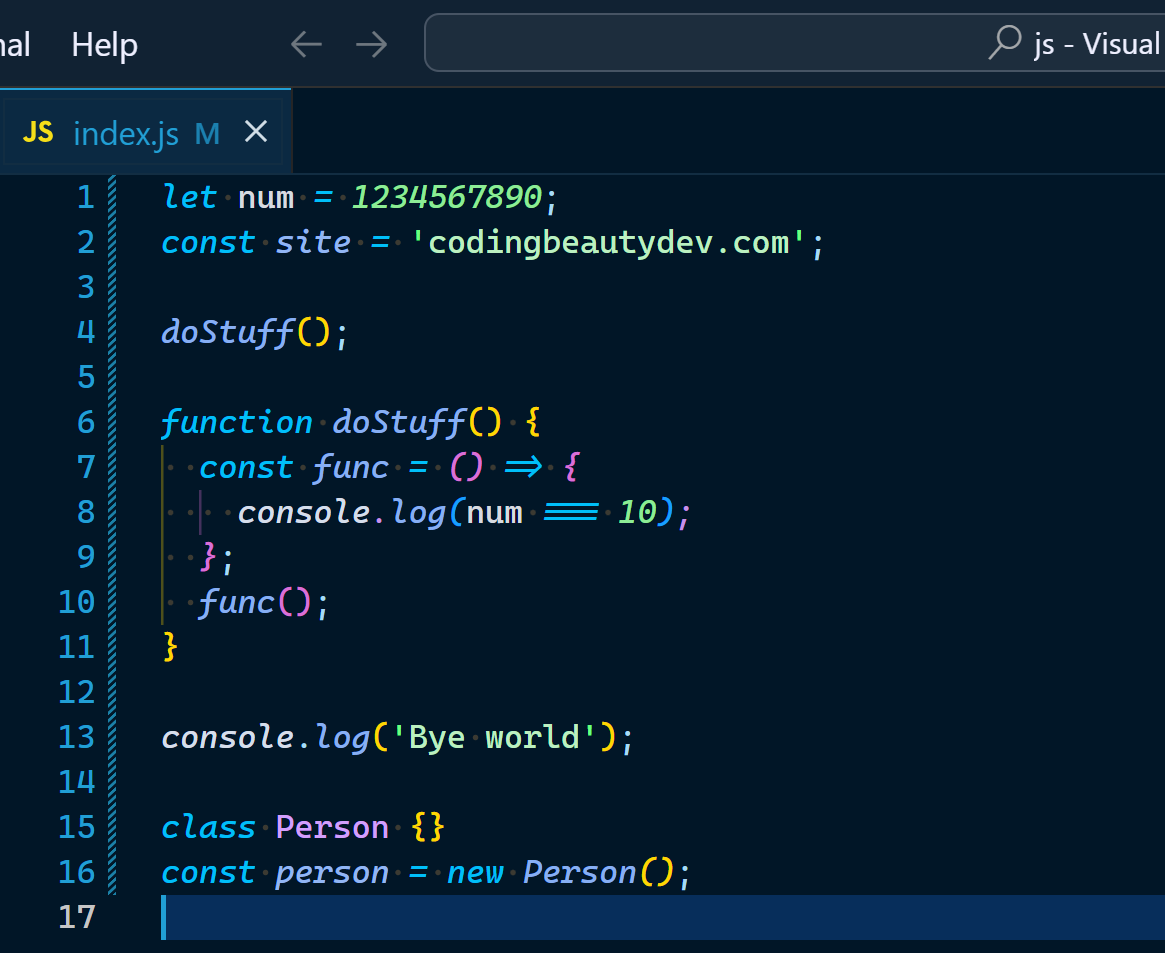
If you’re not a big fan of the dark blue background, then dark black should help.
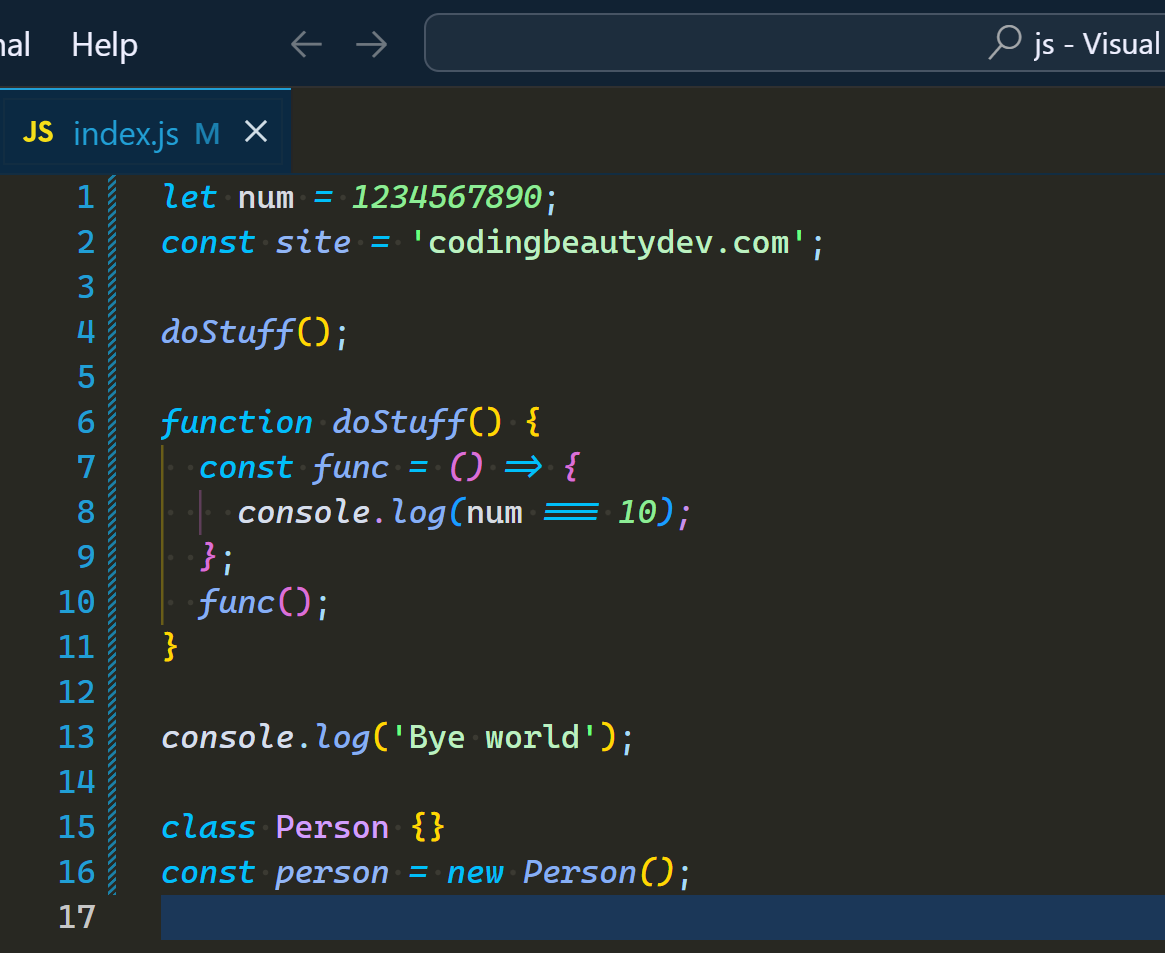
And it’s only fitting for it to have a light counterpart — it’s Winter after all.
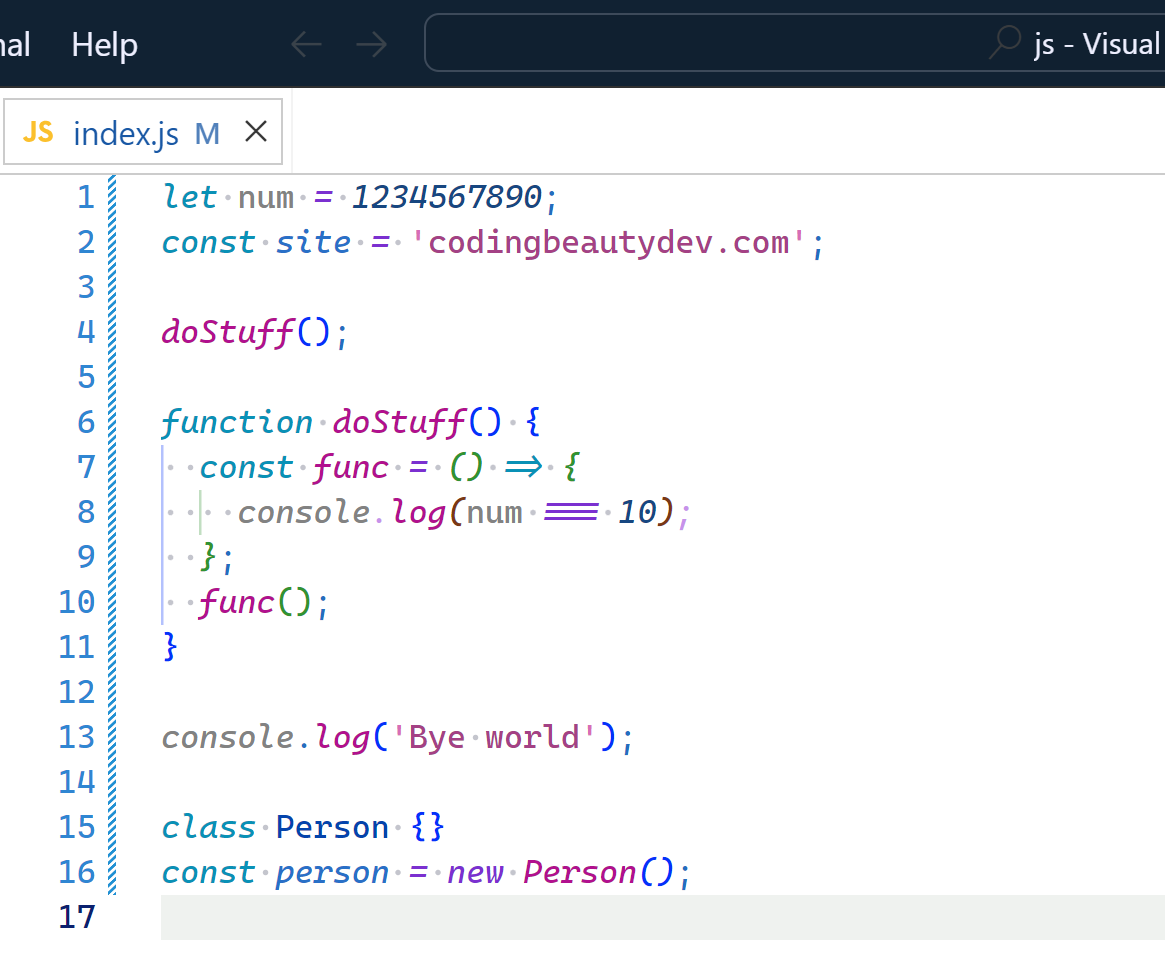
10. Visual Studio Theme
For those with Visual Studio nostalgia.
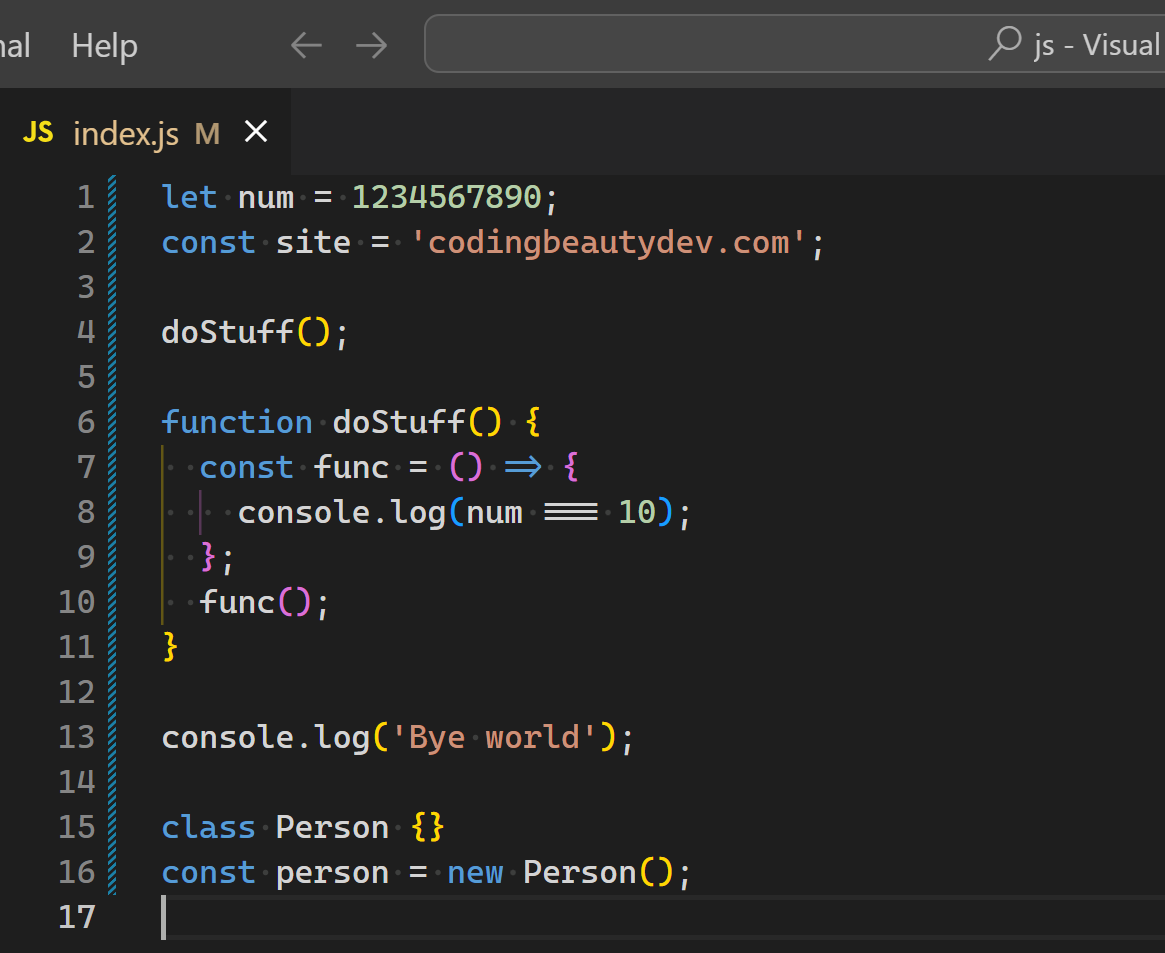
Instantly recognizable with the blue variables and red strings.
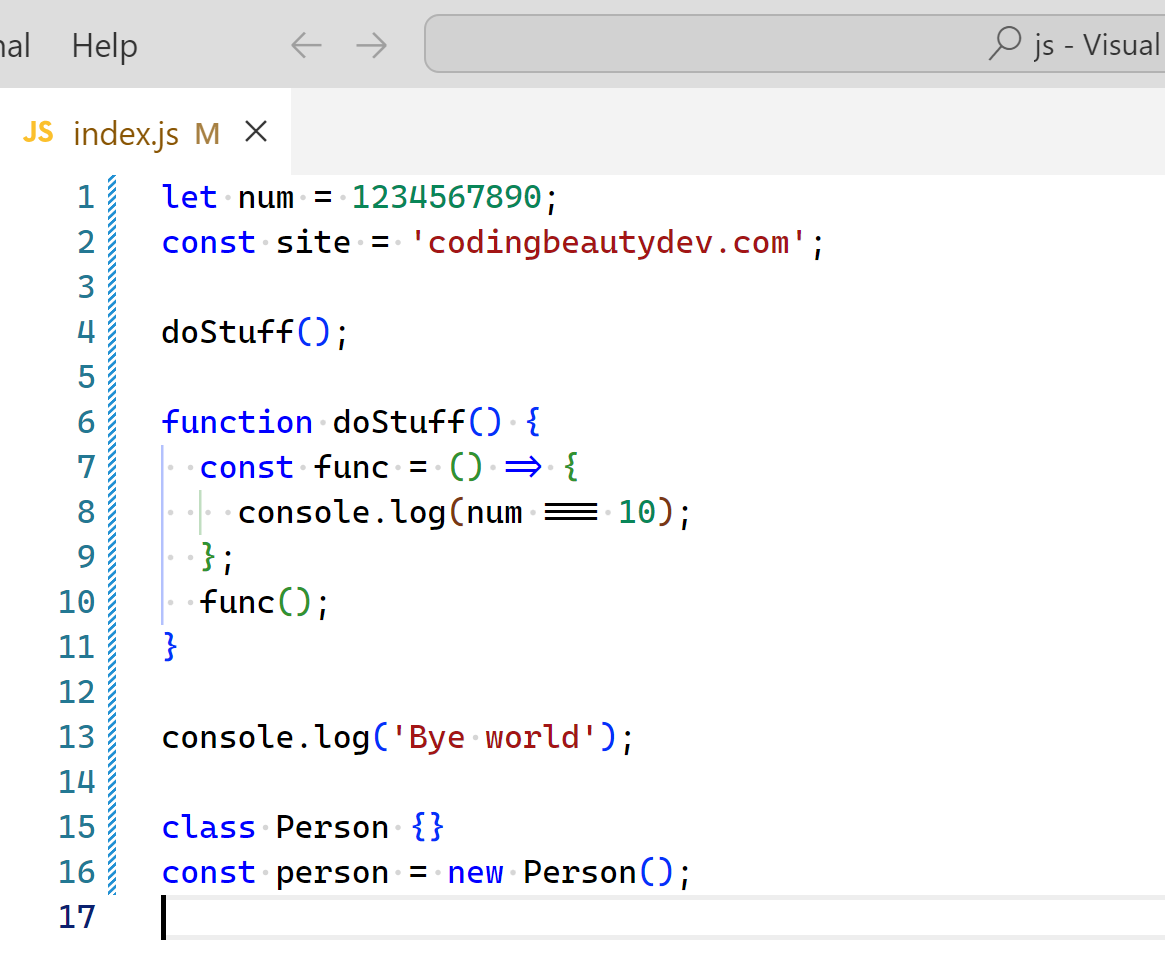
Final thoughts
There’s a theme here for every developer’s taste – all clear and breathtaking to upgrade your coding experience.
Whether you prefer dark modes for late-night coding or bright themes for daytime clarity, the right theme can make all the difference in how comfortable and productive you are as you work.
Explore these options, find the one that resonates with your style, and take your coding sessions to the next level.