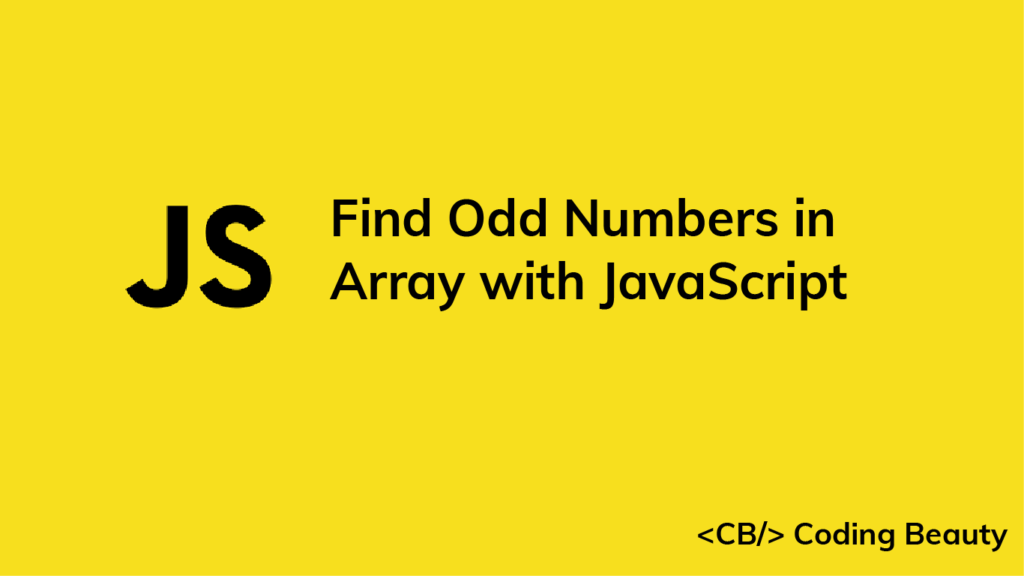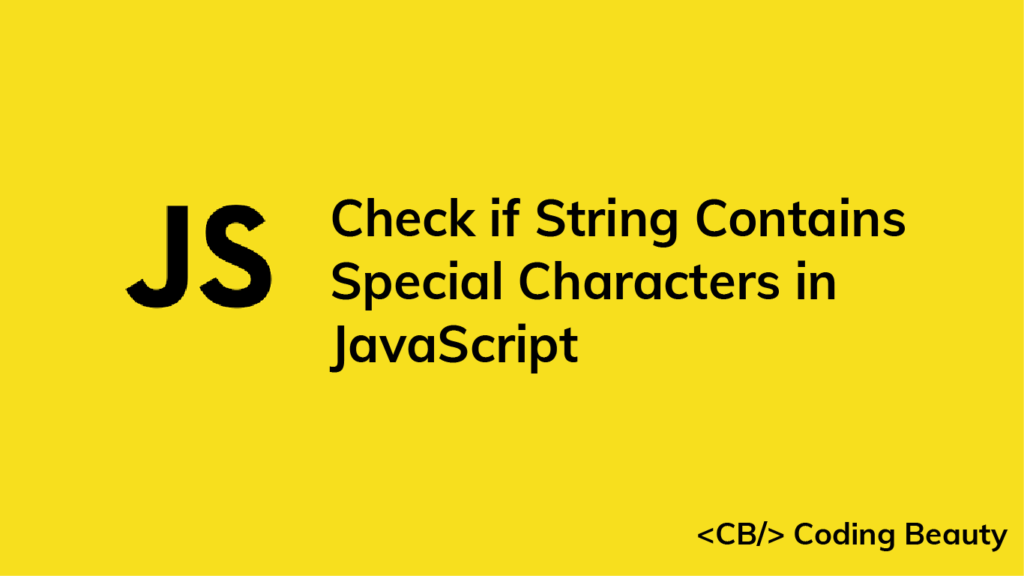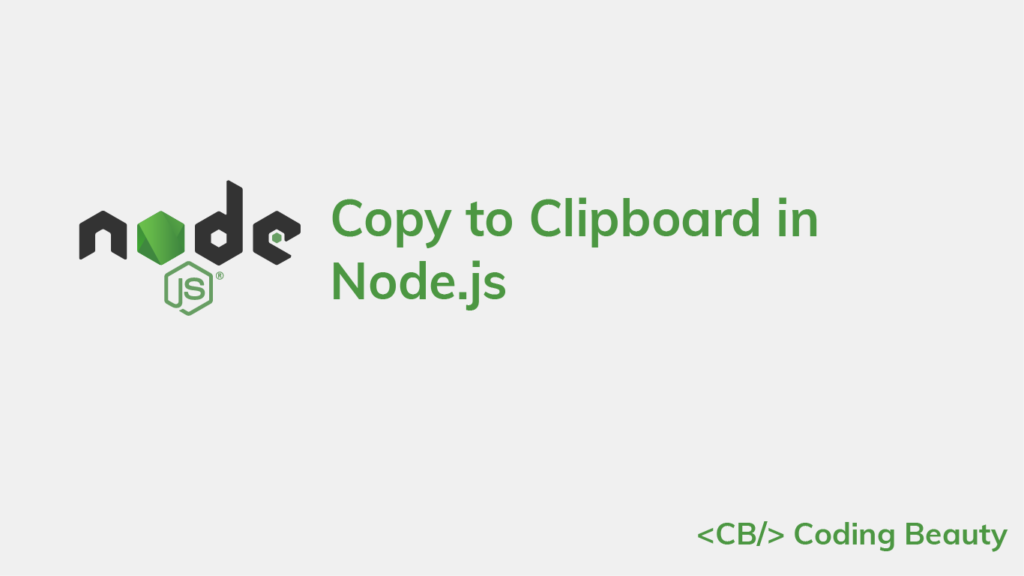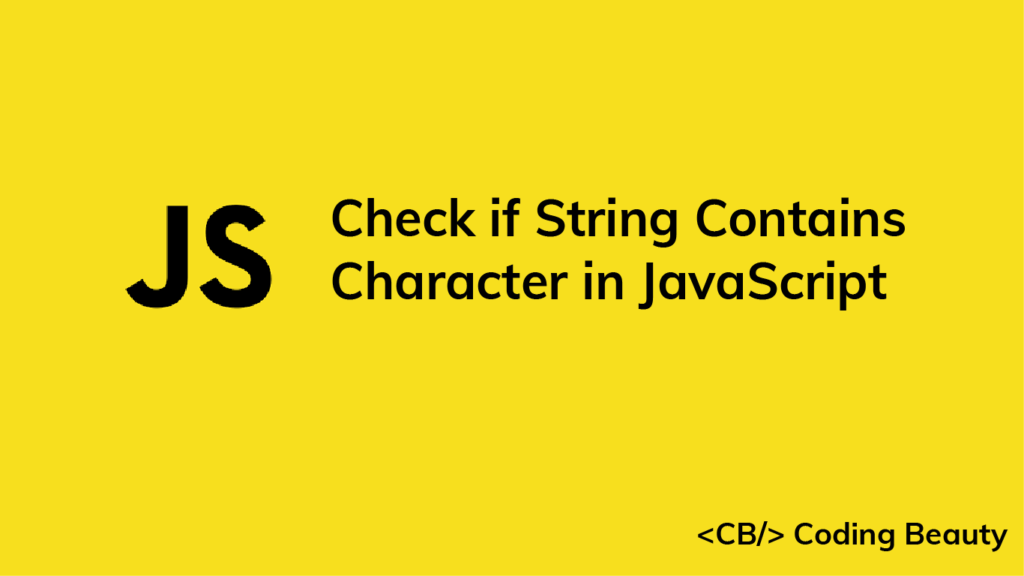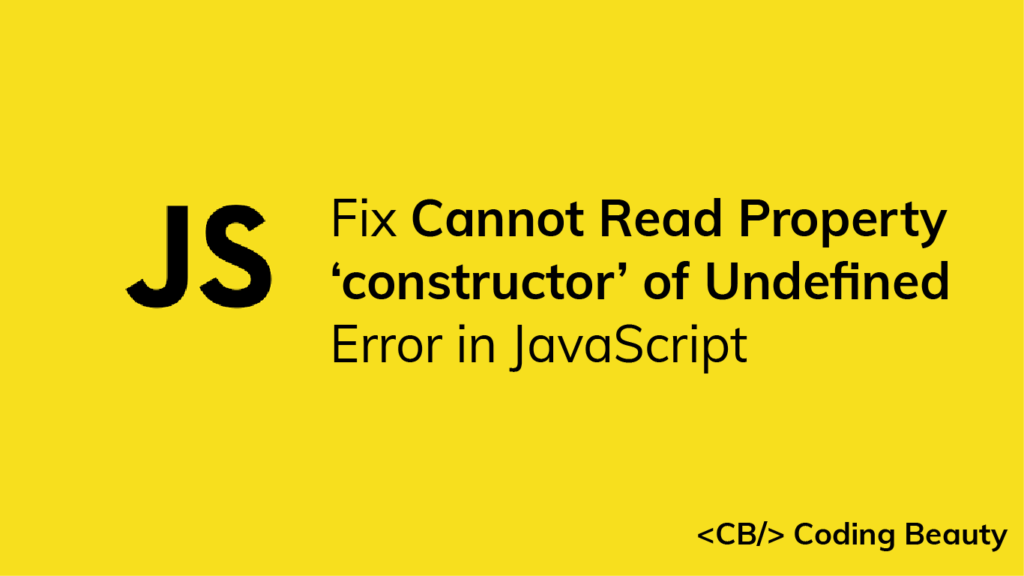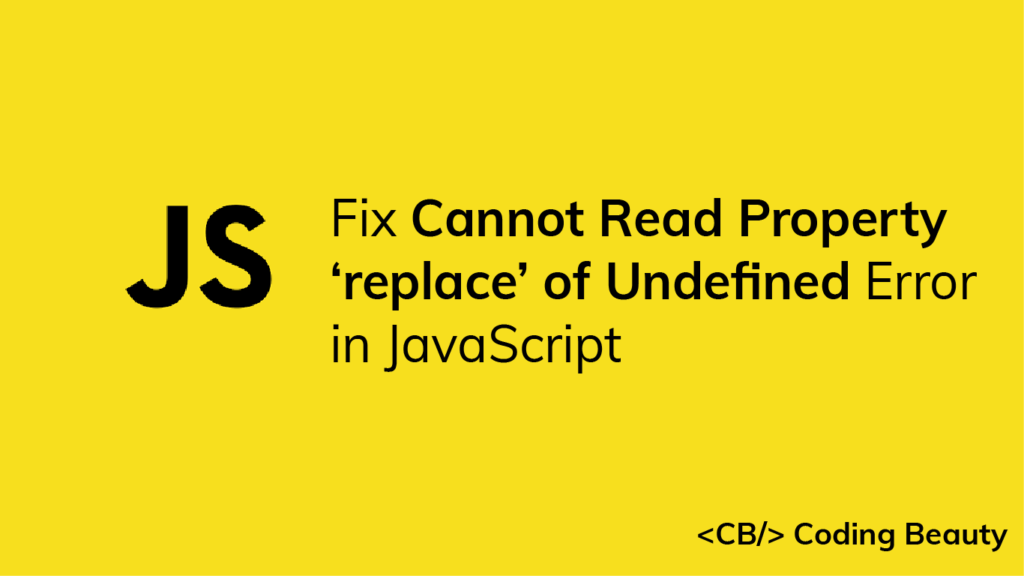How to Remove All Whitespace from a String in JavaScript
To remove all whitespace from a string in JavaScript, call the replace() method on the string, passing a regular expression that matches any whitespace character, and an empty string as a replacement. For example, str.replace(/\s/g, '') returns a new string with all whitespace removed from str.
const str = '1 2 3';
const whitespaceRemoved = str.replace(/\s/g, '');
console.log(whitespaceRemoved); // 123
The \s regex metacharacter matches whitespace characters, such as spaces, tabs, and newlines.
We use the g regex flag to specify that all whitespace characters in the string should be matched. Without this flag, only the first whitespace will be matched and replaced:
const str = '1 2 3';
// No 'g' flag in regex
const whitespaceRemoved = str.replace(/\s/, '');
// Only first whitespace removed
console.log(whitespaceRemoved); // 12 3
The replace() method returns a new string with all the matches replaced with the second argument passed to it. We pass an empty string ('') as the second argument to replace all the whitespace with nothing, which effectively removes them.
Note
replace() returns a new string without modifying the original string, as strings in JavaScript are immutable.
const str = '1 2 3';
const whitespaceRemoved = str.replace(/\s/g, '');
console.log(whitespaceRemoved); // 123
// Not modified
console.log(str); // 1 2 3