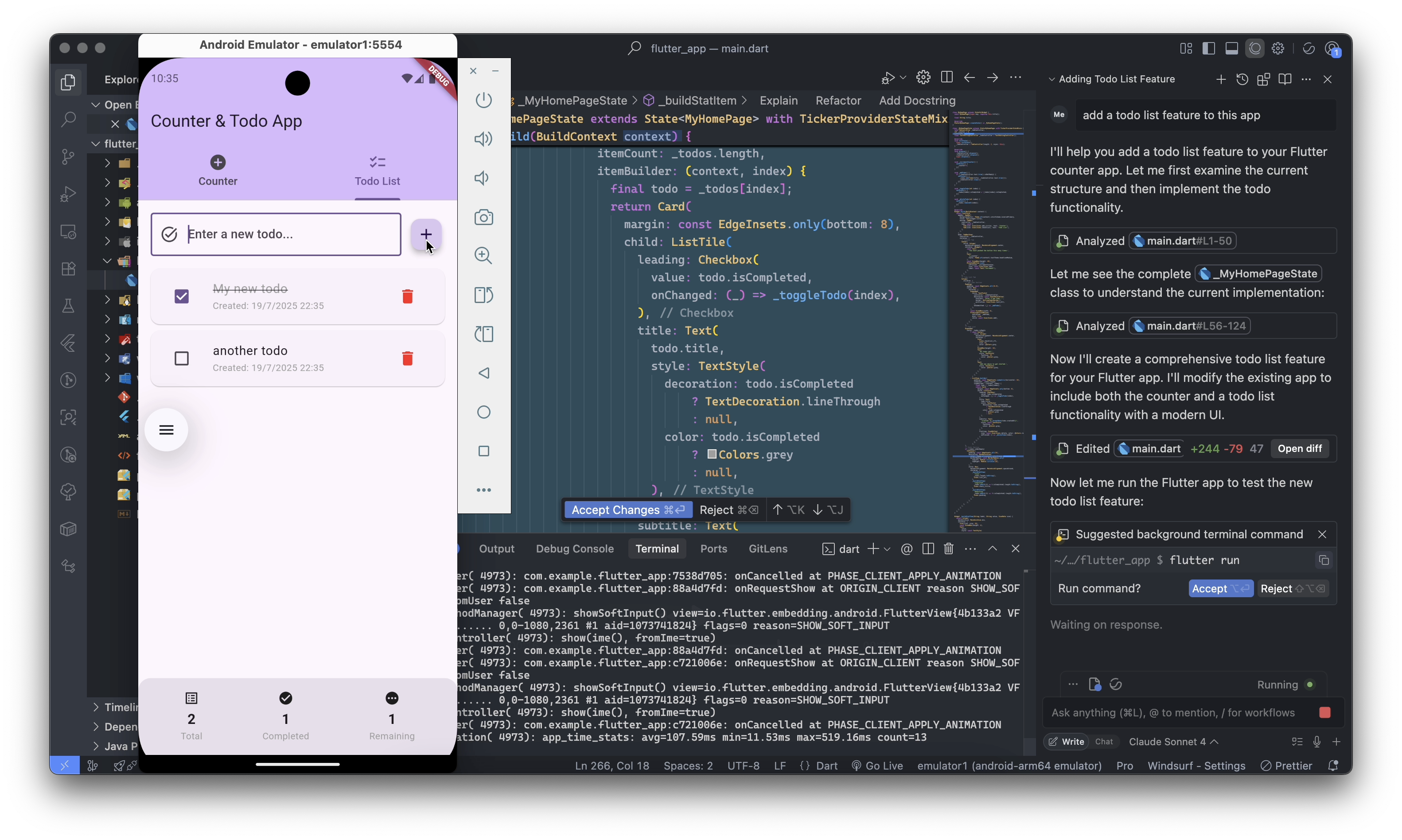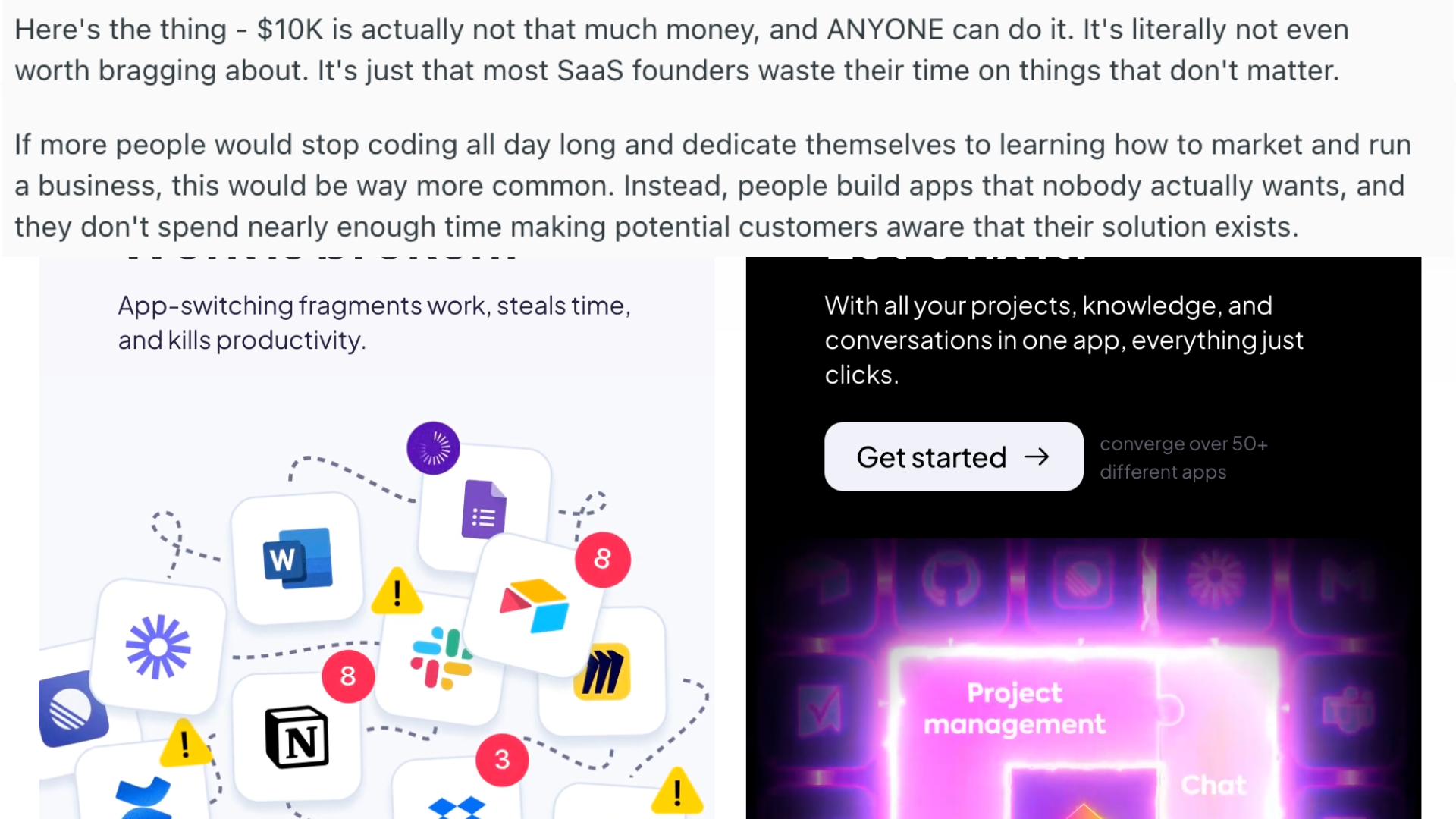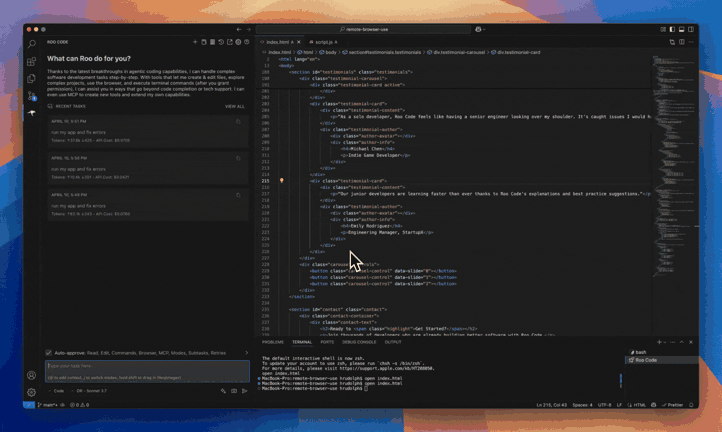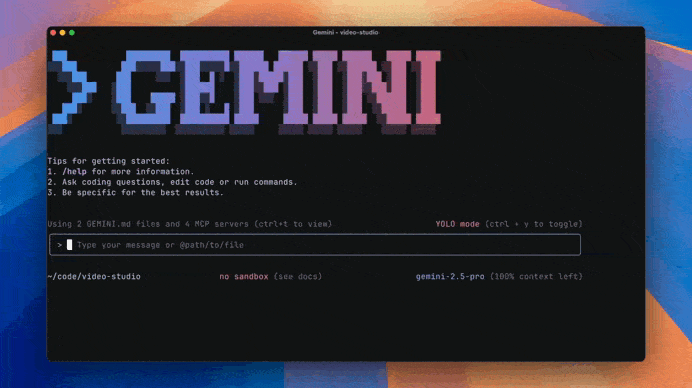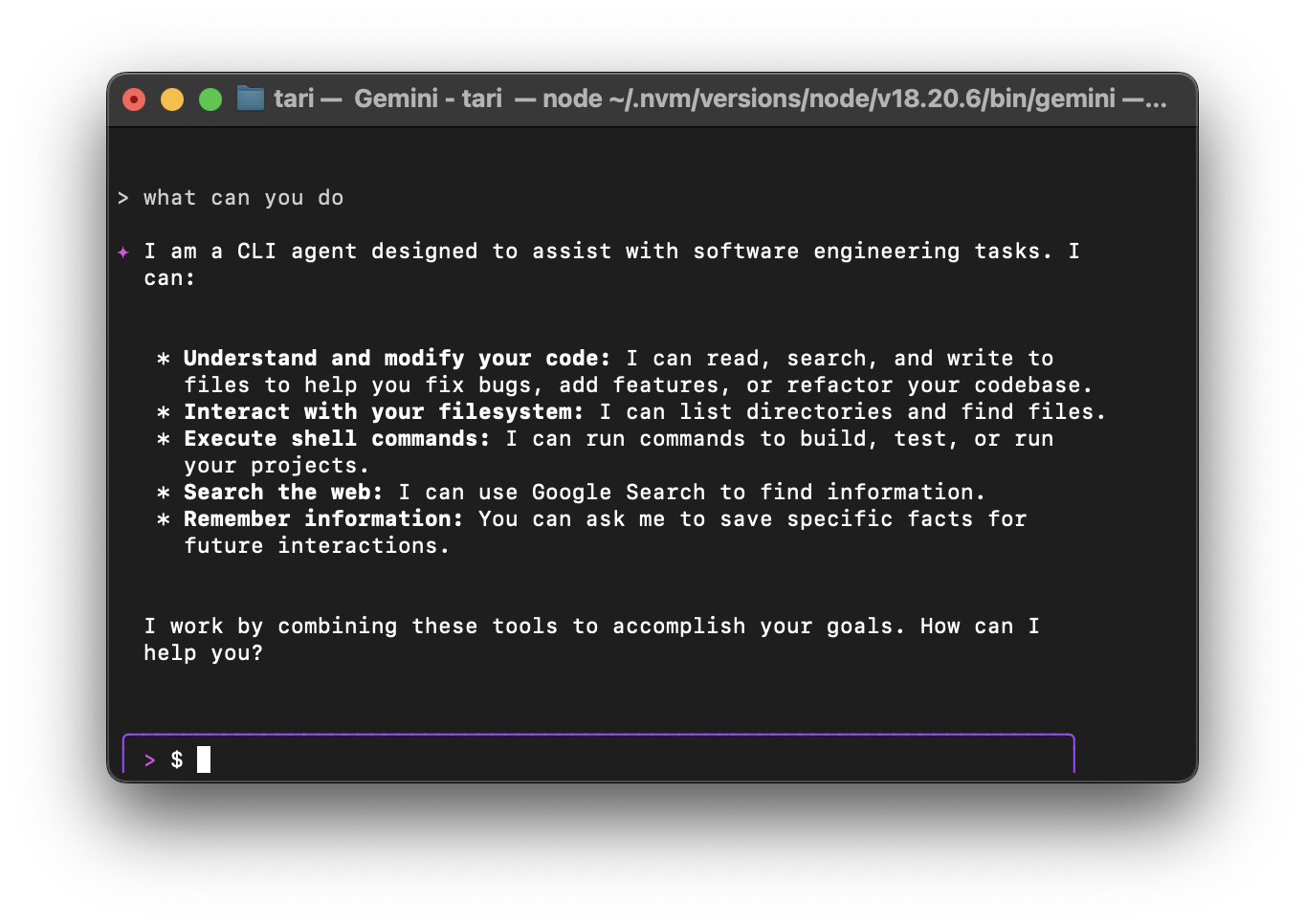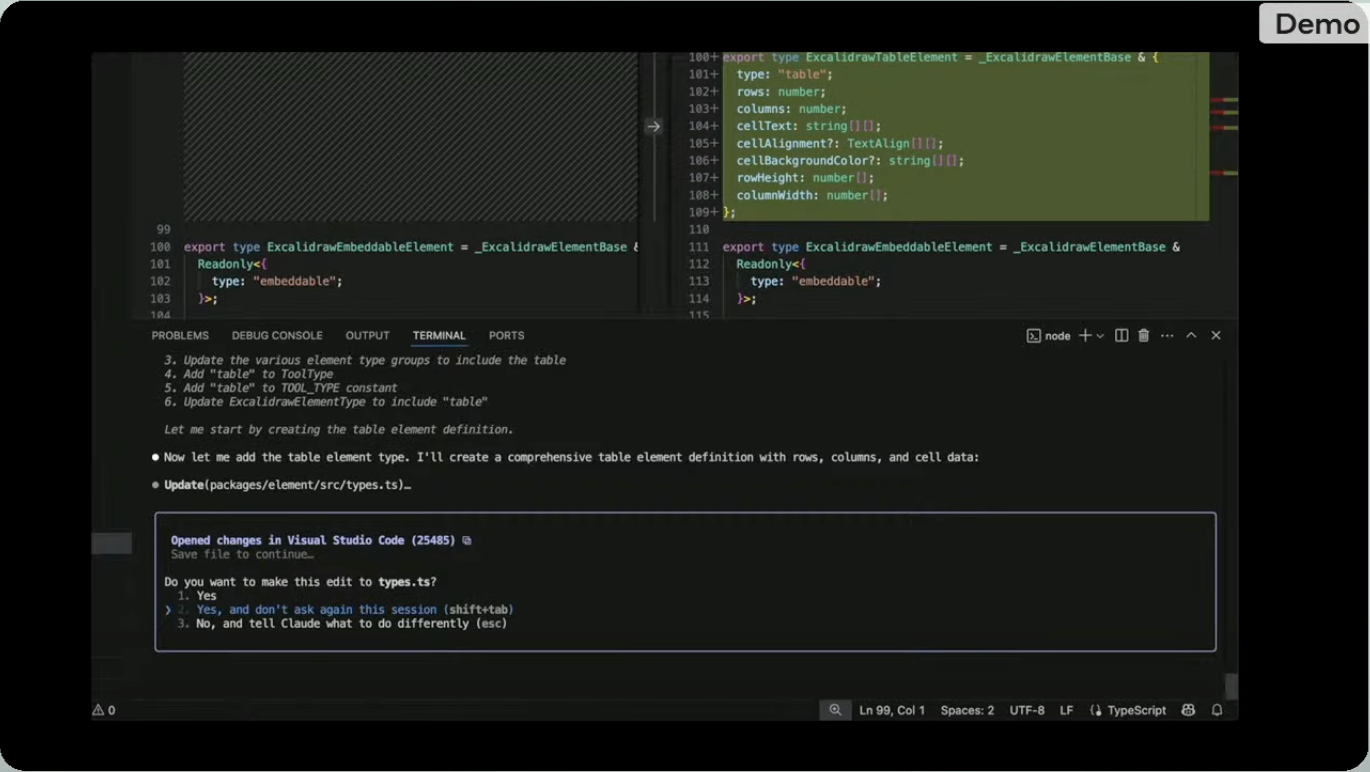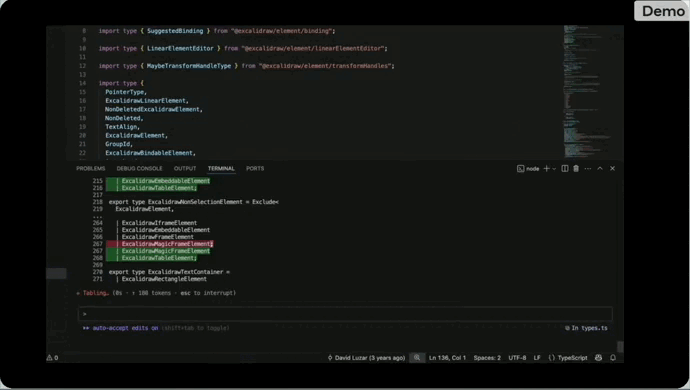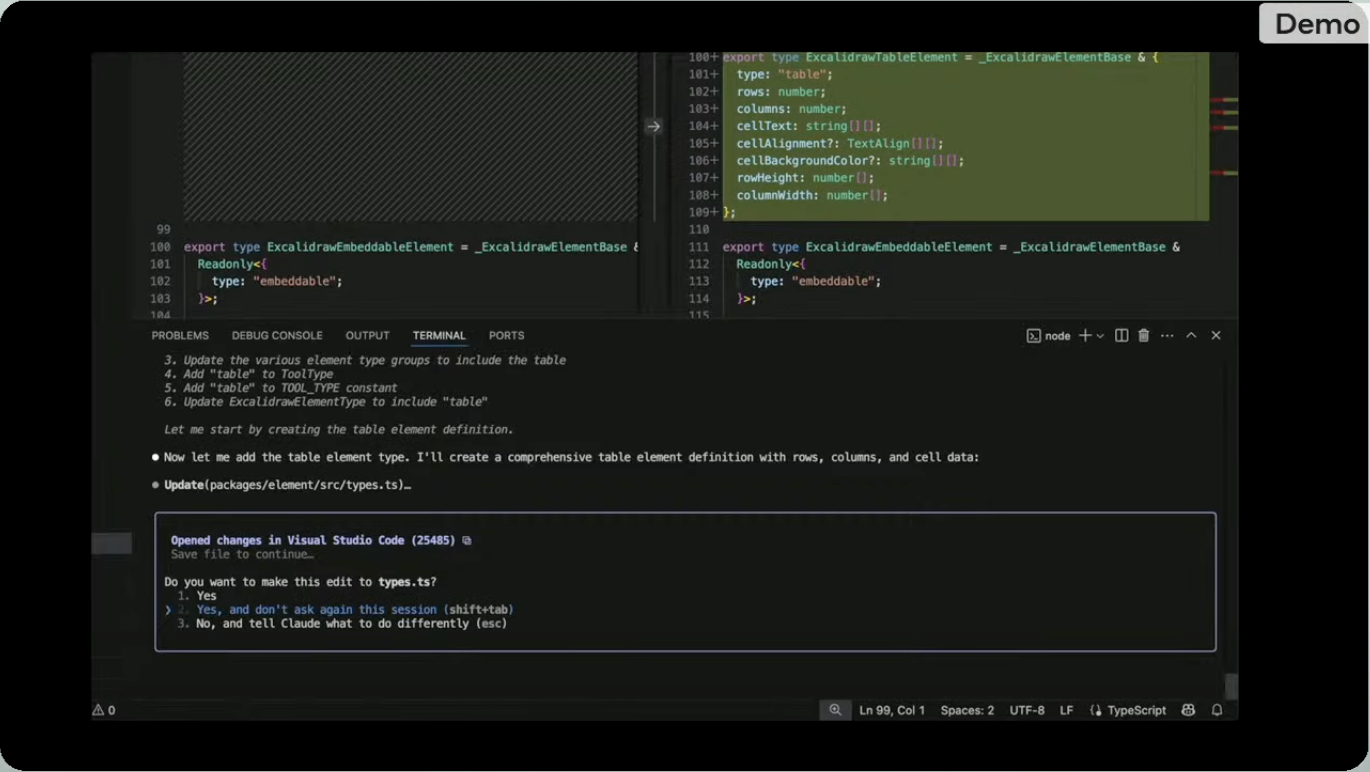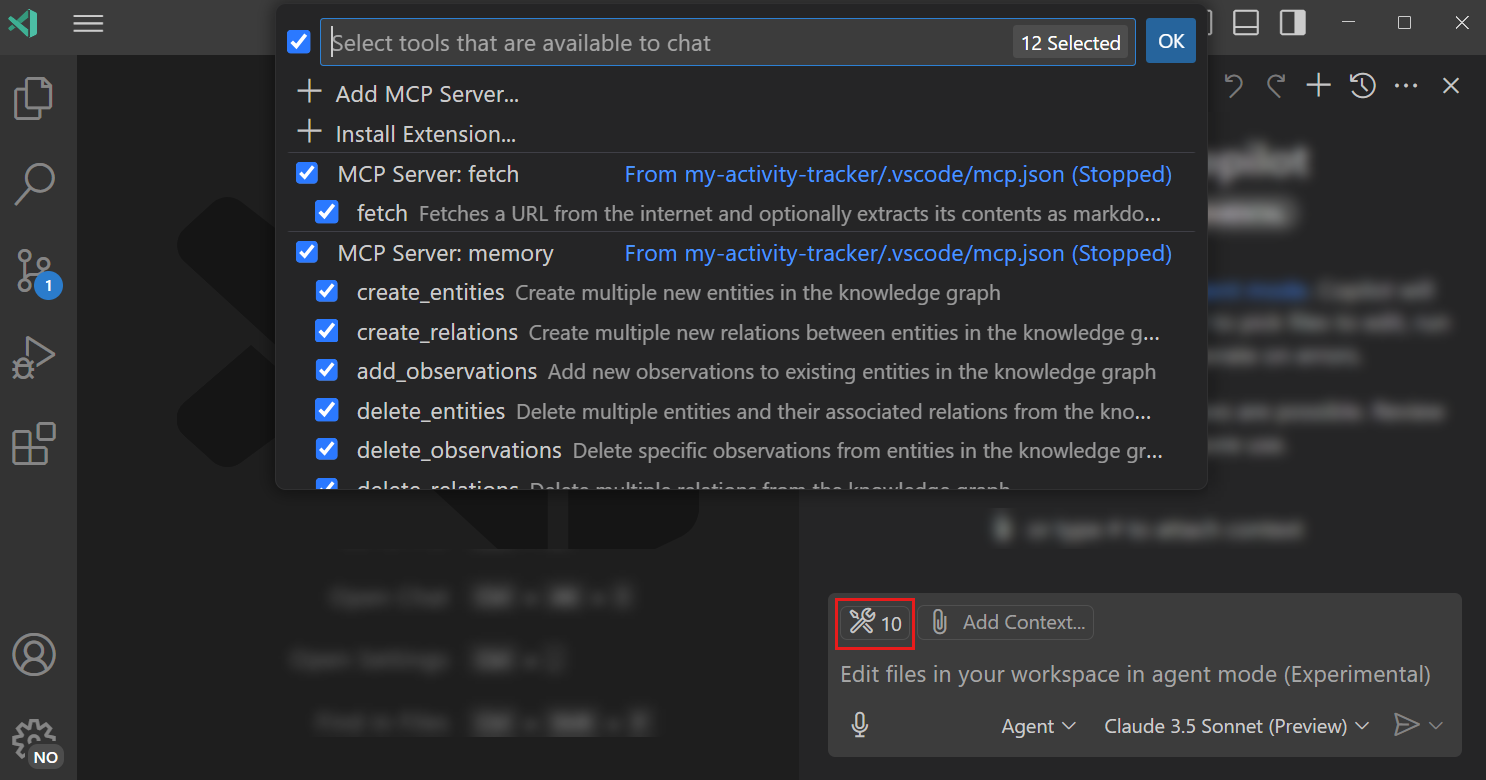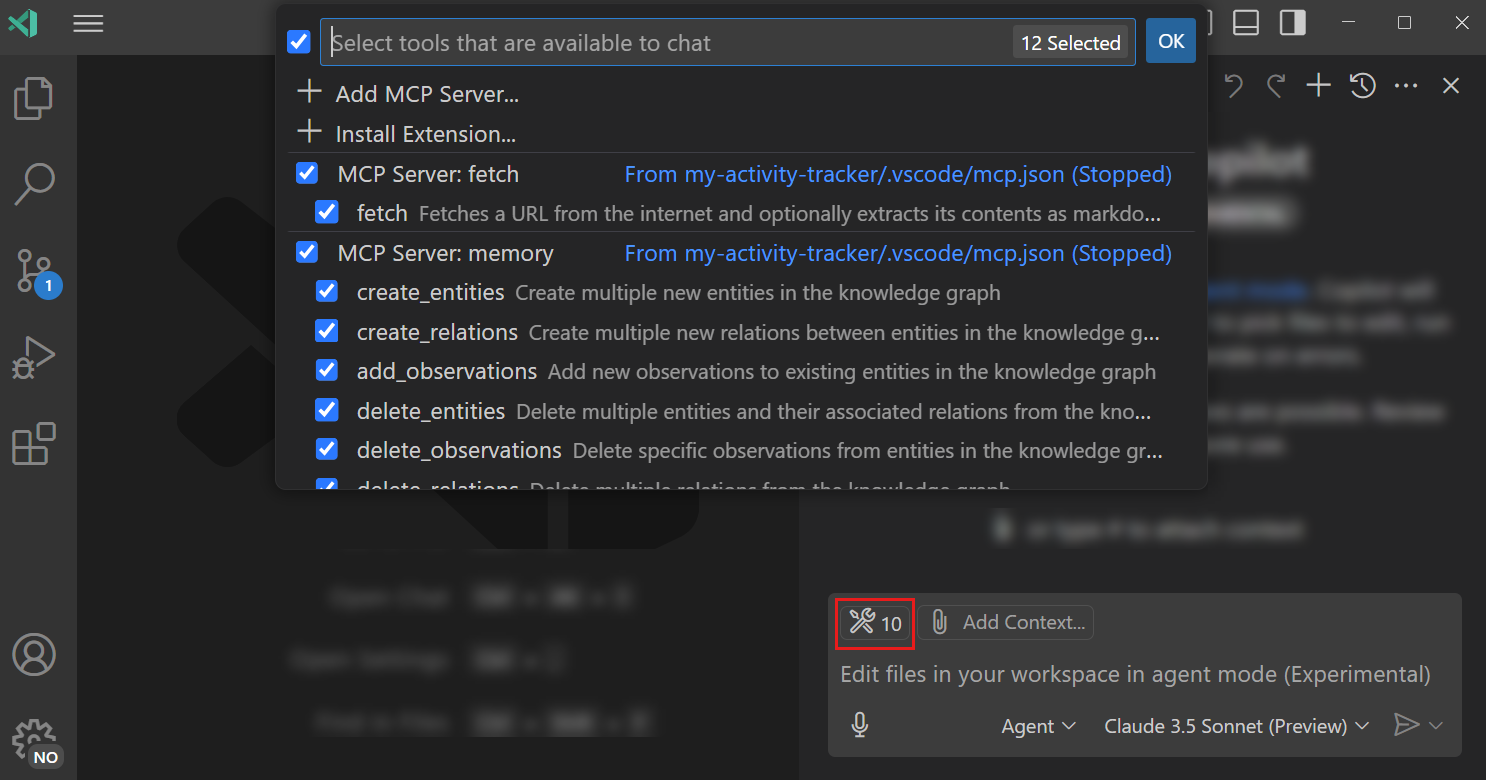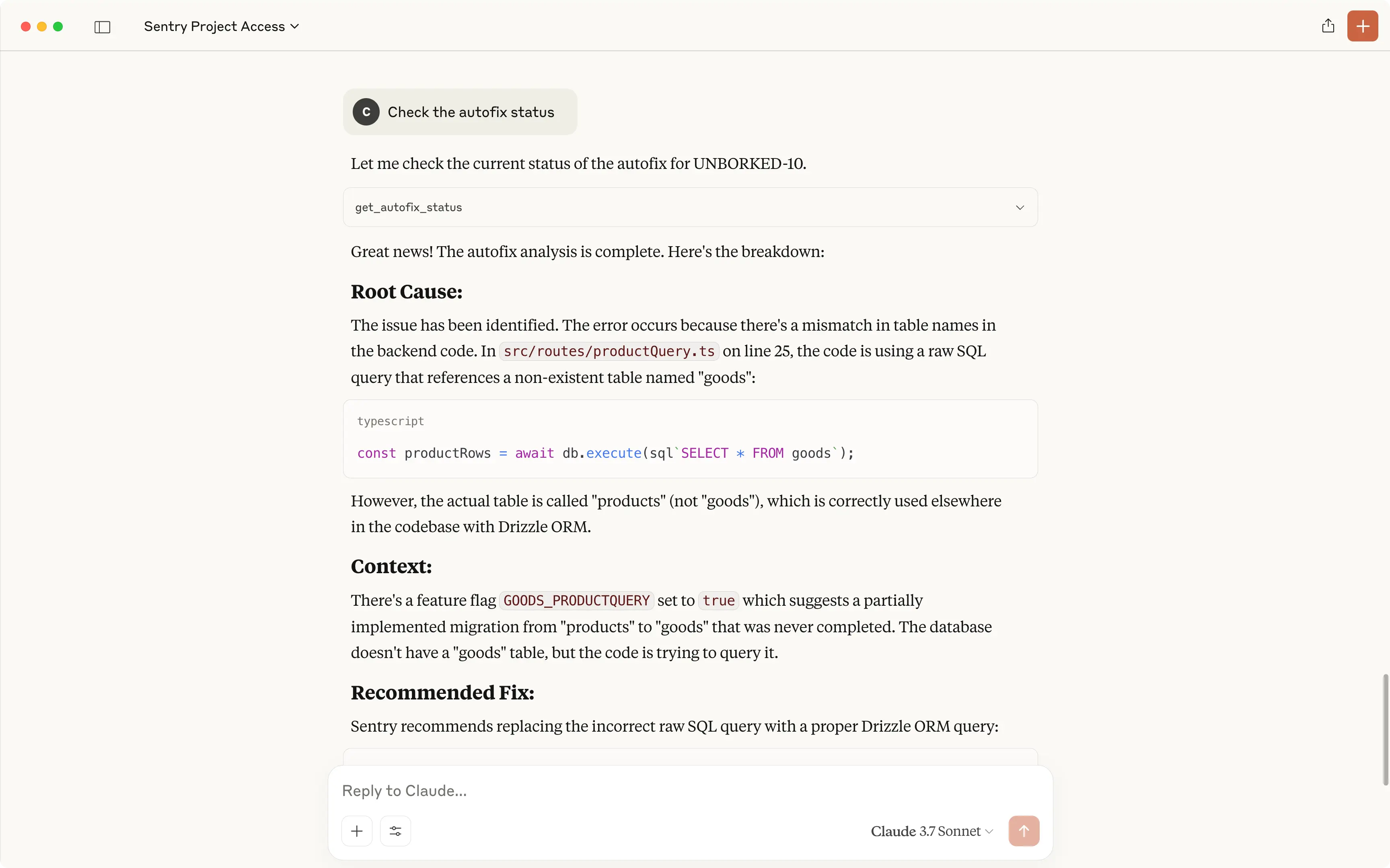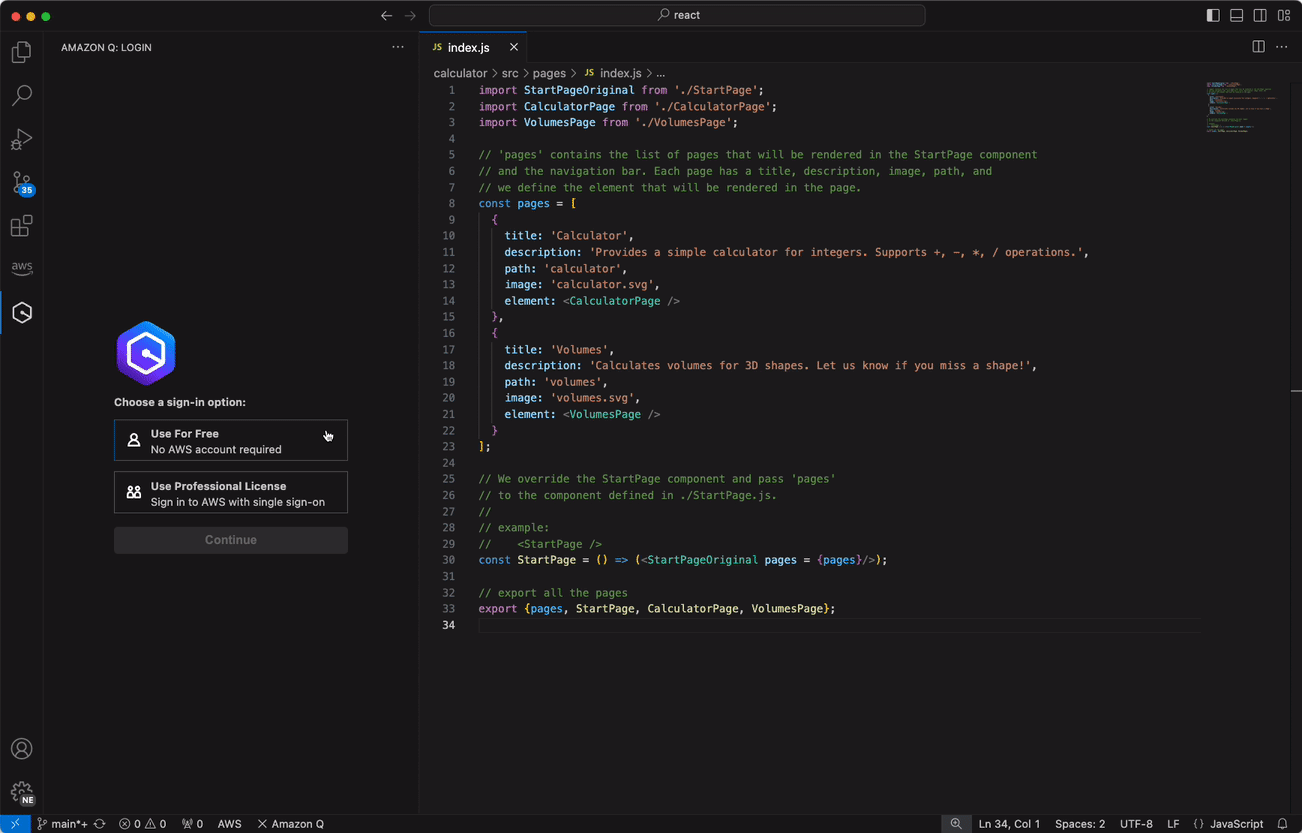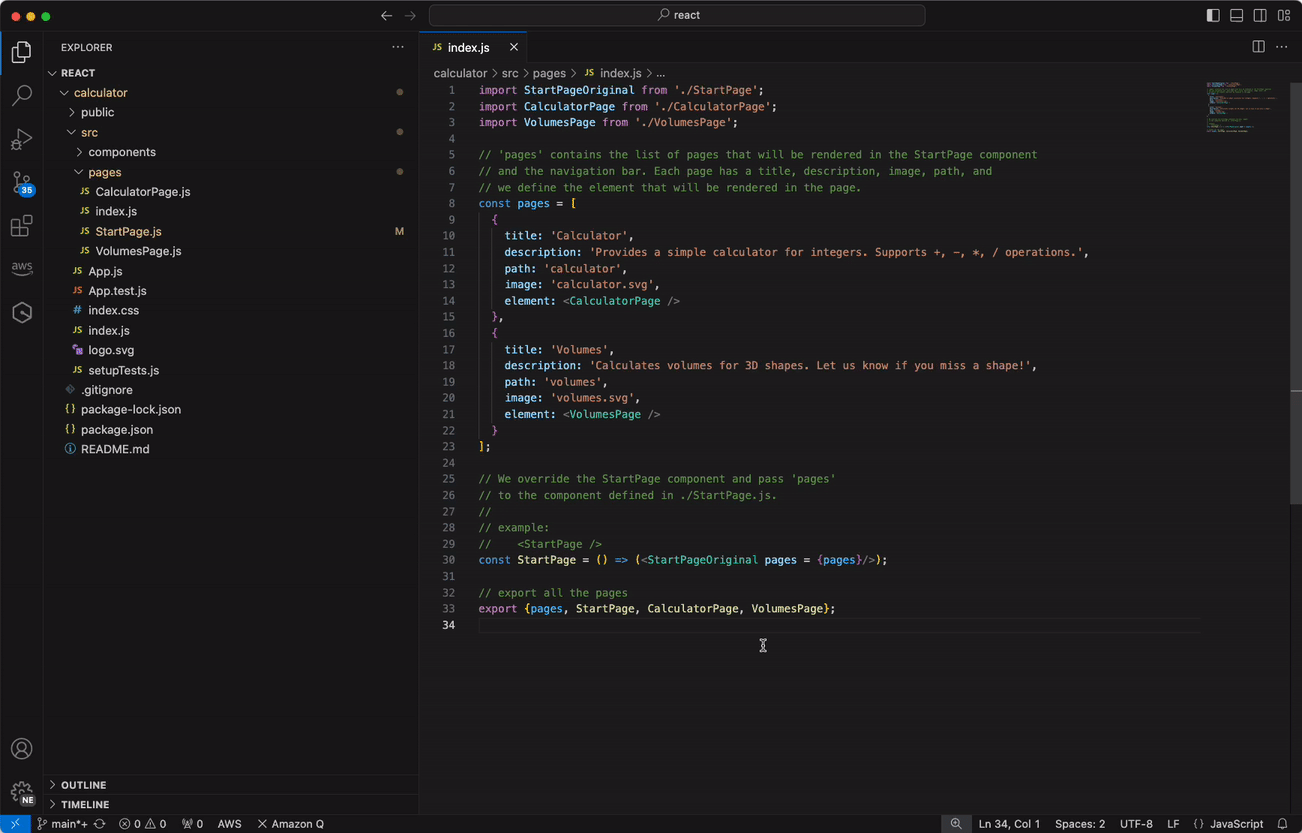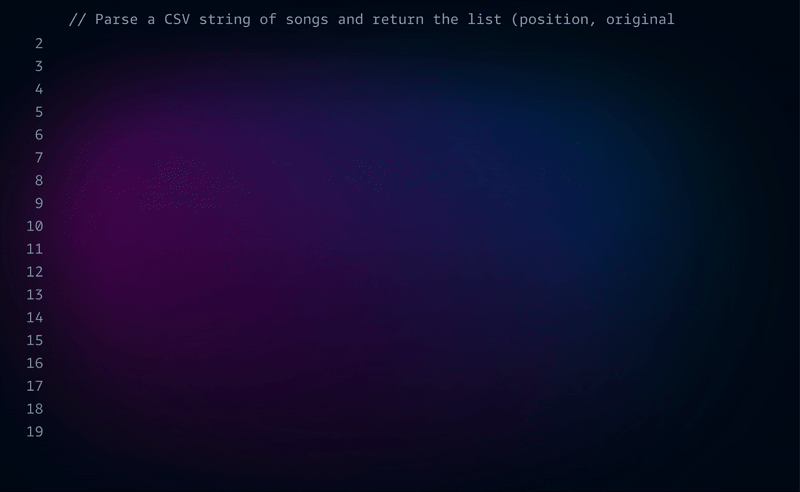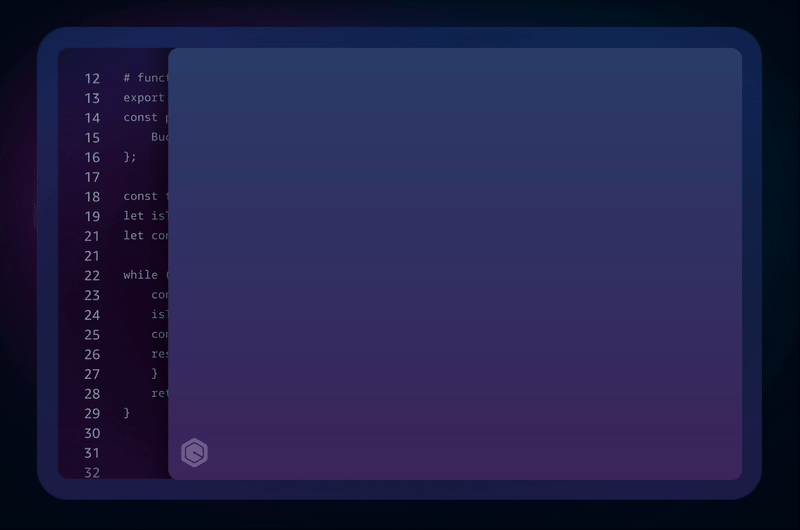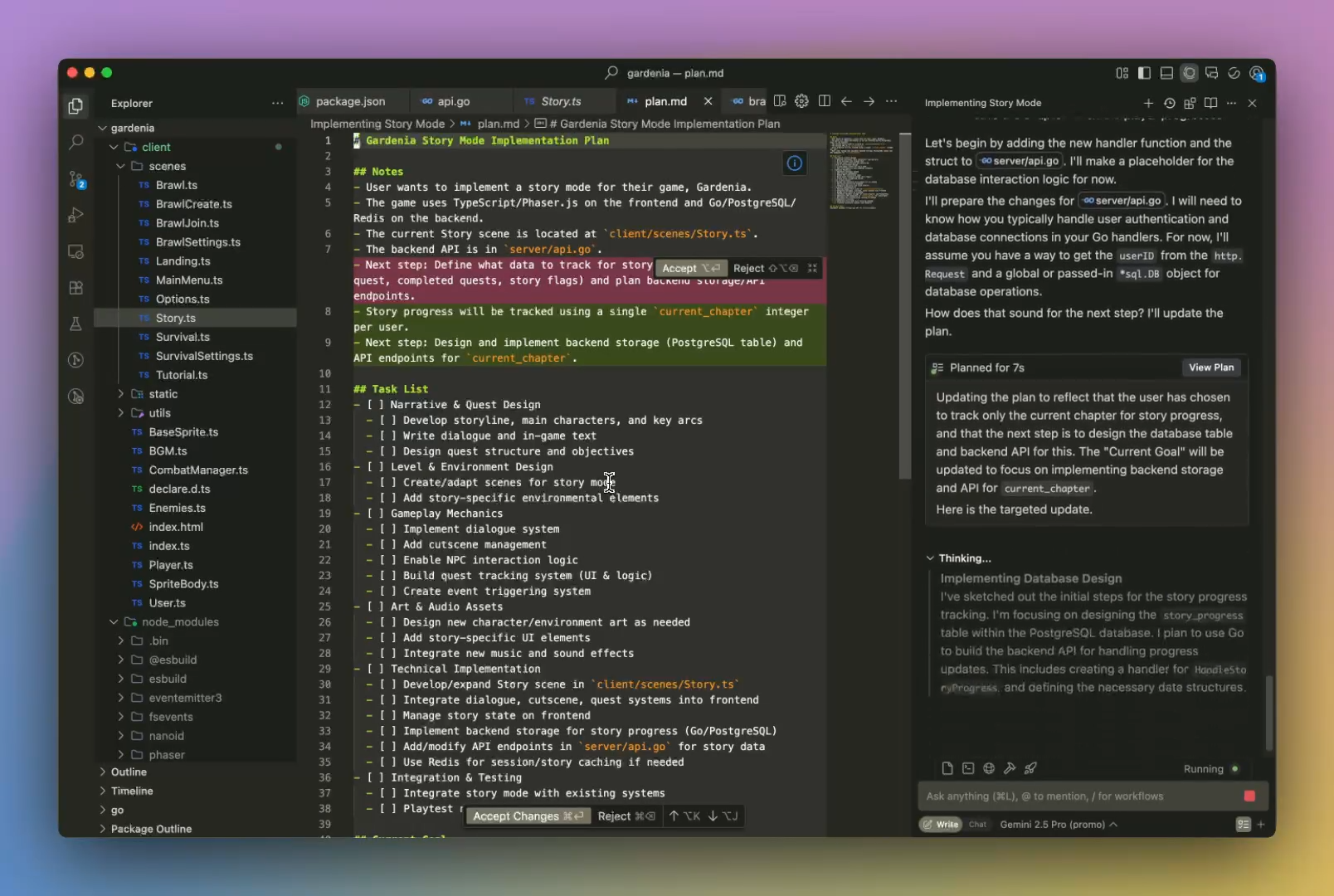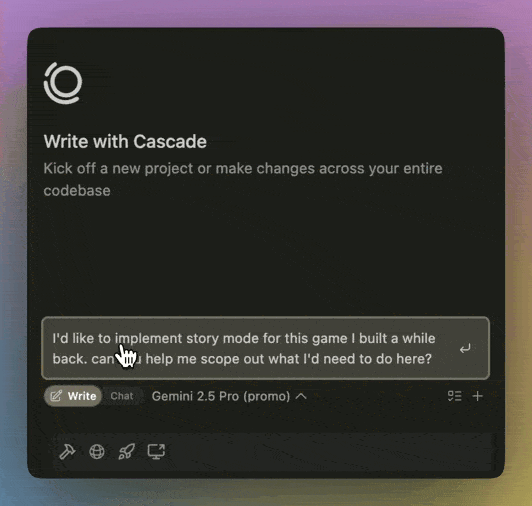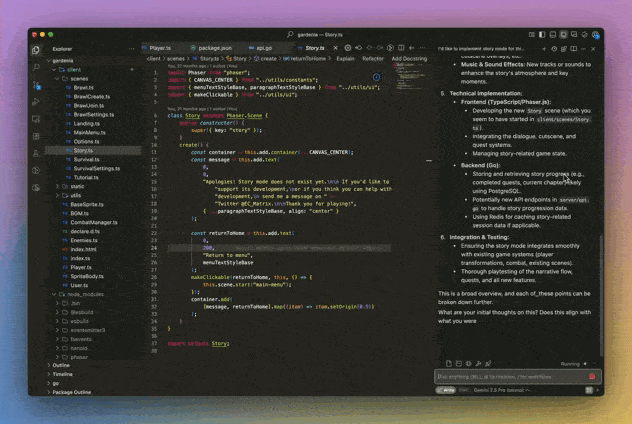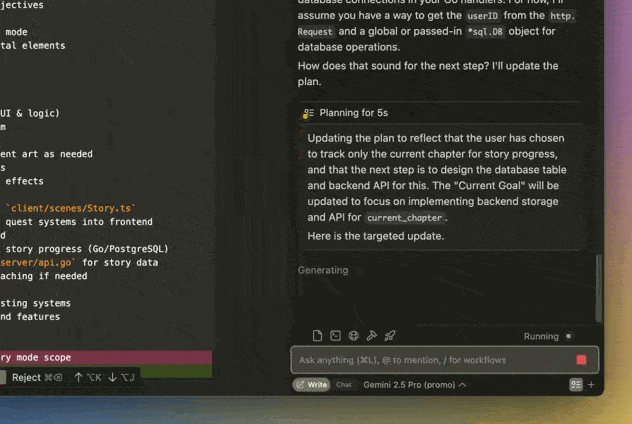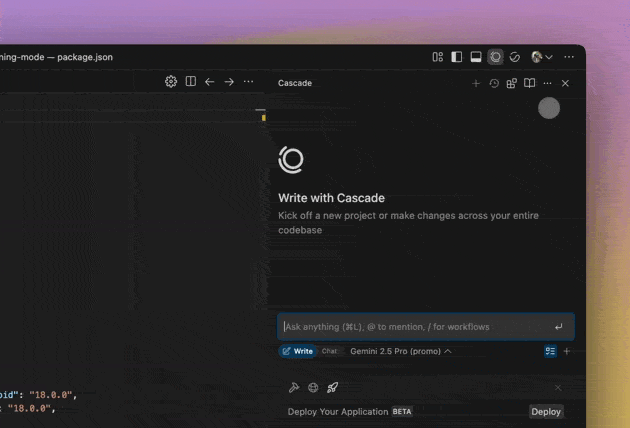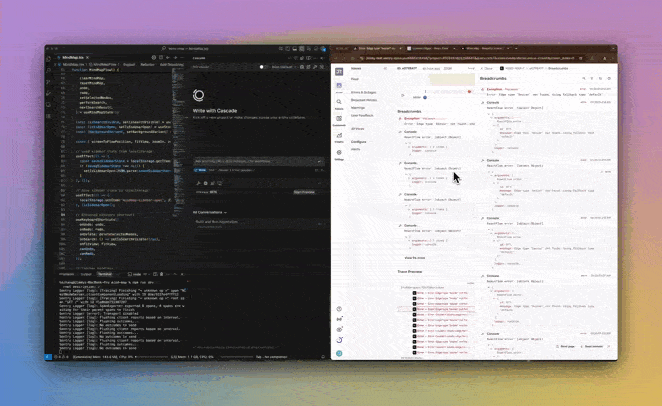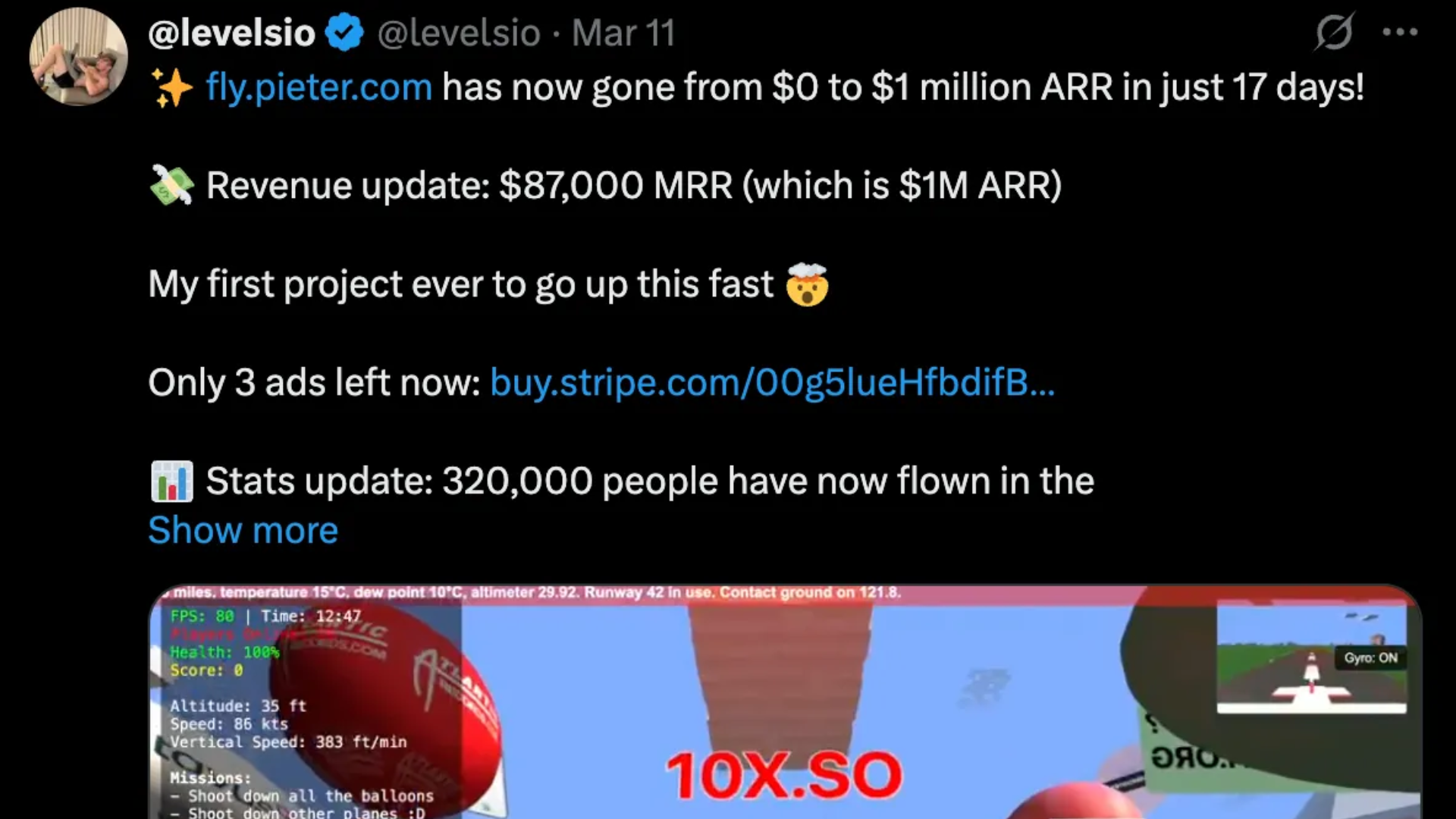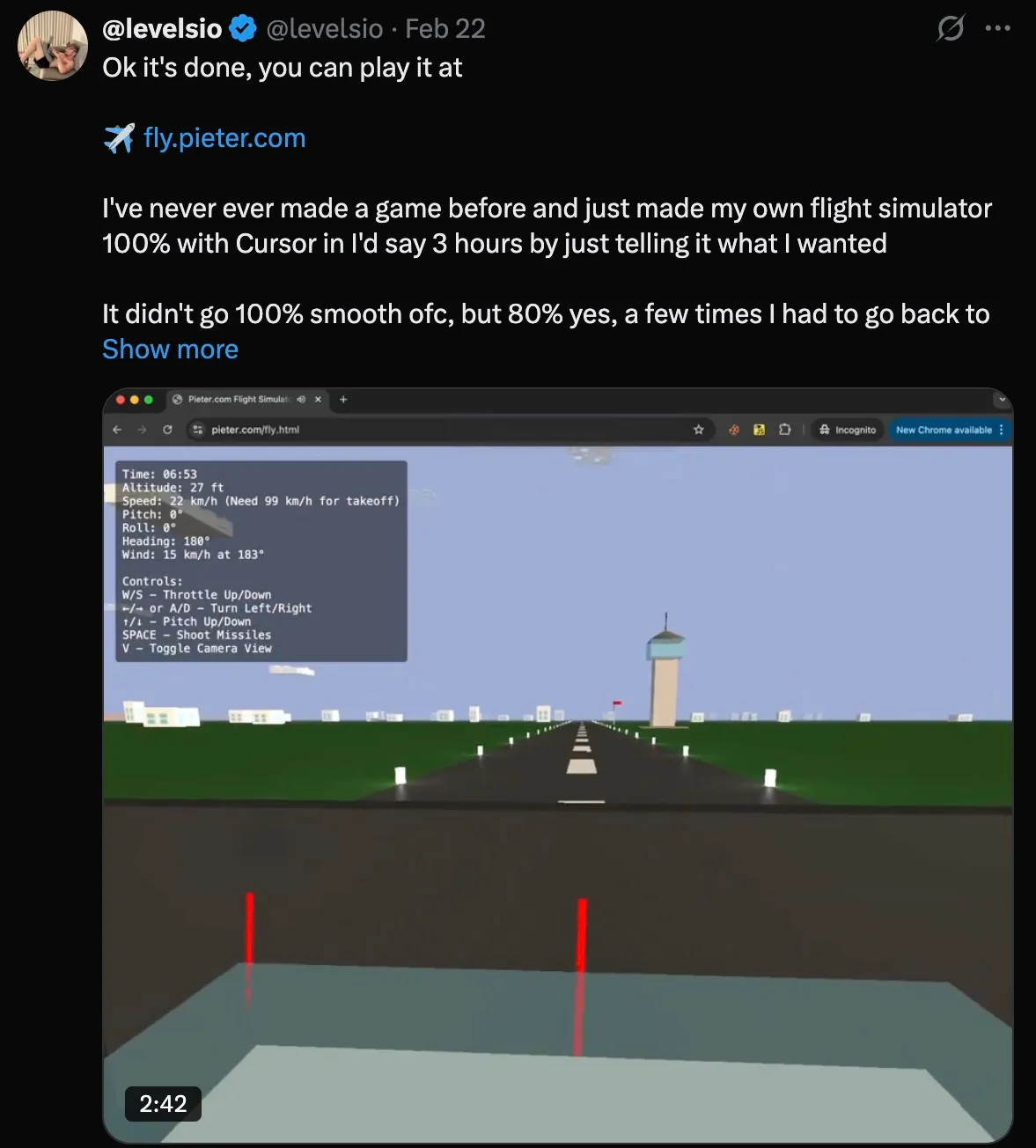Huge Claude 4 coding news for this IDE
Wow this is some incredible news…
Claude 4 Sonnet is now available in Windsurf with no API key! (No more BYOK in Cascade).
You no longer have to pay additional costs for the amazing model.
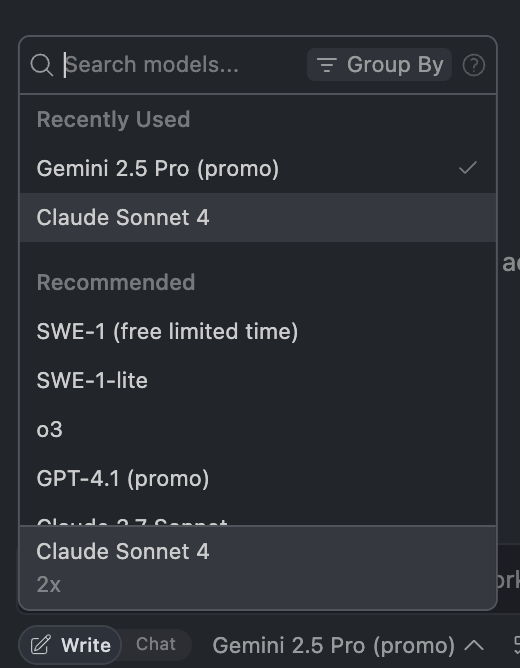
And the coding has been absolutely insane 👇
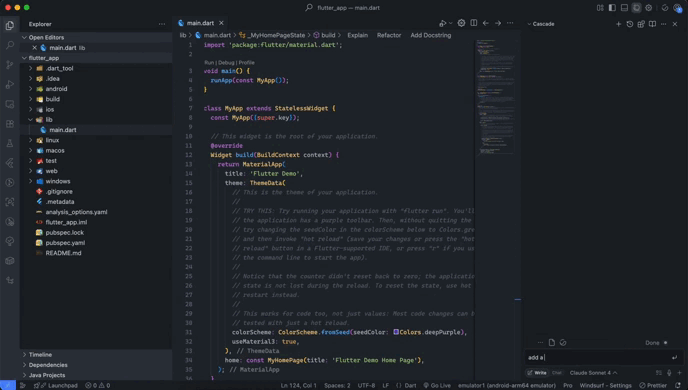
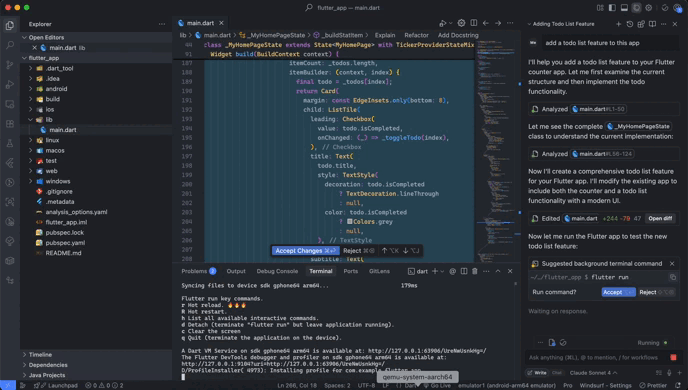
For a while now people have been pointing out how amazing they find Claude 4 Sonnet, especially compared to Gemini 2.5 Pro and GPT-4.1. And this isn’t just hype – the difference is showing up in real-world workflows, especially in long context tasks, clean refactoring, and deep architectural suggestions.
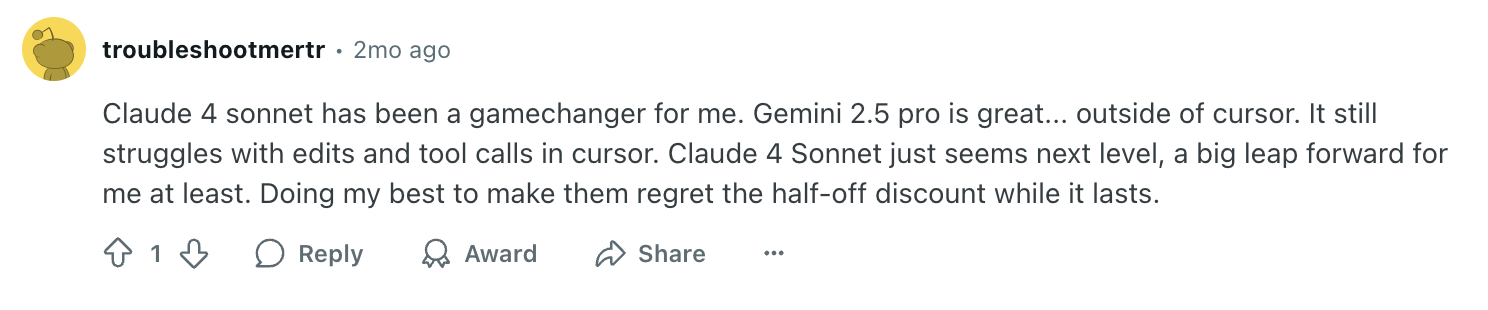
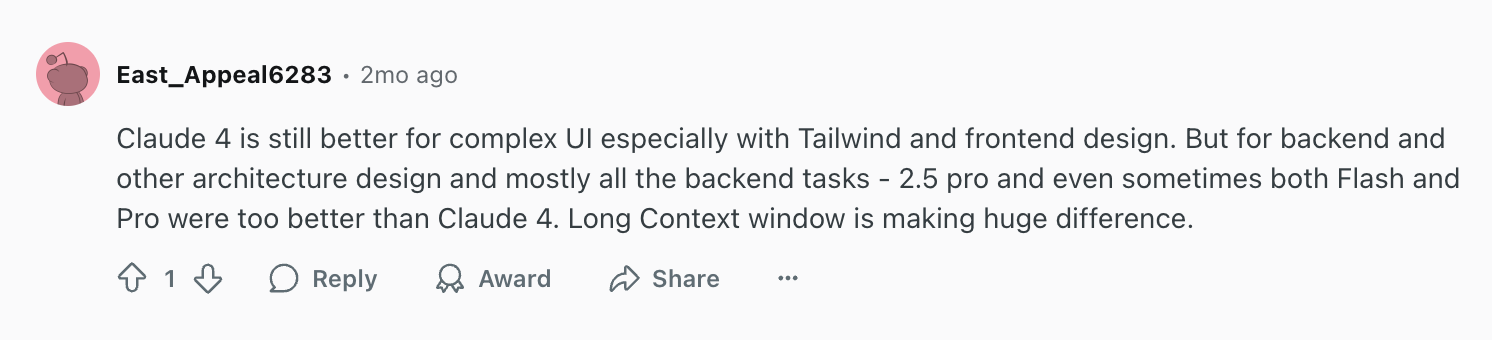
And remember this is the junior sibling of Claude 4 Opus — that incredible model that literally did all the coding by itself in a massive project for a full hour and a half…
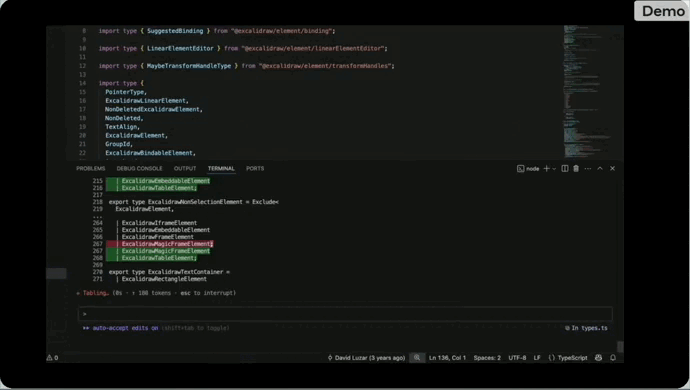
That was 90 actual minutes of total hands-free autonomous coding genius with zero bugs. Opus 4 planned, coded, edited, and completed an entire full-stack project, and Claude 4 Sonnet shares a massive chunk of that DNA. In fact, for a lot of development tasks, especially within a controlled and optimized coding environment like Windsurf, the gap between Sonnet and Opus is surprisingly small.
What makes this even more monumental is the fact that Windsurf had previously been locked out of native Claude 4 support.
When Claude 4 launched back in May, Anthropic explicitly restricted direct Windsurf access, most likely due to the intense competitive landscape and the recent strategic moves surrounding Windsurf — including rumors of OpenAI acquiring the company and Google’s subsequent licensing deal for Windsurf’s code-generation platform.
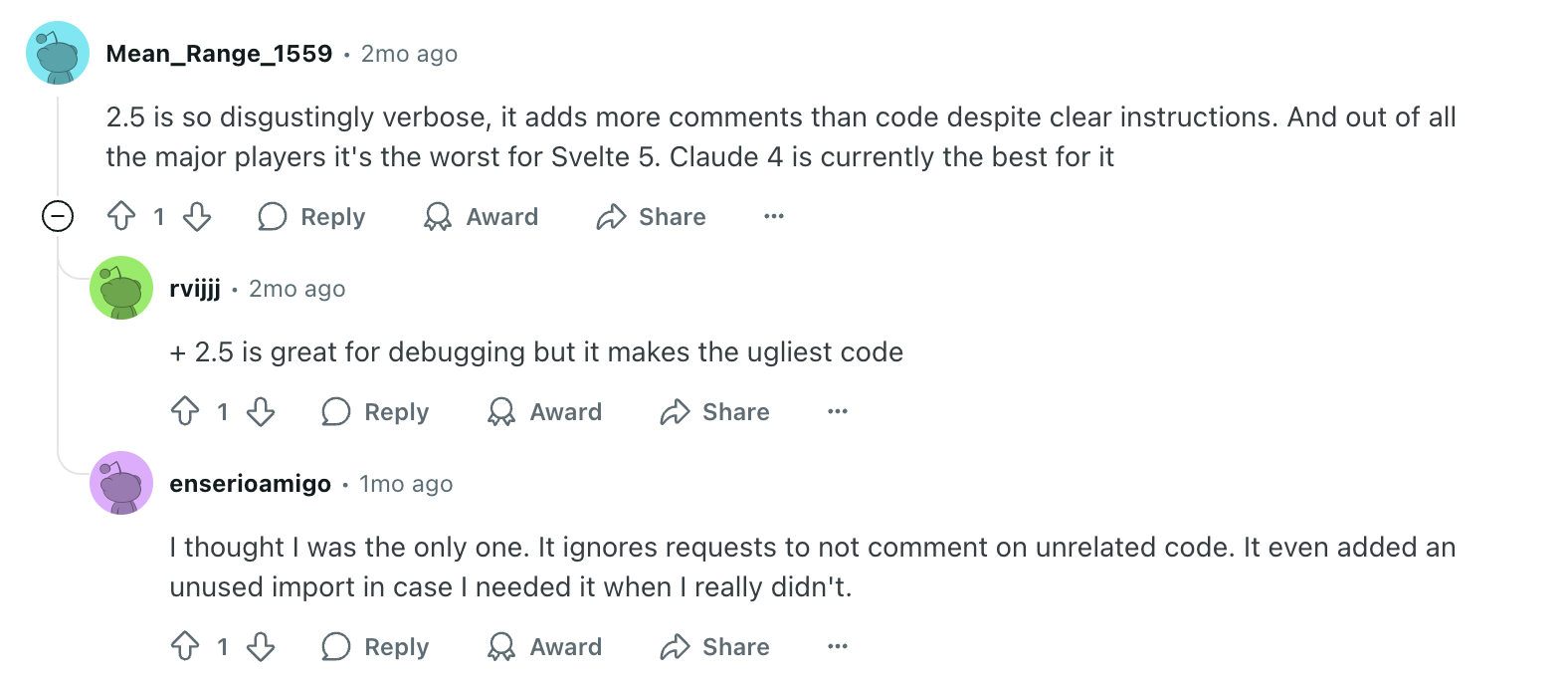
The workaround was BYOK — “bring your own key.” That meant if you wanted to use Sonnet or Opus in Windsurf, you had to sign up for the Claude API separately, manage your own usage, and copy-paste keys manually. It worked — but it broke the seamless, fluid experience Windsurf is known for. It was a turbulent journey for users and the platform alike.
That’s now over. As of July 17, Claude 4 Sonnet is directly integrated into Windsurf again. You open the app, click a dropdown, and Sonnet’s there — no more hacks, no more limits. This signifies a successful restoration of support and improved collaboration between Windsurf and Anthropic, much to the relief of the developer community. It’s clean, fast, and shockingly good.
In fact, this might just be the best Claude experience available anywhere right now. The way Sonnet integrates into Cascade — Windsurf’s multi-agent AI flow system — feels like watching the future unfold in real time. Cascade breaks your prompts into intelligent stages, keeps memory across actions, and even offers live suggestions while you type. Now, with the raw power of Sonnet 4 plugged into that, it feels like pair programming with an elite coder who has already thoroughly digested your entire codebase.
The 200K context window means it can see everything — not just your current file, but your whole project: imports, dependencies, comments, TODOs, legacy bugs. Sonnet reads all of it, understands it, and then acts on it with unparalleled precision. You can ask it to upgrade your framework, optimize a specific component, or redesign an entire backend architecture — and it doesn’t blink. It just does it.
Add to that multi-file refactoring, which is handled intelligently without you needing to manually stage files or explain how everything is connected. Just describe the goal, and Claude intelligently does the wiring, making complex changes feel effortless.
The code it writes doesn’t feel “AI-generated.” It feels like code written by someone experienced — it follows the tone and patterns of your project, names things sensibly, and almost never makes you stop and think, “Wait, what is this supposed to be?”
For Pro users, you get 250 calls/month, billed at 2× credits — but for the sheer quality and effectiveness of Sonnet, that’s a deal that quickly pays for itself. Claude’s output is so effective that it drastically cuts out a ton of trial and error, which ultimately saves more time (and more credits) than even faster models that often need constant babysitting and manual correction.
Windsurf’s focus on enterprise-grade security and compliance (SOC 2 Type 2, FedRAMP High, HIPAA) enhances its value even more to make it a powerful solution for organizations seeking both efficiency and peace of mind.
This is all part of a major new string of updates from Windsurf, solidifying its position at the cutting edge of AI-powered development. With Claude 4 Sonnet now fully native, there’s truly no friction. No switching tabs, no key juggling, no API rate worries. Just open your editor and build.
And we haven’t even seen what happens if Opus 4 gets native access next.
This isn’t just a good update — it’s a massive leap forward for developer productivity and the future of coding. If you’ve been sleeping on Claude and Windsurf, now’s the time to wake up and ship.