To get the current year in Vue.js, create a new Date object with the Date() constructor, then use the getFullYear() method to get the year of the Date. getFullYear() will return a number that represents the current year.
For example:
<template>
<div>
{{ new Date().getFullYear() }}
<div>
© {{ new Date().getFullYear() }} Coding Beauty
</div>
</div>
</template>
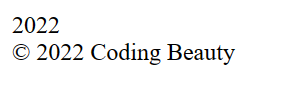
We use the Date() constructor to create a new Date object. When Date() is called with no arguments, the Date object is created using the current date and time.
The Date getFullYear() method returns a number that represents the year of the Date. Since the Date object here stores the current date, getFullYear() returns the current year.
Get current year with data property
We can also put the current year in a data variable instead of placing it directly in the template with the {{ }} symbols. This allows us to more easily reuse the value in multiple places in the template markup.
<template>
<div>
{{ currYear }}
<div>© {{ currYear }} Coding Beauty</div>
</div>
</template>
<script>
export default {
data() {
return {
currYear: new Date().getFullYear(),
};
},
};
</script>
Get current year with Composition API
Of course, this also works when using the Vue 3 Composition API:
<script setup>
const currYear = new Date().getFullYear();
</script>
<template>
<div>
{{ currYear }}
<div>© {{ currYear }} Coding Beauty</div>
</div>
</template>
Get current month
If you also want to get the current month, the getMonth() method is for you.
getMonth() returns a zero-based index that represents the month of the Date. Zero-based here means that 0 = January, 1 = February, 2 = March, etc.
<template>
<div>Month number {{ currMonth }} in {{ currYear }}</div>
</template>
<script>
export default {
data() {
return {
currMonth: new Date().getMonth(),
currYear: new Date().getFullYear(),
};
},
};
</script>
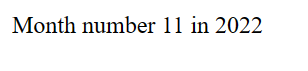
If you want the month name directly (the more likely case), the Date toLocaleString() method will do the job.
<template>
<div>{{ currMonth }} in {{ currYear }}</div>
</template>
<script>
export default {
data() {
return {
currMonth: new Date().toLocaleString([], {
month: 'long',
}),
currYear: new Date().getFullYear(),
};
},
};
</script>
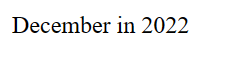
Check out this article for a full guide on how to convert a month number to its equivalent month name in JavaScript.
Get current day of month
Similarly, to get the current day in the month, you’d use the Date getDate() method:
<template>
<div>{{ currMonth }} {{ currDay }}, {{ currYear }}</div>
</template>
<script>
export default {
data() {
return {
currDay: new Date().getDate(),
currMonth: new Date().toLocaleString([], {
month: 'long',
}),
currYear: new Date().getFullYear(),
};
},
};
</script>
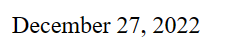
Get current year, month, day, week…
While you could get each component of the date using different functions, a much more flexible and easy way to do this is by formatting the date in the given format with a format specifier.
We can carry out this formatting with the format() function from the date-fns library.
In the following example, we use date-fns format() to get the multiple individual parts of the date.
<template>
<div>{{ dateString }}</div>
</template>
<script>
import { format } from 'date-fns';
export default {
data() {
return {
dateString: format(
new Date(),
"EEEE, 'the' do 'of' LLLL, yyyy"
),
};
},
computed() {
return {};
},
};
</script>
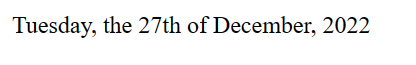
The format() function takes a pattern and returns a formatted date string in the format specified by the pattern. You can find a list of the patterns format() accepts here.
For our example, we use the following patterns:
-
EEEE: to get the full name of the day of the week. do: to get the ordinal day of the month, i.e., 1st, 2nd, 3rd, etc.LLLL: to get the full name of the month of the year.yyyy: to get the full year.
We also use single quotes to escape strings (the and of) that are not patterns but should be included in the result of the formatting.
11 Amazing New JavaScript Features in ES13
This guide will bring you up to speed with all the latest features added in ECMAScript 13. These powerful new features will modernize your JavaScript with shorter and more expressive code.

