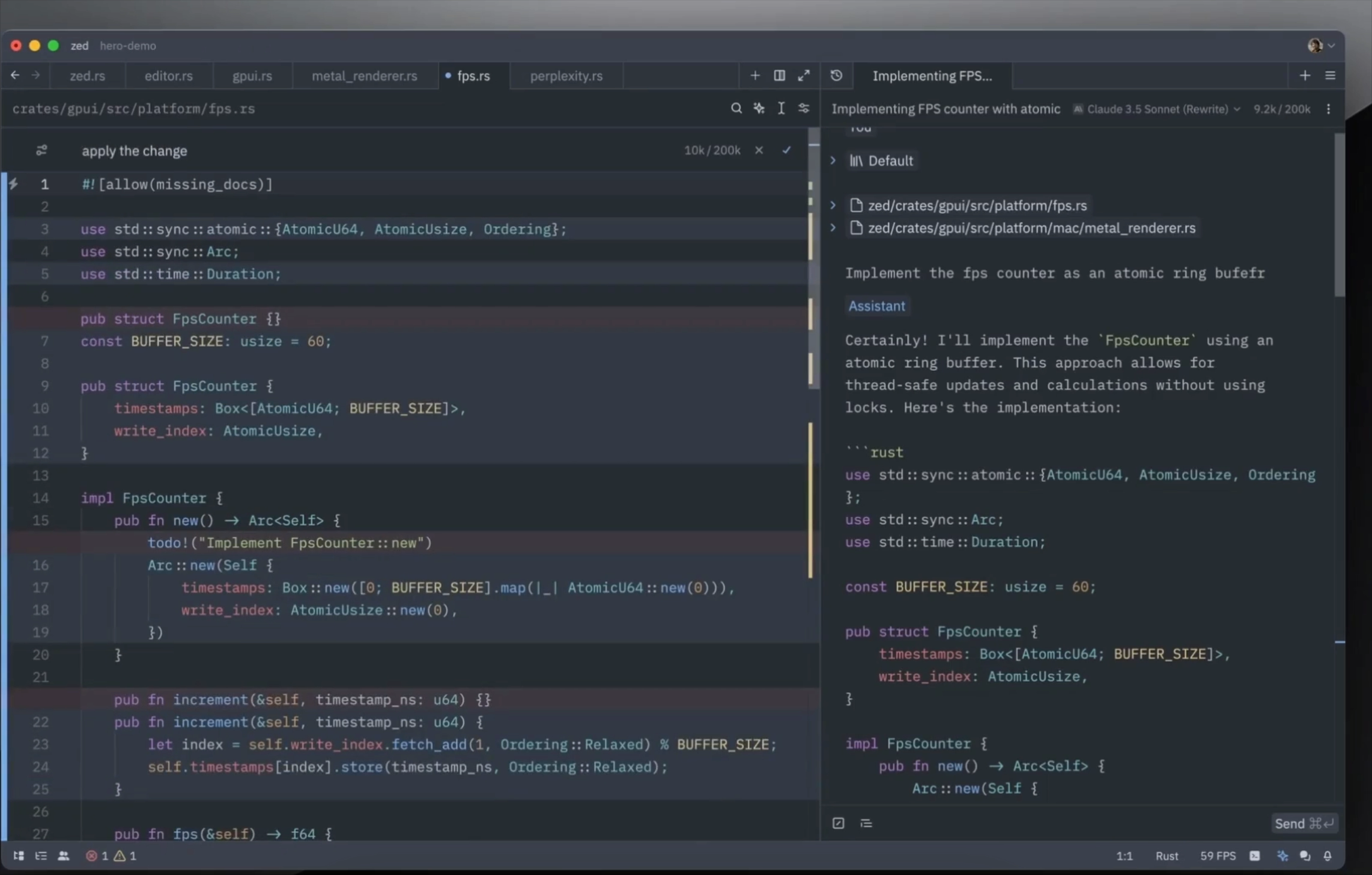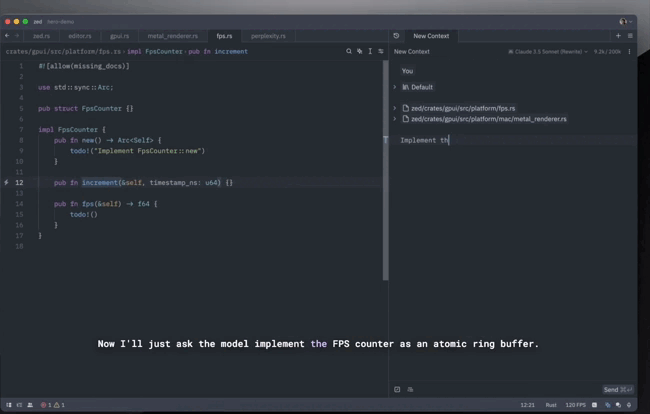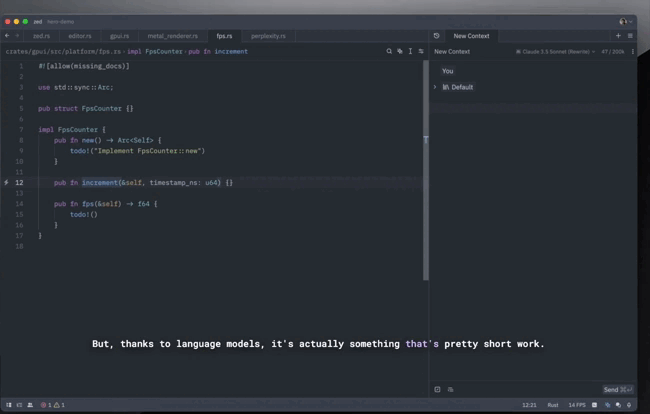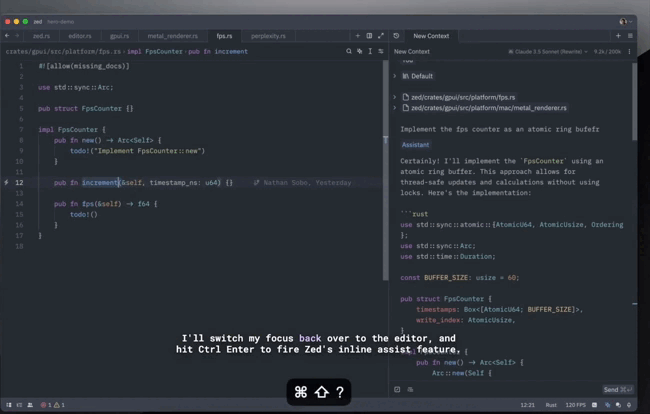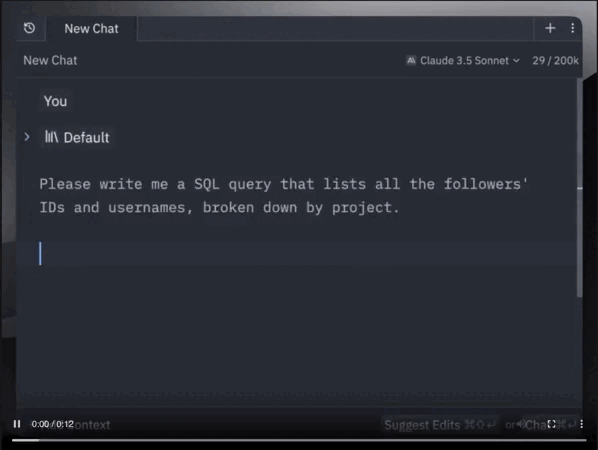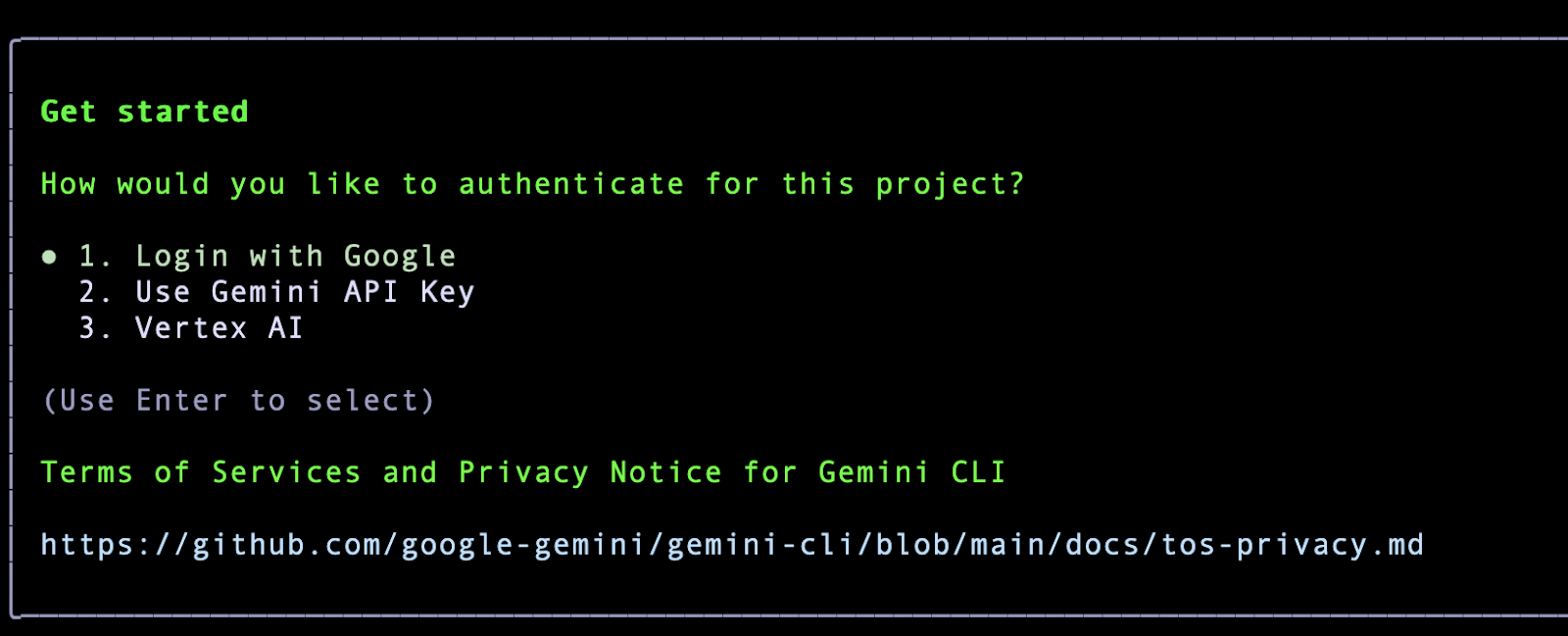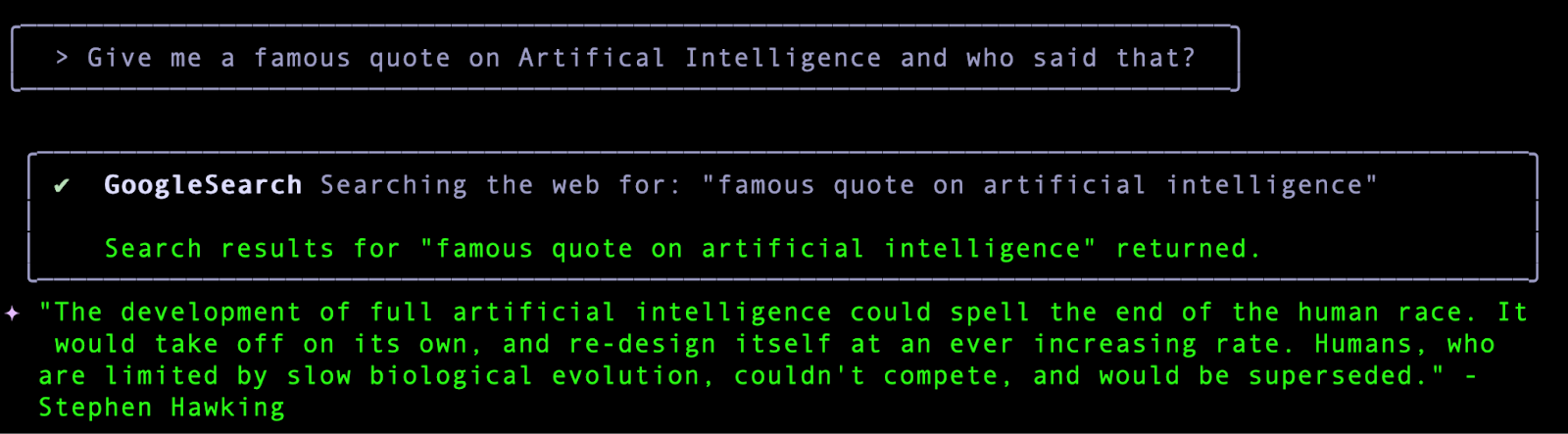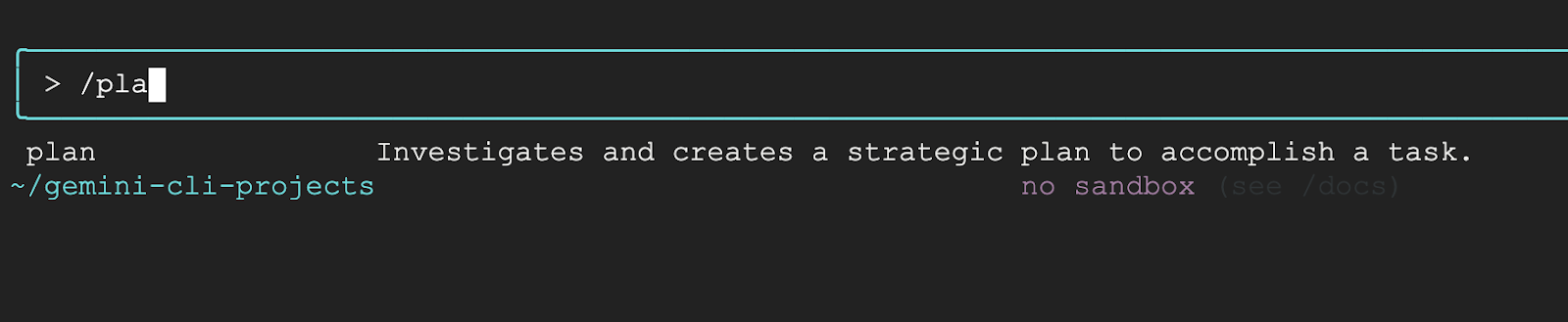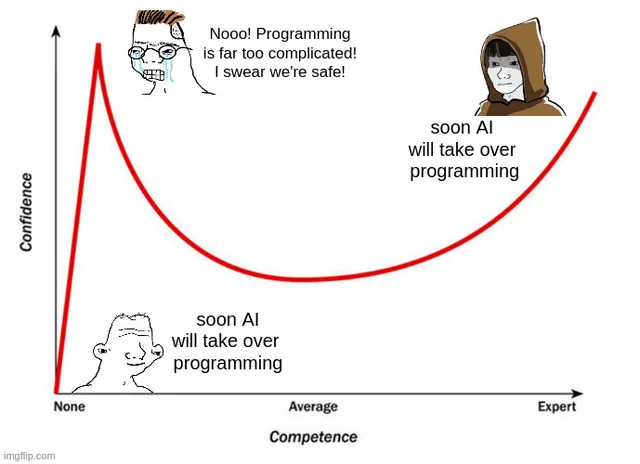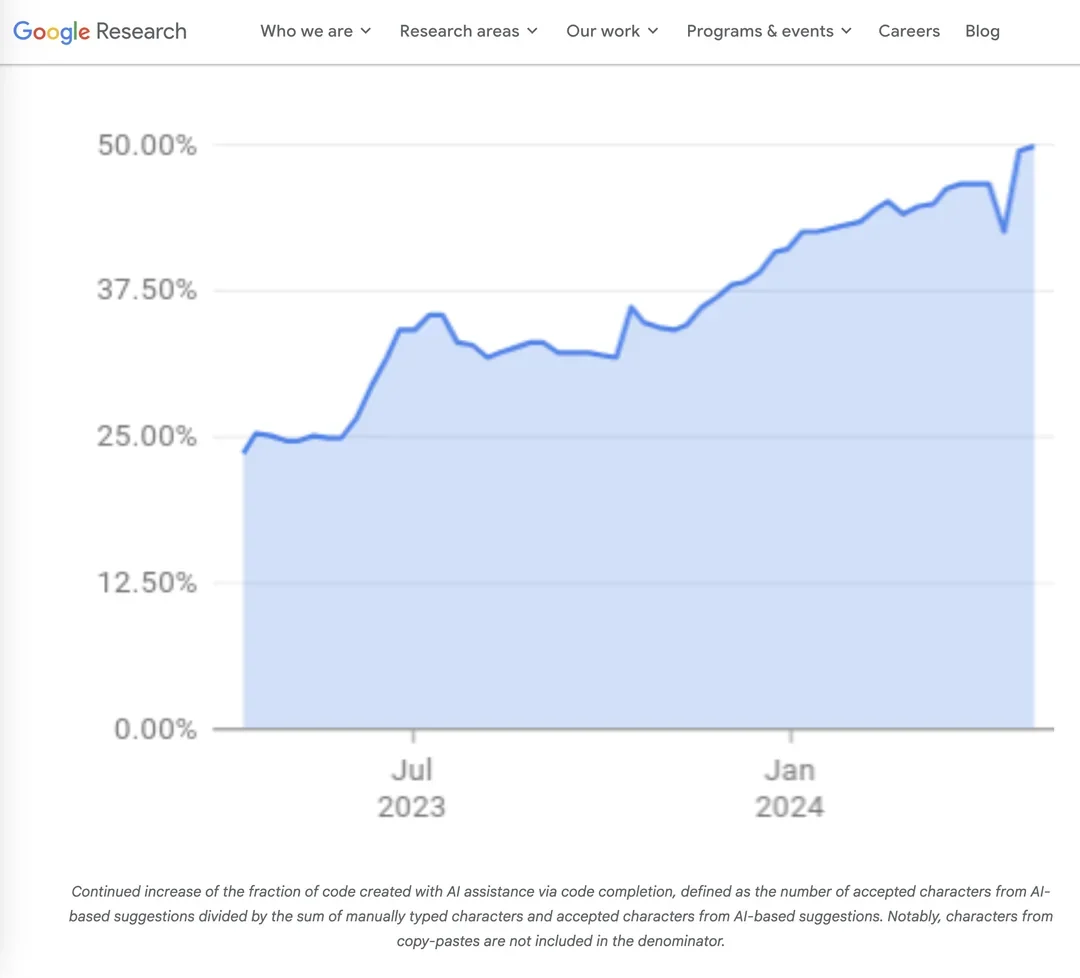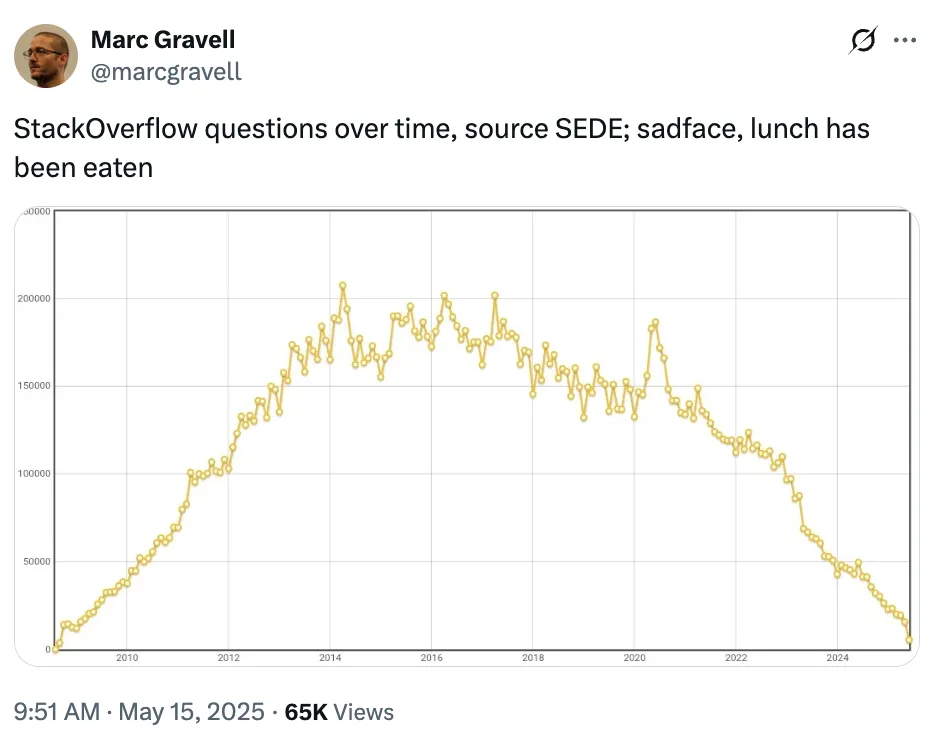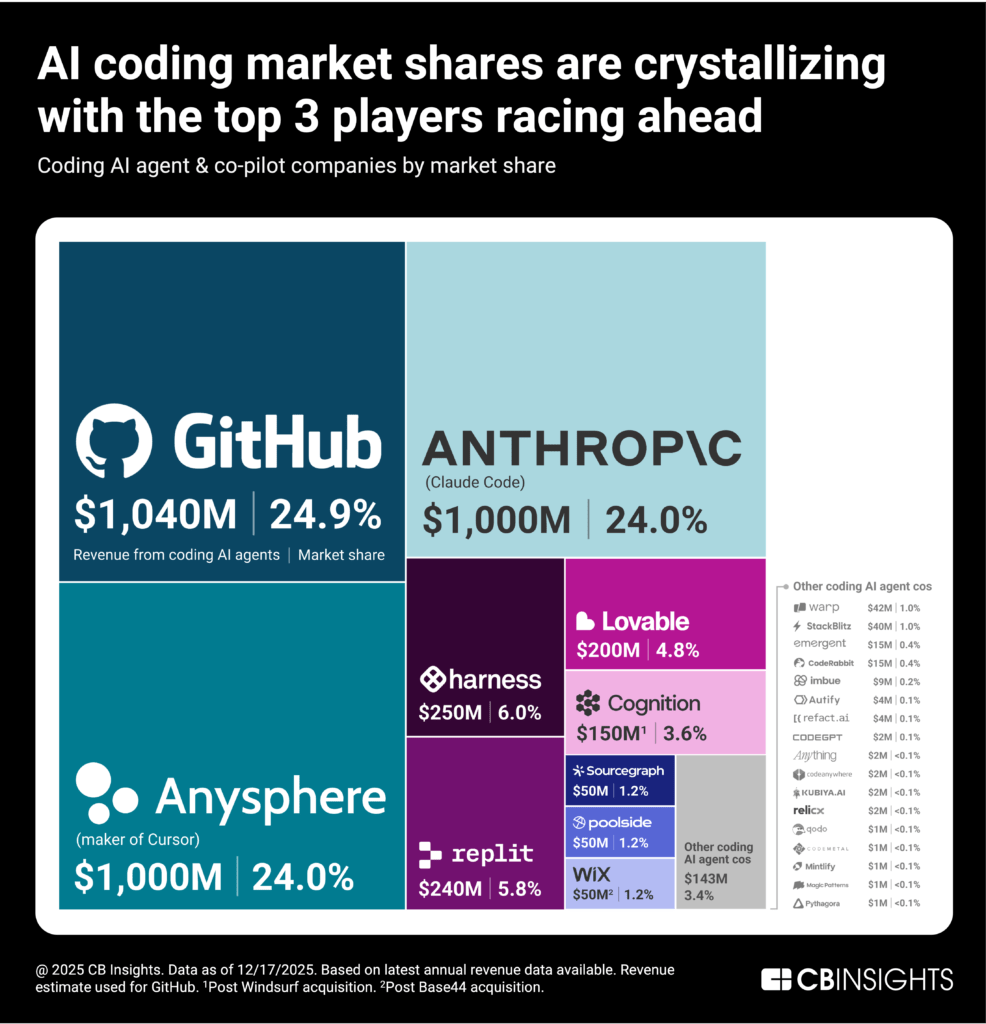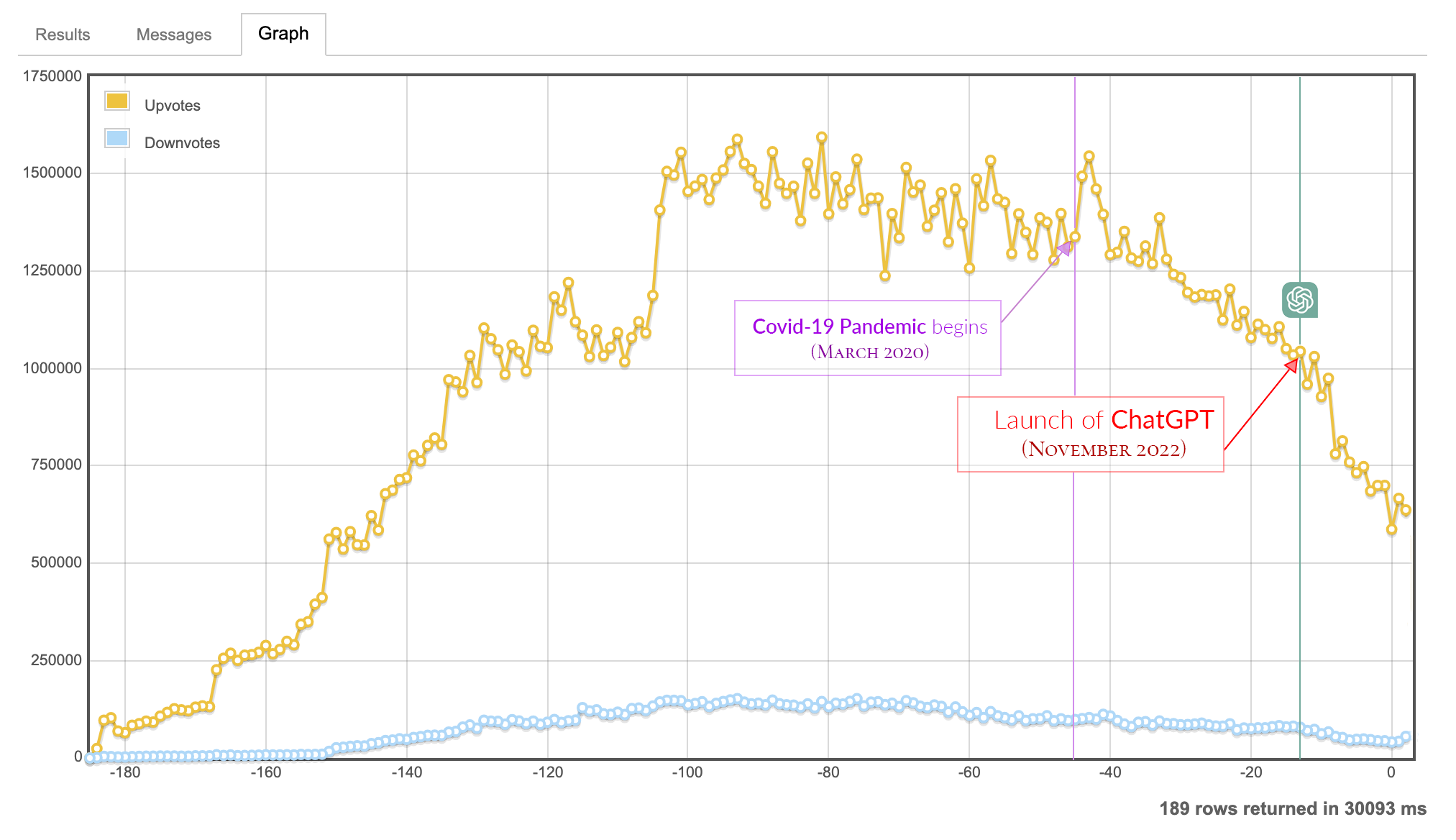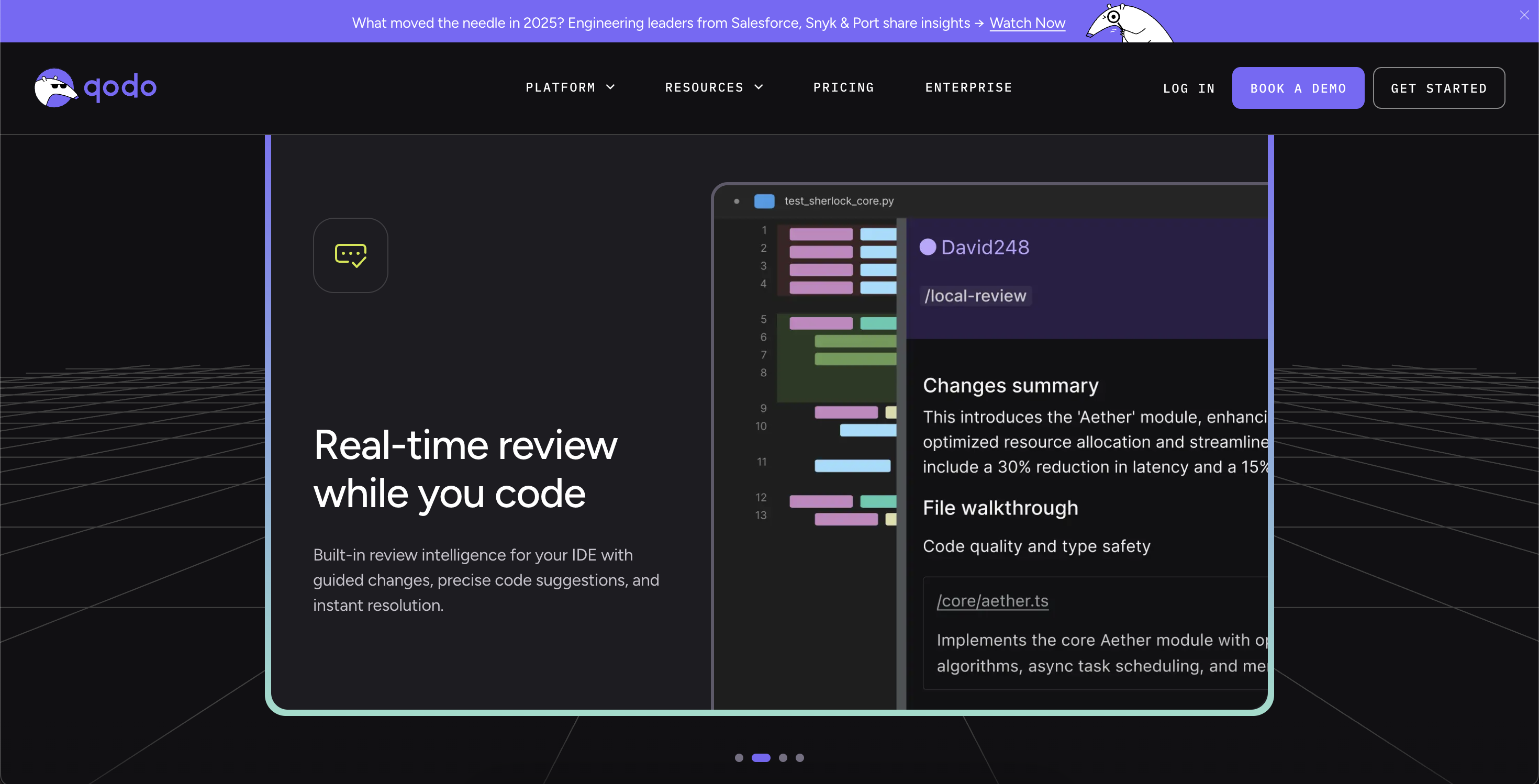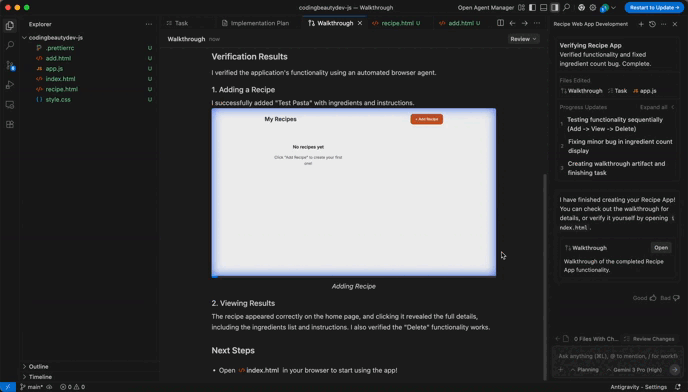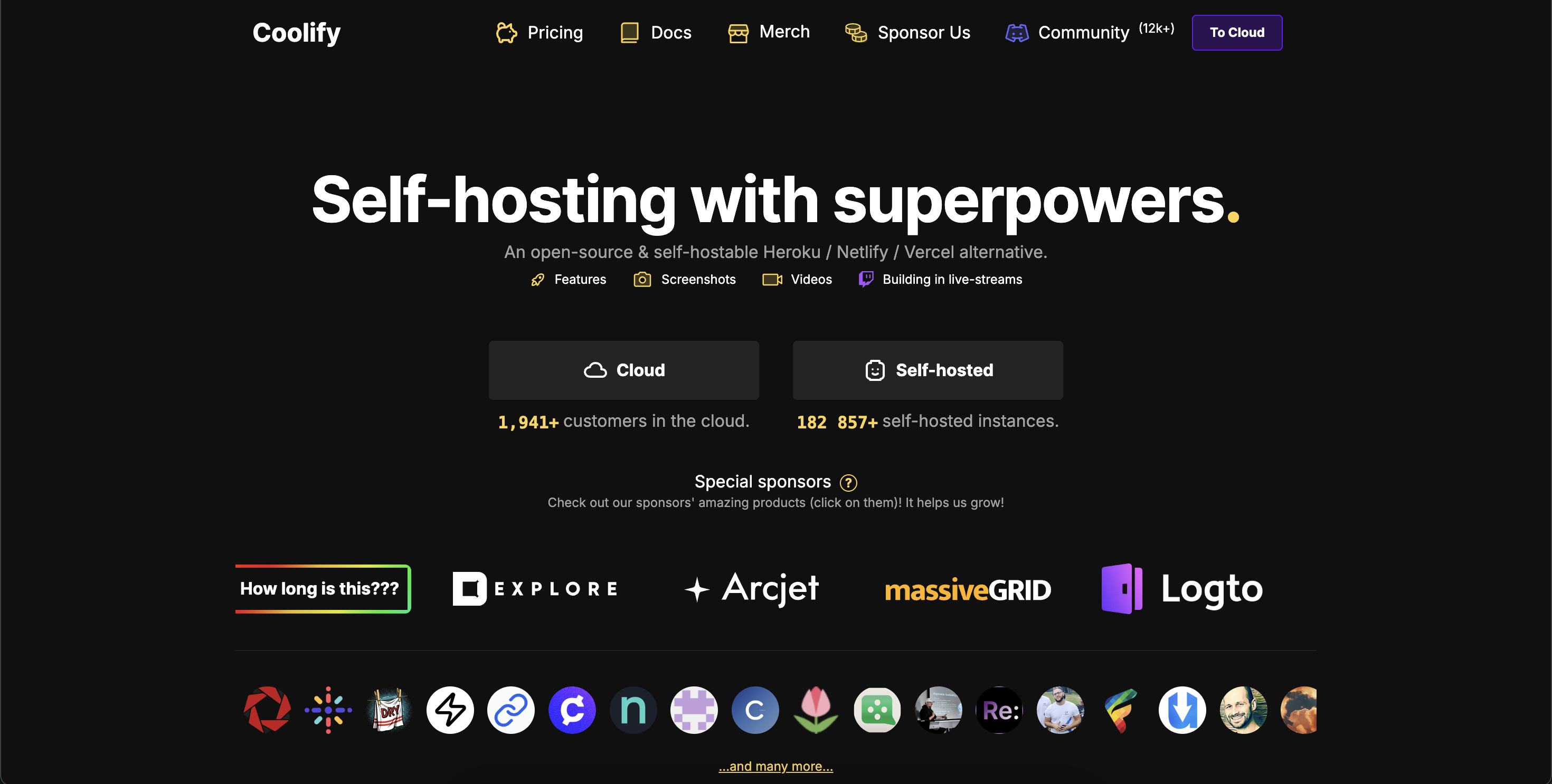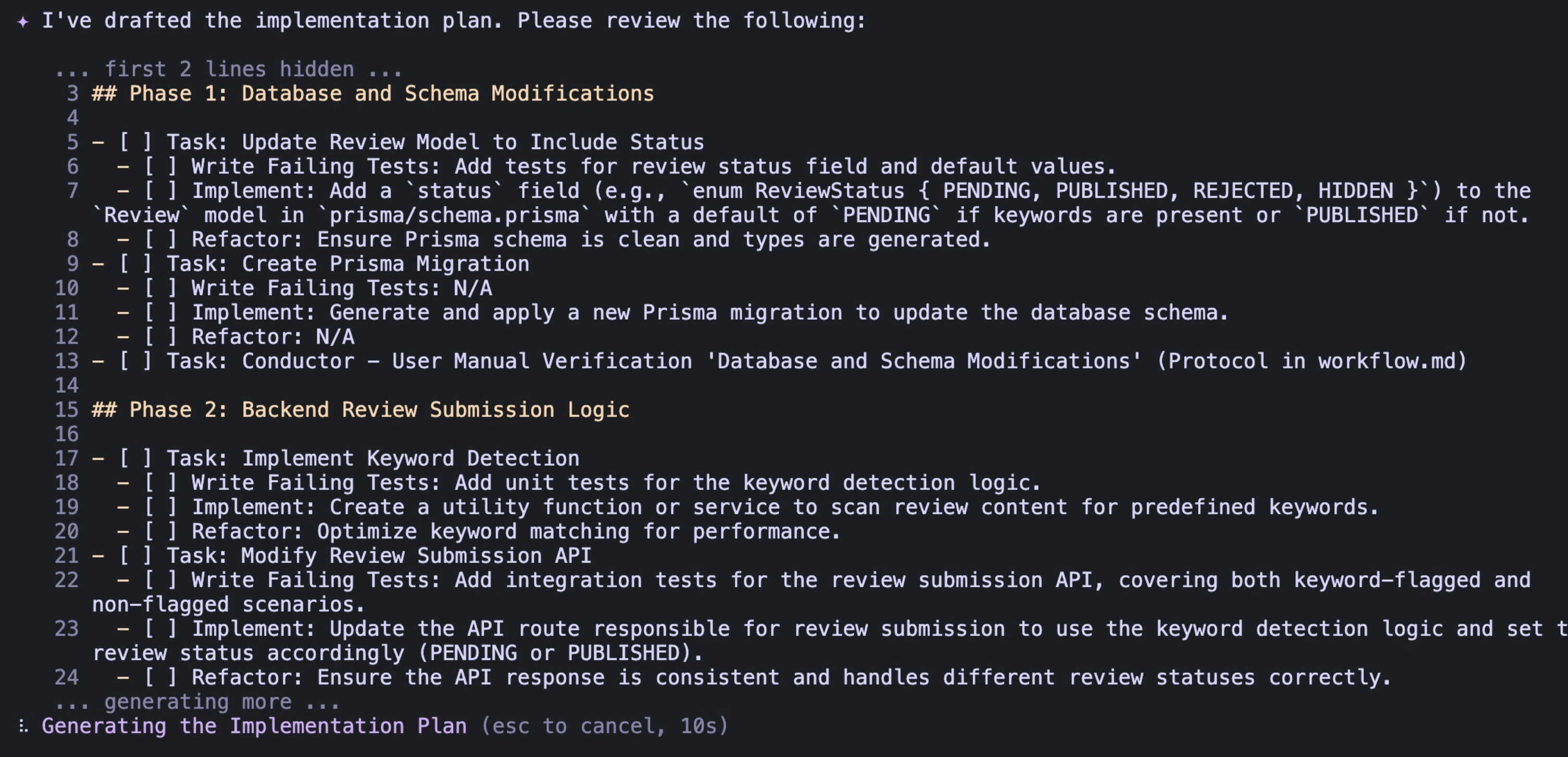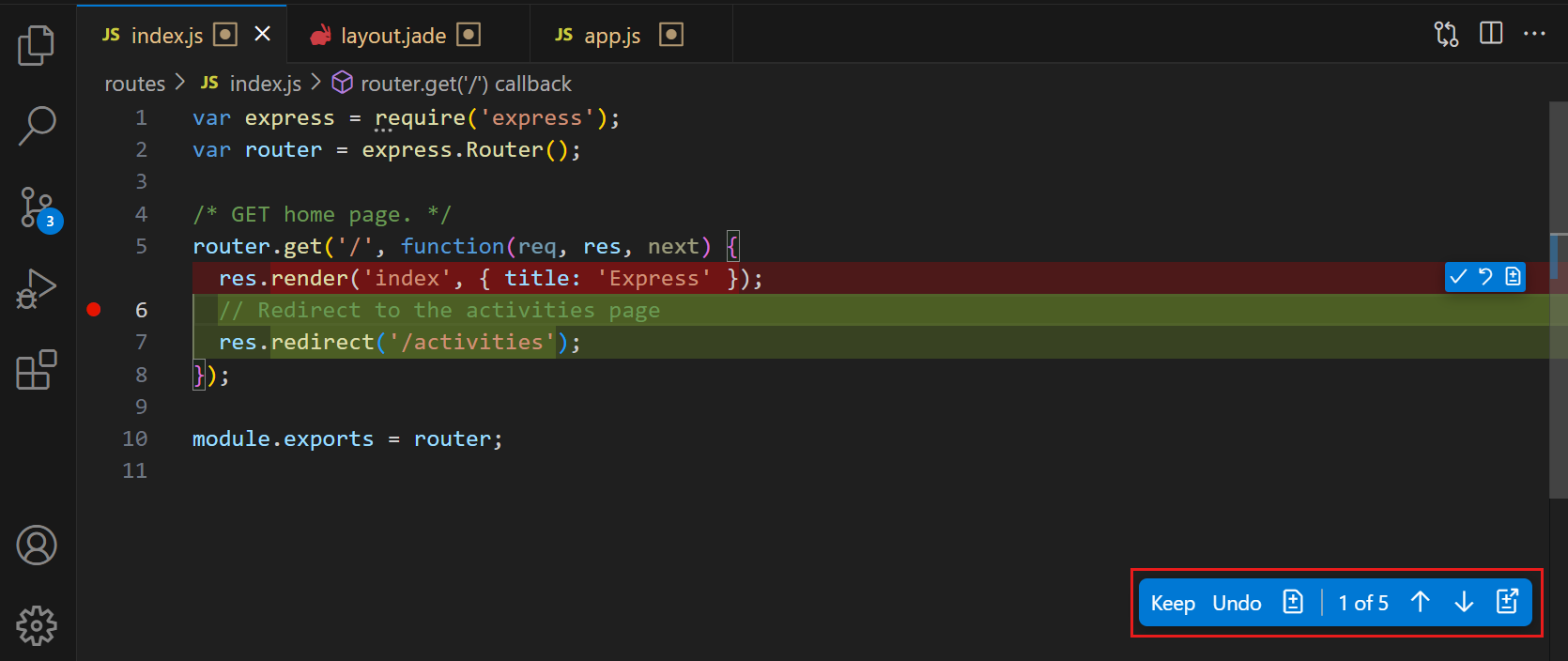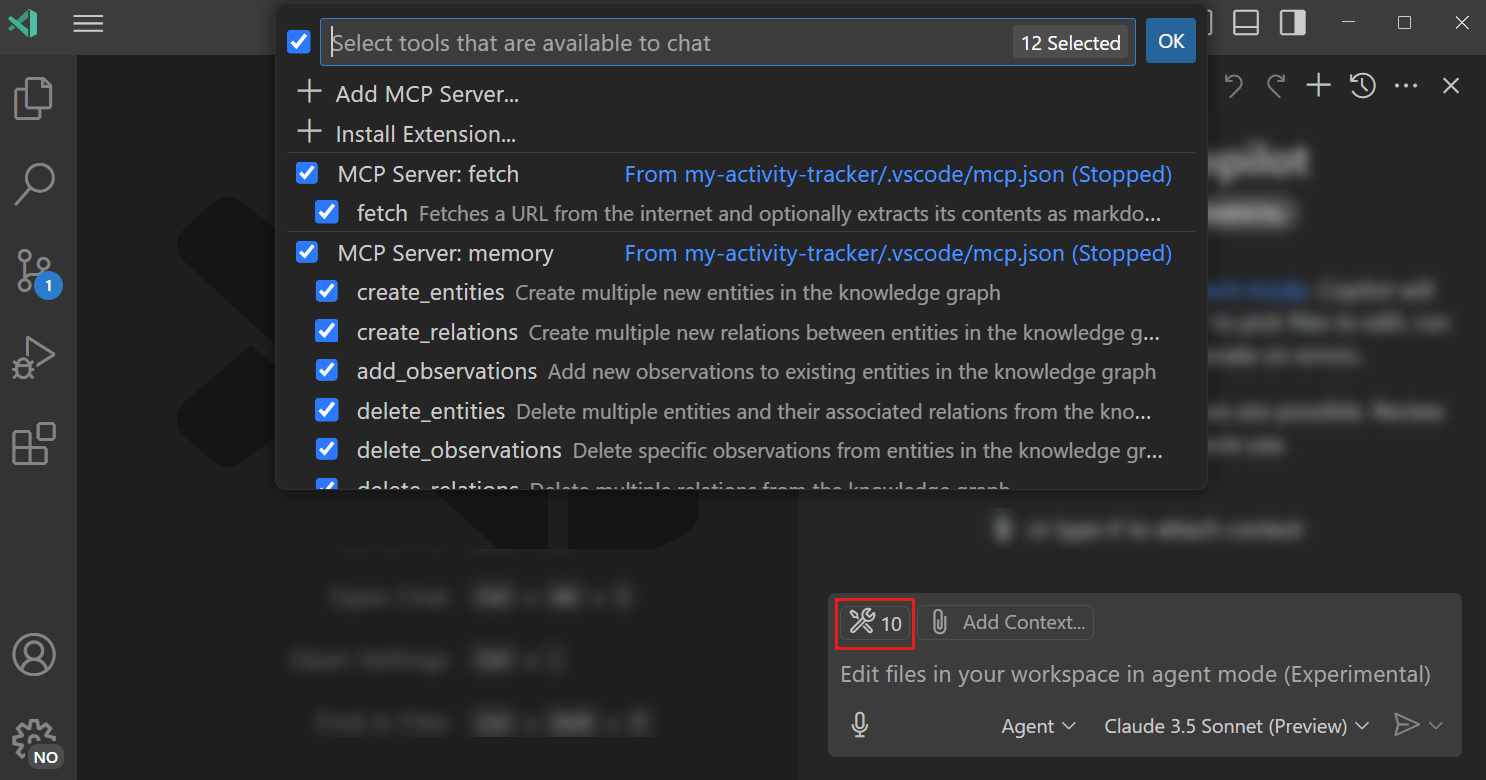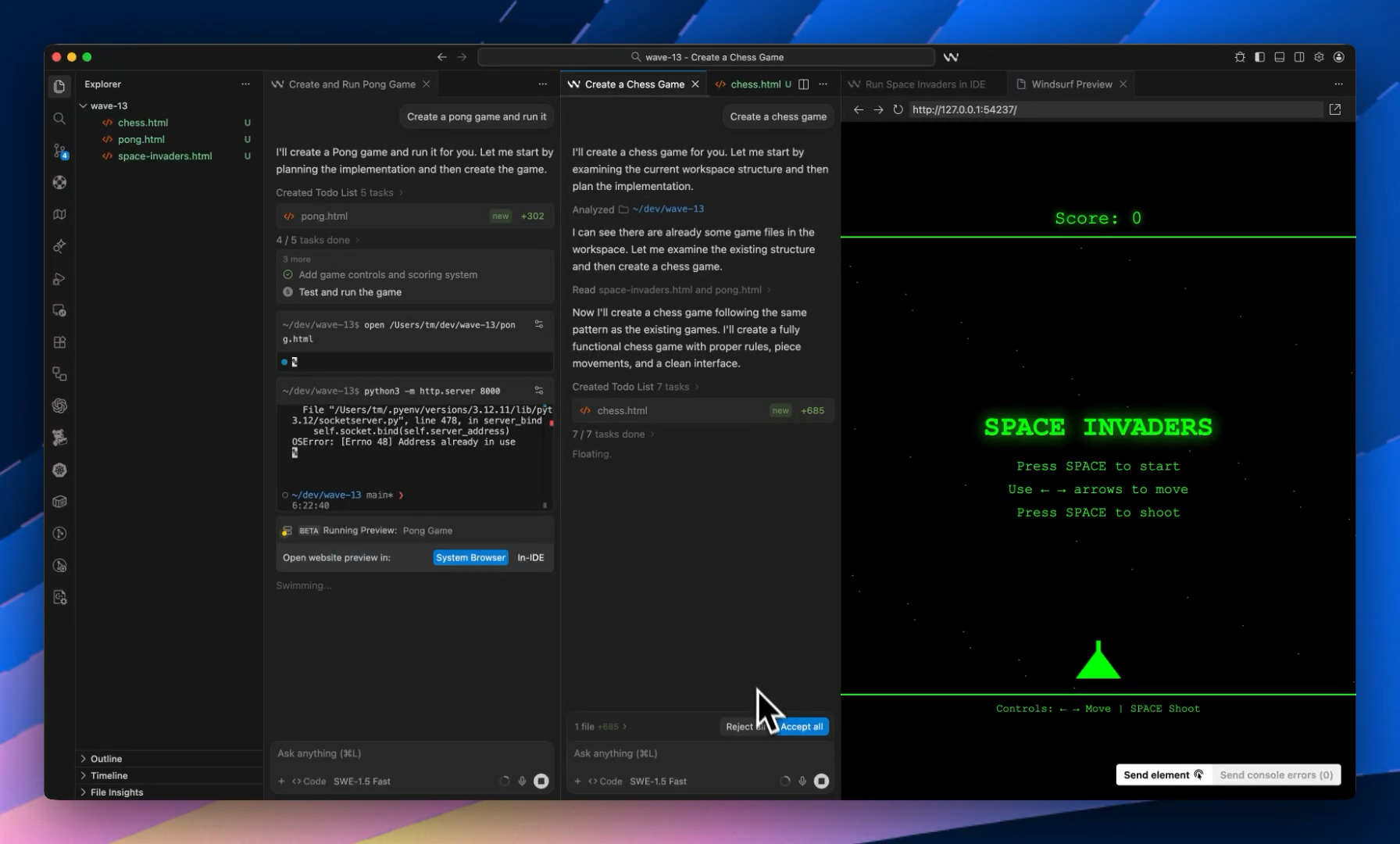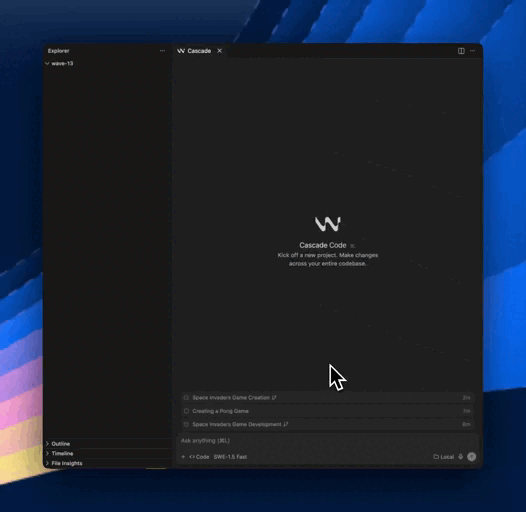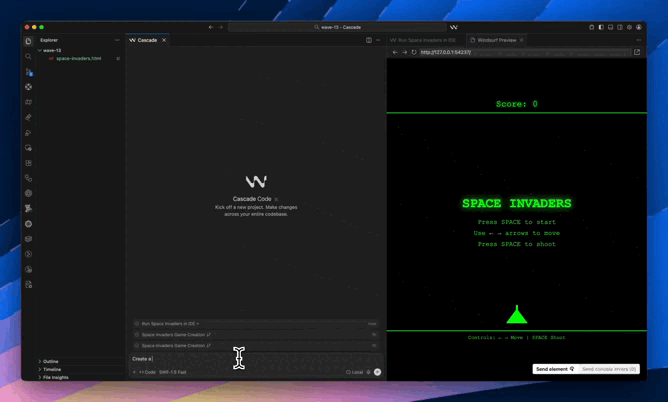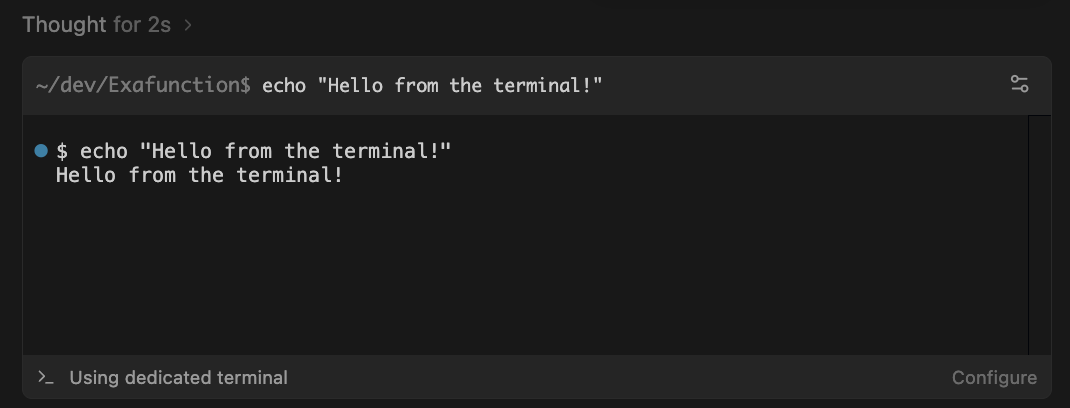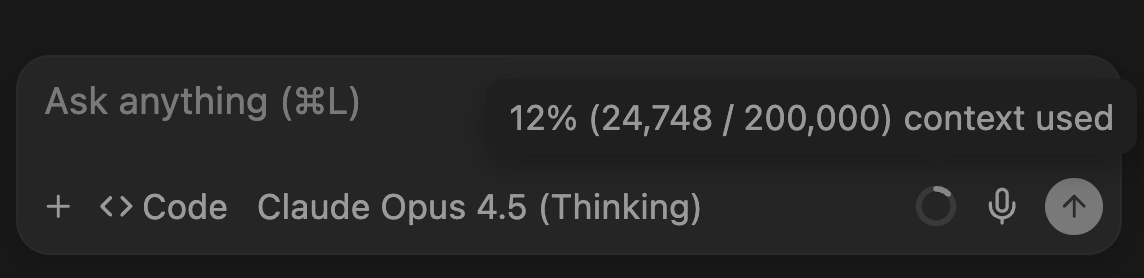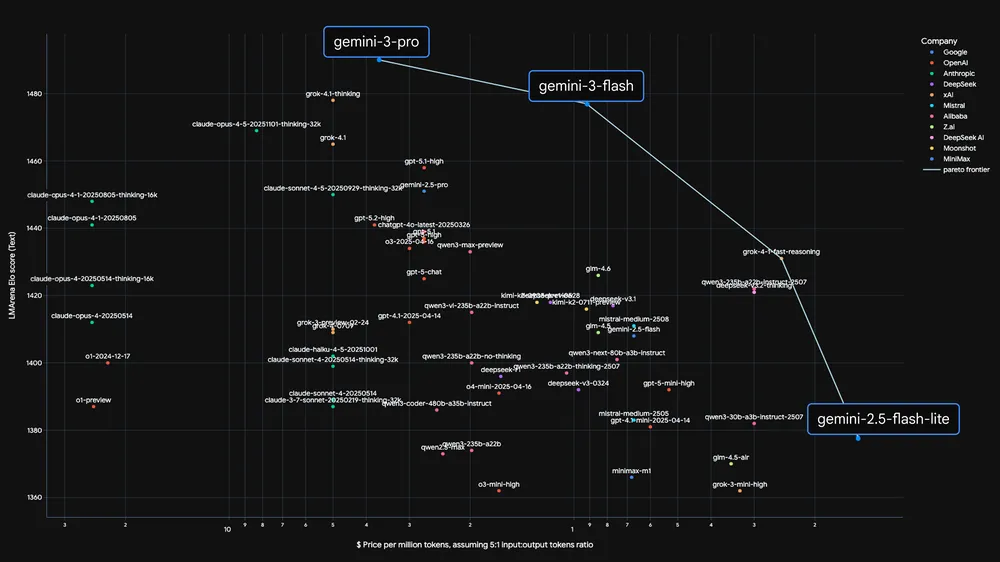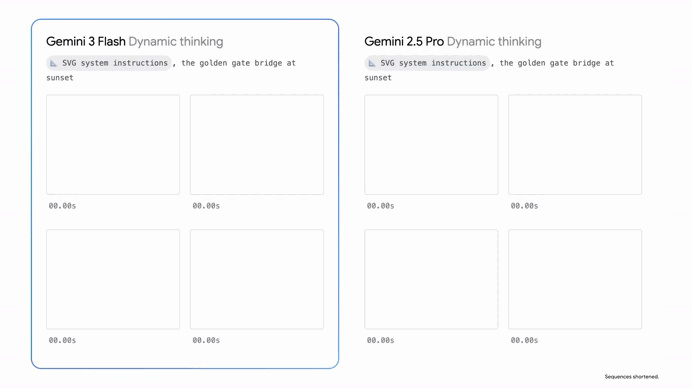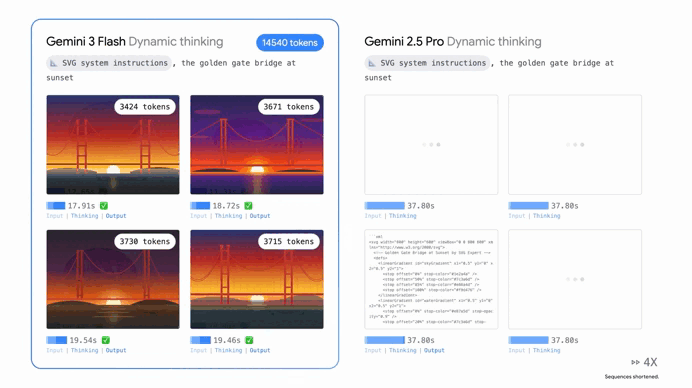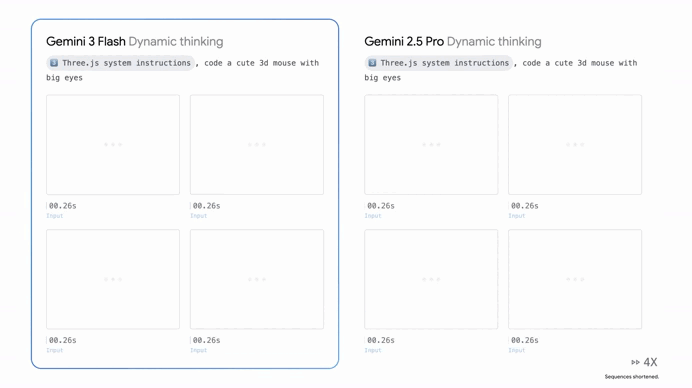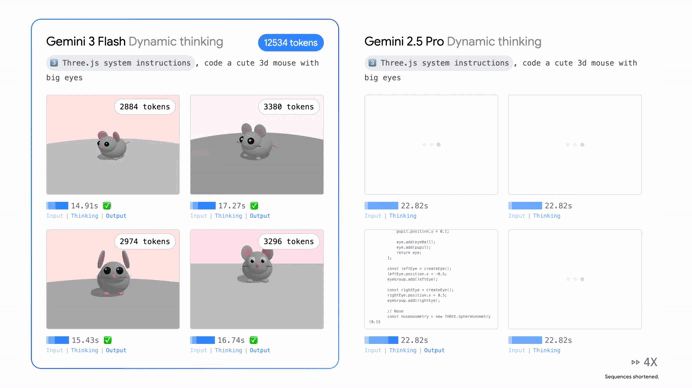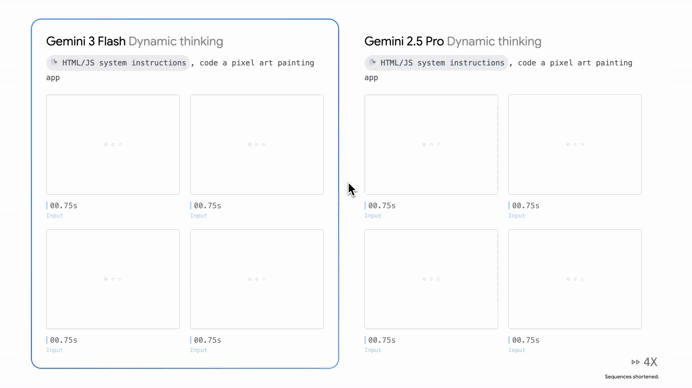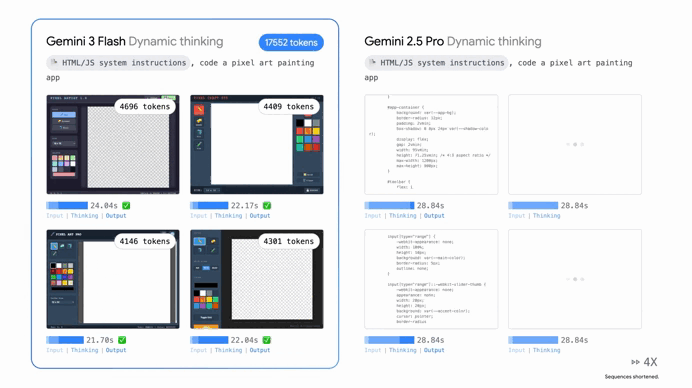10 incredible AI tools for software development
10 incredible AI tools to completely transform your software development.
Design, coding, terminal work, testing, deployment… every part of your workflow moves faster than ever.
Idea in — Product out.
1. UI Design: Figma Make
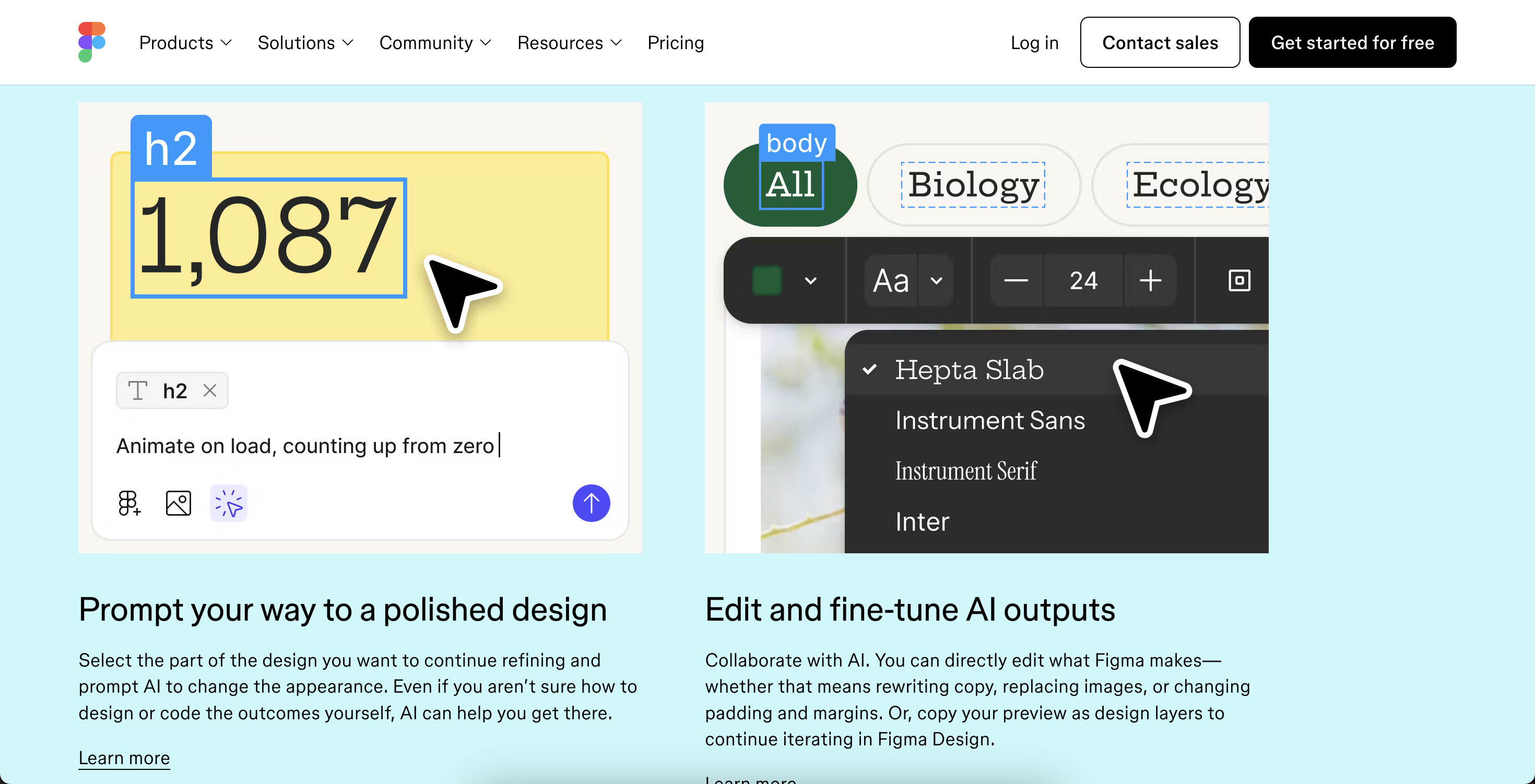
This is where the speed really starts.
Instead of staring at a blank frame and dragging rectangles for 45 minutes, you just describe what you want.
Dashboard, landing page, onboarding flow—boom, it’s there. And the best part: It’s still normal Figma. You can tweak spacing, colors, components, whatever.
No locked-in AI mockups. Just fast first drafts that you refine and move on from.
2. IDE + Agent: Windsurf (multi-agent mode)
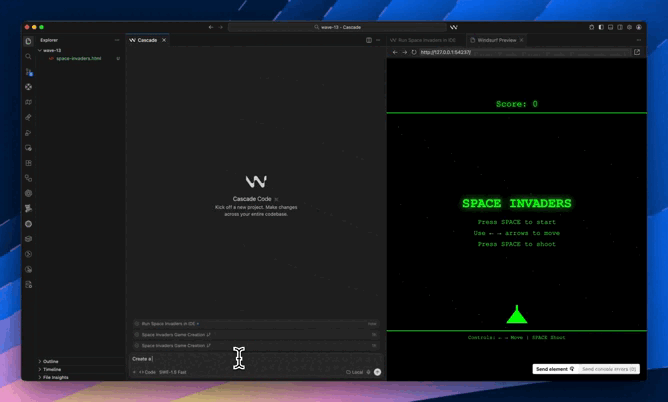
Windsurf makes you feel like you actually have teammates.
The built-in agent (Cascade) understands your project, makes multi-file changes, and doesn’t freak out the moment something gets complicated. Then you turn on multi-agent mode and suddenly:
- One agent is handling frontend components
- Another is building out your backend and Firestore models
- A third is wiring up auth, payments, edge cases
You’re not typing every line anymore. You’re reviewing, nudging, and making high-level decisions.
Pro tip: drop an AGENTS.md file into your repo that explains how you like things done. Folder conventions, error handling patterns, naming rules. After that, the agents stop guessing and start working the way you actually build.
3. Terminal Intelligence: Gemini CLI
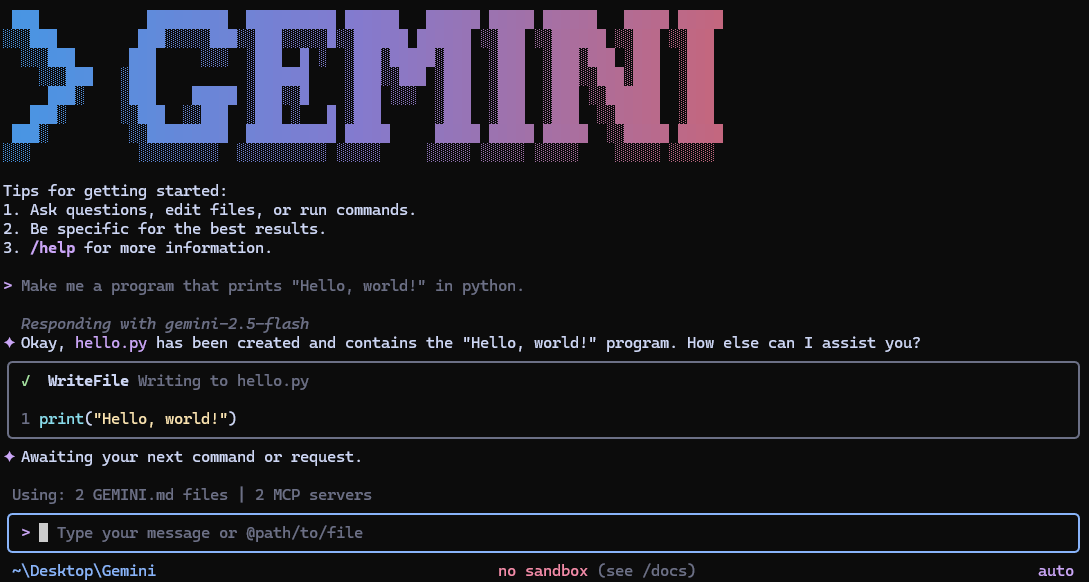
This is your “do stuff for me” layer.
Gemini CLI lives in your terminal and acts like a real assistant instead of just a chat window. You can ask it to:
- Scan your repo and suggest a refactor
- Generate tests and run them
- Fix broken builds
- Migrate files or rewrite APIs
Basically: all the annoying glue work that usually eats your time? Hand it off.
4. Payments: Stripe
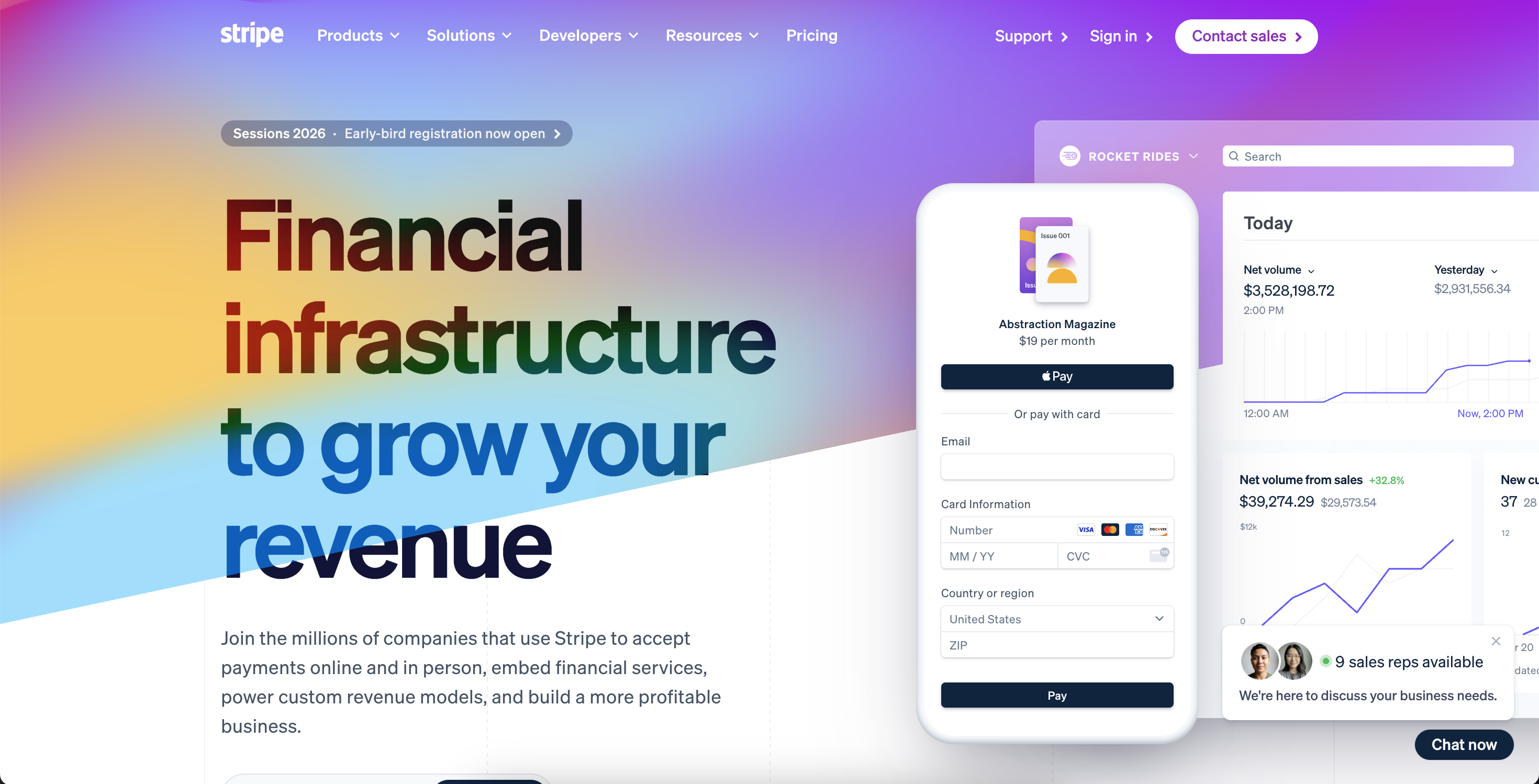
Still undefeated.
Stripe just works. Clean APIs, great docs, predictable patterns. Subscriptions, one-time payments, webhooks, retries—it’s all there and battle-tested.
In this stack, your agent handles most of the setup, you review the flow, and suddenly your app can take money without you building a payment system from scratch.
Which, let’s be honest, you never wanted to do anyway.
5. Database: Firestore
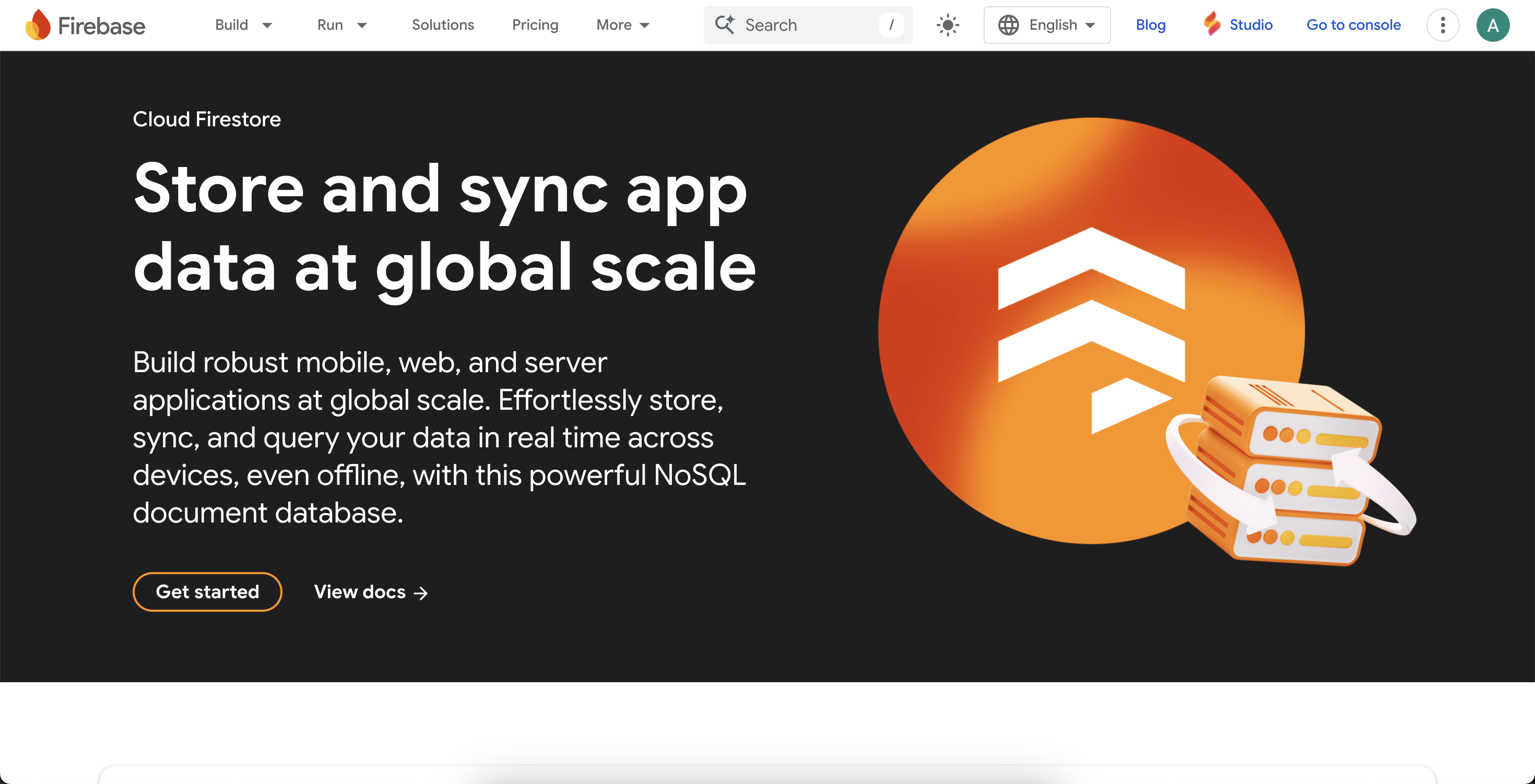
Firestore is perfect for shipping fast.
Document-based, flexible, and easy to evolve as your product changes. You don’t need to design the “perfect schema” on day one. You model what you need now, and refactor later when the shape of your product is clearer.
Great for user profiles, app state, feature data, and basically anything that isn’t hardcore analytics or financial reporting.
6. Error Handling: Sentry
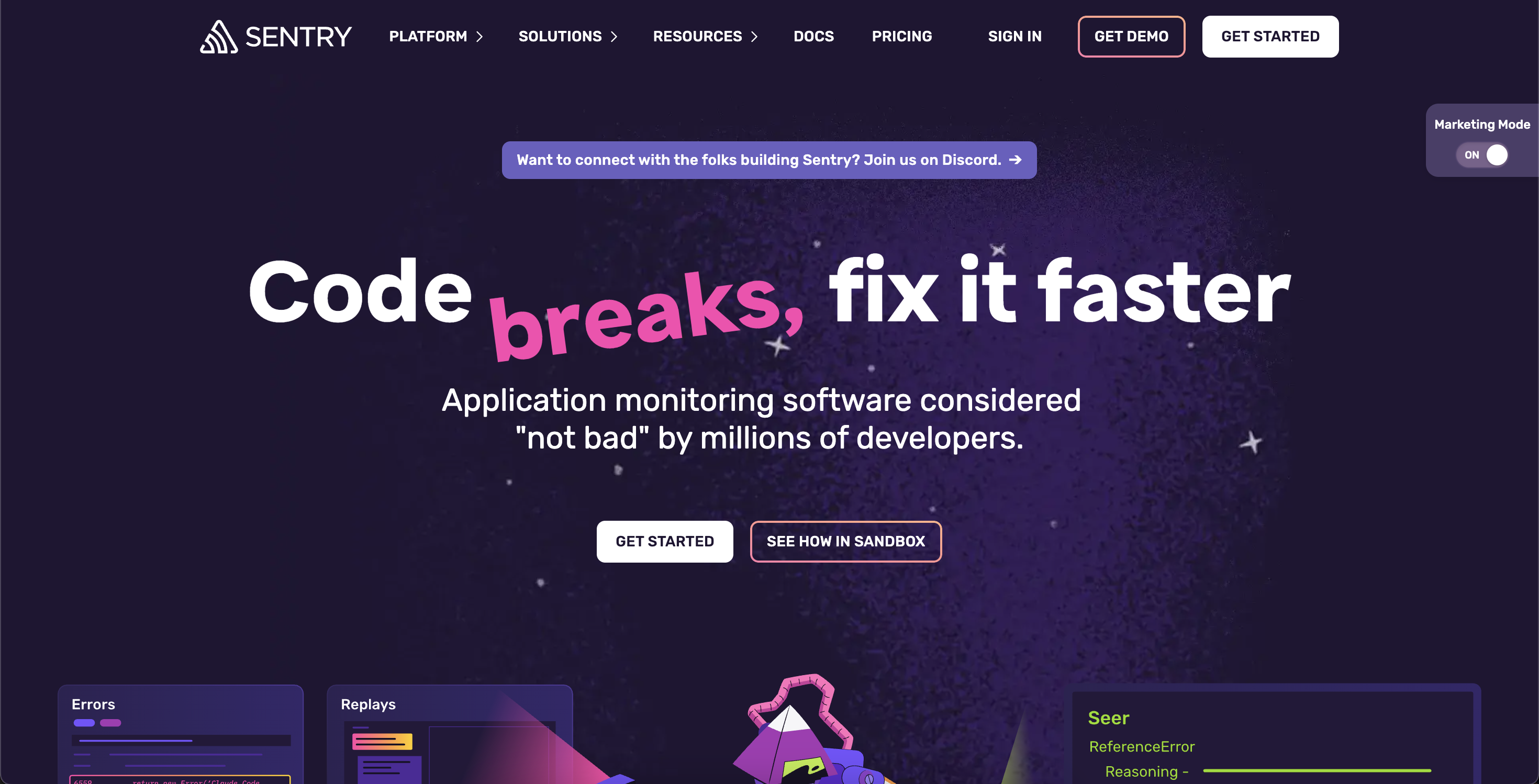
If you’re moving fast, things will break. The question is whether you see it immediately or hear about it from a user three days later.
Sentry gives you:
- Stack traces
- Performance issues
- Context about what users were doing when things blew up
So when your agents ship something that’s 99% right, you catch the 1% before it becomes a nightmare.
7. Hosting: Fly.io
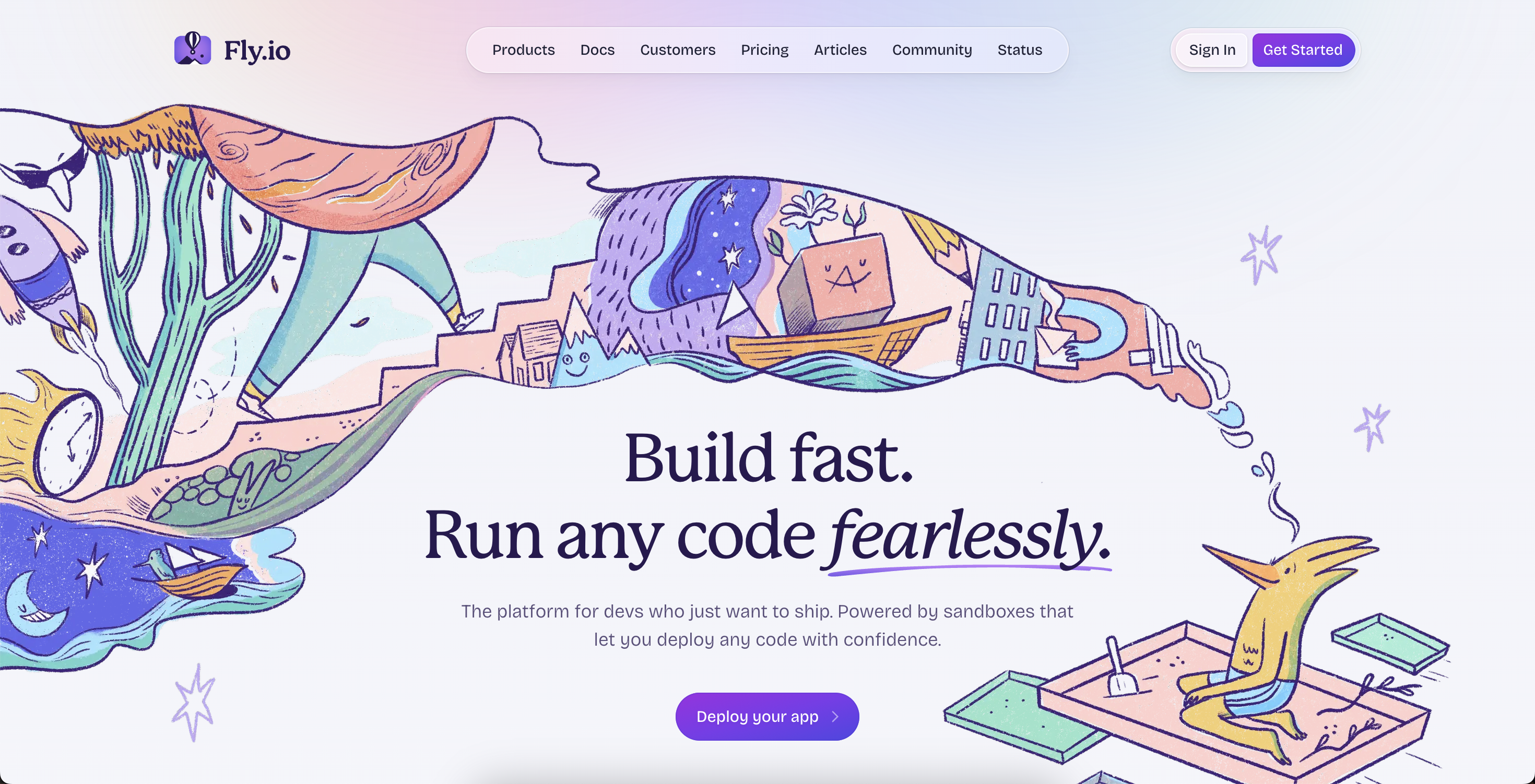
Fly is “just deploy” hosting.
You push, it builds, it runs. No endless config rituals. No wrestling with infrastructure when you just want your app live.
This pairs insanely well with an AI-driven workflow: small changes, frequent deploys, fast feedback, easy rollbacks.
Ship, break, fix, repeat.
8. Analytics: Google Analytics
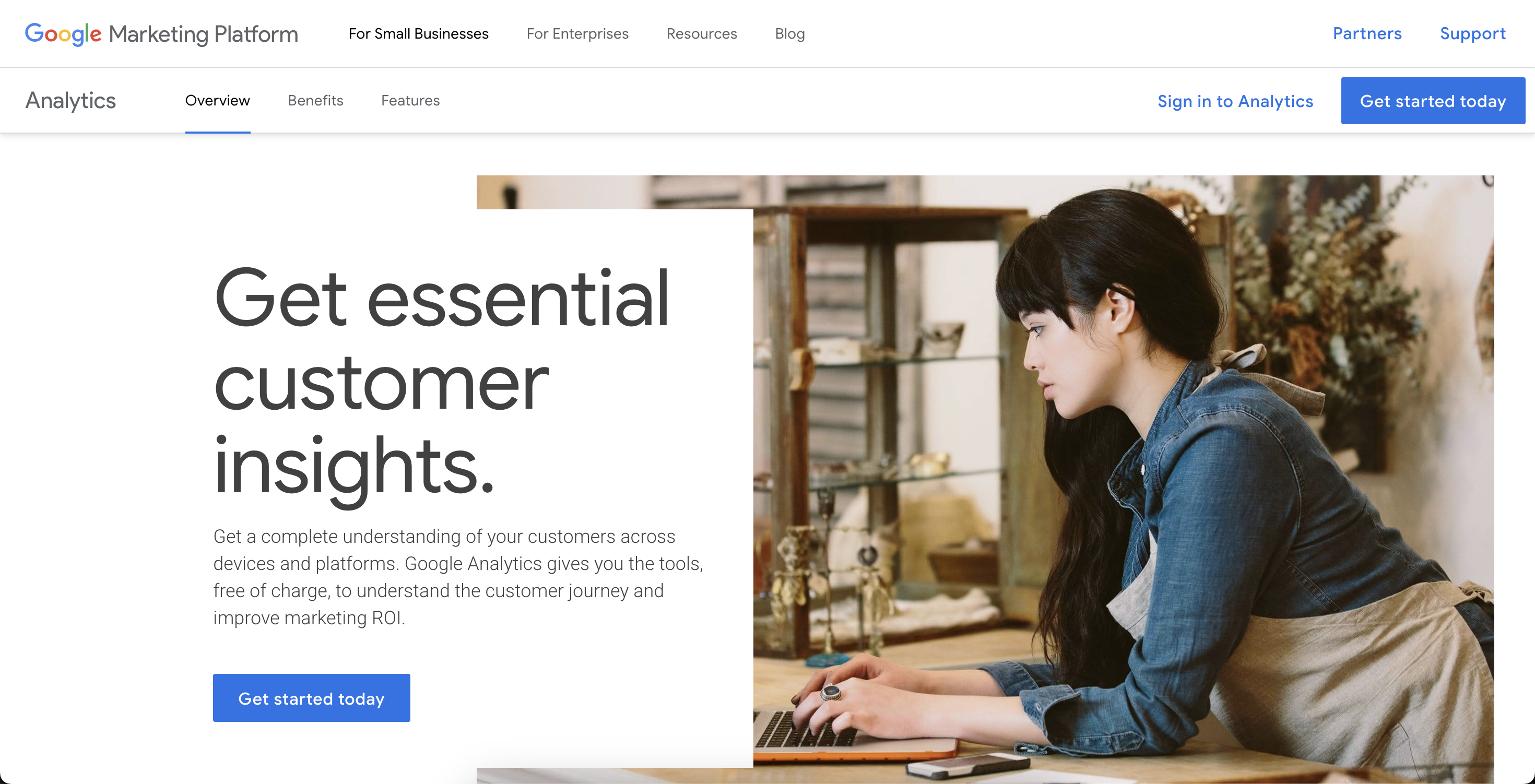
You can’t improve what you don’t measure.
GA4 gives you event tracking, funnels, and user behavior without much setup. Once it’s wired in, your features stop being “I think this is useful” and start being “users actually clicked this 3× more than the old version.”
Your agents build features. Analytics tells you whether they were worth building.
9. Security: Auth0
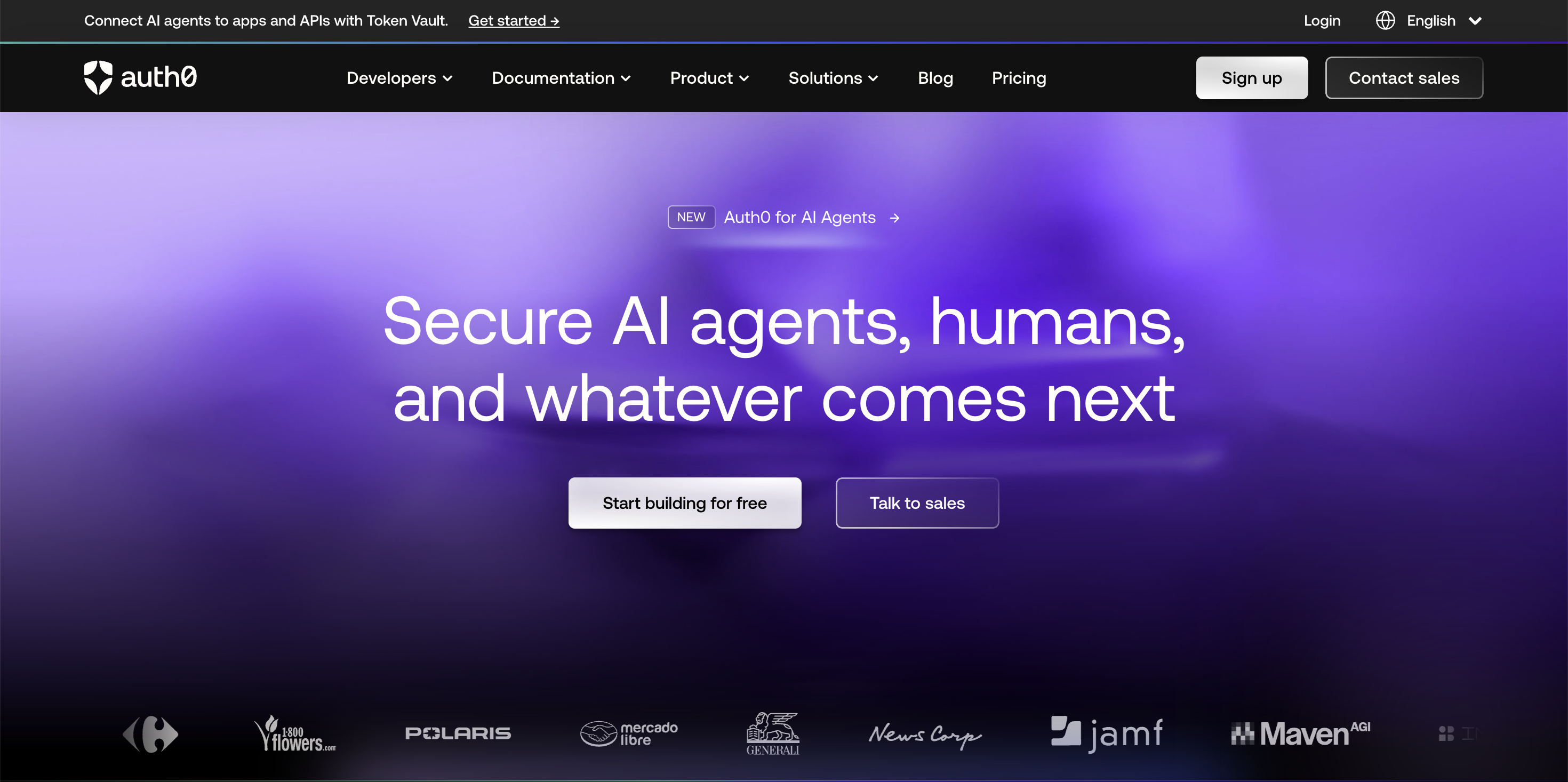
Auth is one of those things you either do right… or regret forever.
Auth0 handles login, tokens, permissions, OAuth, all the boring but critical stuff. You get solid security without reinventing authentication.
Which means you can focus on product logic instead of spending two weeks on password resets and token refresh bugs.
10. Testing & Vetting: TestSprite
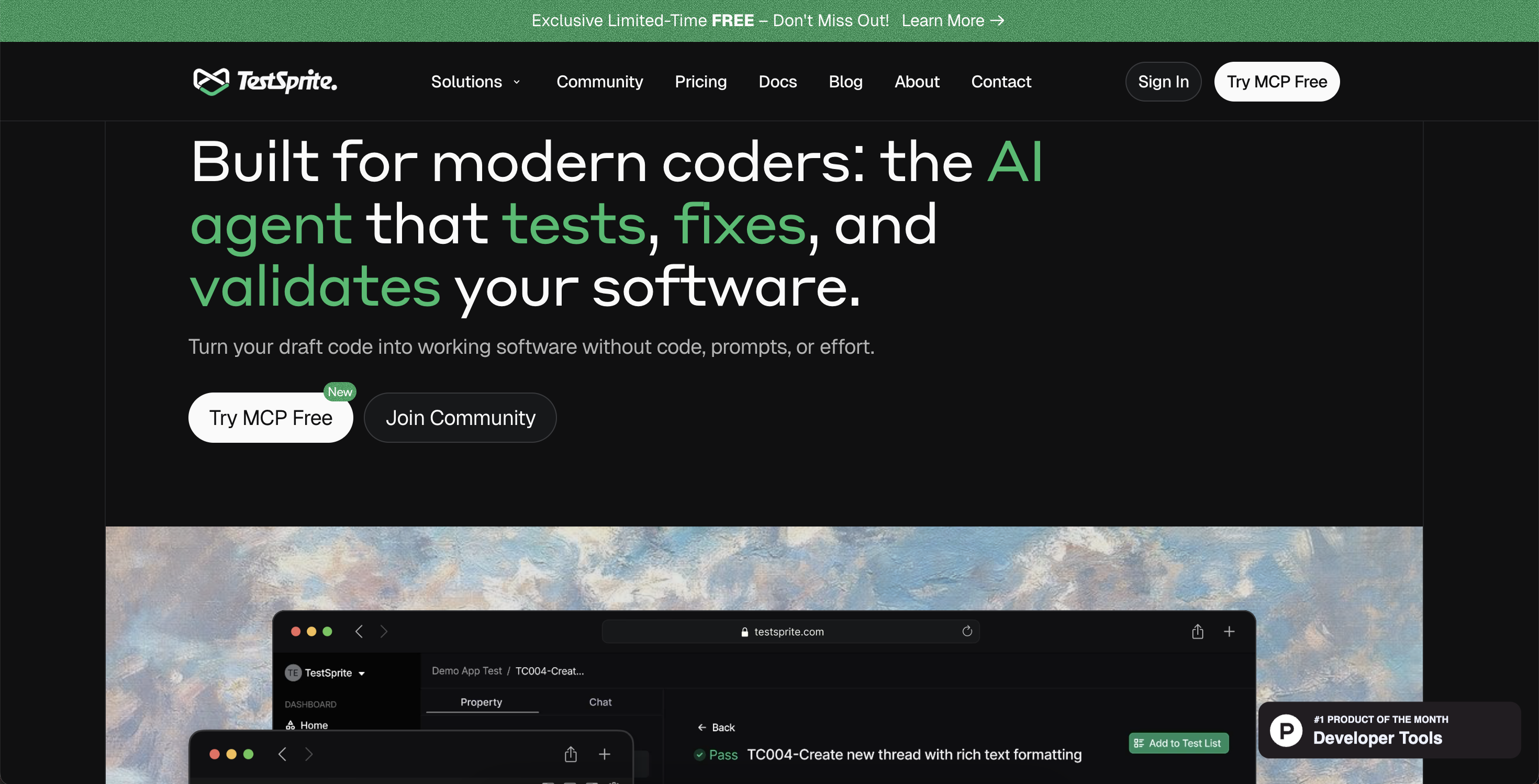
This is your final safety net.
After your agents implement features, TestSprite helps generate and run tests, especially end-to-end flows. “Can a user sign up, pay, and reach the dashboard?” That kind of real-world check.
Combine it with Sentry:
- Tests catch what breaks immediately
- Sentry catches what still slips through
That’s how you move fast without lighting production on fire.