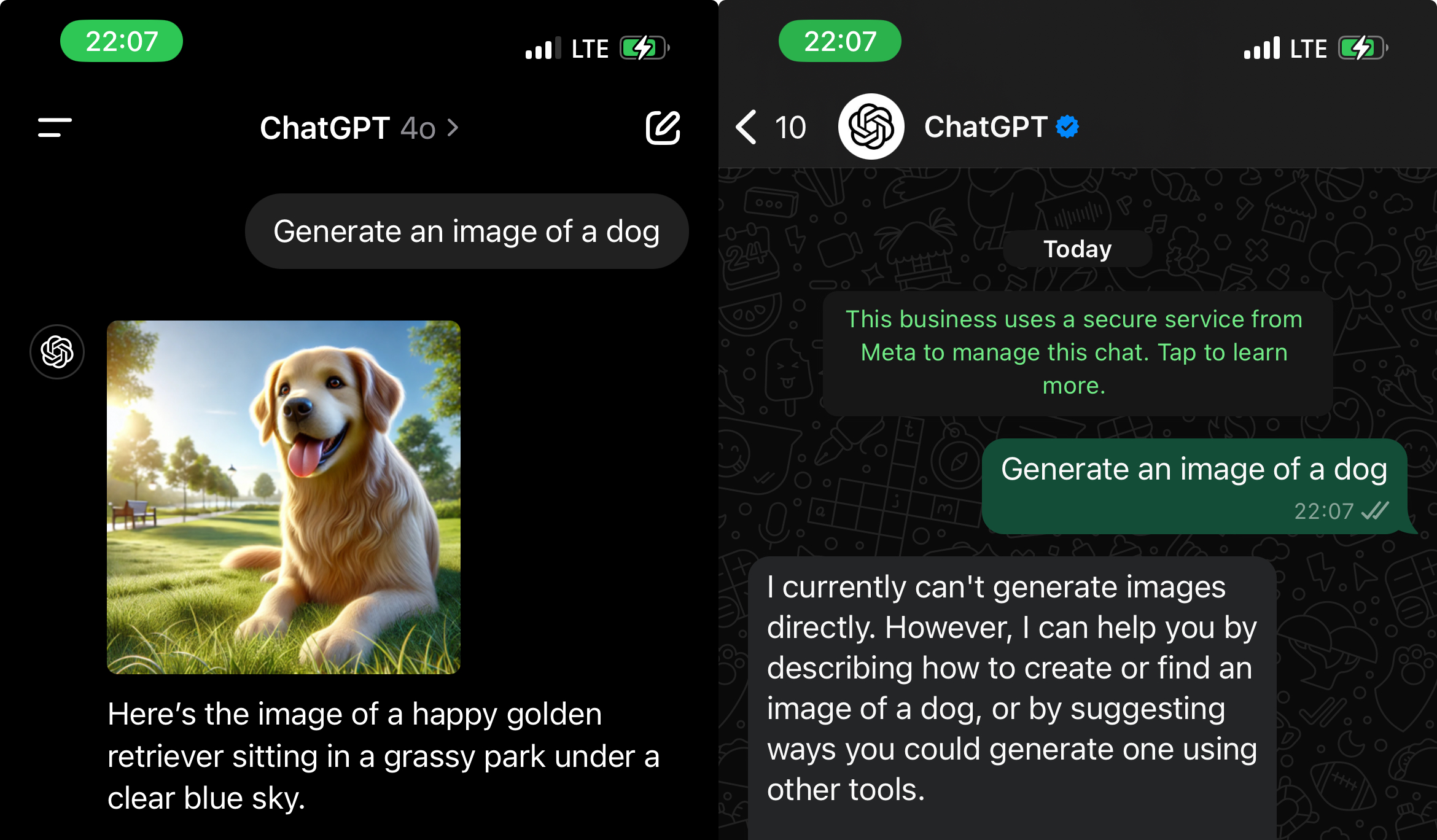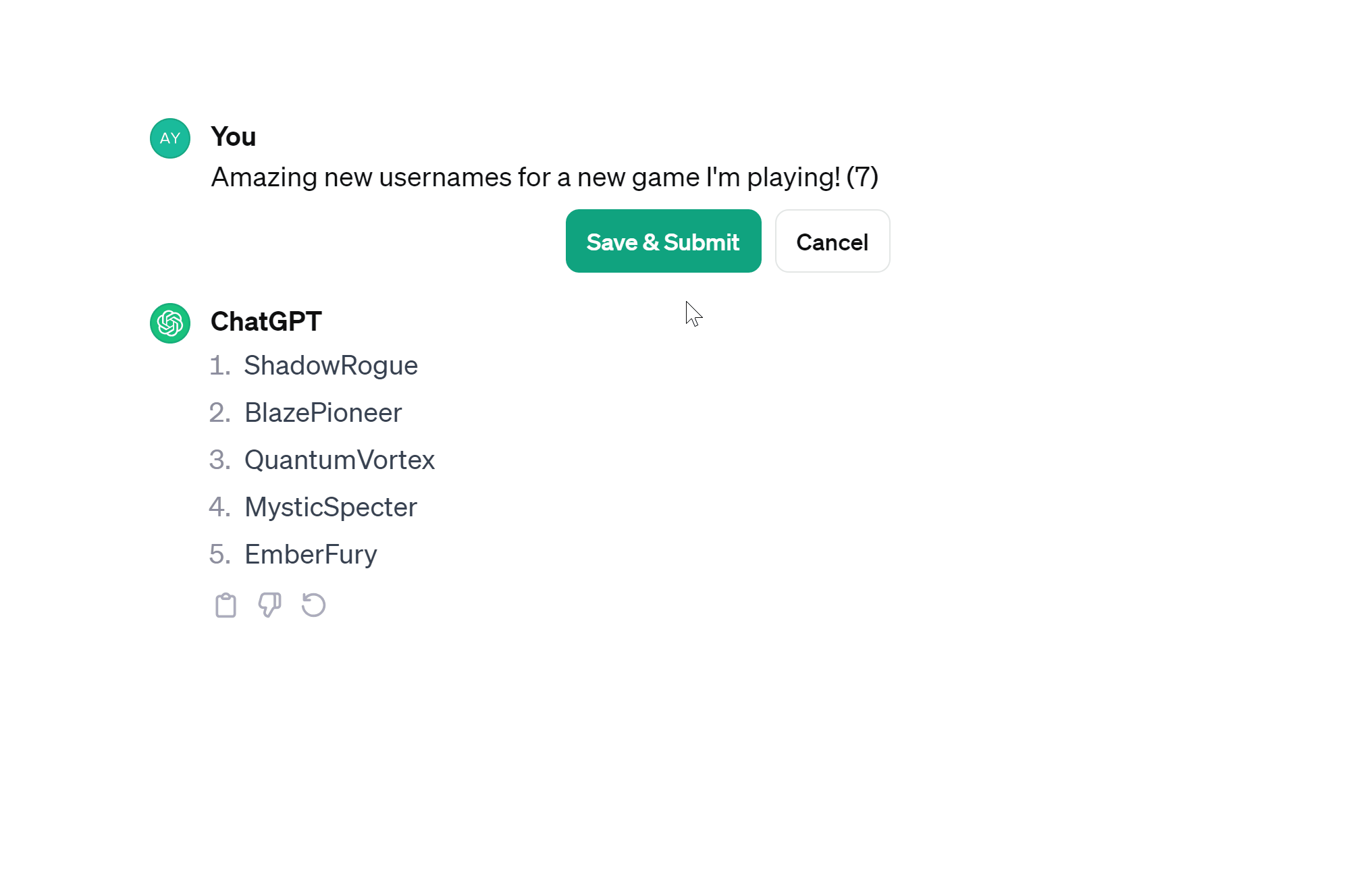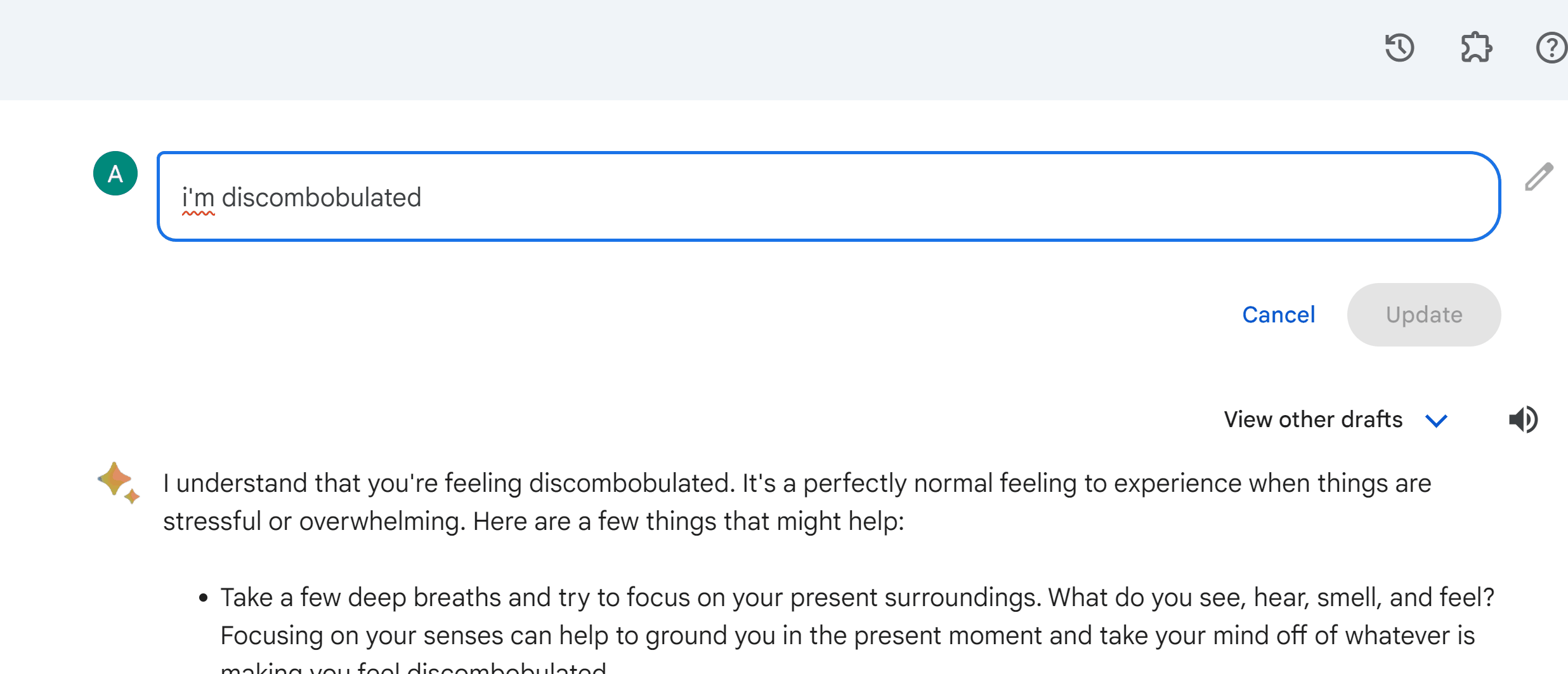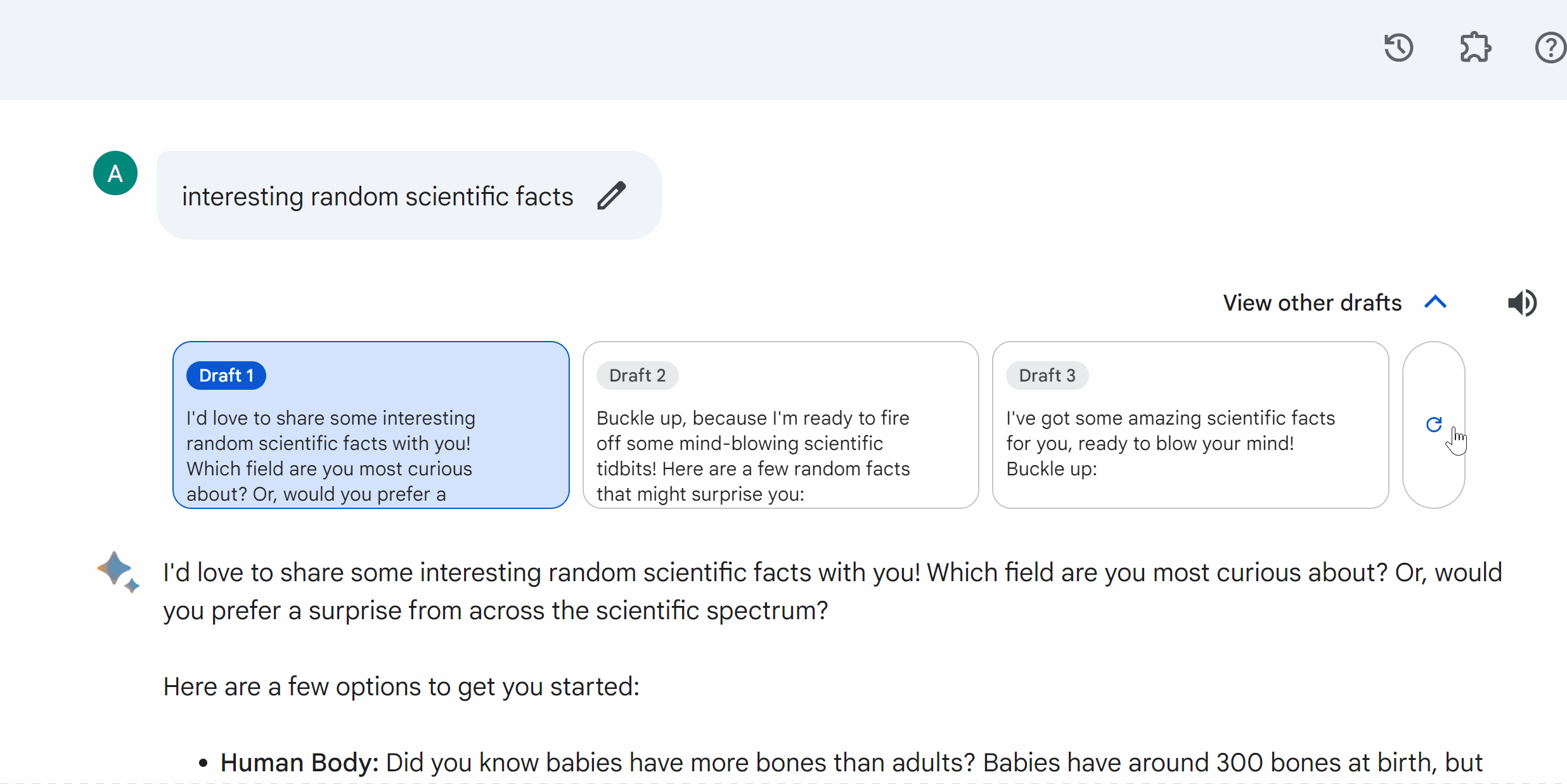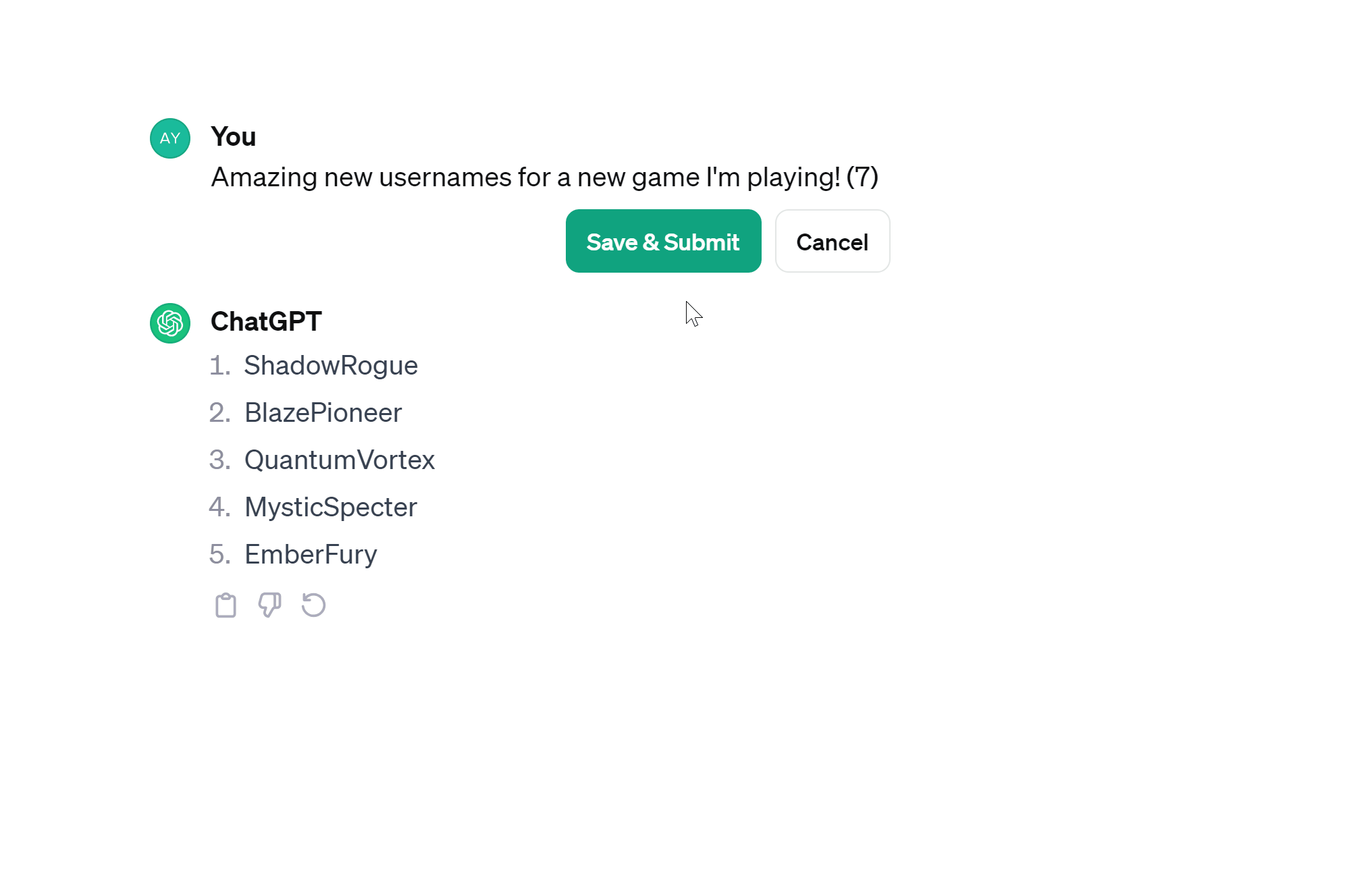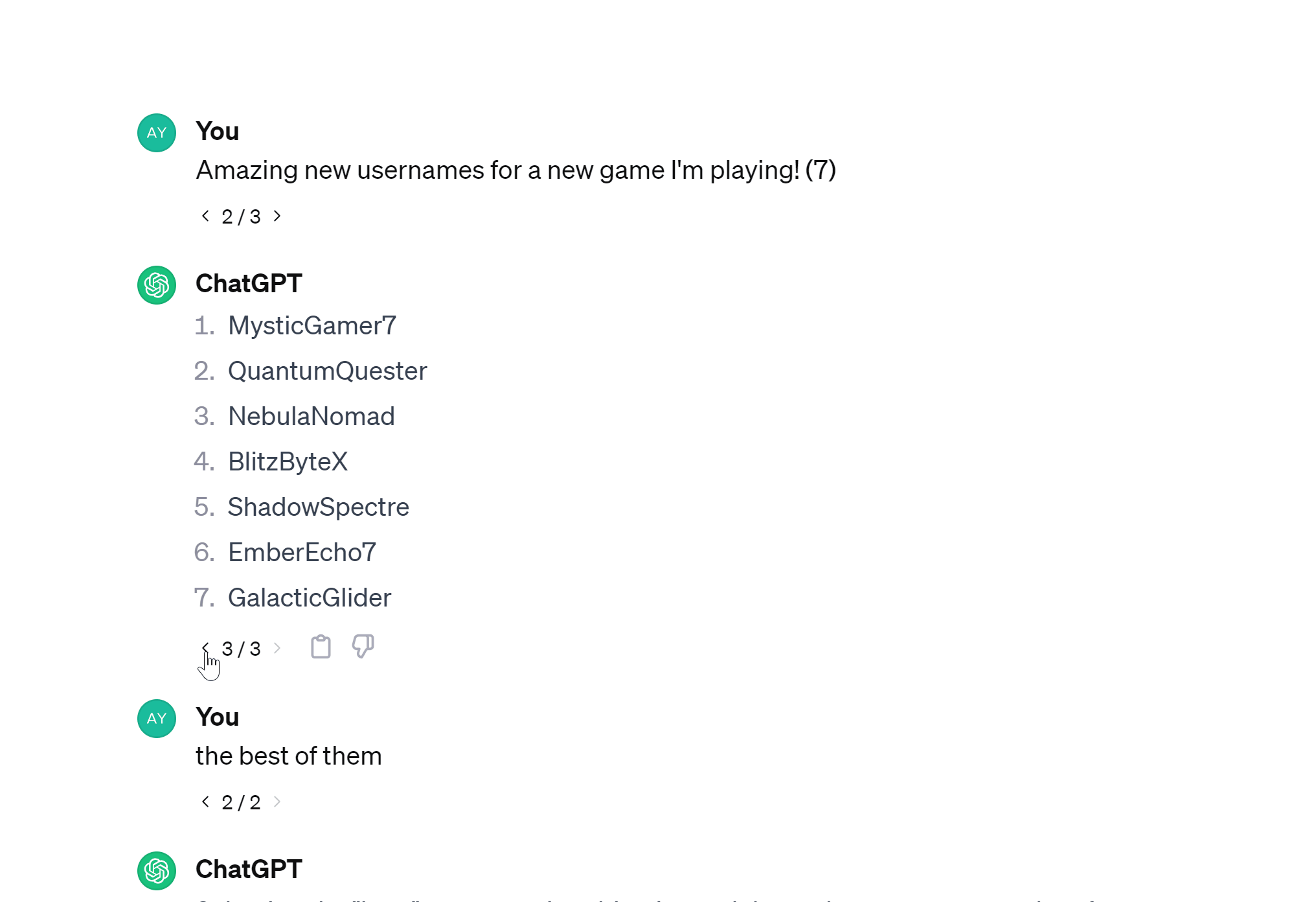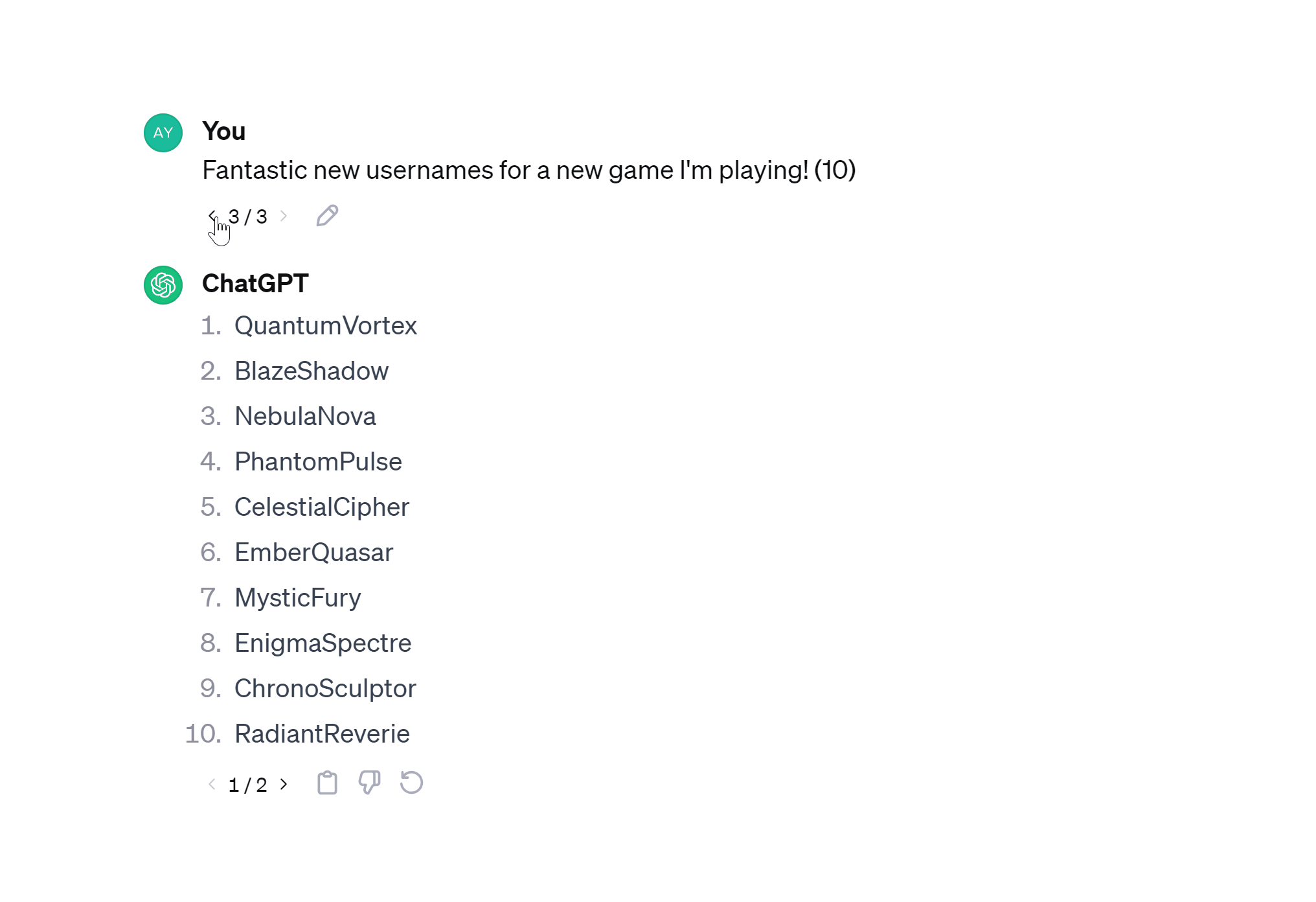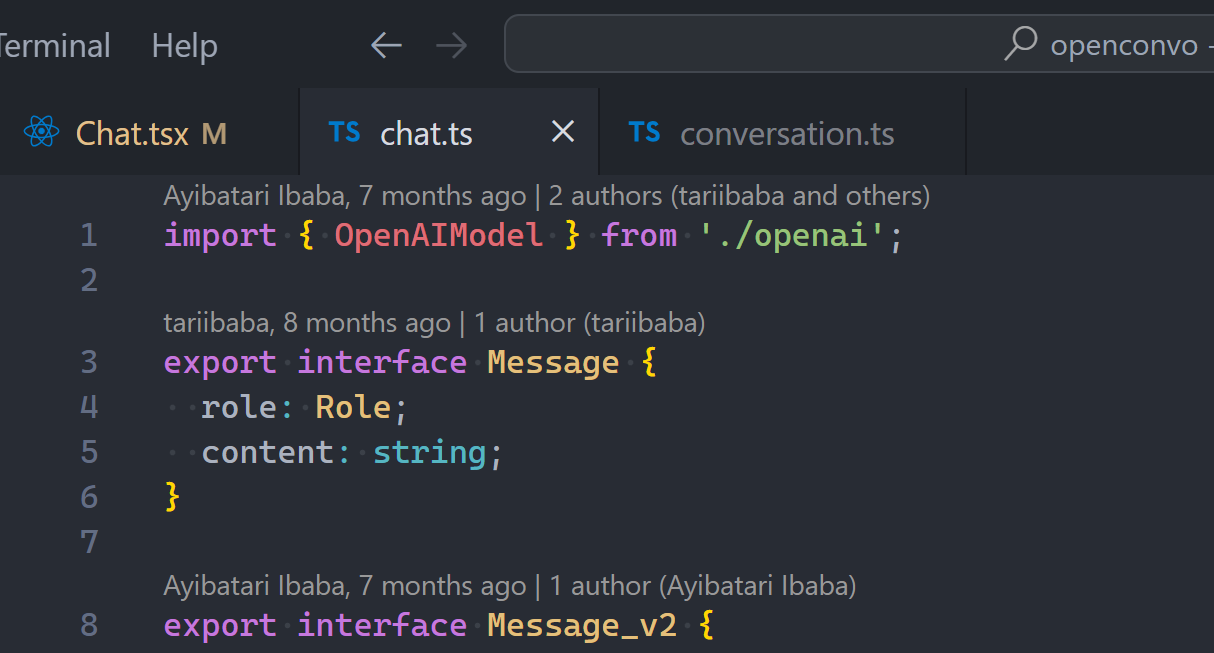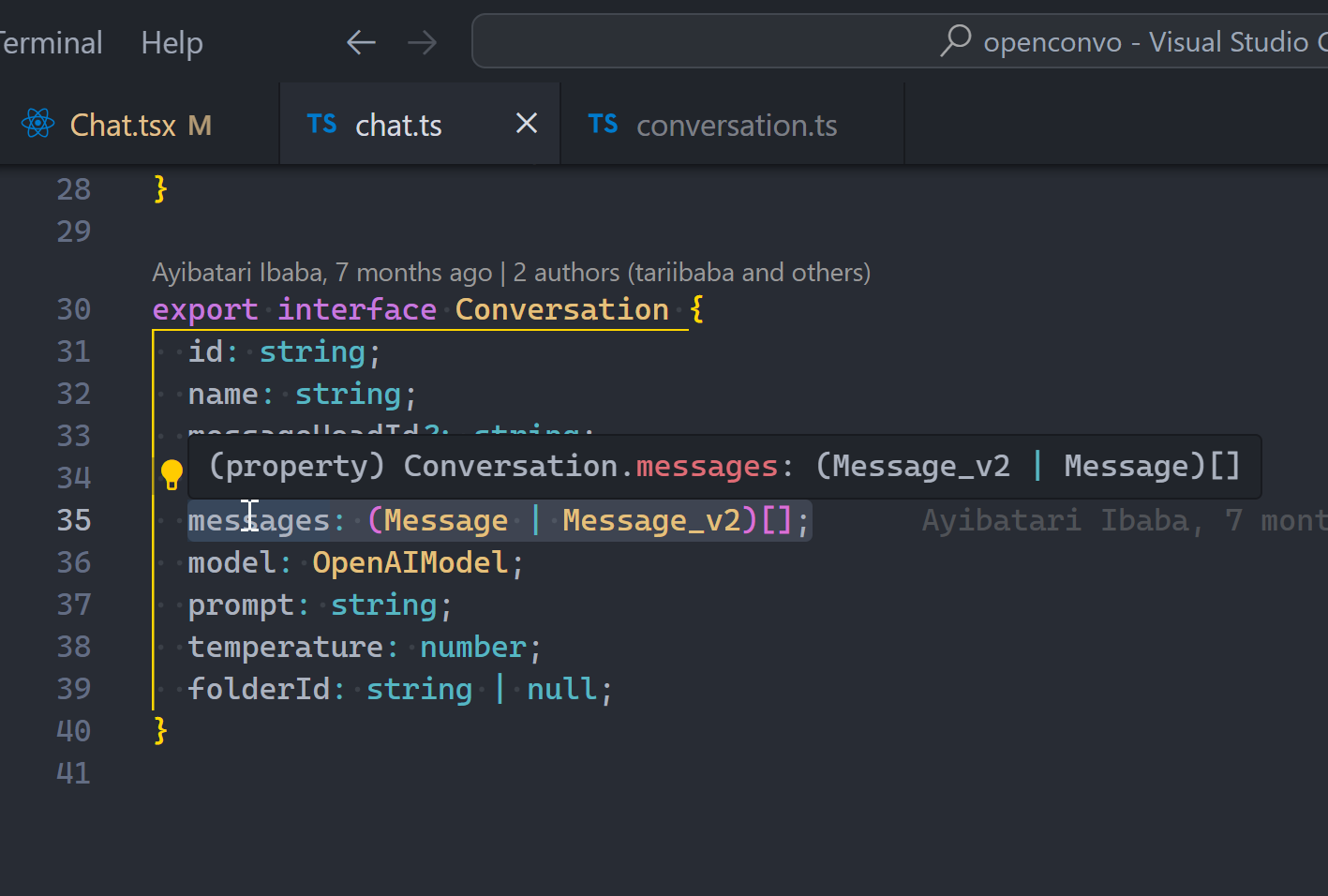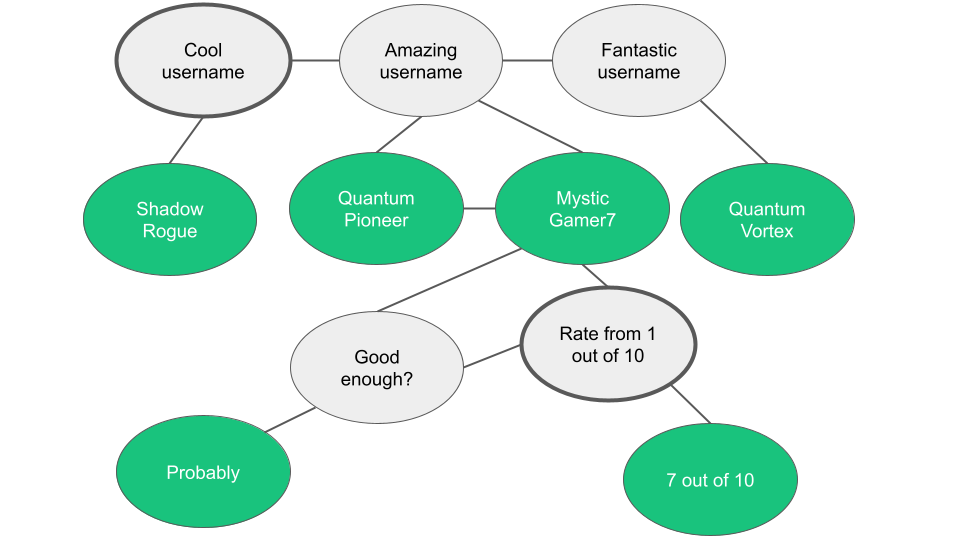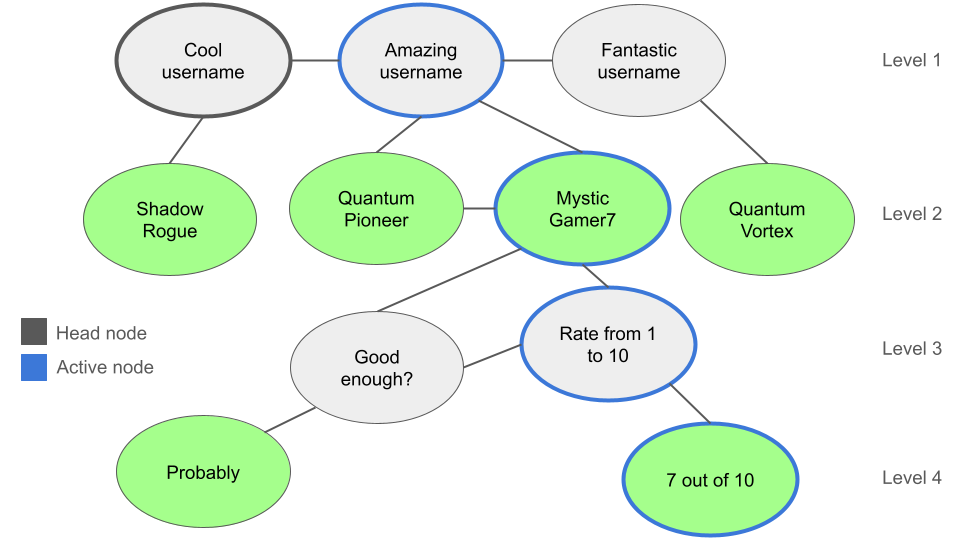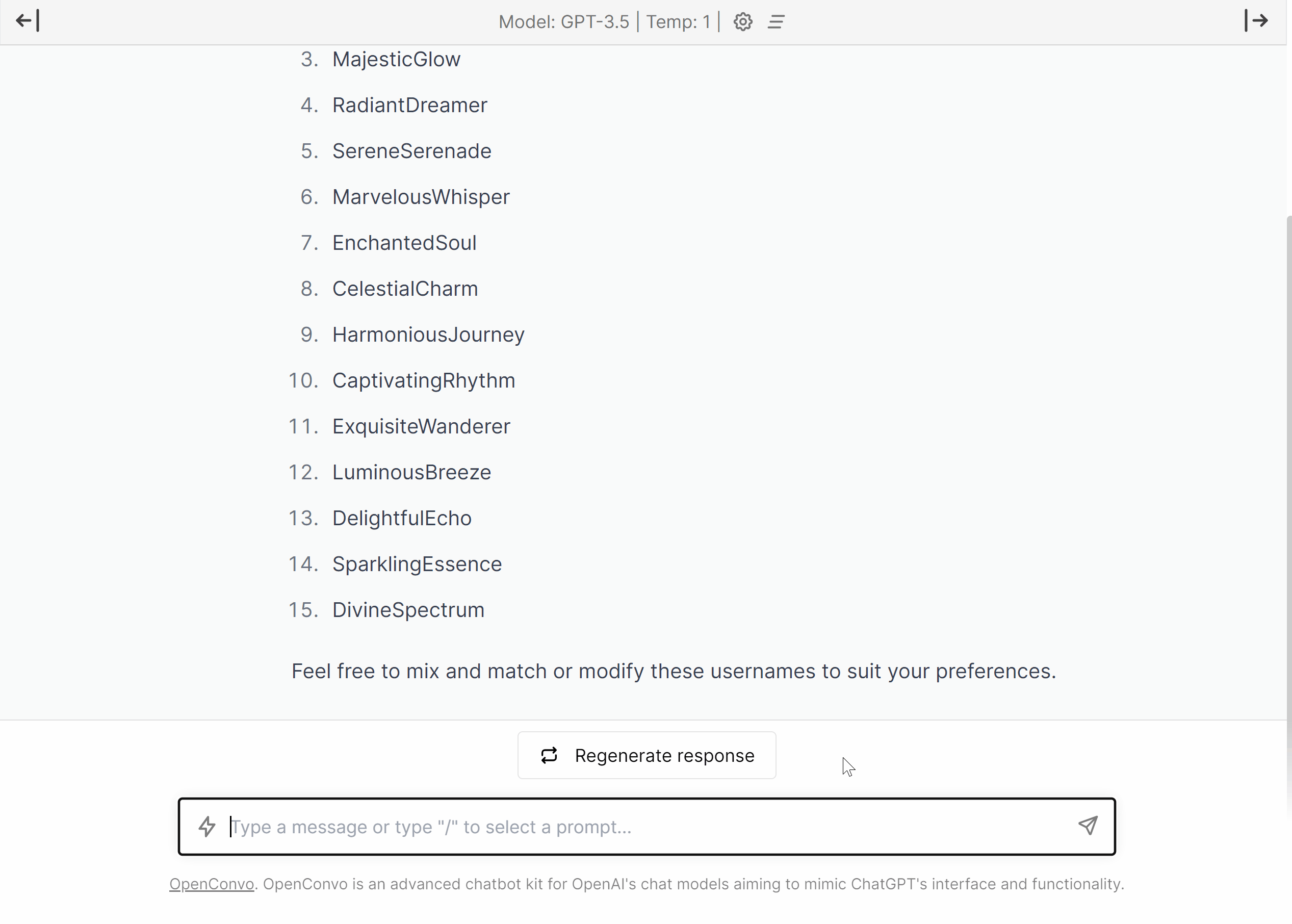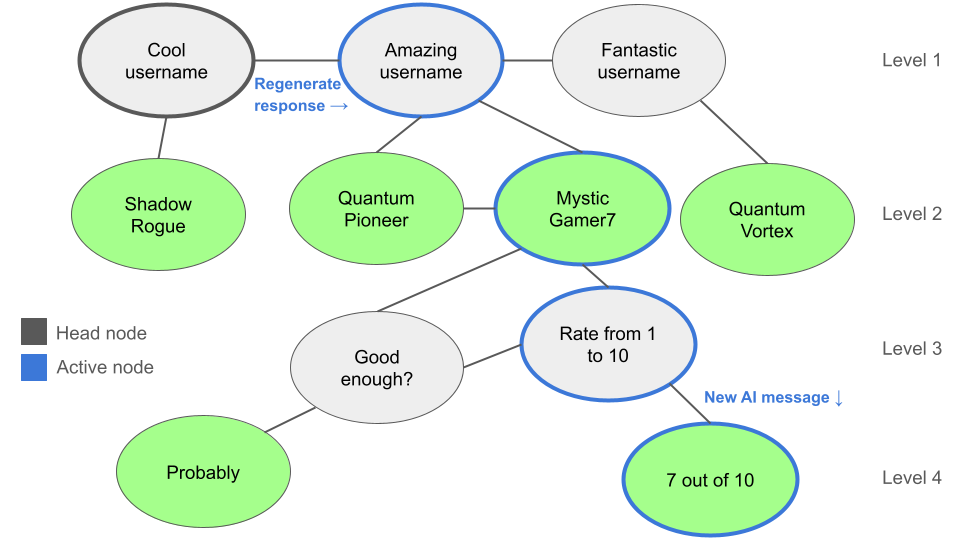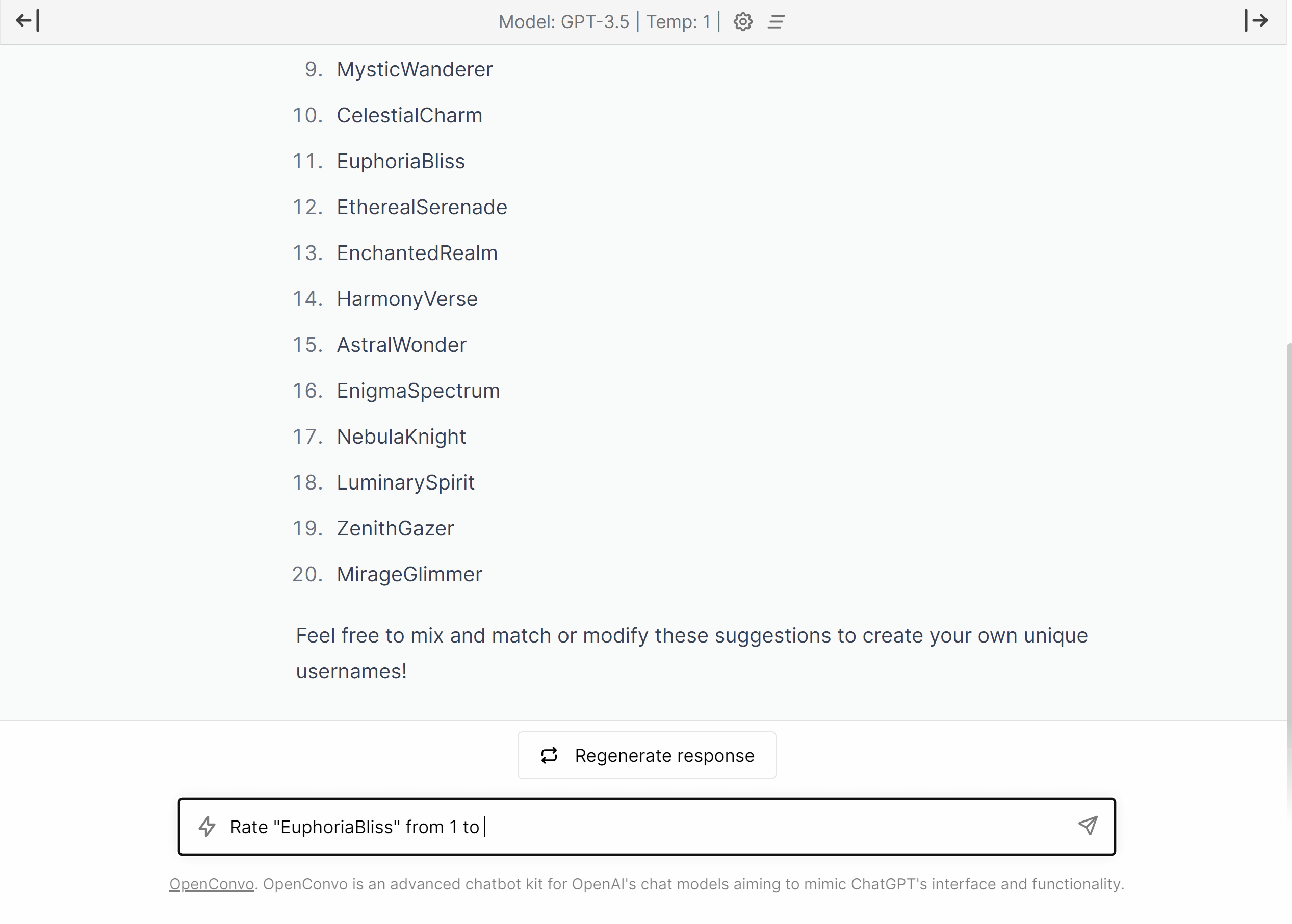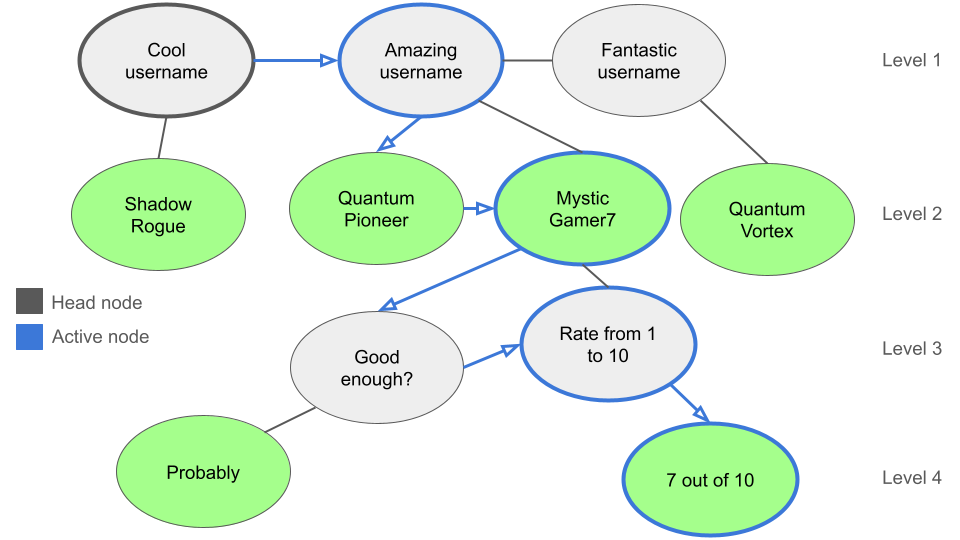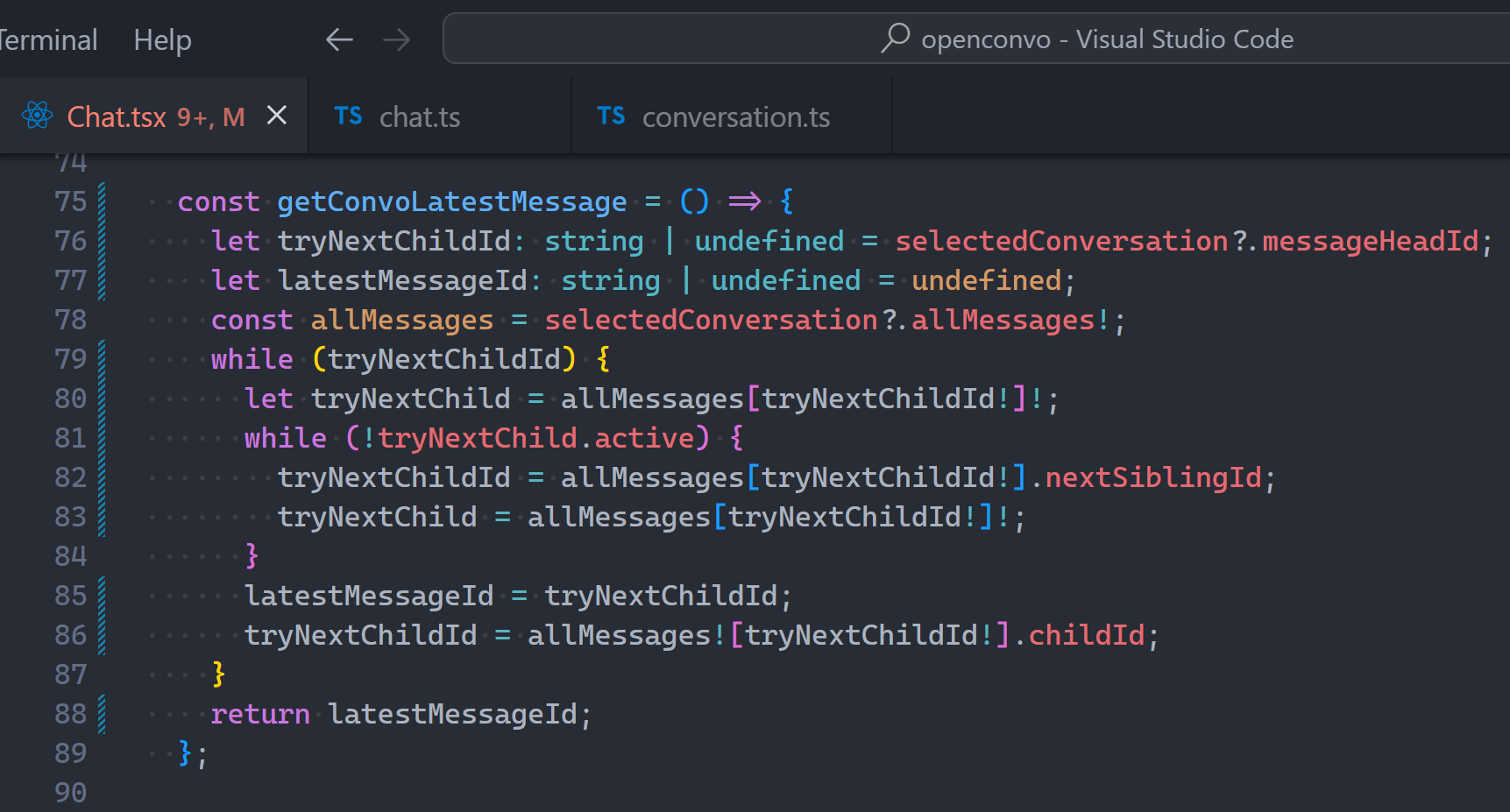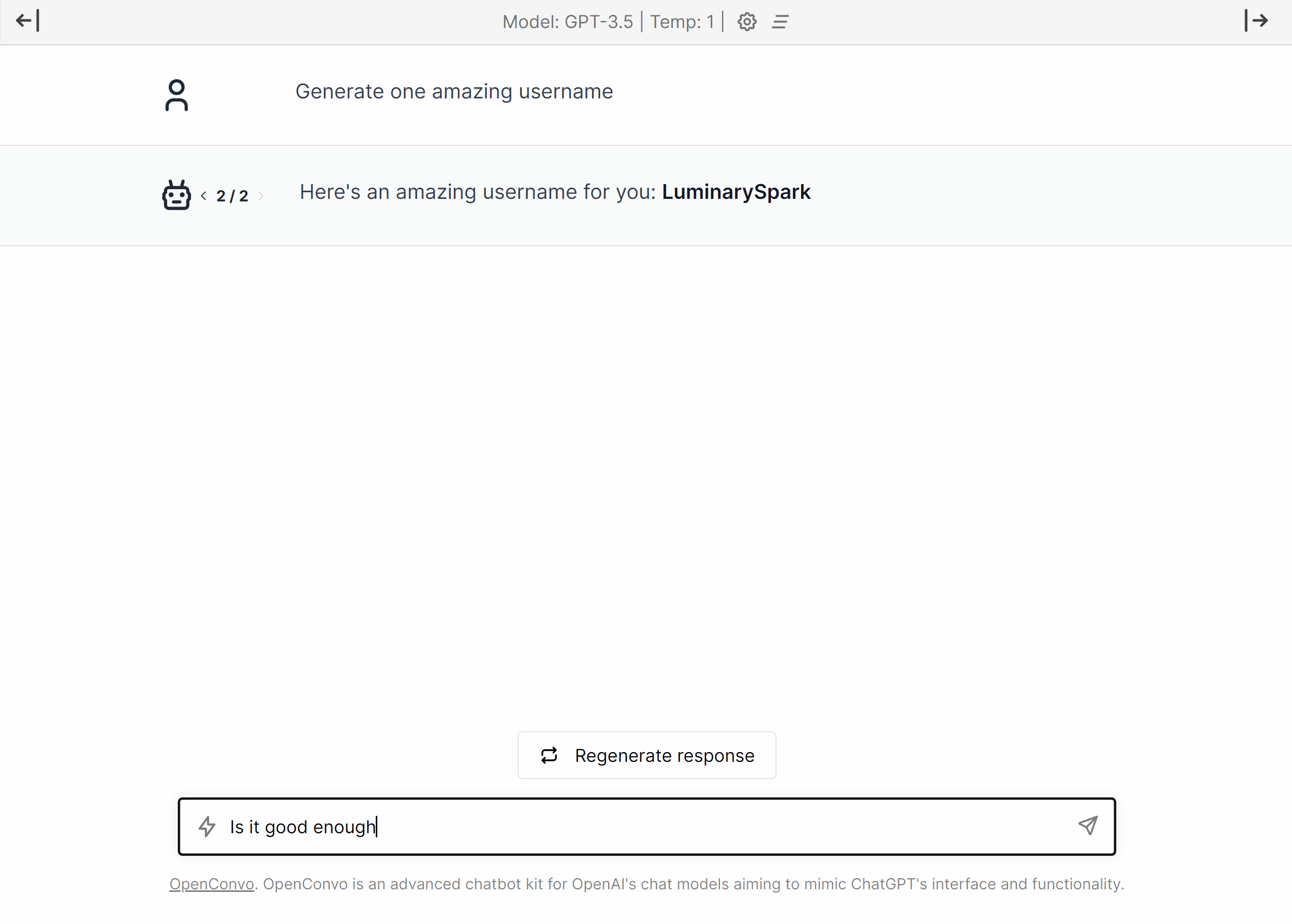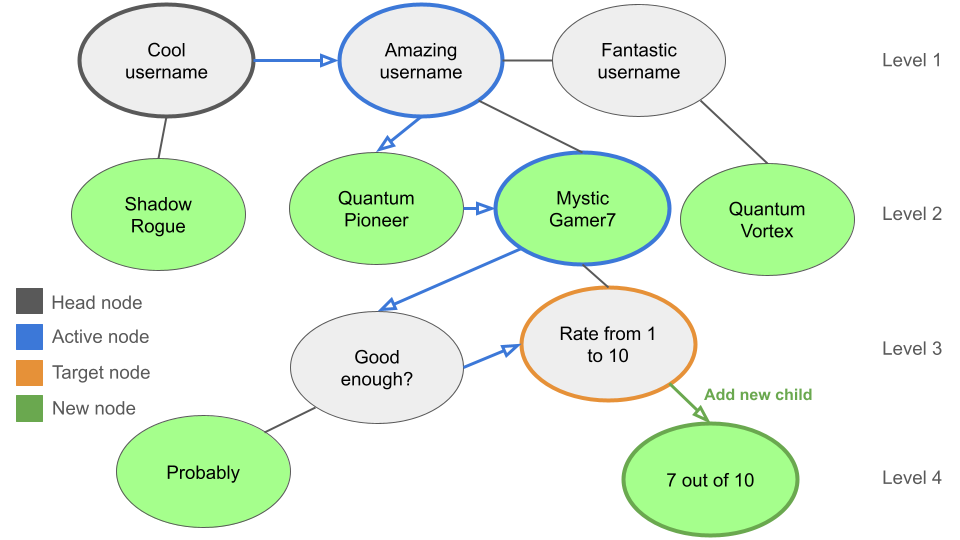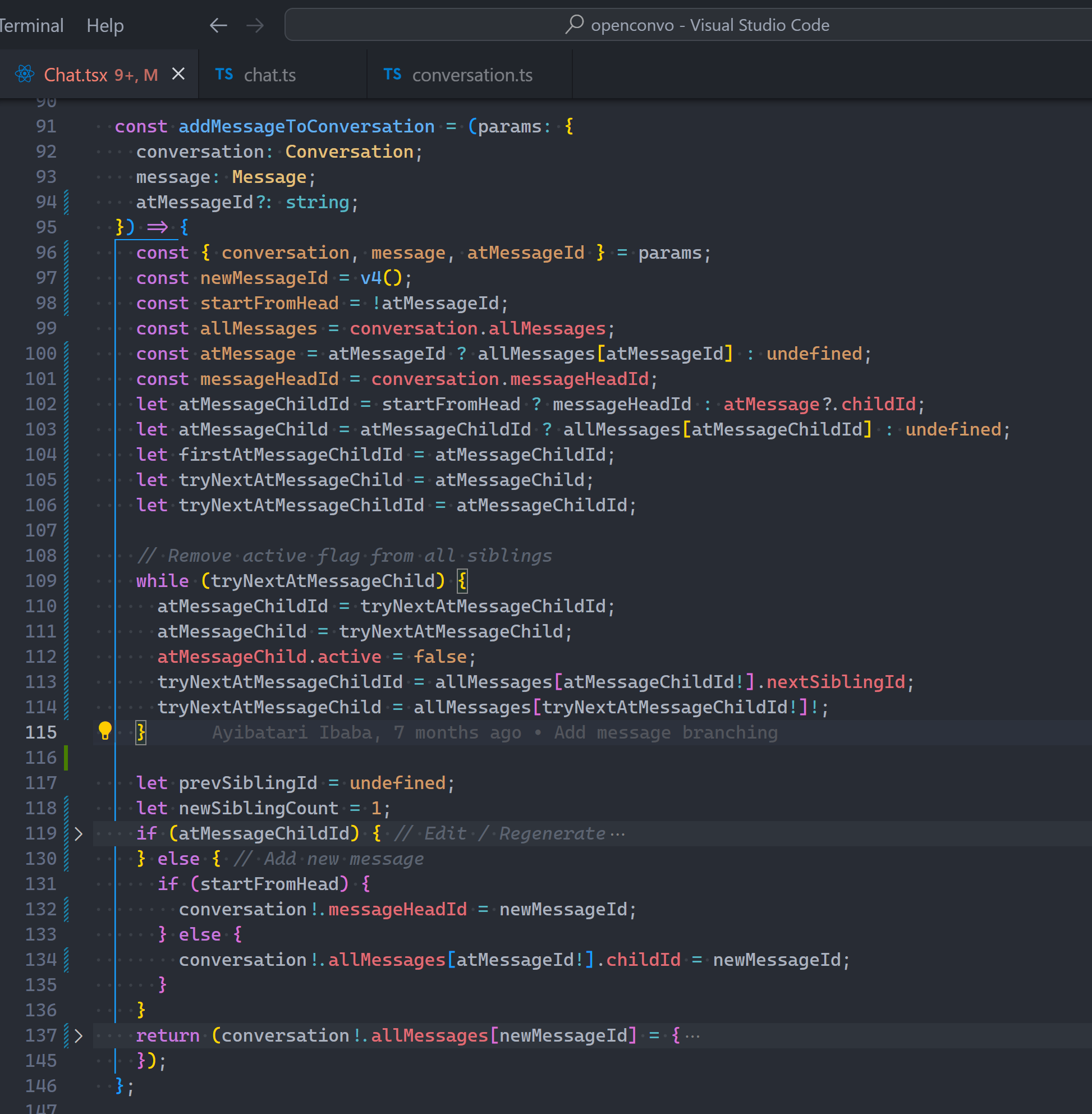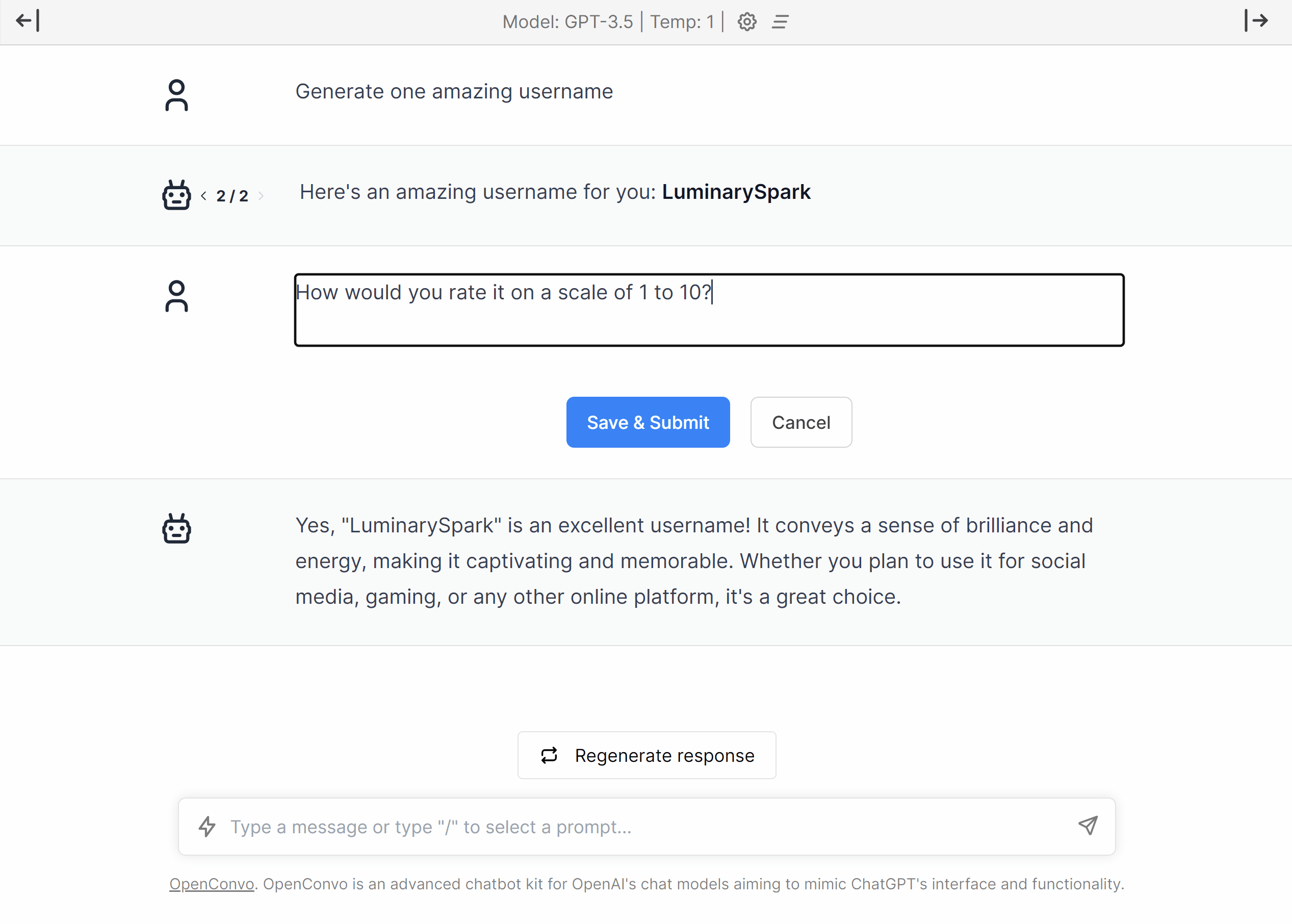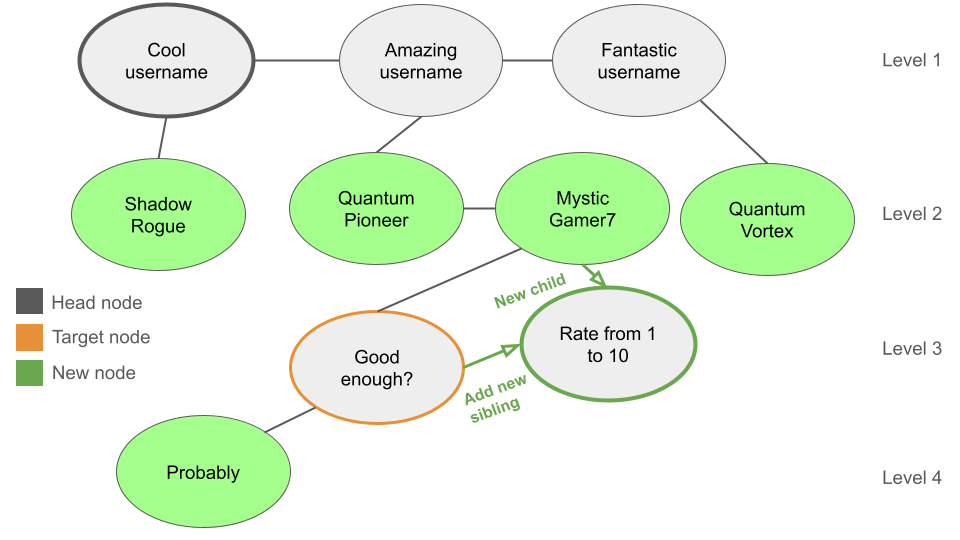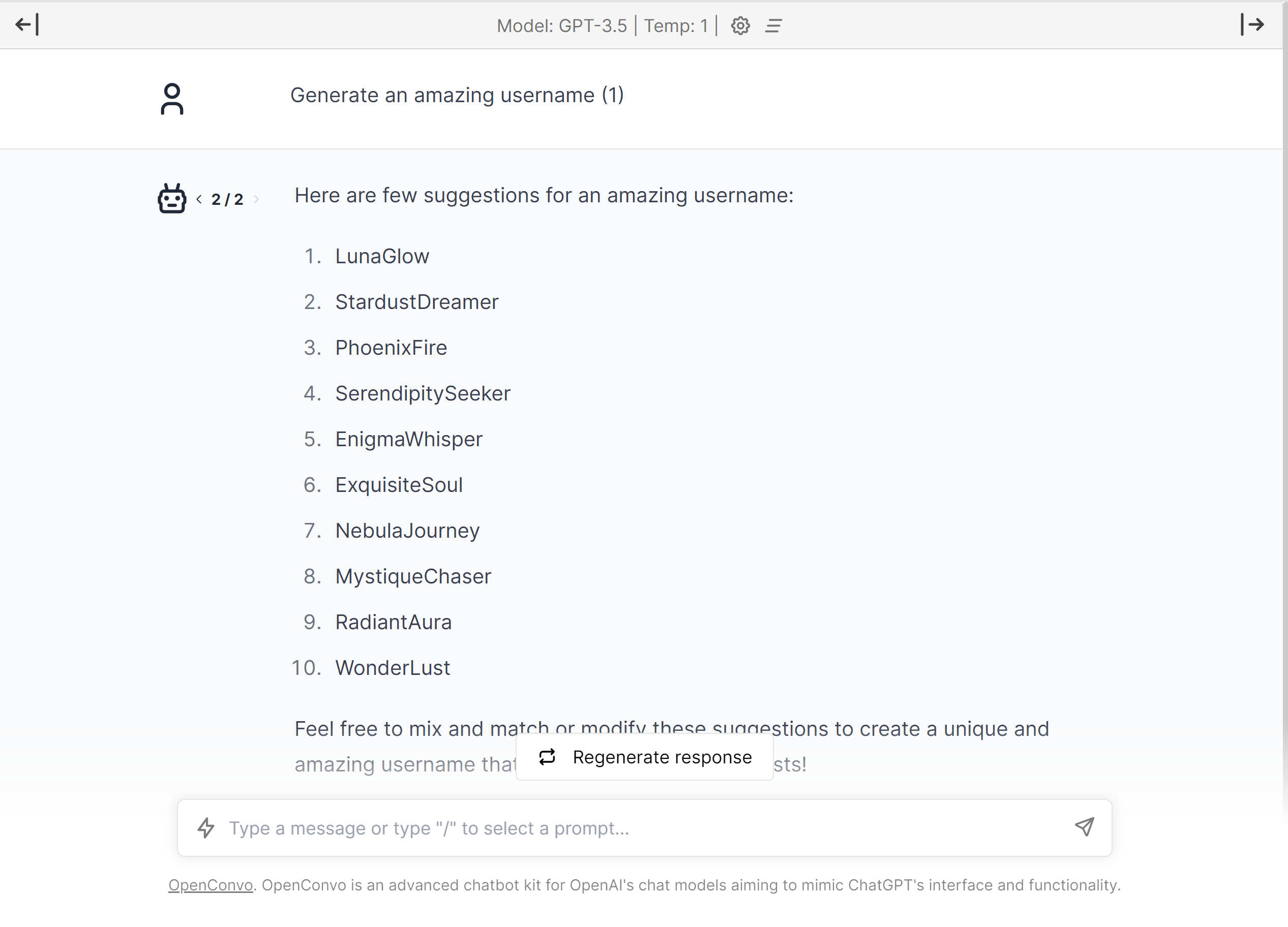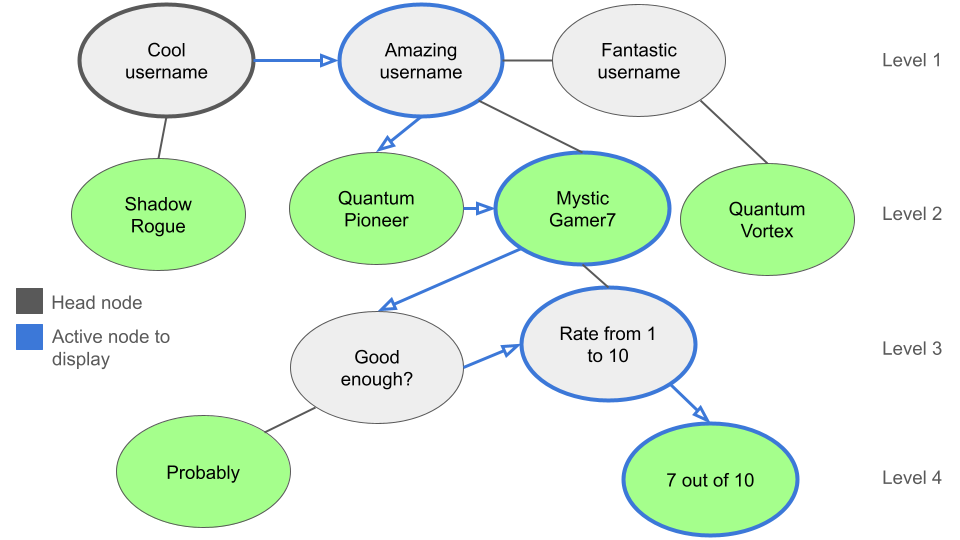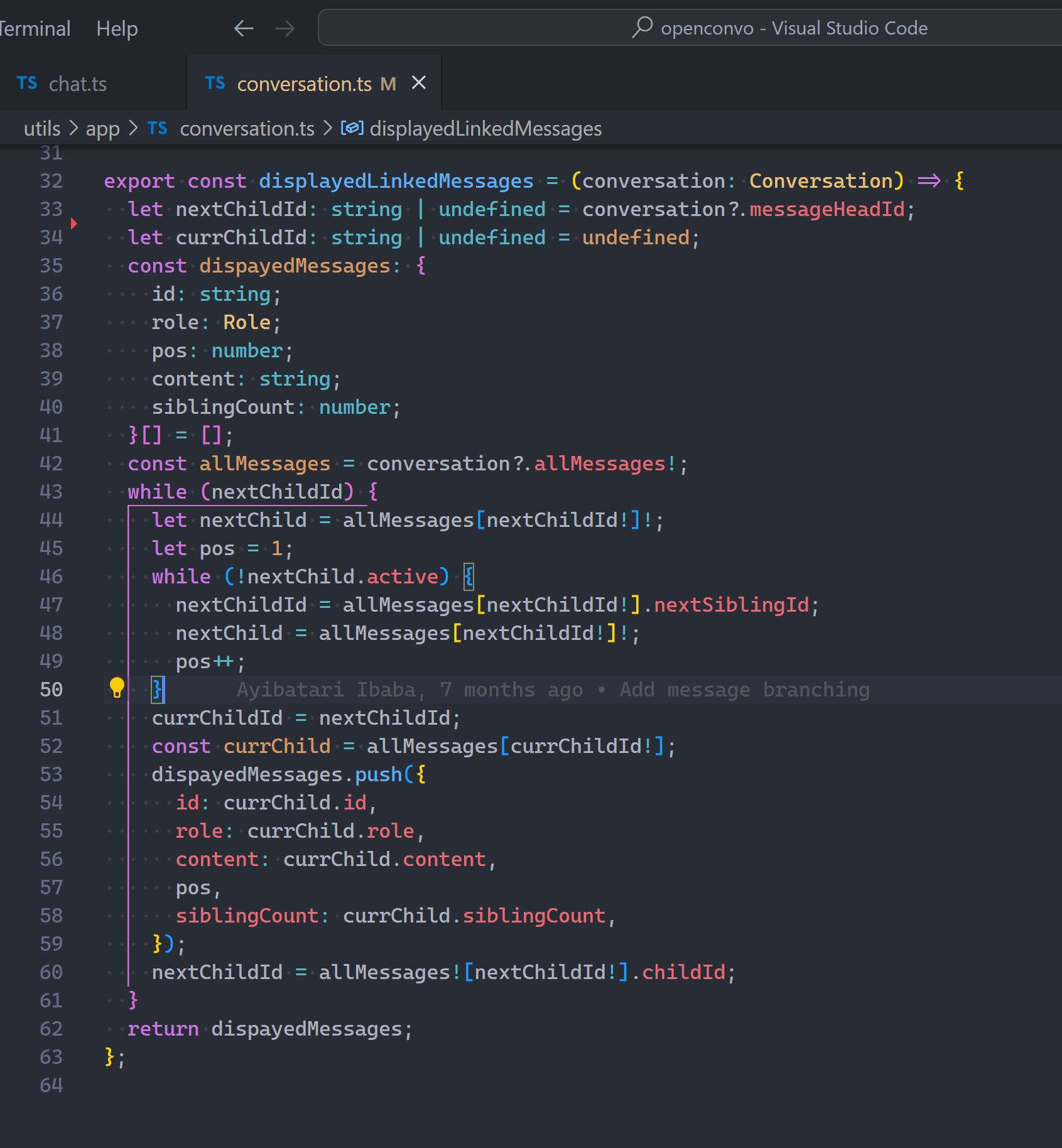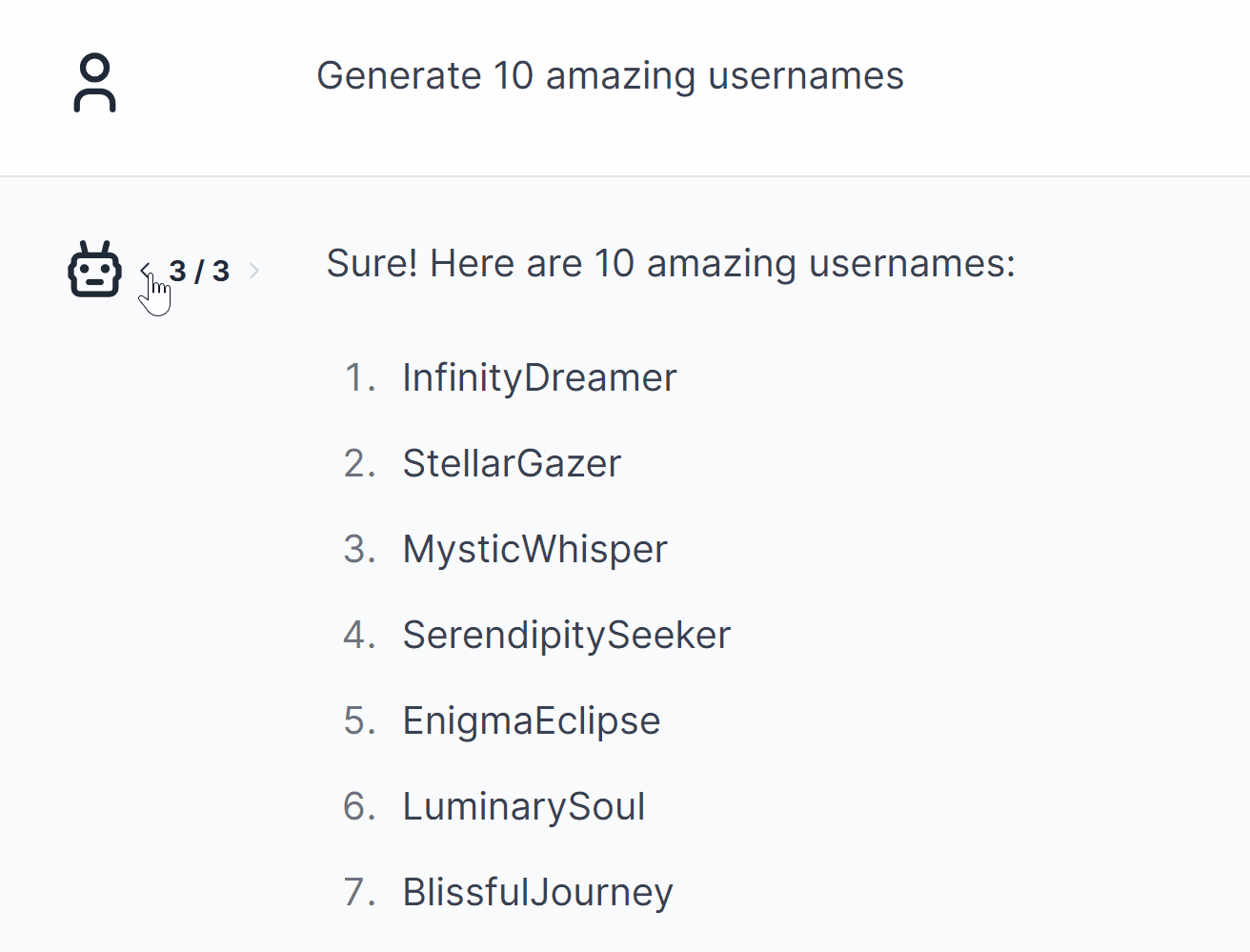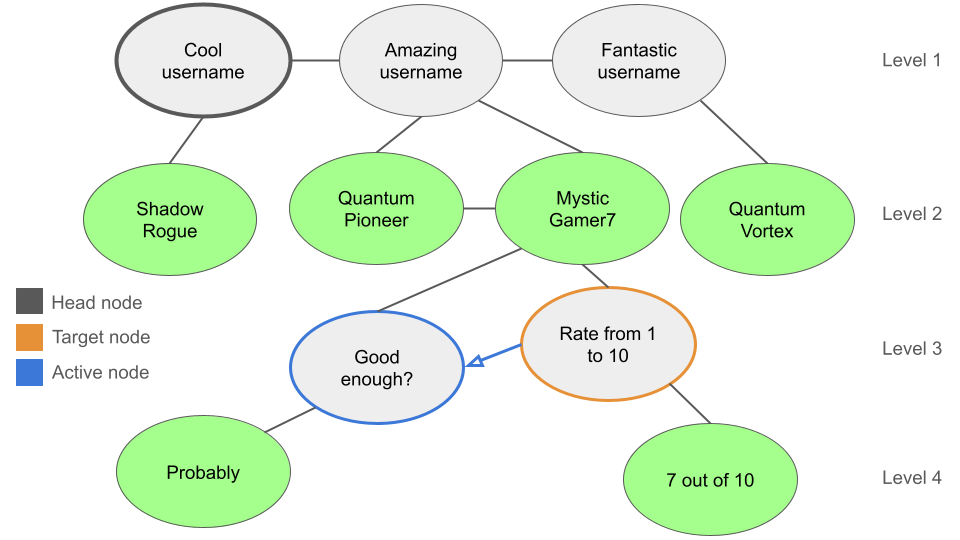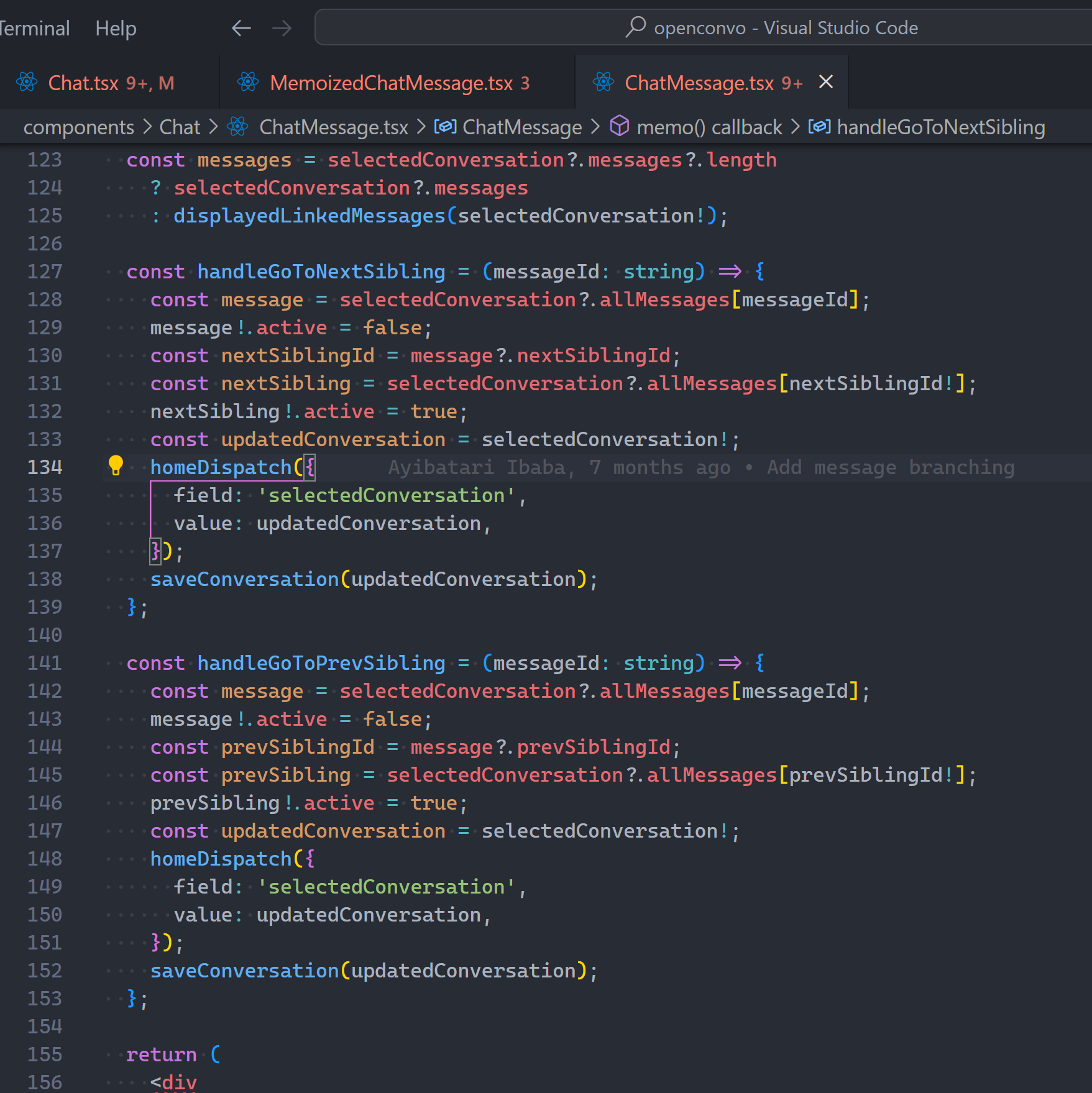ChatGPT stands zero chance on WhatsApp unless they change this quickly
ChatGPT is now on WhatsApp, but right now it’s too obvious it stands no chance against Meta AI.

For starters, they’ve got a cool branded number, but that can never compete with how easy Meta AI is to access.
And you still have to create a new contact to actually add the number.


May not seem like a lot of work but we humans can be pretty lazy and a tiny bit of friction like this is all takes to stop a lot of us from ever giving WhatsApp ChatGPT a shot.
I know it took much longer to try it out compared to Meta AI that was just there. One tap of a button.
When you clear your Meta AI chat it’s so easy to start a new one with the same button — but with ChatGPT you have manually search for it in your contact list like for any other contact.
They just can’t compete with this native integration. It’s also a major advantage Apple and Google have over every other AI-obsessed company. No AI will ever be able to integrate deeply with iOS and Apple ecosystem as much as Siri + Apple Intelligence. Even they’re better.

Even within chats they also couldn’t match up in usability.
Read receipts — seems small but that feedback can go a long way. It’s a big reason why me and lot of people keep them turned on.
ChatGPT doesn’t have them like Meta AI.
Meta AI even has a loading indicator when processing your messages — probably a native feature only accessible in that chat.
And when you finally get the response from Meta they will be much more up-to-date than what ChatGPT gives you.
Meta AI can give answers straight from the web.

Right now it’s powered by Llama 3.2, and they will only keep upgrading the model and built-in cutoff point.
Meanwhile ChatGPT on WhatsApp actually uses the outdated GPT-4 model — which means it’s knowledge cut off is still in April 2023.
And it doesn’t even have access to the web to compensate this.
And they only GPT-4 so they’ll be no image generation like in regular ChatGPT.

Meta AI can even join group chats and give useful info when you tag it.
Native first-party features like this will make really hard for OpenAI to overthrow Meta AI in home territory.
But they still have a real chance in this.
They do have the calling feature which Meta doesn’t — though I doubt most people will use it.
But like if they upgrade the model on WhatsApp to GPT-4o, they’ll be able to work with images and audio — a great advantage of Meta AI that doesn’t even let you upload anything.
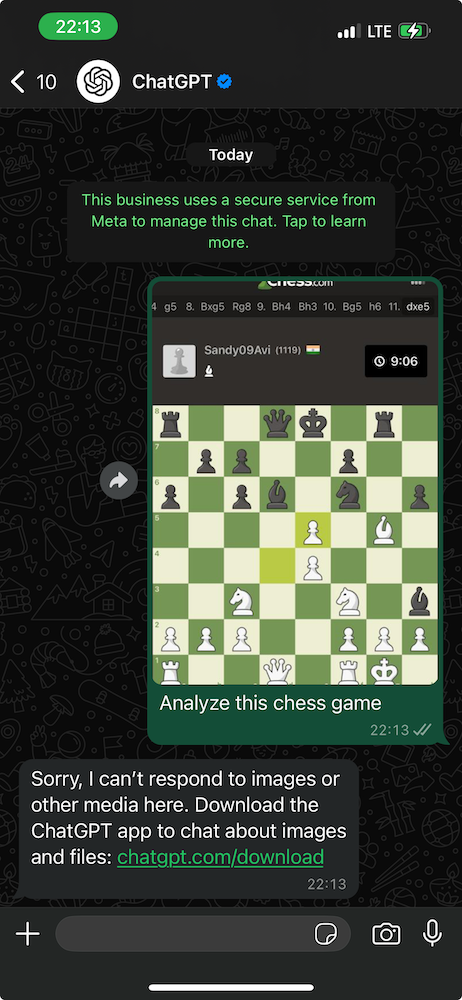
They’re definitely seeing the advantage of being so close to users directly in their favorite chat app where they have all their friends and family.
Especially when there are over 2.7 billion of those users.