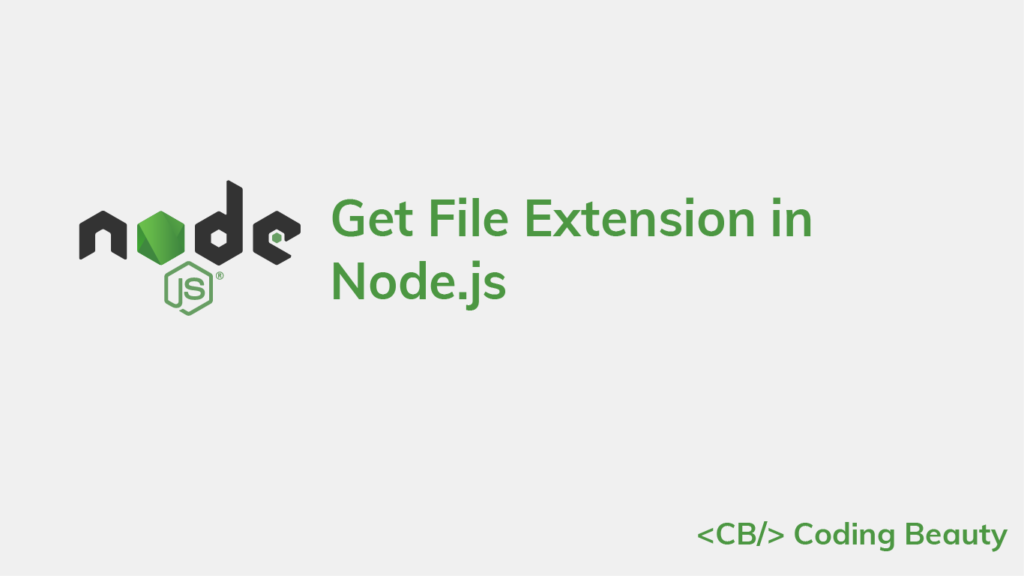To get the extension of a file in Node.js, we can use the extname() method from the path module.
For example:
const path = require('path');
path.extname('style.css') // .css
path.extname('image.png') // .png
path.extname('prettier.config.js') // .jsThe extname() method
The extname() method returns the extension of the given path from the last occurrence of the . (period) character to the end of the string in the last part of the path.
If there is no . in the last part of the path, or if the path starts with . and it is the only . character in the path, extname() returns an empty string.
path.extname('index.'); // .
path.extname('index'); // '' (empty string)
path.extname('.index'); // '' (empty string)
path.extname('.index.html'); // .htmlIf the path is not a string, extname() throws a TypeError.
const path = require('path');
// ❌ TypeError: Received type number instead of string
path.extname(123);
// ❌ TypeError: Received type boolean instead of string
path.extname(false);
// ❌ TypeError: Received URL instance instead of string
path.extname(new URL('https://example.com/file.txt'));
// ✅ Received type of string
path.extname('package.json'); // .json
Every Crazy Thing JavaScript Does
A captivating guide to the subtle caveats and lesser-known parts of JavaScript.

Sign up and receive a free copy immediately.