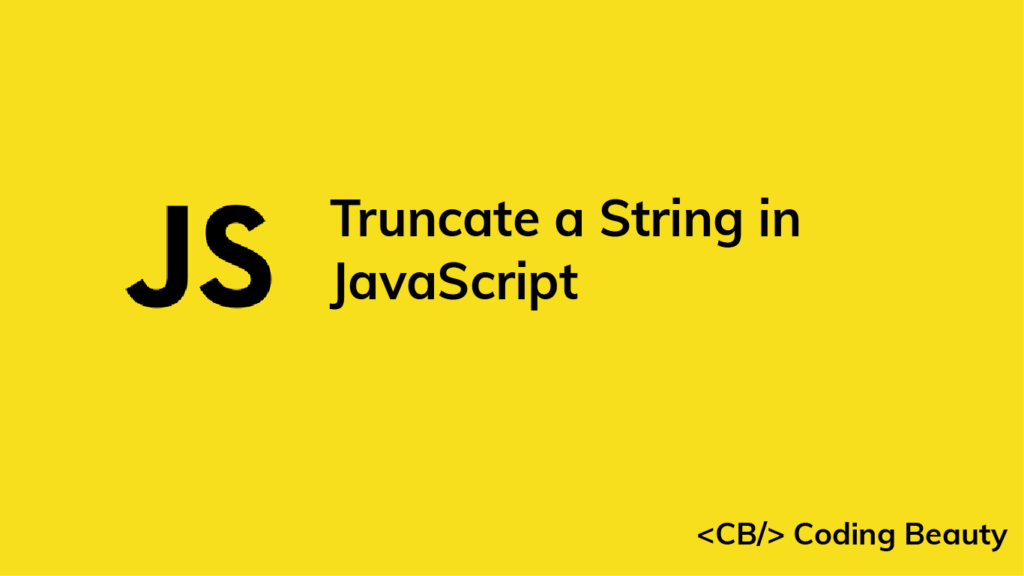Truncating a string sets a limit on the number of characters to display, usually to save space. We can truncate a string in JavaScript by writing a truncate function that takes the string as the first argument and the maximum number of characters as the second argument.
function truncate(str, length) {
if (str.length > length) {
return str.slice(0, length) + '...';
} else return str;
}
The function truncates the string with the slice method if it has a character count greater than the specified length. Otherwise, it just returns the same string.
truncate('aaaaaa', 3) // aaa...
truncate('abcde', 4) // abcd...
truncate('aaaaaa', 8) // aaaaaaWe can also write this function in one statement with the JavaScript ternary operator:
function truncate(str, length) {
return str.length > length
? str.slice(0, length) + '...'
: str;
}
This is a String object, so we can the substr method in place of slice to truncate the string:
function truncate(str, length) {
return str.length > length
? str.substr(0, length) + '...'
: str;
}
And we can use ES6 template strings instead of concatenation:
function truncate(str, length) {
return str.length > length
? `${str.substr(0, length)}...`
: str;
}
11 Amazing New JavaScript Features in ES13
This guide will bring you up to speed with all the latest features added in ECMAScript 13. These powerful new features will modernize your JavaScript with shorter and more expressive code.