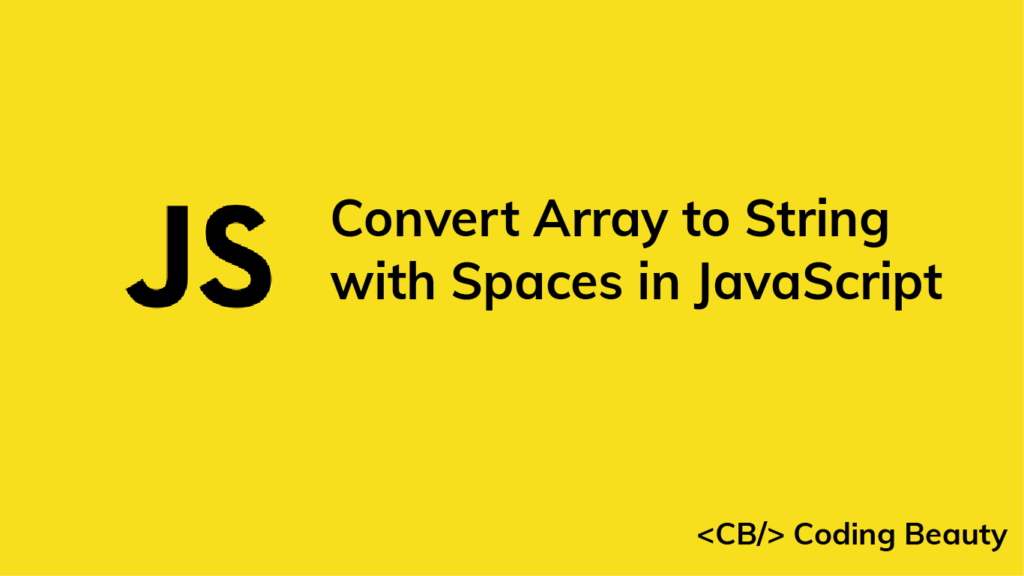To convert an array to a string with spaces in JavaScript, call the join() method on the array, passing a string containing the space as an argument. For example:
const arr = ['coffee', 'milk', 'tea'];
const withSpaces = arr.join(' ');
console.log(withSpaces); // coffee milk tea
The Array join() method returns a string containing each array element concatenated with the specified separator. If no separator is passed as an argument, it will join the array elements with commas:
const arr = ['coffee', 'milk', 'tea'];
const str = arr.join();
console.log(str); // coffee,milk,teaWe can specify other separators apart from a space, like hyphens and slashes:
const arr = ['coffee', 'milk', 'tea'];
const withHypens = arr.join('-');
console.log(withHypens); // coffee-milk-tea
const withSlashes = arr.join('/');
console.log(withSlashes); // coffee/milk/teaA separator can also contain more than one character. This allows us to separate the array elements with words or multiple spaces. For example:
const arr = ['coffee', 'milk', 'tea'];
const withAnd = arr.join(' and ');
console.log(withAnd); // coffee and milk and tea
const withOr = arr.join(' or ');
console.log(withOr); // coffee or milk or tea
const with2Spaces = arr.join(' ');
console.log(with2Spaces); // coffee milk tea
Note: If an element in the array is undefined, null, or an empty array ([]), it will be converted to an empty string ('') before concatenation with the separator. For example:
const arr = ['coffee', null, 'milk', []];
const withComma = arr.join(',');
console.log(withComma); // coffee,,milk,
const withSpaces = arr.join(' ');
console.log(withSpaces); // coffee milk
11 Amazing New JavaScript Features in ES13
This guide will bring you up to speed with all the latest features added in ECMAScript 13. These powerful new features will modernize your JavaScript with shorter and more expressive code.