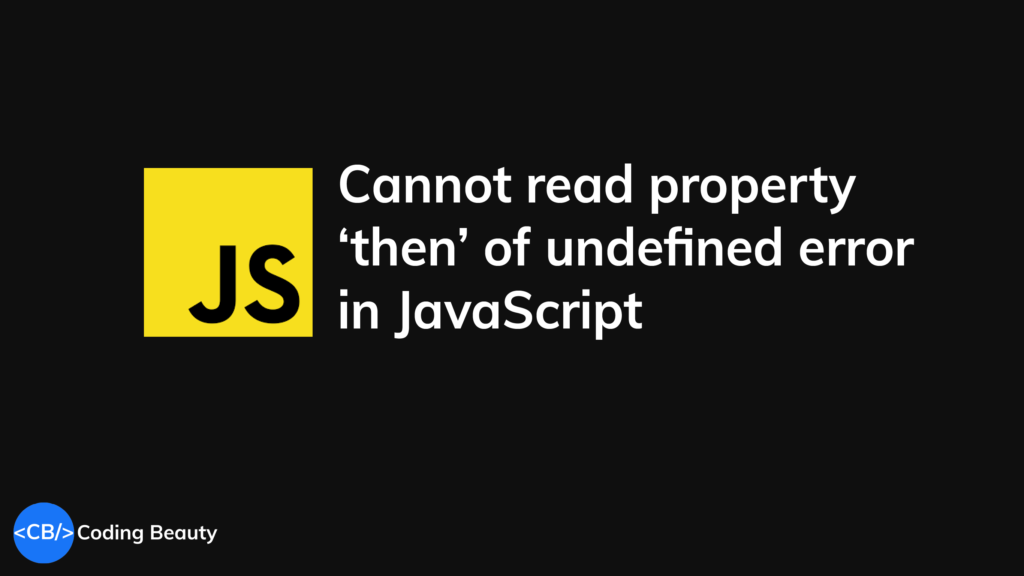The “Cannot read property ‘then’ of undefined” error occurs in JavaScript when you call try then() on a value – typically a function’s return value – but this value is undefined.
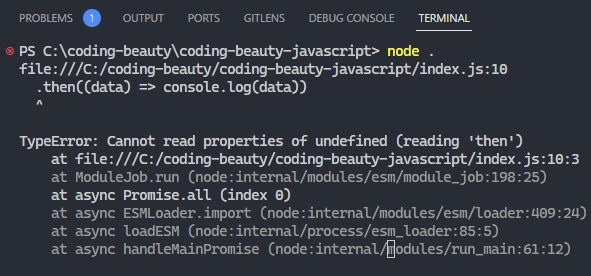
This could happen for one of the following reasons:
- Not returning the Promise in the function with
return. - Not returning a value in an
asyncfunction. - Not chaining Promises properly.
To fix it, ensure the function returns actually returns a Promise.
Now let’s look at some specific cases of the error and learn how to fix it in a few easy steps.
Fix: Promise not returned
The “Cannot read property ‘then’ of undefined” happens when you forget to use the return keyword return the Promise from the function.
function fetchData(apiUrl) {
// 👇 `return` keyword missing
fetch(apiUrl).then((response) => {
return response.json();
});
}
// ❌ Cannot read property 'then' of undefined
fetchData('/api/data')
.then((data) => console.log(data))To fix it, simply return the Promise with return:
function fetchData(apiUrl) {
// we return the Promise
return fetch(apiUrl).then((response) => {
return response.json();
});
}
// ✅ Runs successfully
fetchData('/api/data')
.then((data) => console.log(data)) Fix: Asynchronous function doesn’t return a value
The “Cannot read property ‘then’ of undefined” error happens in JavaScript when an async function doesn’t return a value, for example, due to an oversight on our part when writing conditional control flow.
async function getUserData(userId) {
if (userId) {
const response = await fetch(`/api/users/${userId}`);
return response.json();
}
// 😕 No return if userId is absent
}
// ❌ Cannot read property 'then' of undefined if userId is absent
getUserData().then(data => console.log(data)); To fix it, check all flow paths and make sure the async function always returns a value.
async function getUserData(userId) {
if (userId) {
const response = await fetch(`/api/users/${userId}`);
return response.json();
}
// 👍 Return a resolved Promise even if userId is absent
return Promise.resolve(null);
}
// ✅ Now, we can safely use 'then'
getUserData().then(data => console.log(data));Fix: Promise is not properly chained
The “Cannot read property ‘then’ of undefined” error occurs in JavaScript when you don’t chain the Promises properly:
function fetchAndParseUser(apiUrl) {
fetch(apiUrl)
.then((response) => {
console.log(response);
// 😕 Forgot to return the 'json' Promise
});
}
// ❌ Error: Cannot read property 'then' of undefined
fetchAndParseUser('/api/user')
.then(data => console.log(data))To fix it in this case, make sure that each then in the chain returns a Promise if we want to continue the chain.
function fetchAndParseUser(apiUrl) {
// 👇 Here, we return the 'json' Promise
return fetch(apiUrl)
.then((response) => {
console.log(response);
return response.json(); // 👍 Return the Promise here
});
}
// ✅ Now, we can safely use 'then'
fetchAndParseUser('/api/user')
.then(data => console.log(data))Every Crazy Thing JavaScript Does
A captivating guide to the subtle caveats and lesser-known parts of JavaScript.