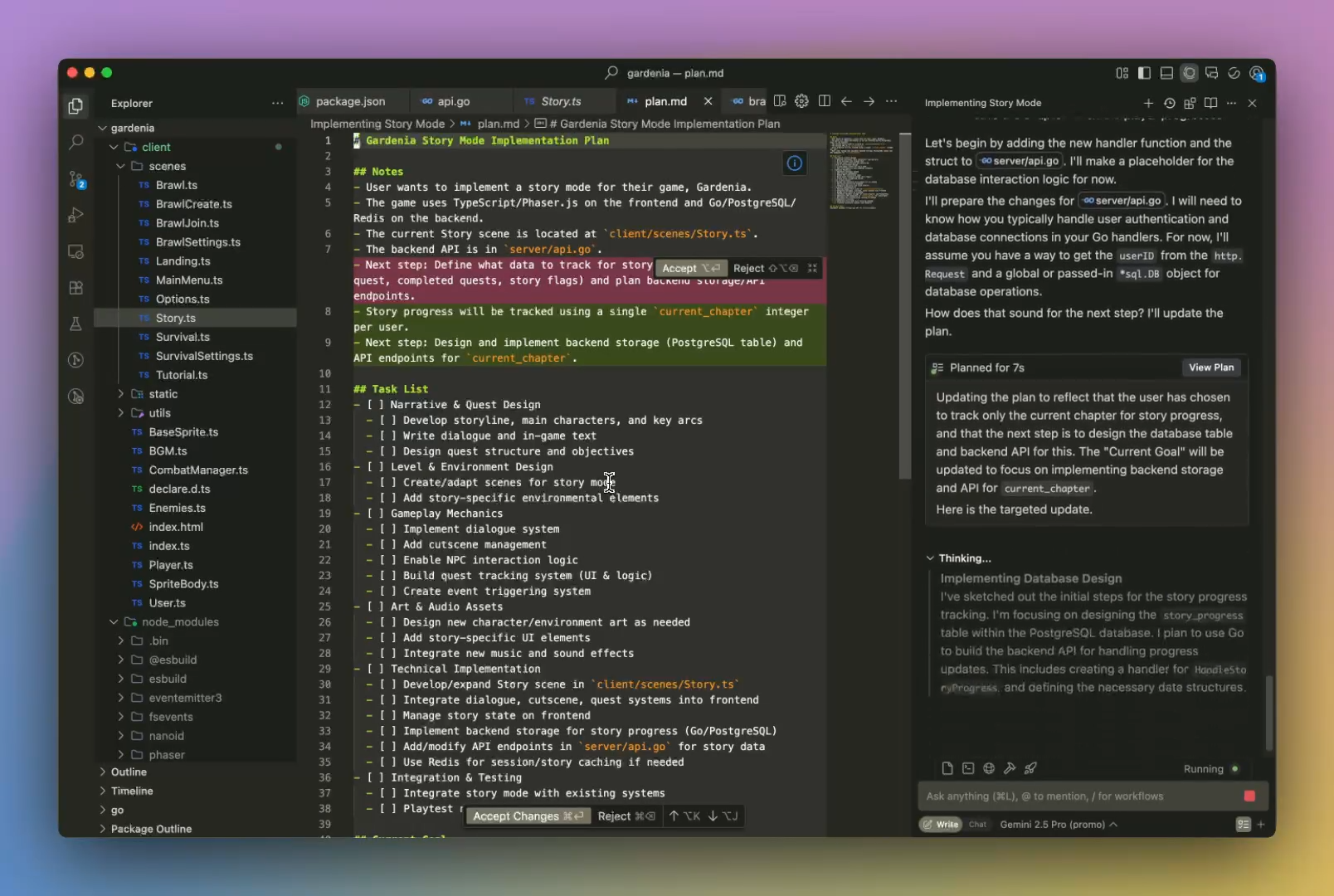Wow this is incredible.
Windsurf just dropped an unbelievable new Wave 10 update with revolutionary new features that will make huge huge impacts on coding.
First off their new Planning Mode is an absolute game changer if you’ve ever felt like your AI forgets everything between sessions.
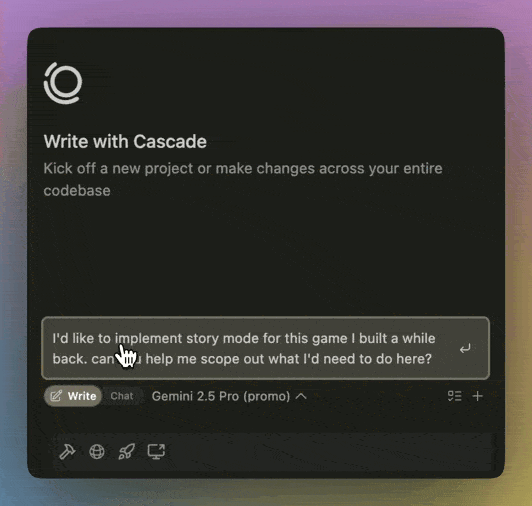
Now not only does the agent understand your entire codebase, it understands EVERYTHING you’re planning to do in the short and long-term of the project.
This is a insane amount of fresh context that will make a wild difference in how accurate the model is in any task you give it.
Like every Cascade conversation is now paired with a live Markdown plan — a sort of shared brain between you and the AI. You can use it to lay out tasks, priorities, and goals for a project, and the AI can update it too.
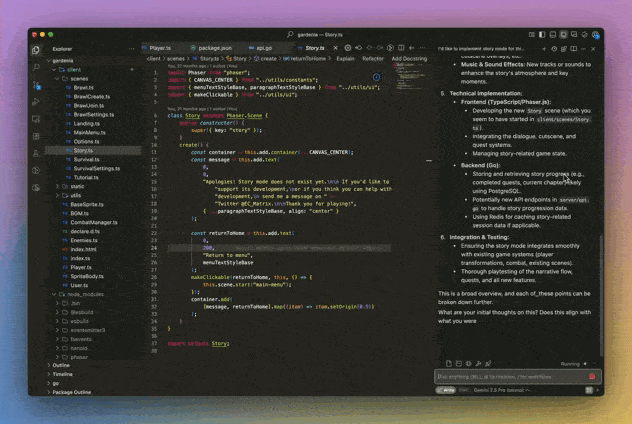
Change something in the plan? The AI will act on it. Hit a new roadblock in your code and the AI will suggest tweaks to the plan. It’s all synced.
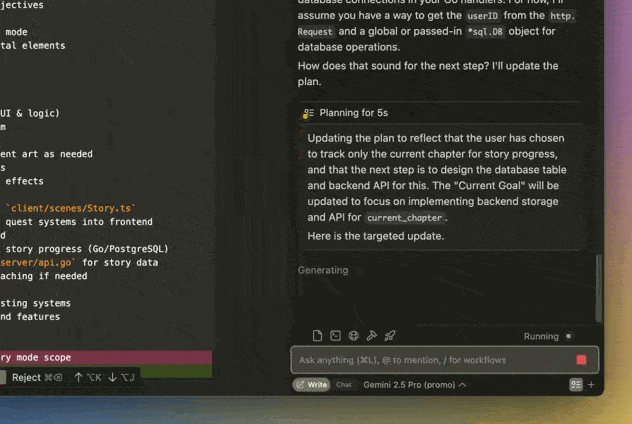
You basically get long-term memory without the pain of reminding your assistant what’s going on every time you sit down to work.
Bonus: Thanks to optimizations from OpenAI, the o3 model now runs faster and costs way less to use — no more blowing through credits just to keep your plan in sync.
Insane new Windsurf Browser
This is unbelievable — they actually made a brand new browser. They are getting dead serious about this.
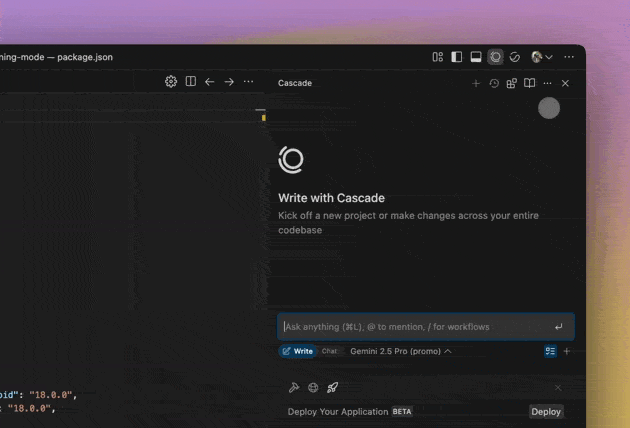
You can pull up docs, Stack Overflow, design systems — whatever you need — and actually highlight things to send directly to the AI.
No more nonsense like “Do this with the information from this link: {link}”. No more hopelessly switching between windows to copy and paste content from various tabs.
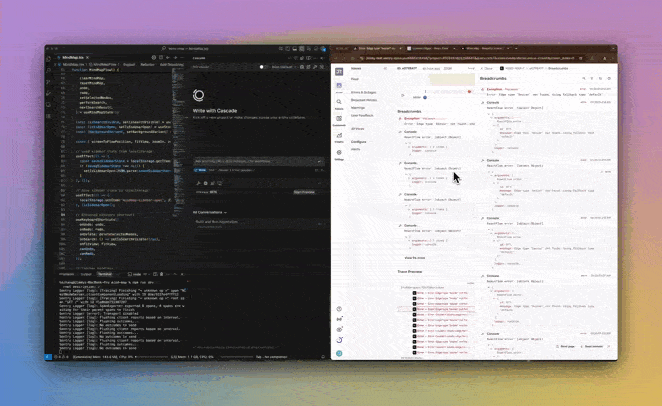
No more praying the AI understands vague prompts related to a webpage. It knows what you mean — it can see the webpage open in the Windsurf Browser.
And the context just flows — you stay in the zone, the AI stays sharp, and your productivity hits extraordinary levels.
Clean UI and smarter team tools
The whole interface feels more polished now. Everything — from turning on Planning Mode to switching models — is just more intuitive. It’s easier to get started, easier to navigate, and easier to focus.
If you’re working on a team, there are better controls for sharing plans, managing usage, and tracking what the AI has been up to. Admins get new dashboards, and the security updates mean it’s ready for serious enterprise use too.
This is huge
Wave 10 isn’t just about making the AI do more — it’s about making it think better with you. Instead of just reacting to each prompt, it now helps you think through big-picture stuff. Instead of copying and pasting from ten browser tabs, you can just highlight and go. And the whole experience feels lighter, tighter, and faster.
If you’re already using Windsurf, these updates will quietly upgrade your entire workflow. If you’re not — this might be the version worth jumping in for.
Windsurf is no longer just an AI assistant. It’s starting to feel like a co-pilot who understands you more and more, including all your intents for the project.
Context from everywhere — your clipboard, your terminal, your browser, your past edits…
Not just the line of code you’re writing.
Not just the current file.
Not even just the codebase.
But now even every single thing you plan to do in the lifespan of your project.