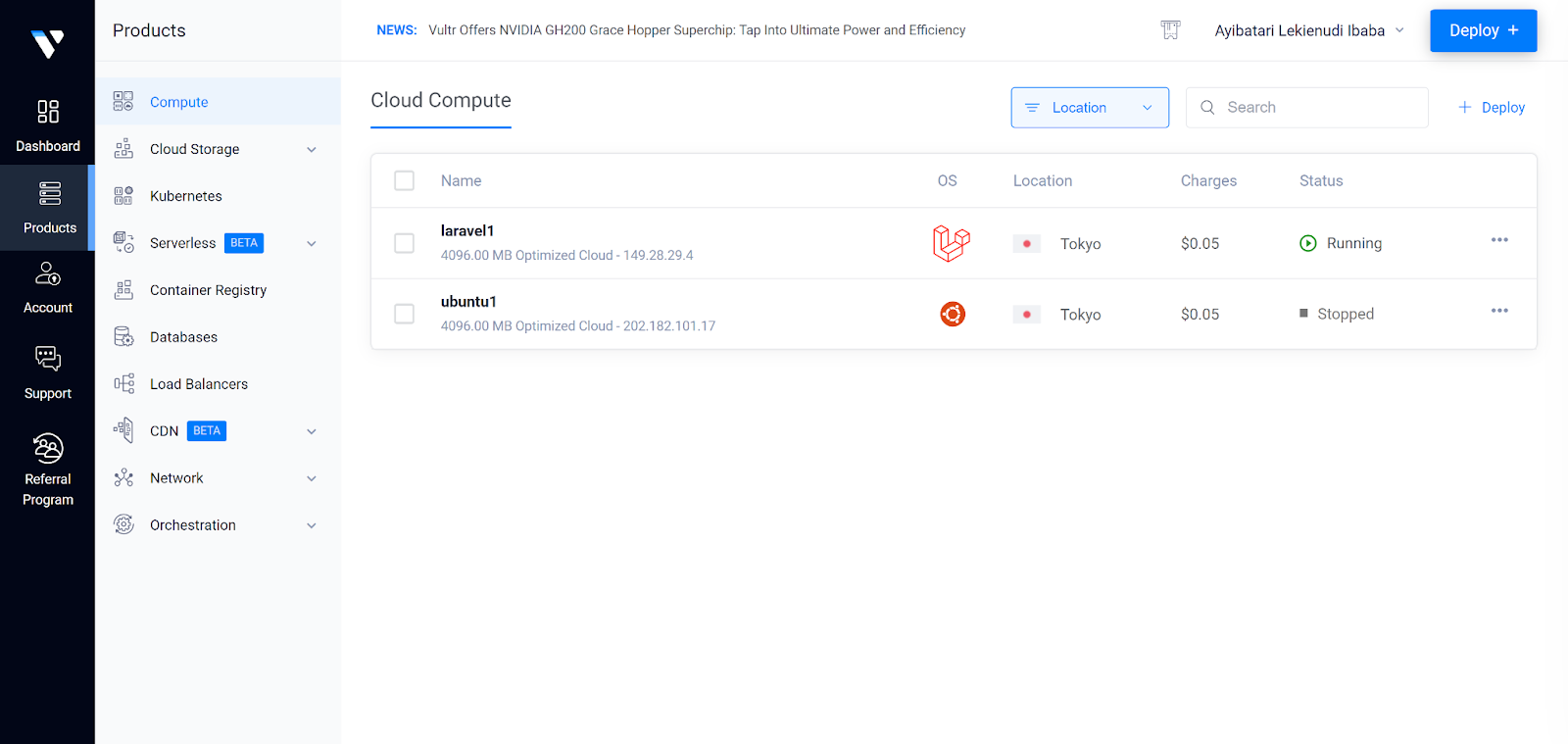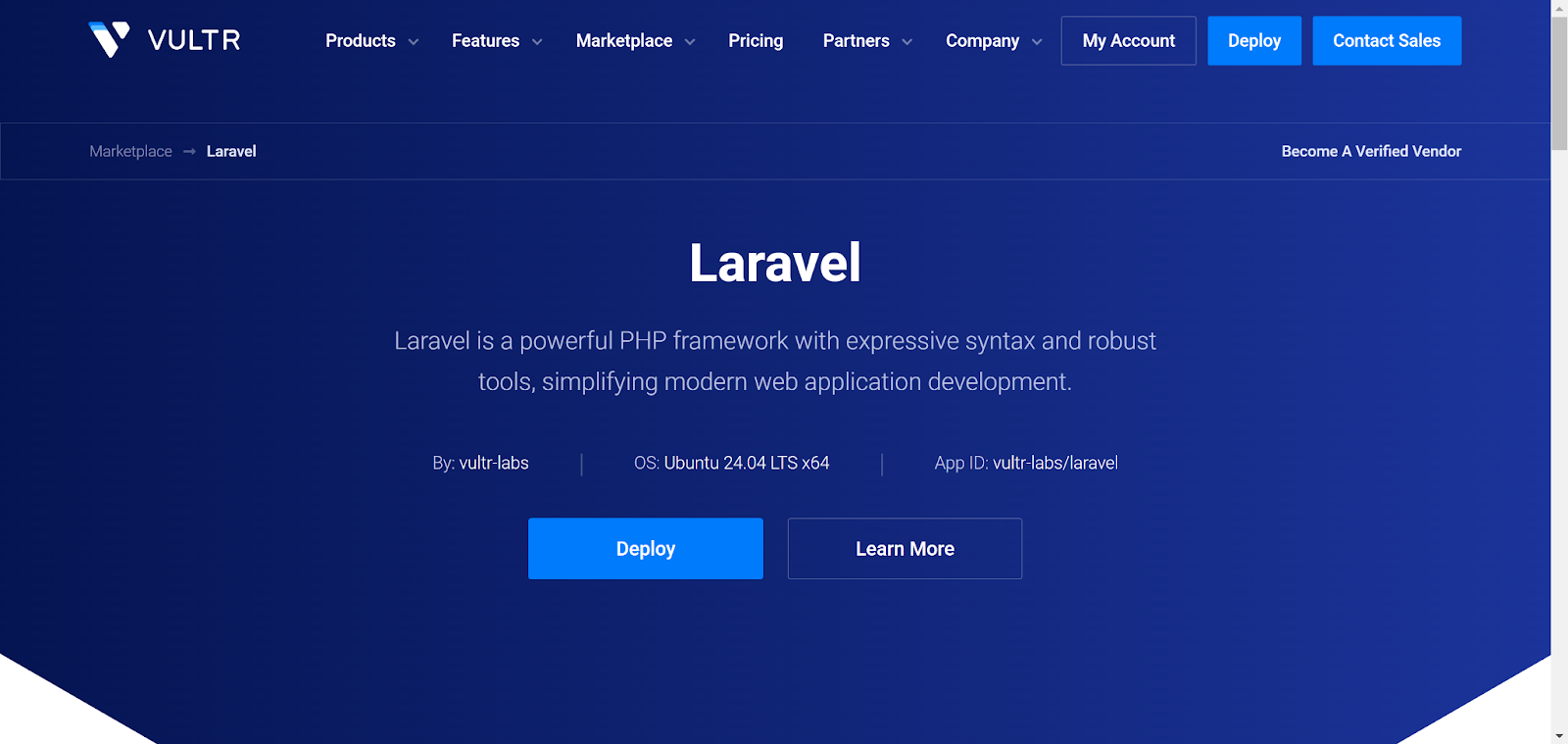In this article, we’d see how easy it is to launch and deploy a Laravel server on Vultr.
Vultr is an independent cloud computing platform that provides a range of services to help businesses and developers build and deploy applications.
What does Vultr offer?
- Cloud computing instances (servers): These are virtual machines that you can use to run your applications.
- Managed databases: Vultr offers managed database services for popular databases like MySQL, PostgreSQL, and MongoDB.
- Object storage: You can store large amounts of data in Vultr’s object storage.
- Bare metal servers: If you need more power and control, Vultr offers bare metal servers.
How to deploy Laravel on Vultr
Head over to the Laravel page to get started:
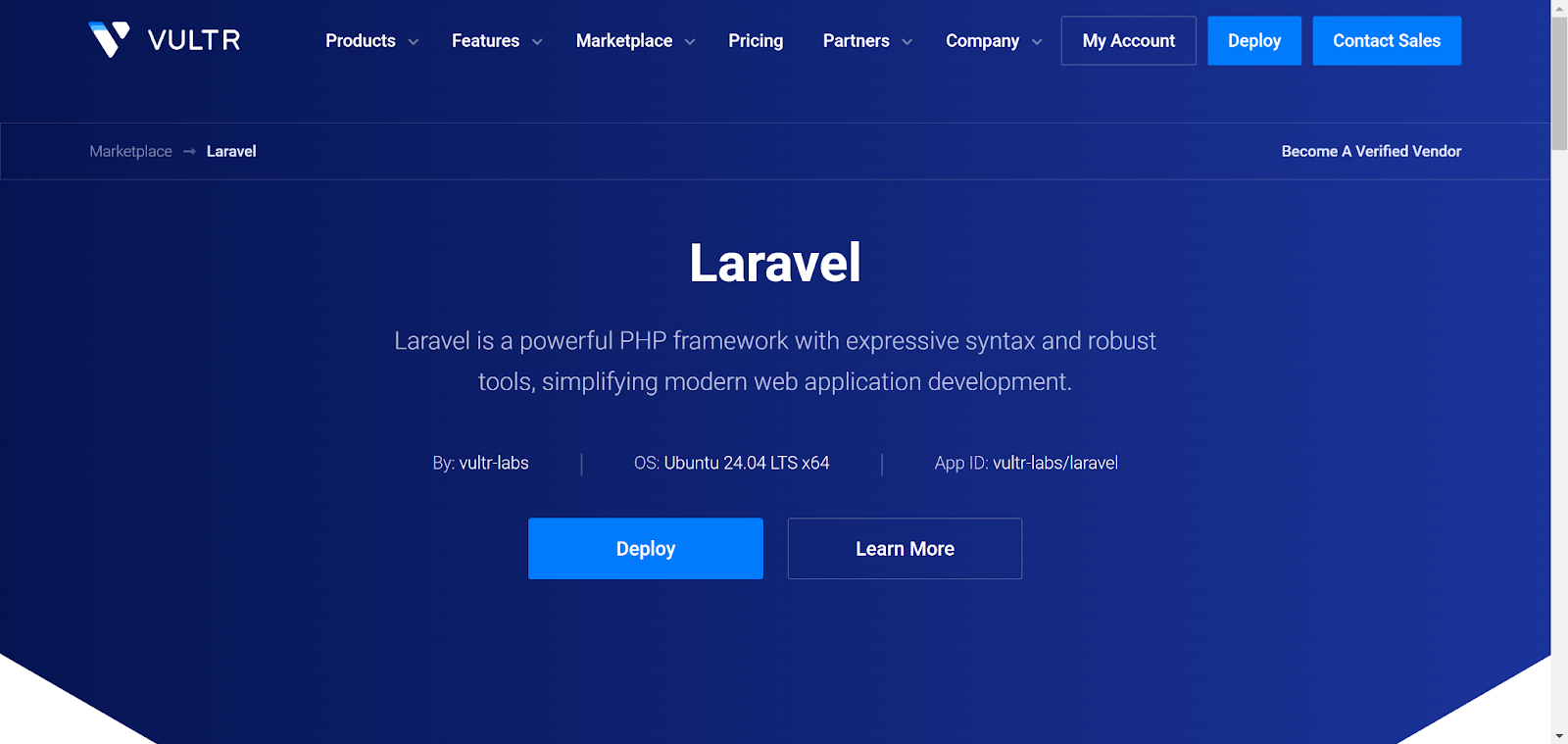
Select Deploy.
You’ll need to create a brand new Vultr account if you haven’t already.
You’ll also need to add a payment method to deploy your servers.
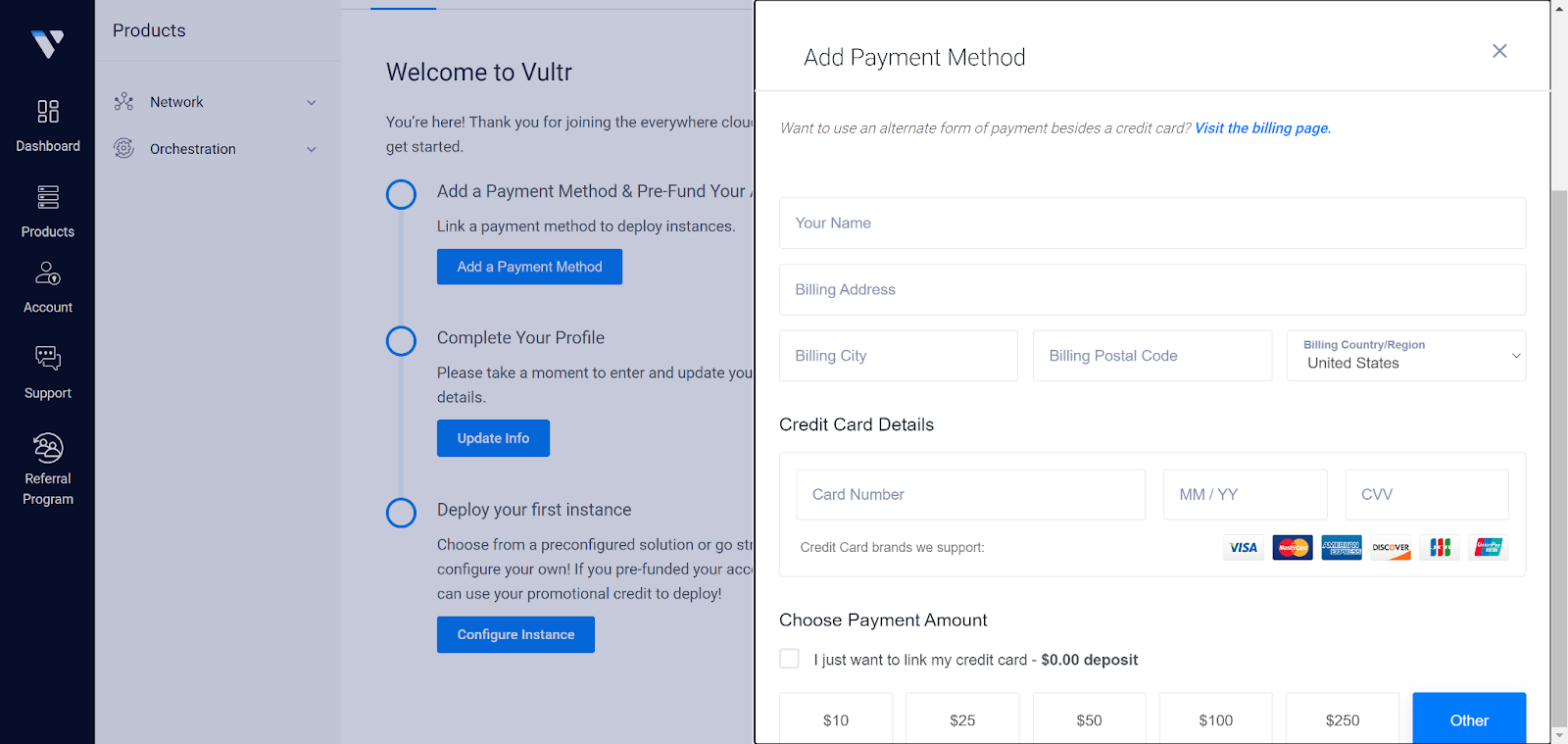
Once you’re done with account setup, it’s time to get down with business:
- For Type, choose Optimized Cloud Compute – Dedicated CPU
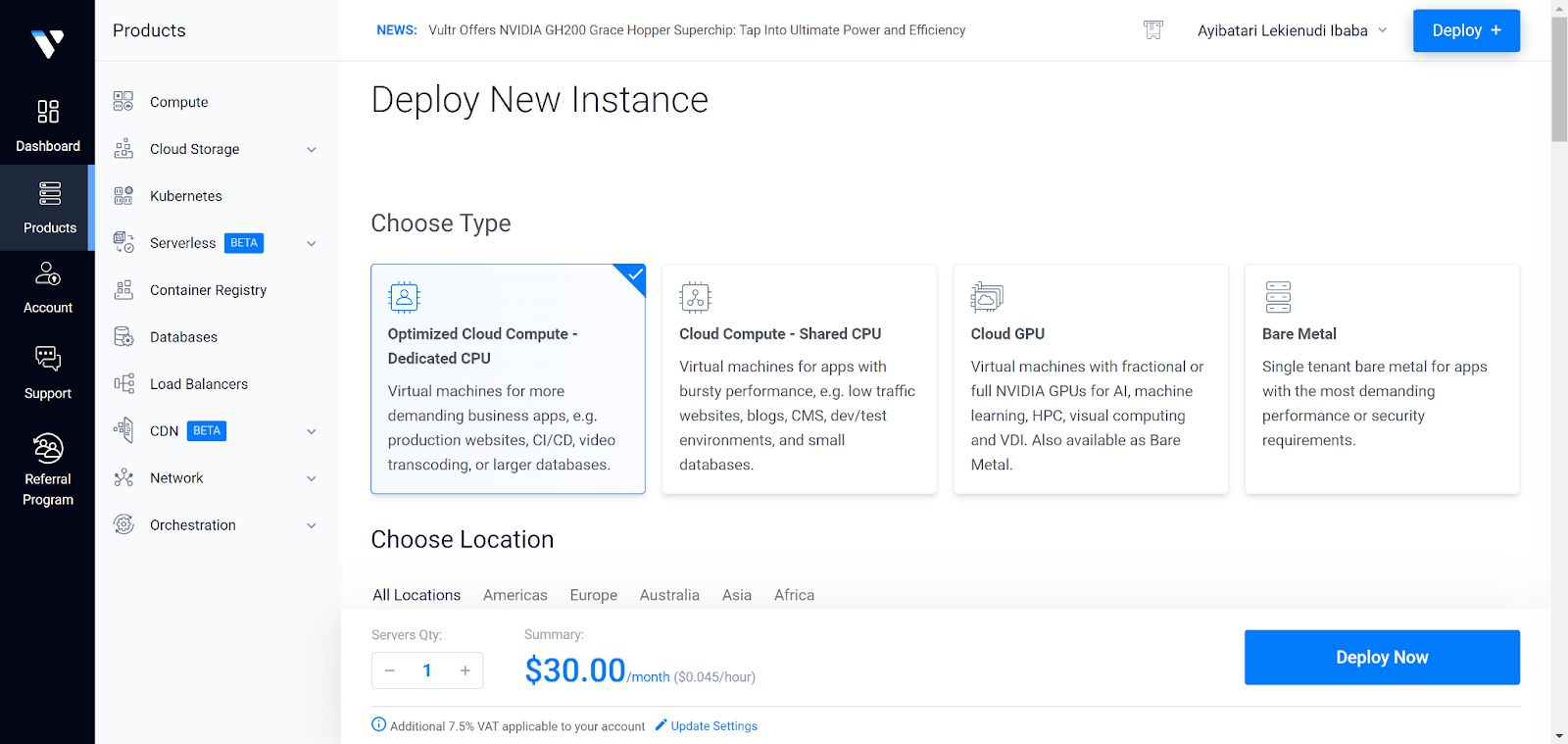
- Choose your preferred location – Vultr has powerful server instances running in all continents
- Choose Laravel for the Image – this should already be pre-selected.
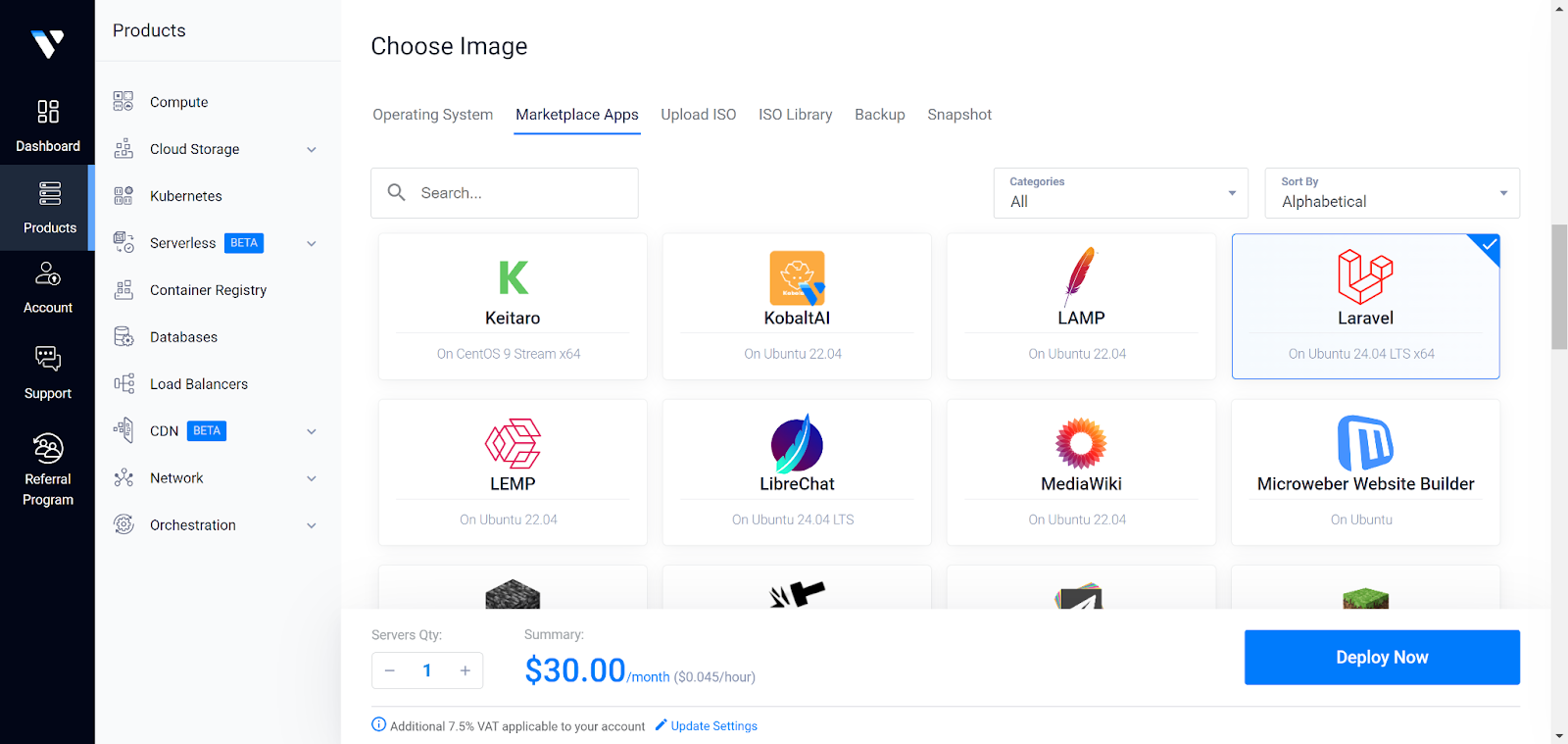
- Server Settings: You’ll create an SSH key to use with the server instance. This guide will help with the key creation.
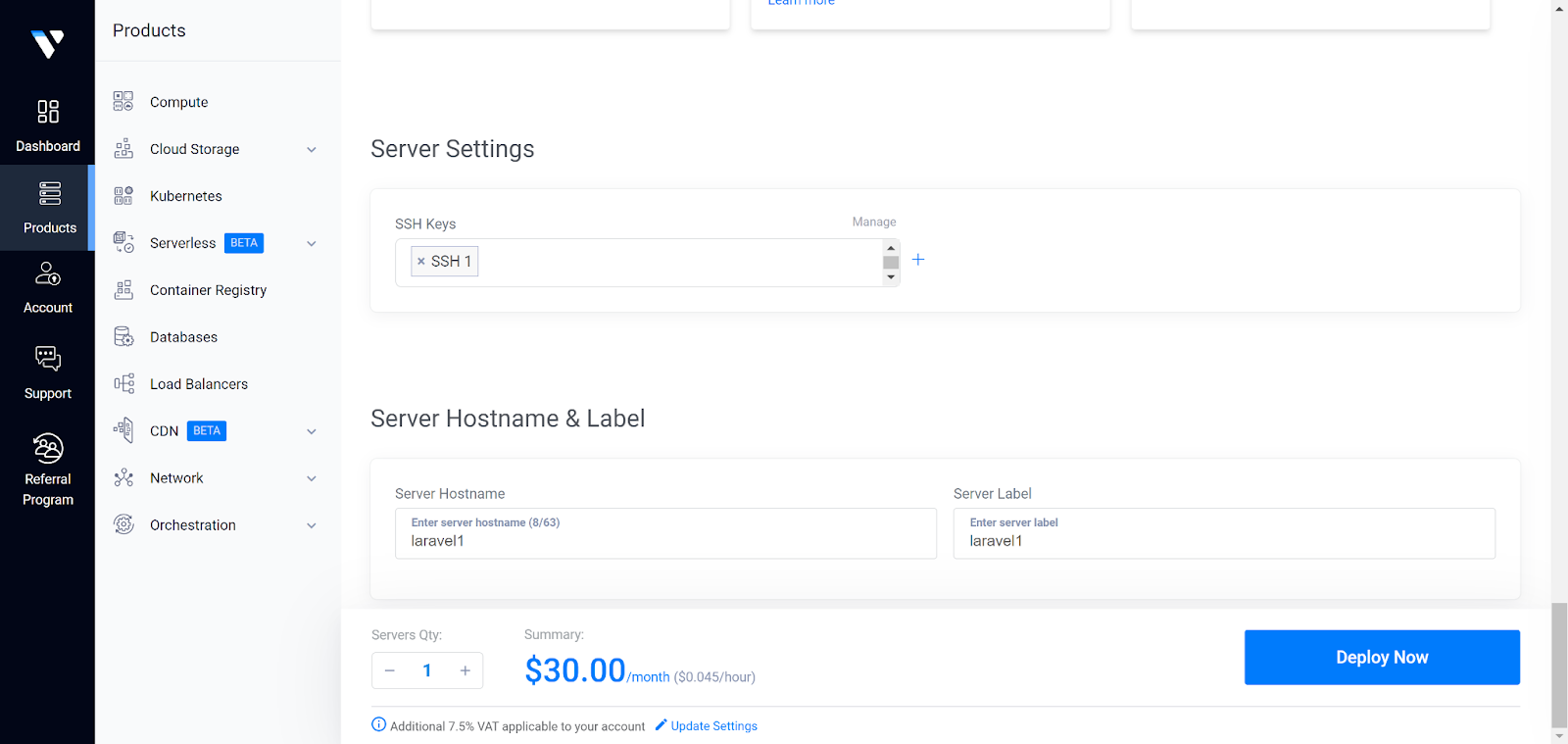

- Server Hostname & Label: Enter your preferred name – I chose laravel1.
- That’s it for setup, it’s time to Deploy Now
Once everything is done, you’ll have a fully functional Laravel server up and running in Vultr!