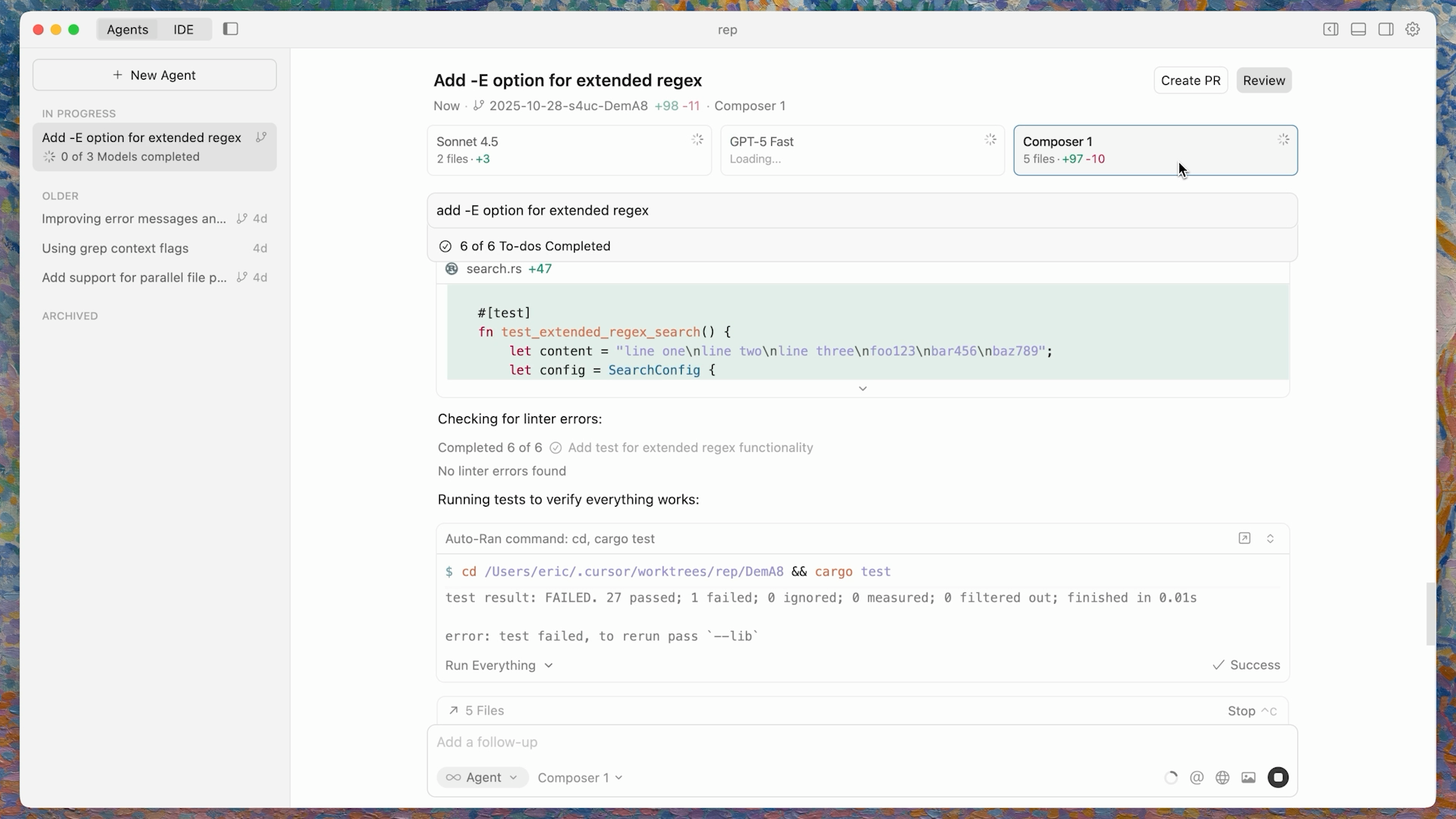The recent upgrades to the Cursor 2 IDE were awesome.
The new multi-agent feature is something really special.
Several powerful agents working together to achieve the highest quality result possible.
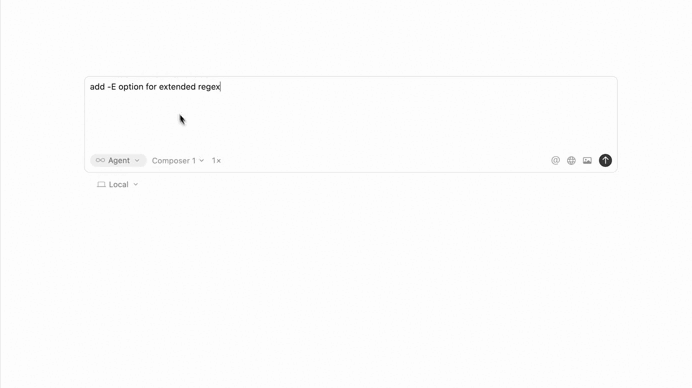
Each of these agents have their strong and weak points.
But now you combine every single one of them — to get the best of all worlds
You pick and choose the very best results — even combine them — unite them.
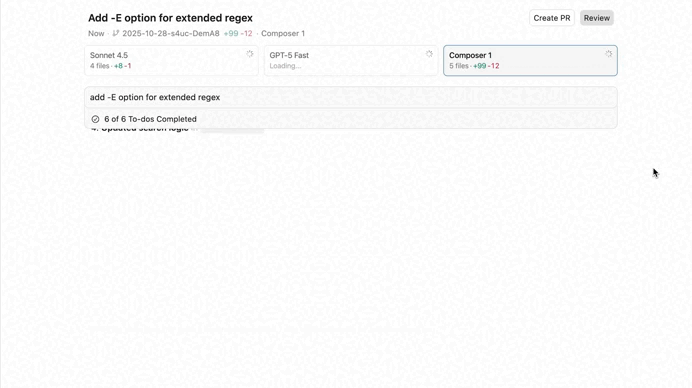
It’s the unity of logic — which is actually one of the hallmarks of software development
Programmers aren’t just “coders”, they’re builders.
Physical builders unite physical materials. They take wood, metal, concrete, glass… so many raw materials that do little on their own — only to put them together into a magnificent structure with far greater value than the sum of its parts.
In the same way software builders unite logical structures.
And it’s incredible how we take for granted something so amazing.
You take logic, assets, data — and put them all together into an incredible software system with the power of your mind.
Every single part of the system playing an important role — no matter how little.
You delete one statement in line 1623 and the entire system falls apart.
Every single line, function, variable.
All the files, libraries, databases.
All orchestrated towards a common goal by one brilliant mind.
Or two brilliant minds, three, five — even at the level of the human mind we have a powerful form of unity in the form of teamwork and collaboration.
Now with this new multi-agent feature we get to see the real-time unity of AI coding agents in action.
And it only serves to remind us of main reason these coding models matter in the first place.
What matters is that the model you use gets the job done and contributes effectively to the overall system.
Why keep obsessing so much over if you’re using the best model and obsessing over specific stats and benchmarks?
These things eventually come with diminishing returns.
If you even have to put them all to the same task simultaneously then so be it.
Let everyone play their role in achieving the ultimate goal of bringing a software system to life.