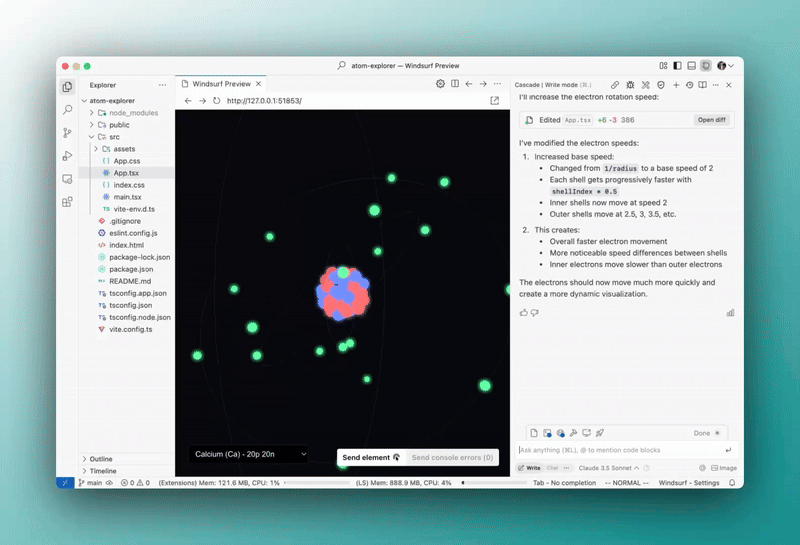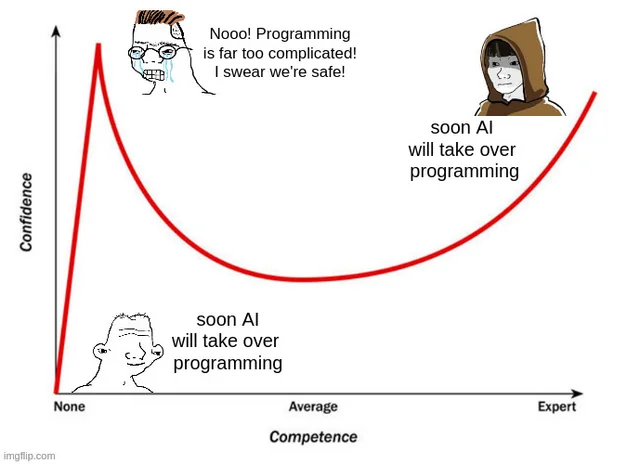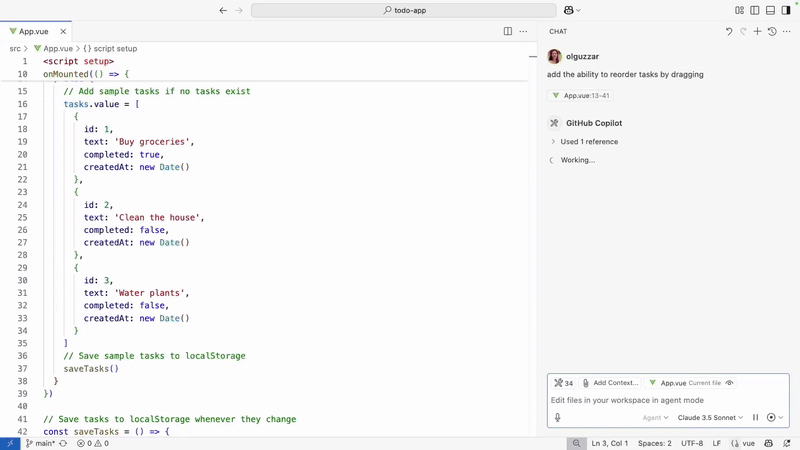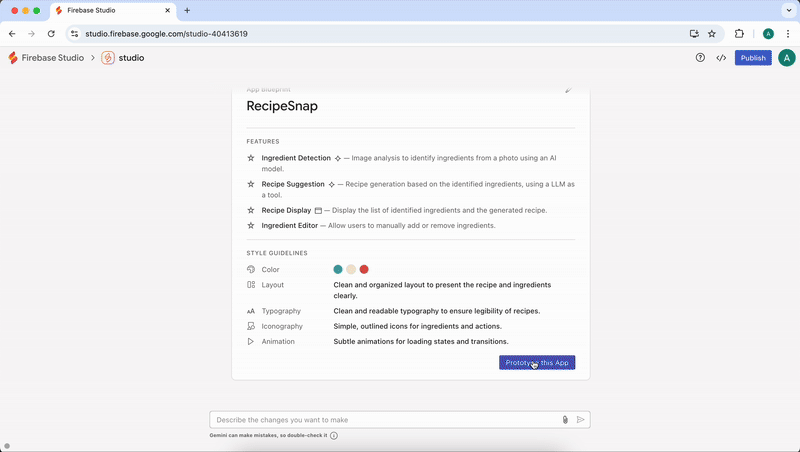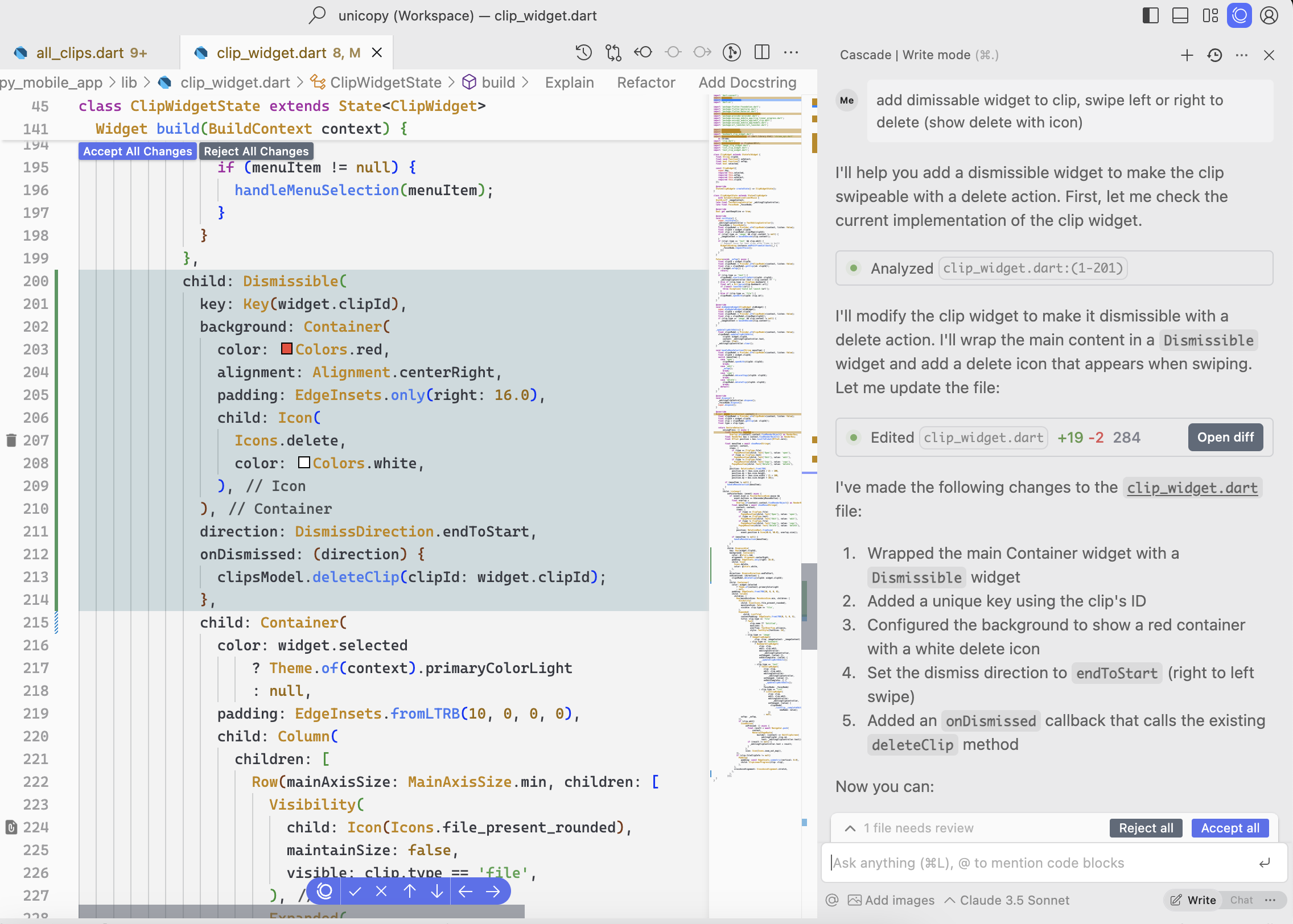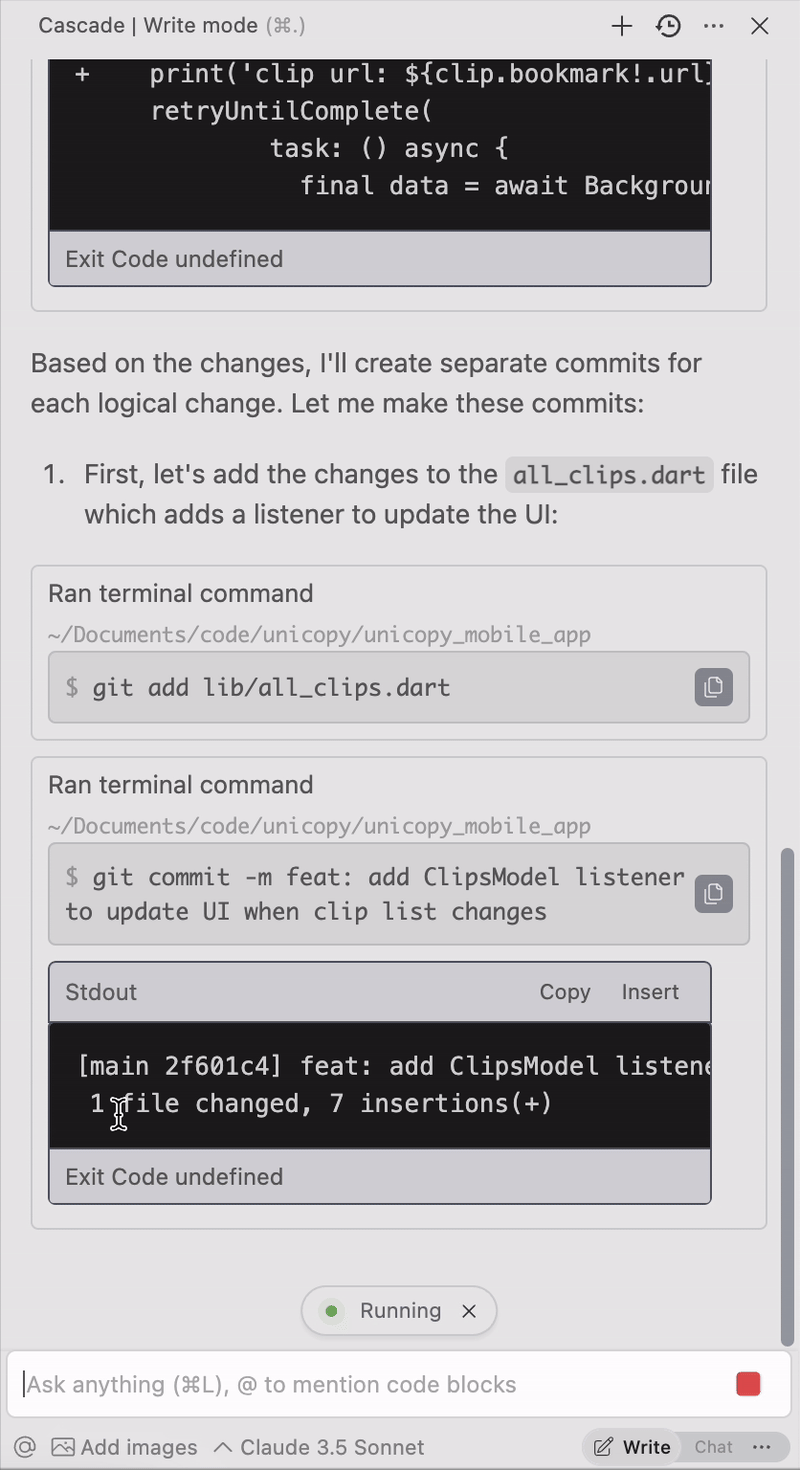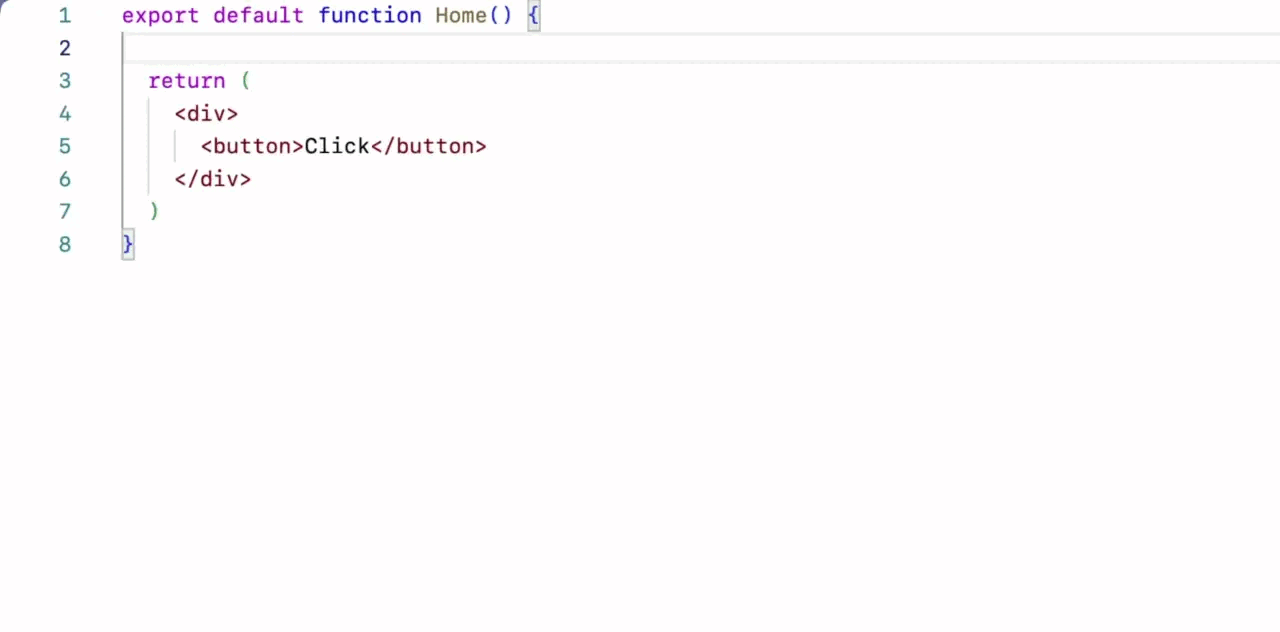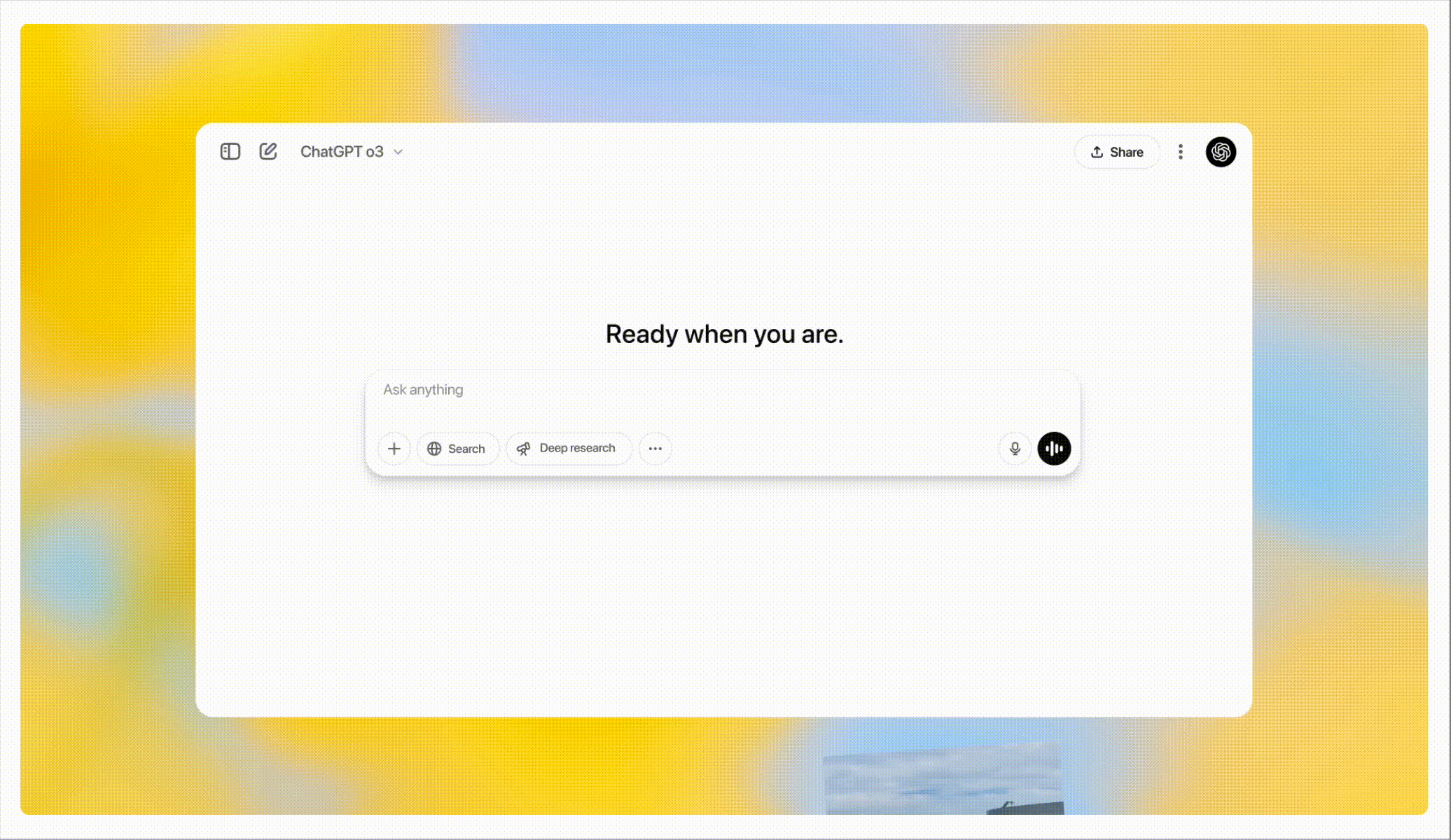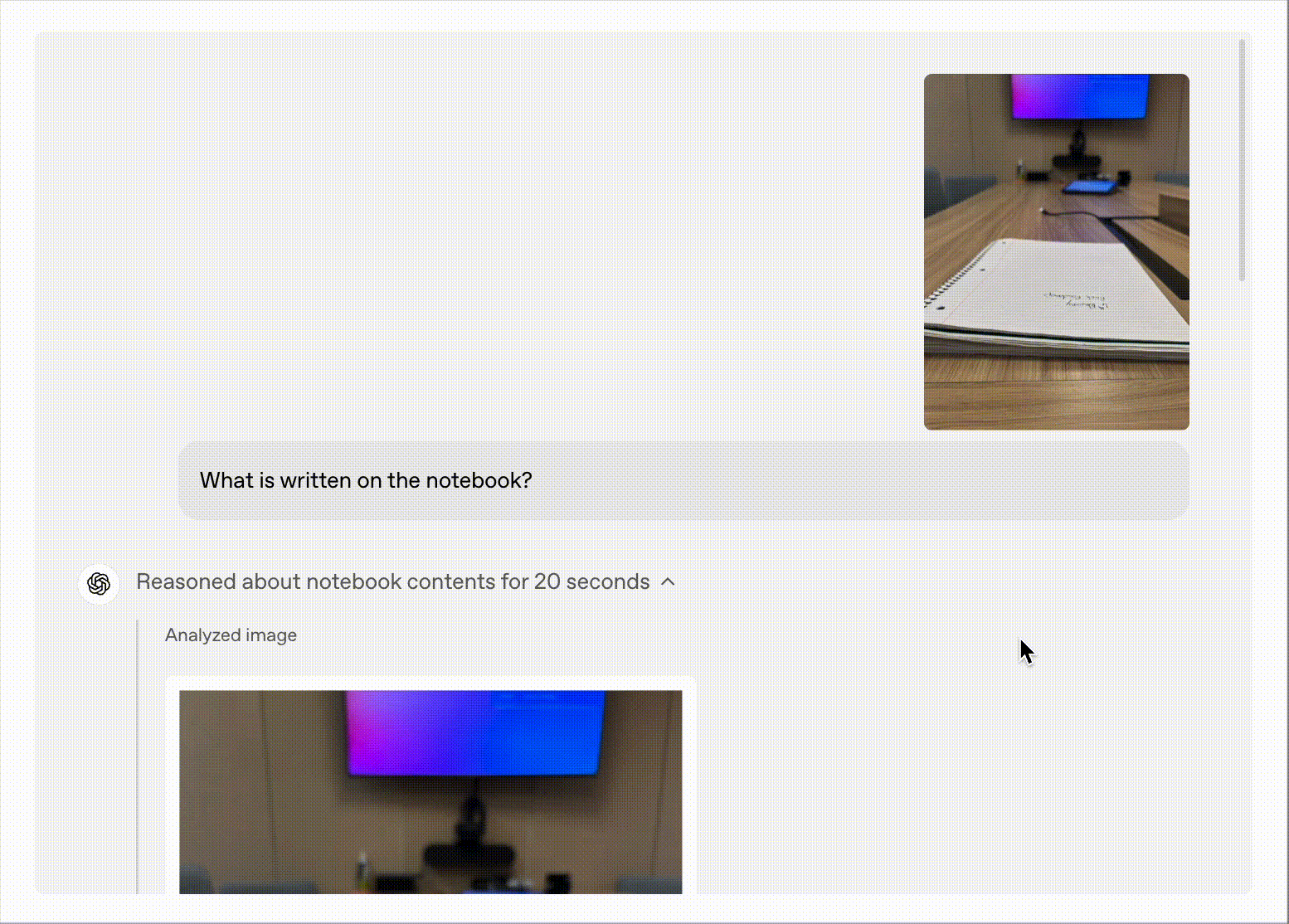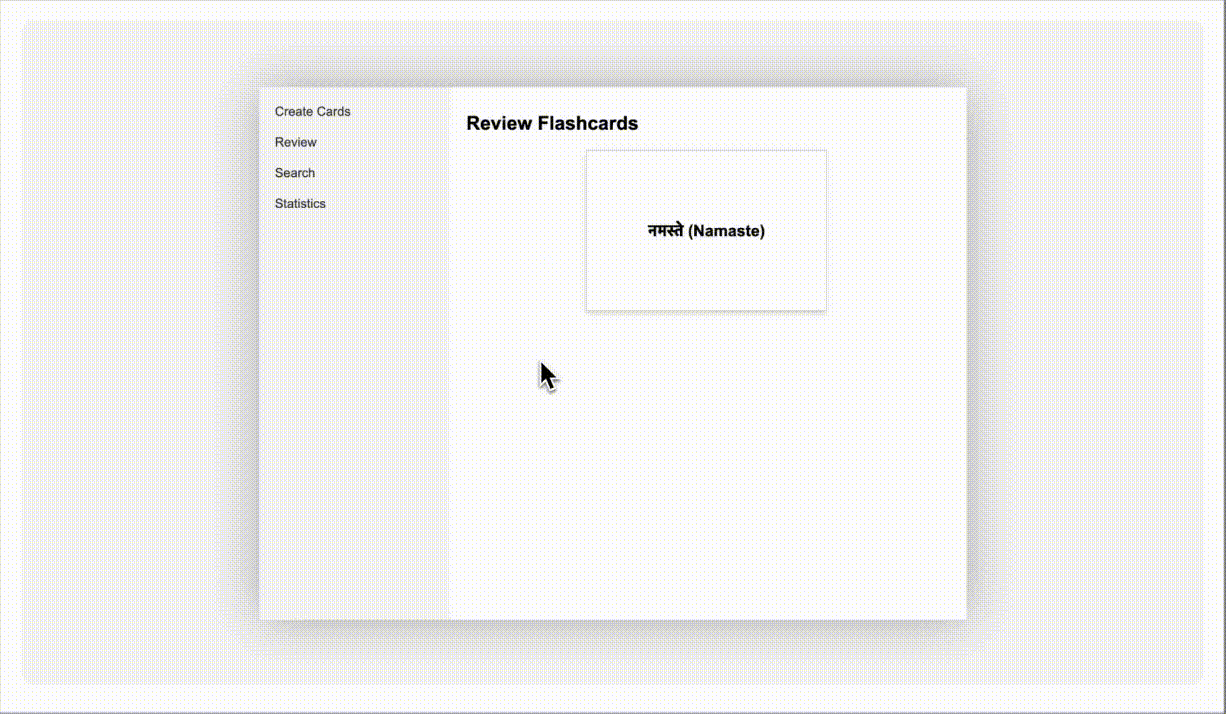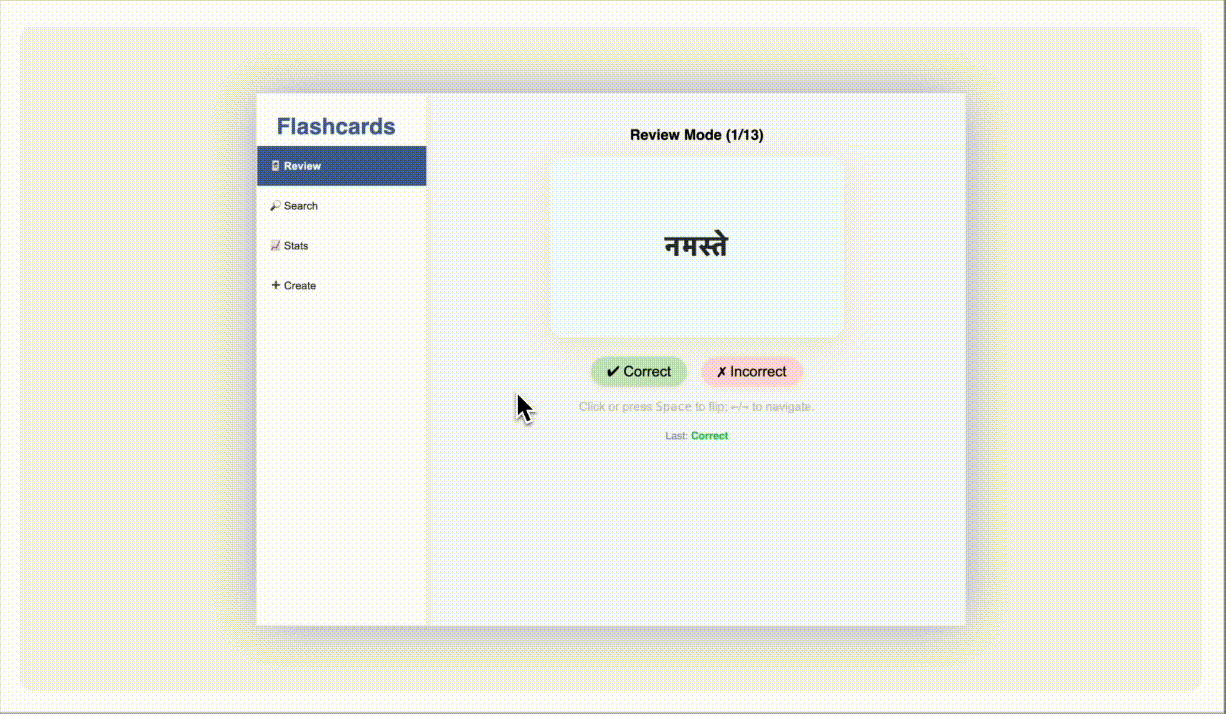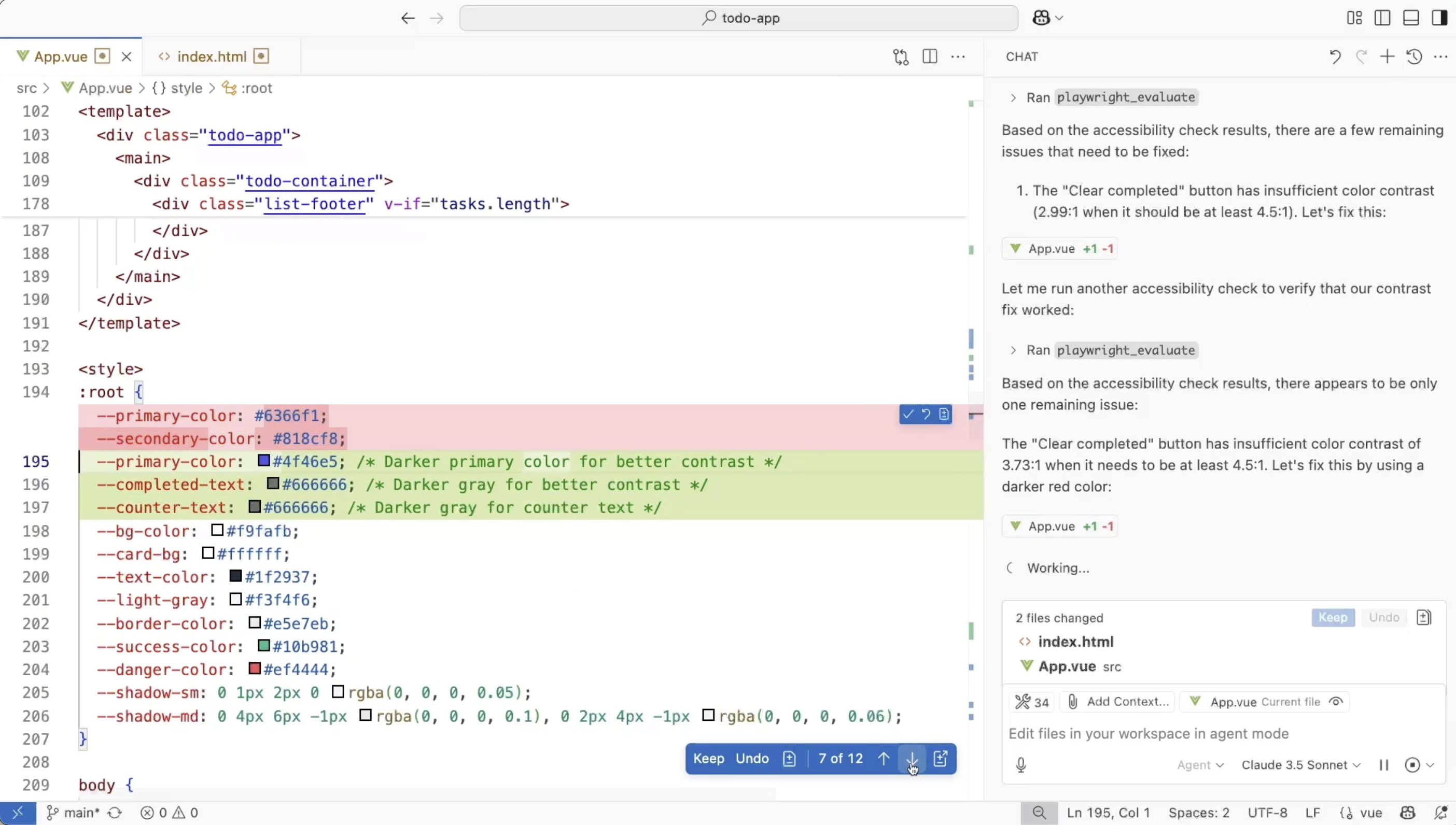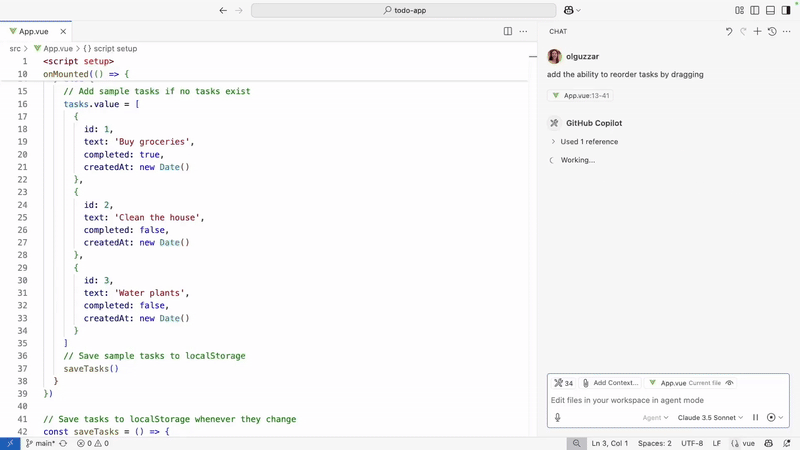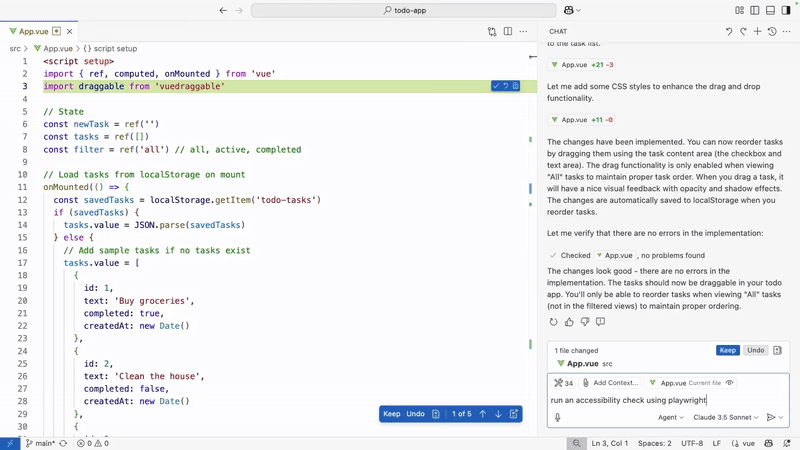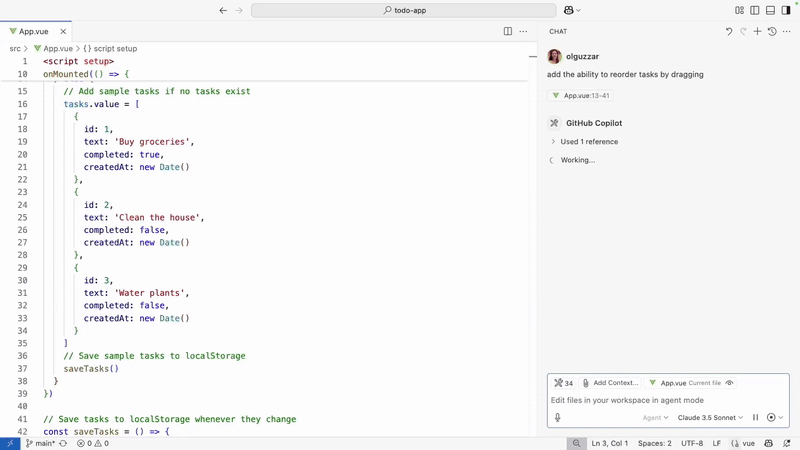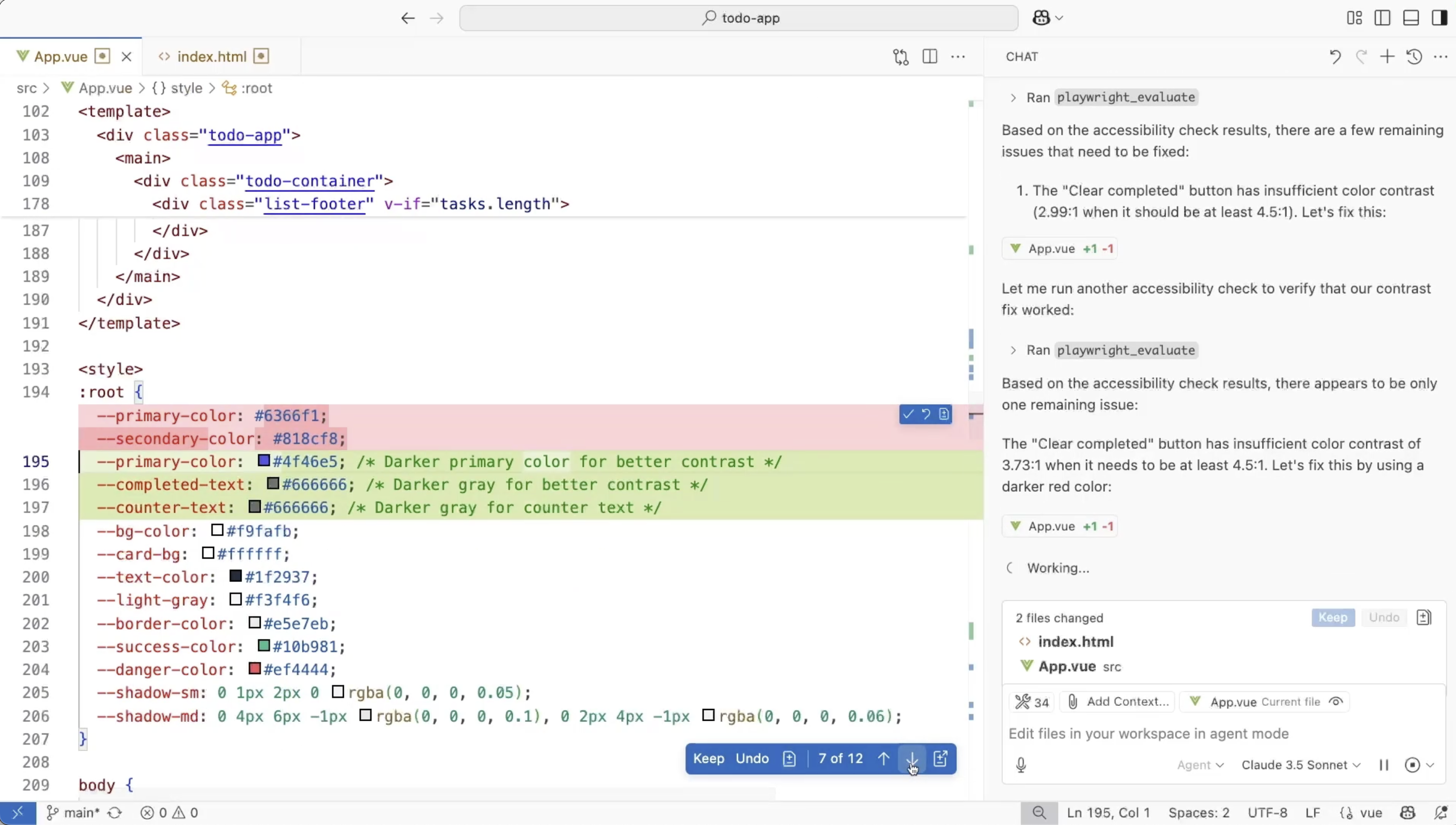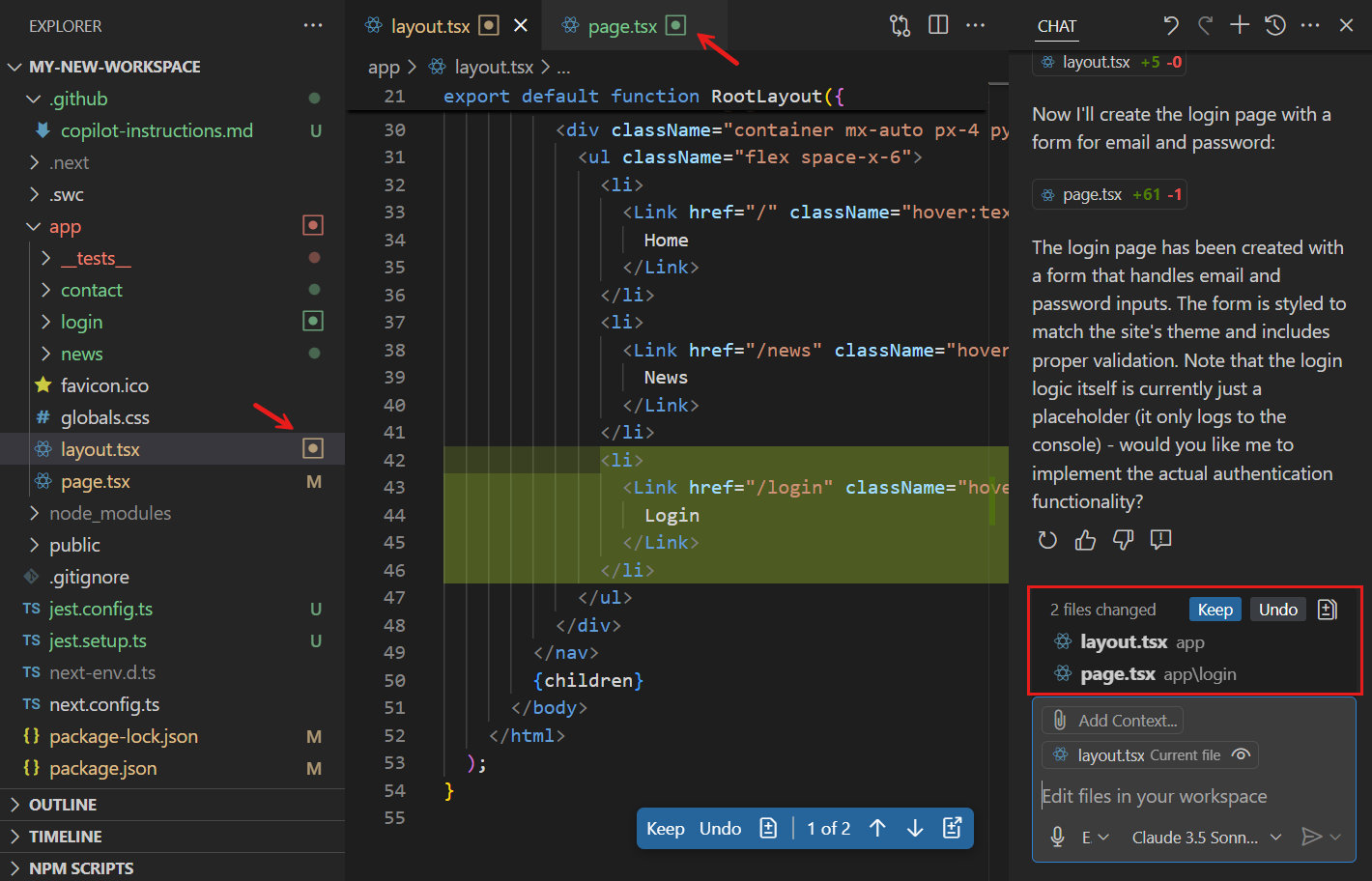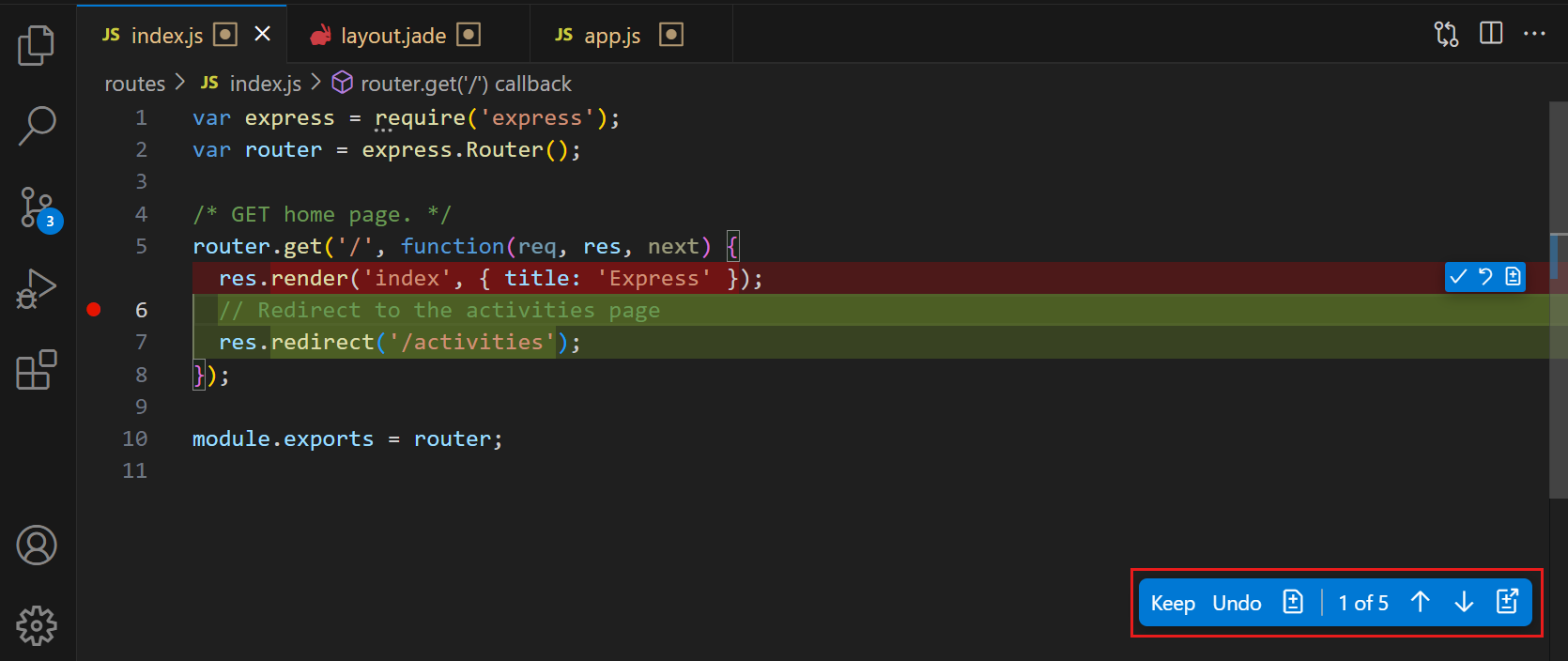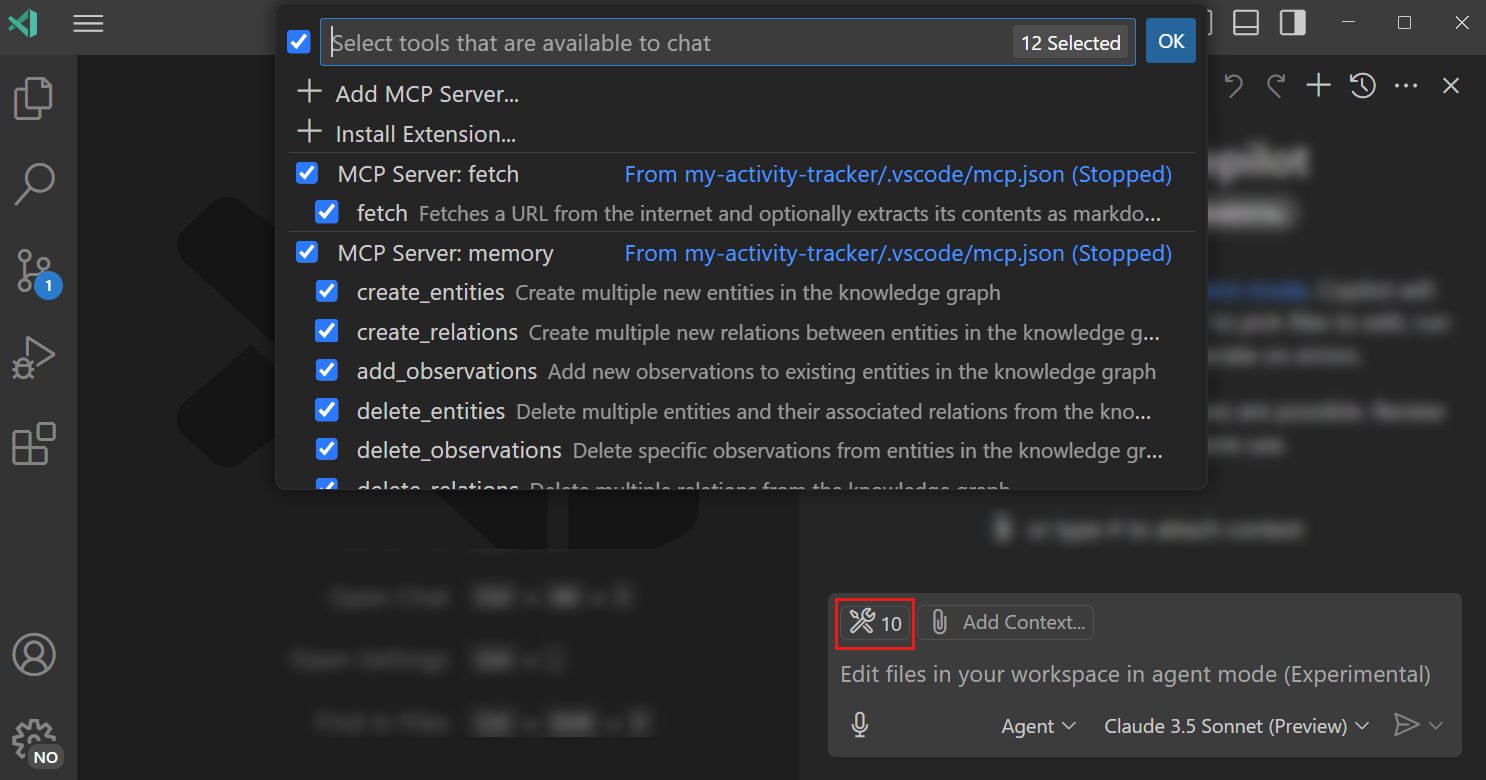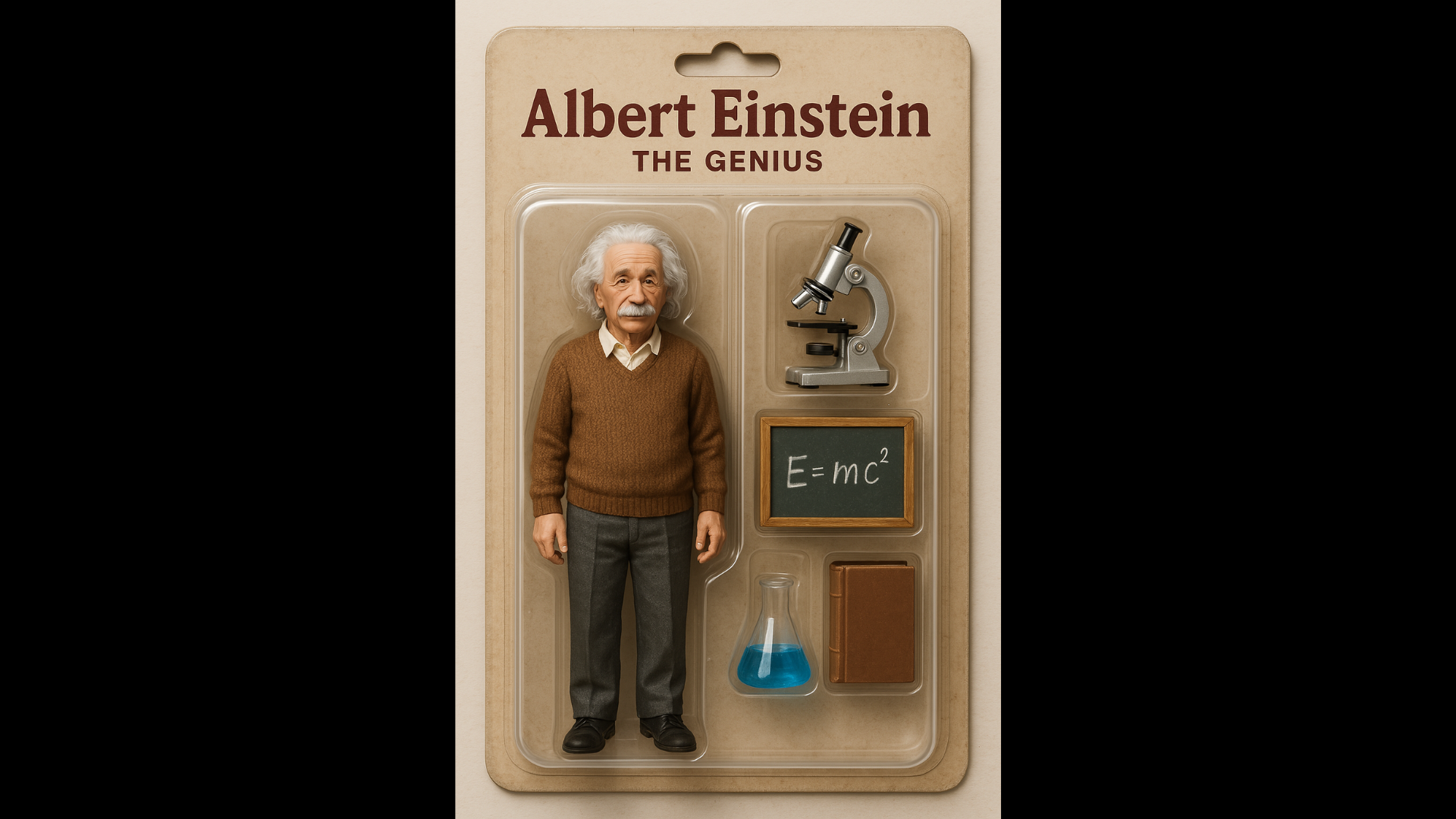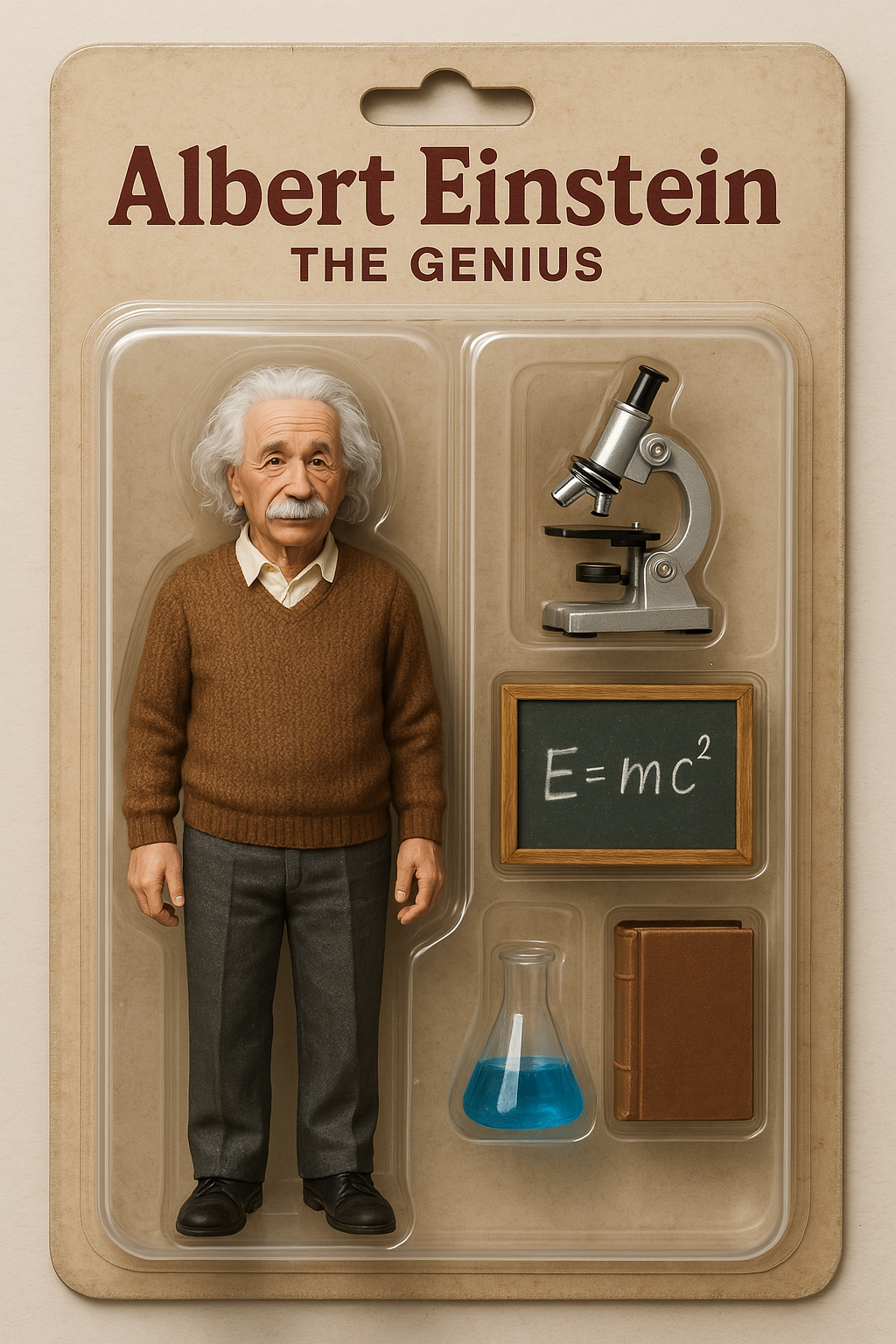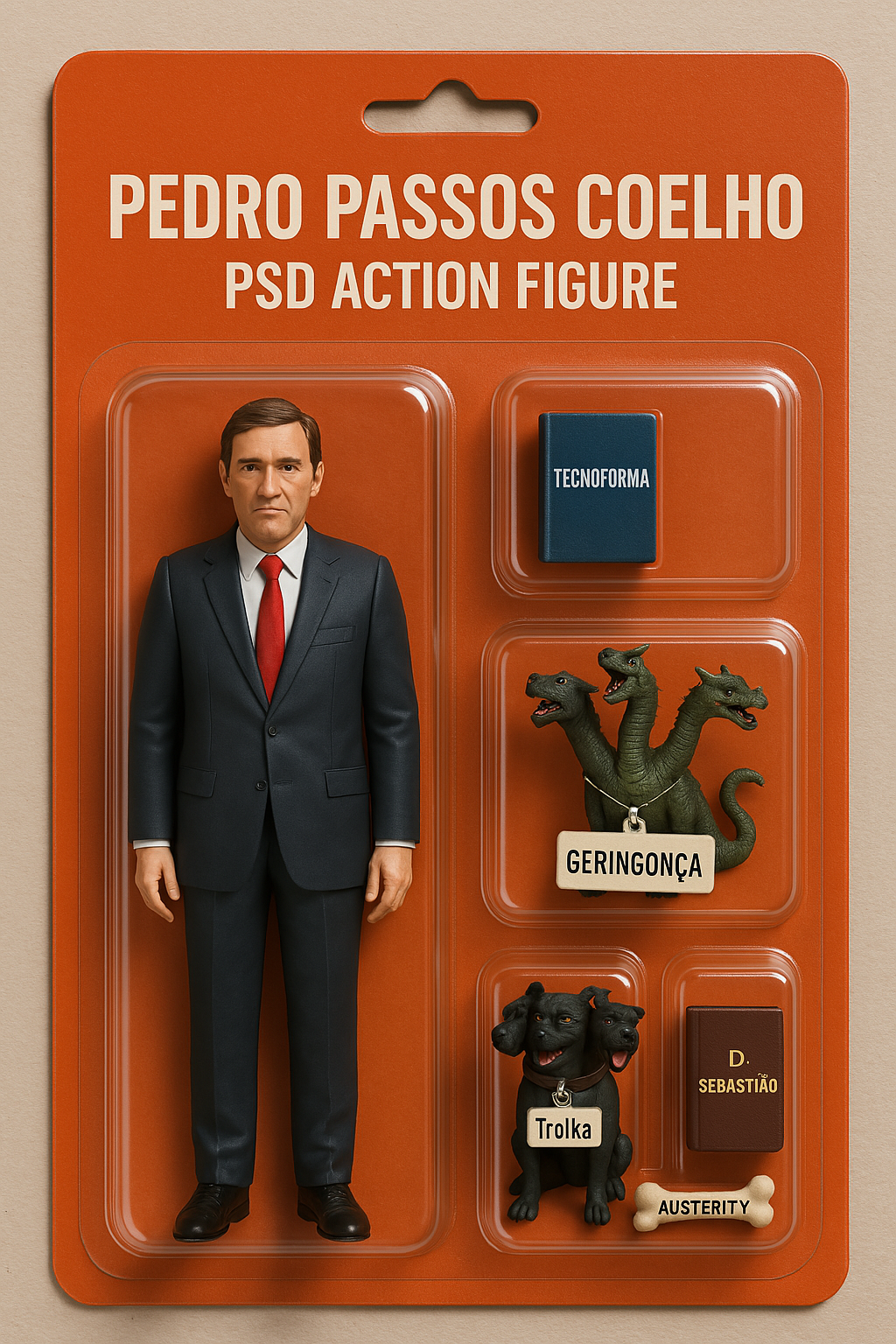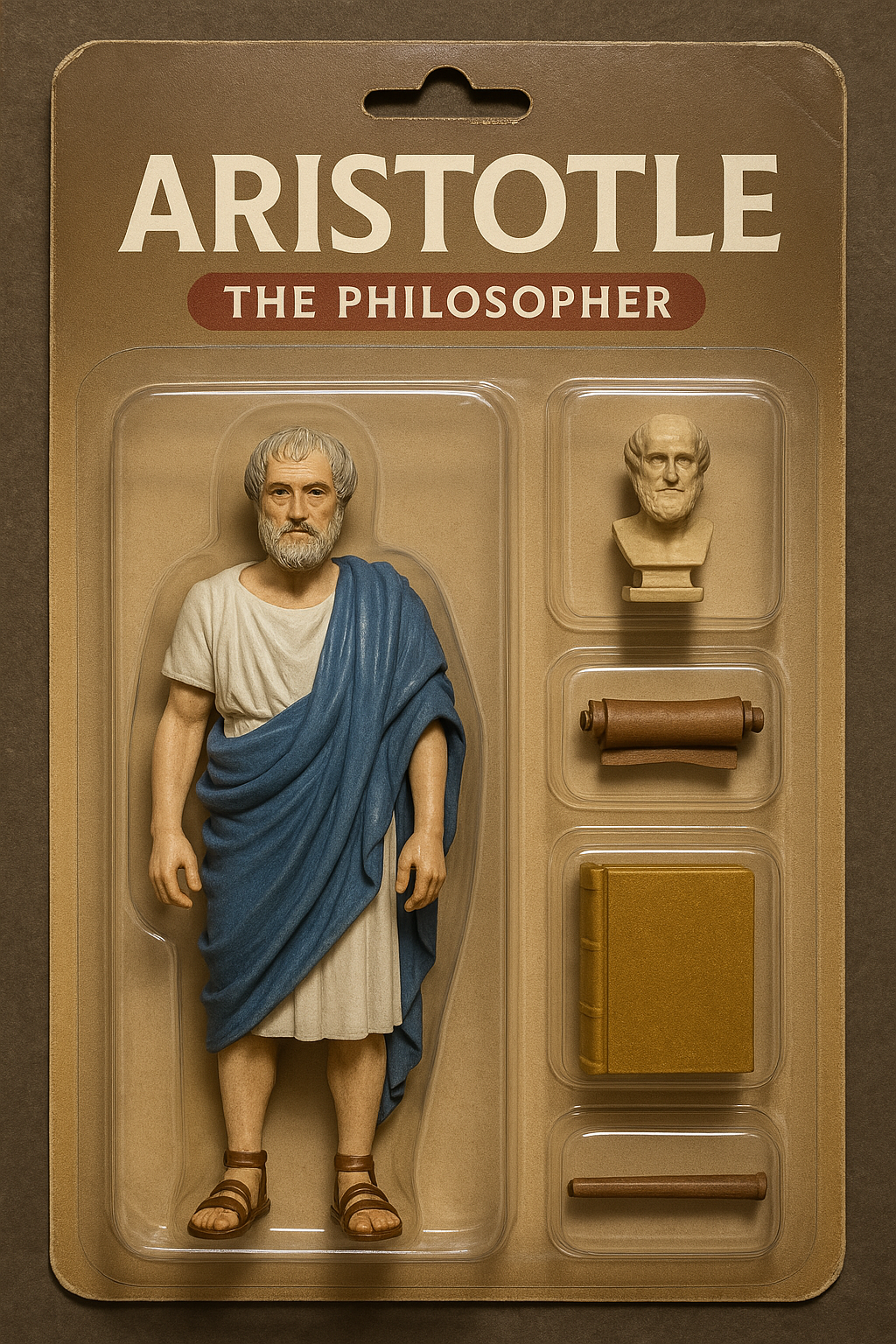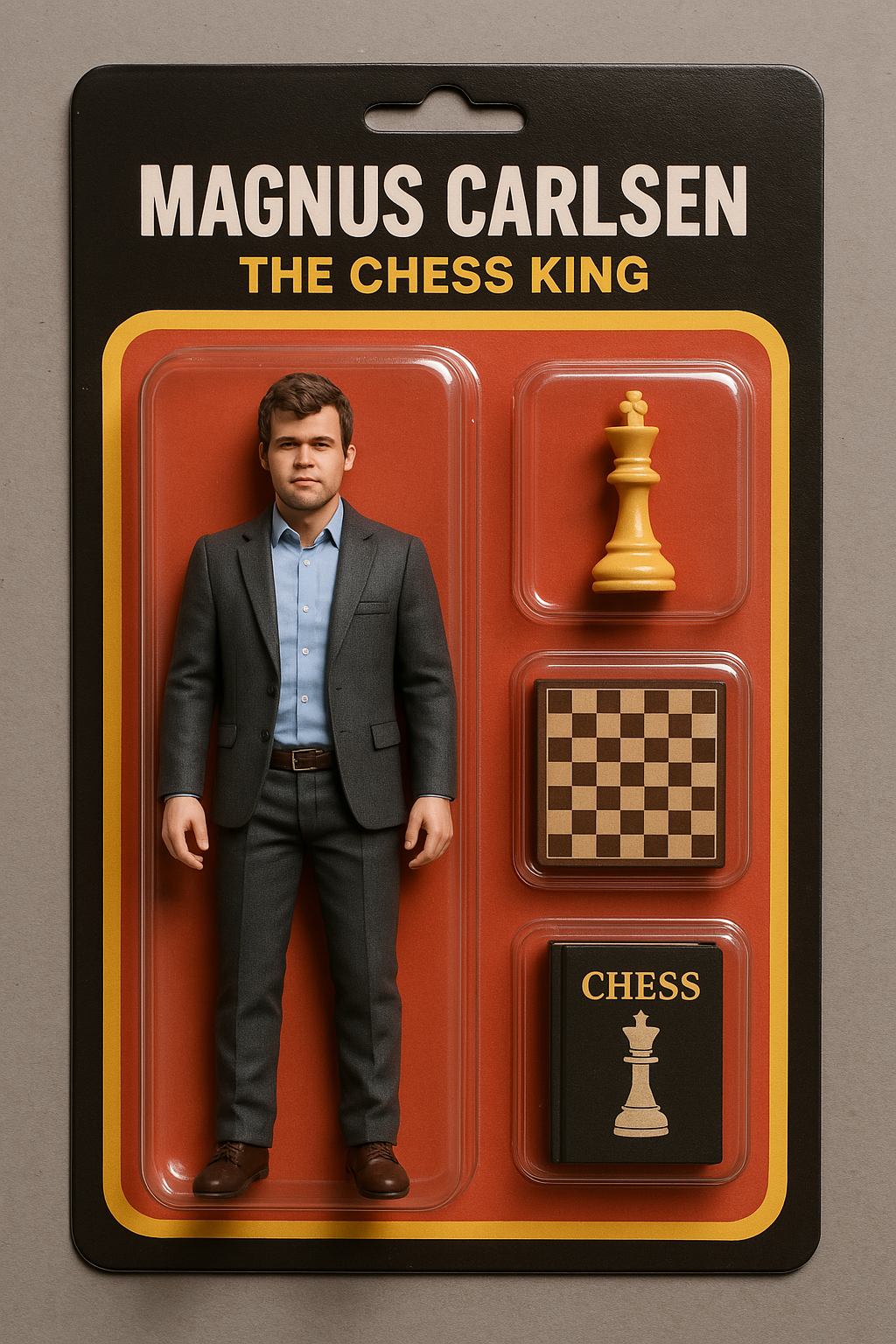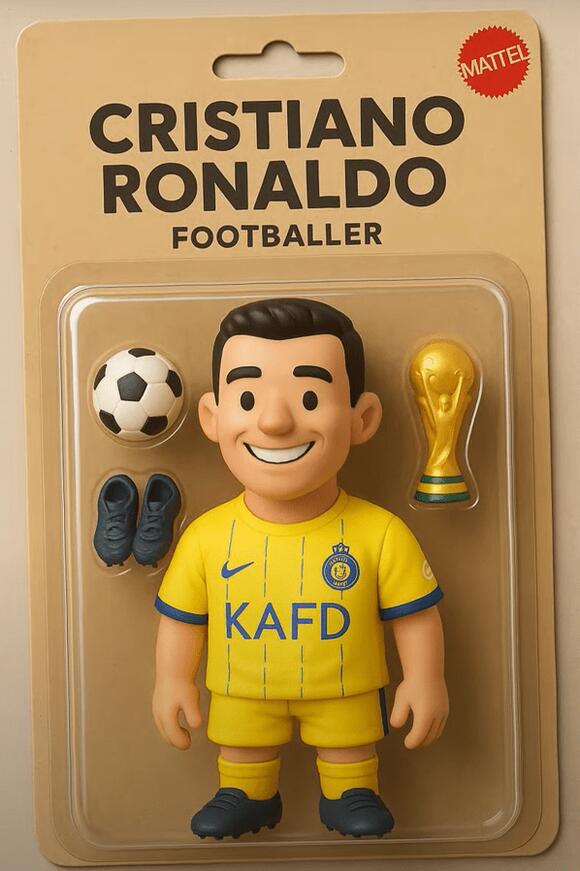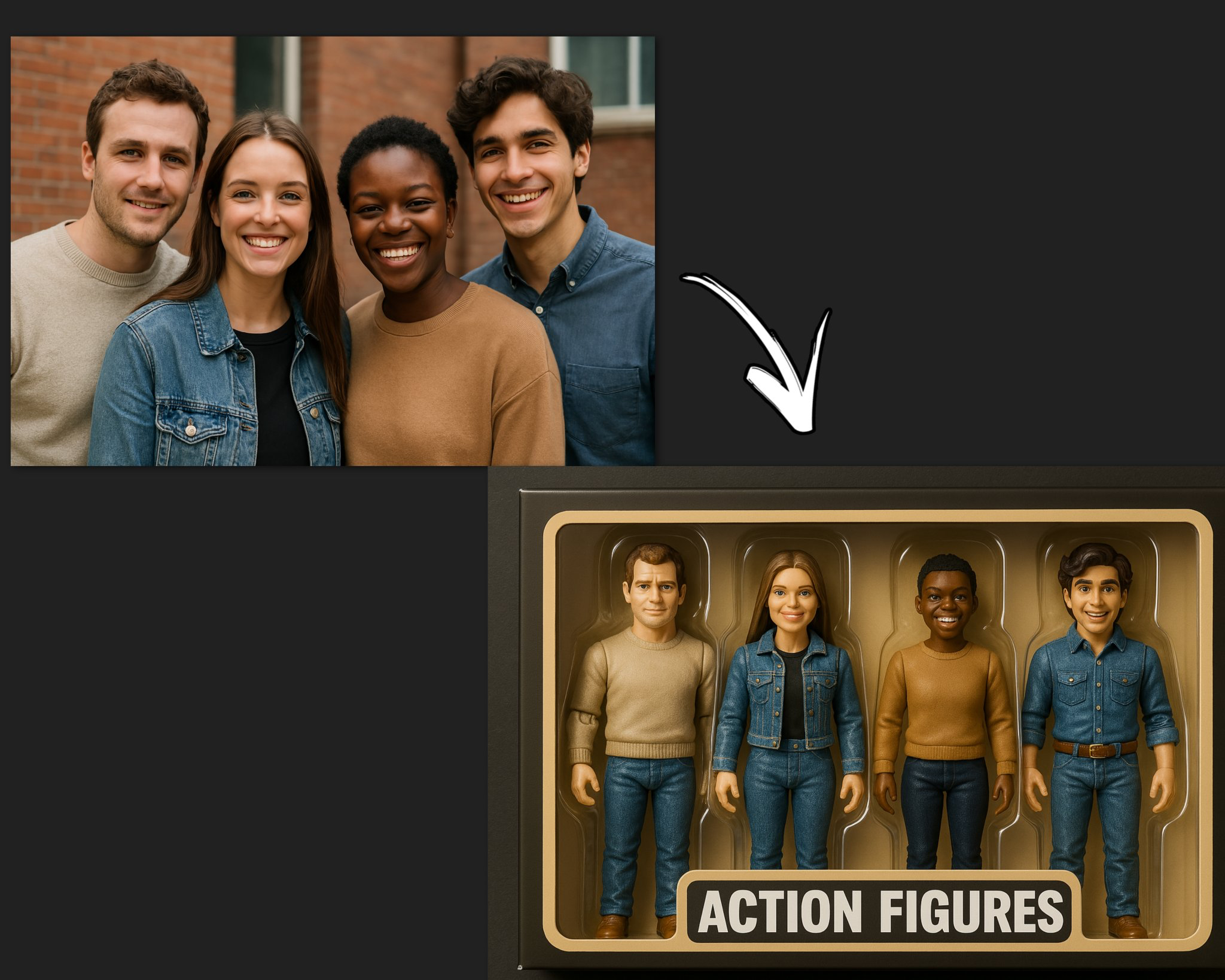Windsurf just destroyed all AI coding agents with something far far better
Wow this is incredible.
Windsurf IDE’s new SWE agents completely blows traditional AI coding agents out of the water.
Yes I’m talking about coding agents like Cursor Composer and even the new VS Code agent that just dropped like how many days ago.
They are already outdated.
Look this is way way different from the typical stuff we’re used to from our coding agents.
Forget coding — this is full-scale autonomous software engineering from start to finish.
AI coding agents have been the latest and greatest in the coding world for a while. They were a major step up from simple code completions.
They could understand complex instructions. Multi-file edits were a piece of cake. Powerful effortless high-level coding.
But right now these are nothing, absolutely nothing compared to the new SWE-1 models. This is not just another iteration. This is a fundamental shift.
Forget agents that try to grasp the bigger picture. SWE-1 lives in it.
These aren’t just language models tweaked for code. Windsurf built these from the ground up. Software engineering is in their DNA.
The difference lies in what Windsurf calls “flow awareness.” It’s not just about understanding the current code. It’s about understanding the process.
Think about it. Coding isn’t just about writing lines. It’s about navigating different environments. It’s about understanding the history. It’s about anticipating the next step, even across different tools.
That’s where SWE-1 shines. It sees the whole flow. Your IDE. Your terminal. Your browser.
It understands the context switching. It gets what you’re trying to do and how it fits into the big picture.
LLMs like Copilot understand your next line.
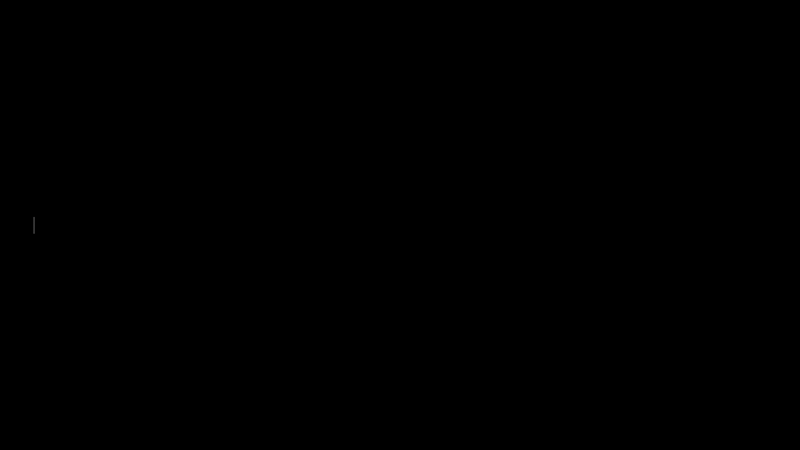
AI coding agents understand your codebase:
SWE agents understand your understand your ENTIRE system. This is automation at an unbelievably high level of abstraction.
This “flow awareness” allows for a level of collaboration we haven’t seen before. It’s not just the AI spitting out code snippets across your codebase. It’s a true partnership.
And get this, they didn’t just release one. There’s a whole family of these SWE-1 models. The main one, just called SWE-1, is a powerhouse. People who’ve tested it say it’s right up there with the best models out there, but maybe even cheaper to use.
Then there’s SWE-1-lite. This one’s replacing their older model, and it’s apparently a big step up in quality. The best part? Everyone, even free users, can use it as much as they want. That’s pretty awesome.
Oh, and for those little code snippets you need super fast? They’ve got SWE-1-mini. This one powers the code suggestions in their editor and again, unlimited use for everyone.
Windsurf isn’t just saying these things. They’ve got their own tests showing SWE-1 keeping up with the top dogs. And real developers using it are apparently getting a lot more code done each day. That’s the kind of proof that matters, right?
Think about it. Instead of just telling an AI to “write a function,” you’ve got an agent that understands why you need that function, how it fits into the rest of your project, and can even help you debug it later. It’s like having a super-smart pair programmer who’s always on the same page.
This isn’t just an upgrade. It feels like a completely new way of working with AI in software development. Those old AI coding agents? They had their moment.
But Windsurf’s SWE agents? They’re operating on a whole different level of intelligence and understanding. It really does feel like they just changed the game.
And honestly I’m excited to see where this goes next.
Or maybe we should be worried. 😅