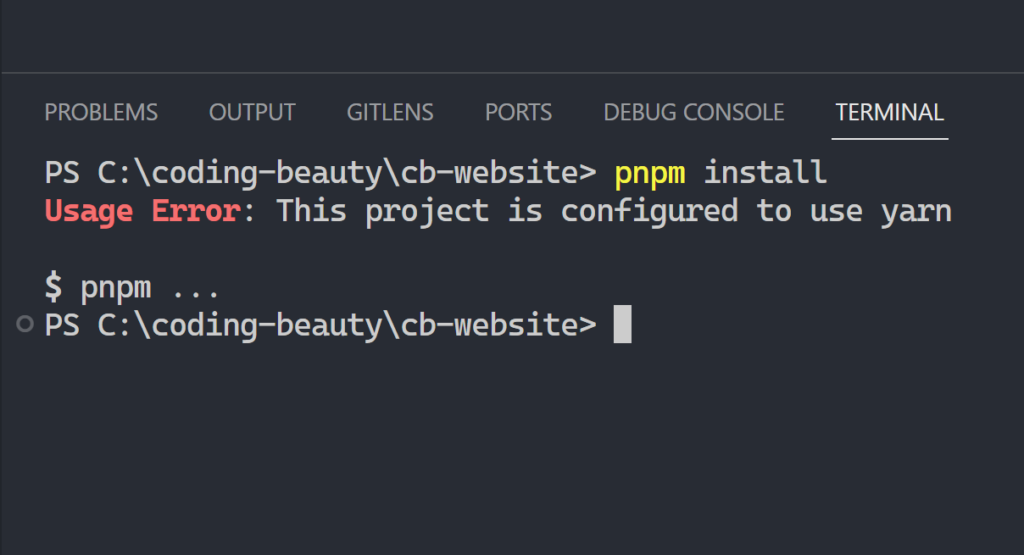The “This project is configured to use Yarn” error happens in pnpm install when you have a field in your package.json file that specifies Yarn as the package manager.
The package.json field may have come about when you ran a yarn set version ... command, for example, yarn set version stable to set up Yarn Berry, or yarn set version berry to migrate from Yarn v1 to Yarn Berry.
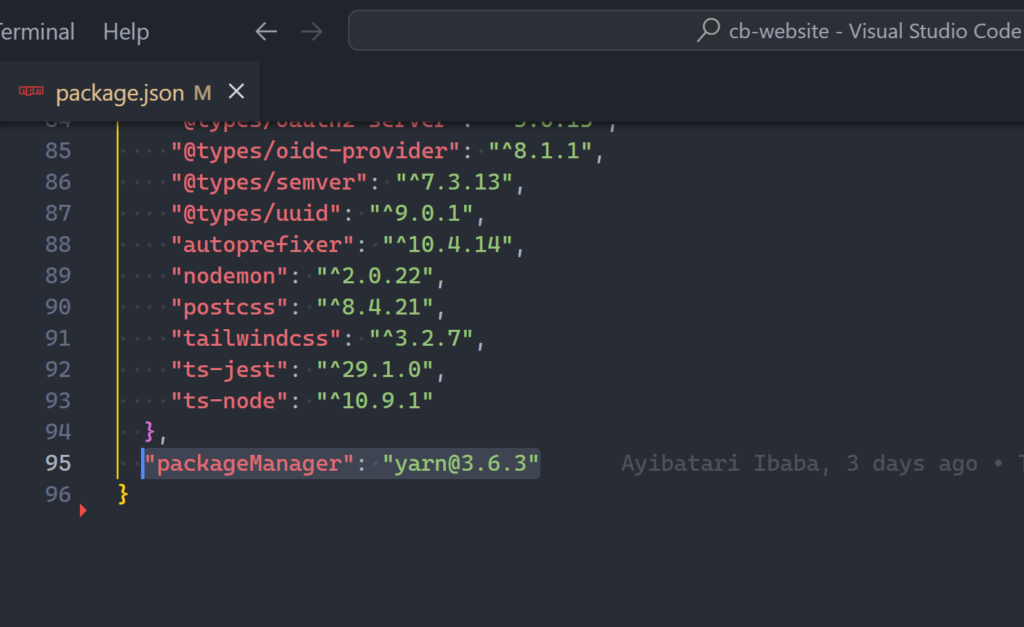
Fix “This project is configured to use Yarn” error
To fix the this pnpm install usage error, simply remove the "packageManager" field from package.json:
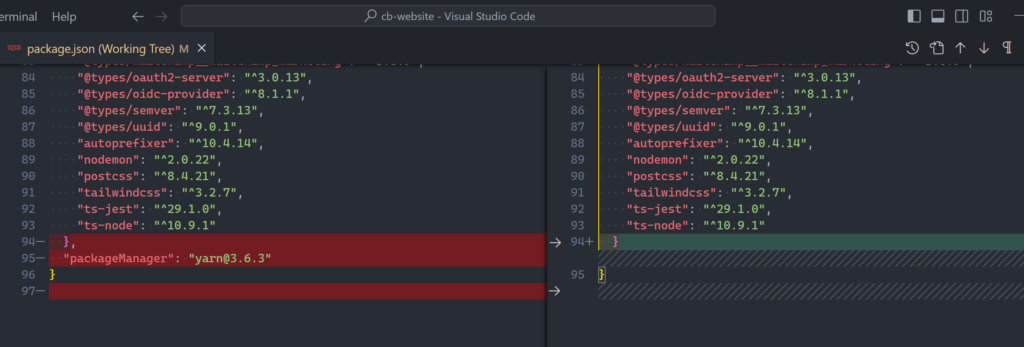
Once you do that, pnpm install will run properly.
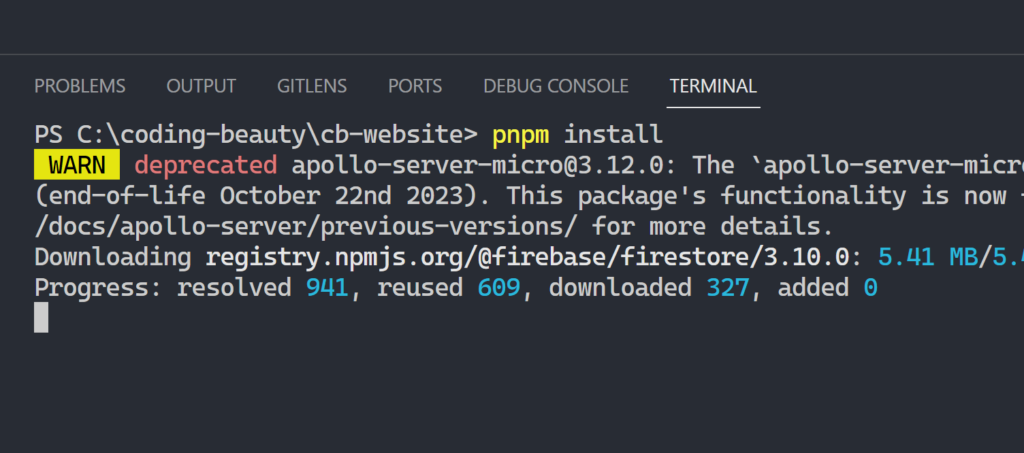
Every Crazy Thing JavaScript Does
A captivating guide to the subtle caveats and lesser-known parts of JavaScript.

Sign up and receive a free copy immediately.