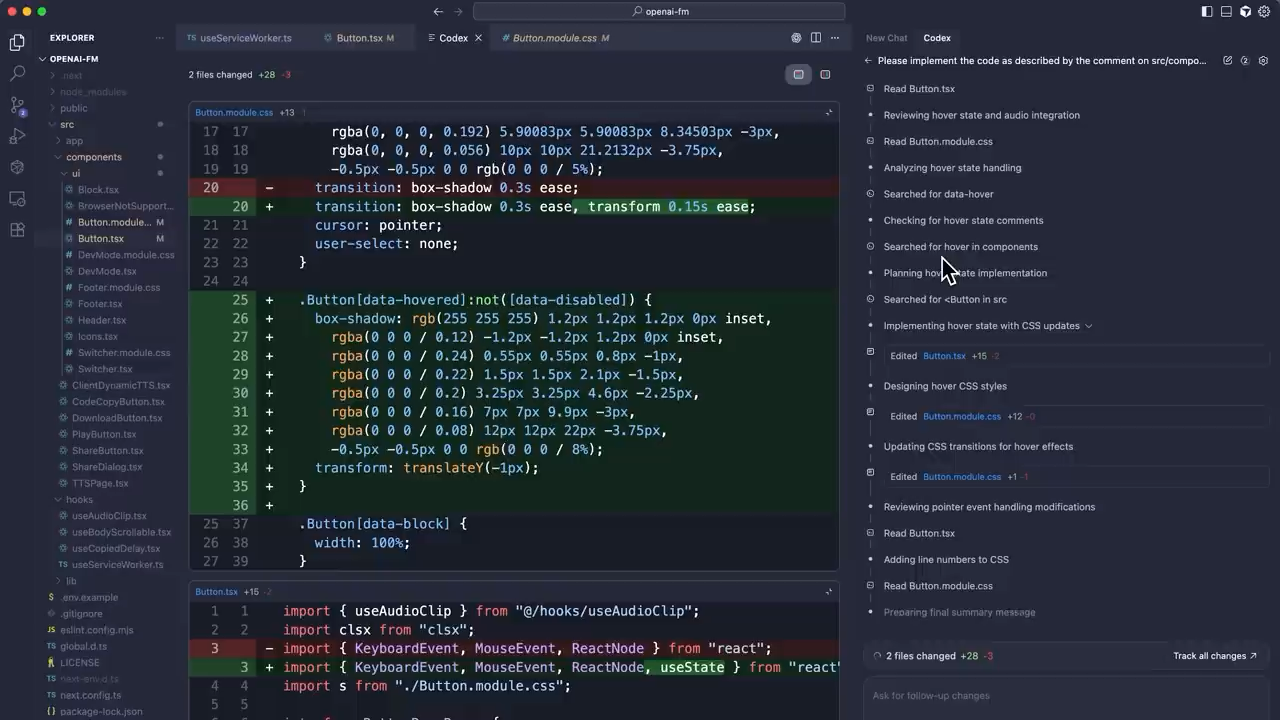OpenAI’s new Codex extension for VS Code is shockingly good.
Those devs who ignore this are going to miss out on so much.
You might even end up completely switching from your current coding agent when you see the incredible significance of this.
It’s been a long long time coming.
OpenAI finally gave us a home-built extension to unleash the true power of GPT-5 into all the major IDEs — yes this goes beyond VS Code.
The best part is it comes with GPT-5 Codex — a model built from the ground to code code code…
Codex + Codex = ?
Answer: the stuff of dreams
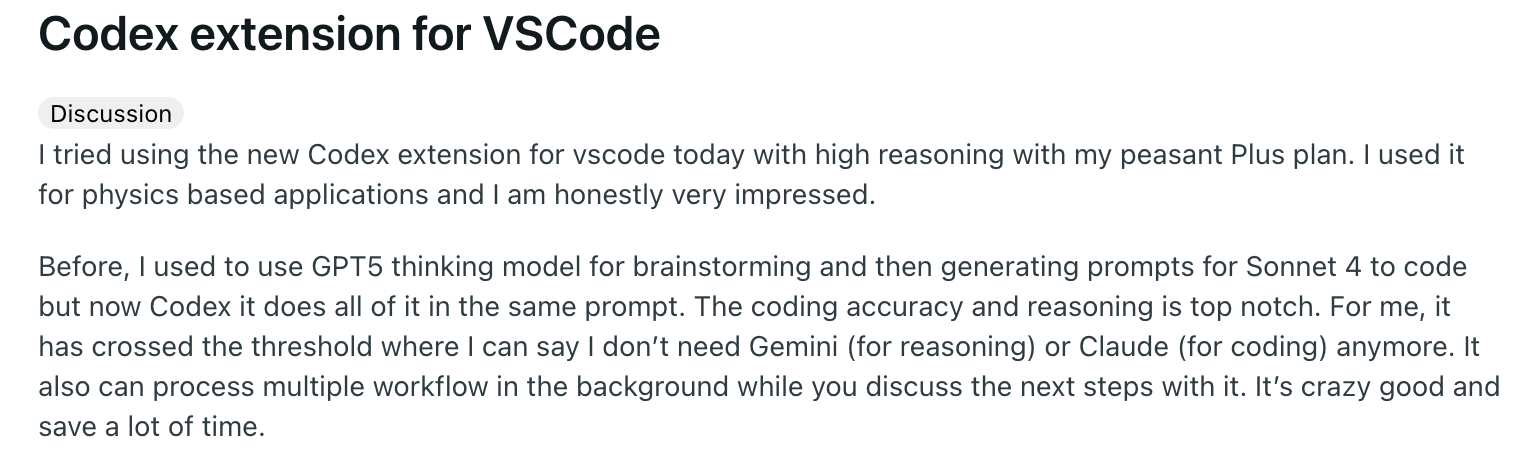
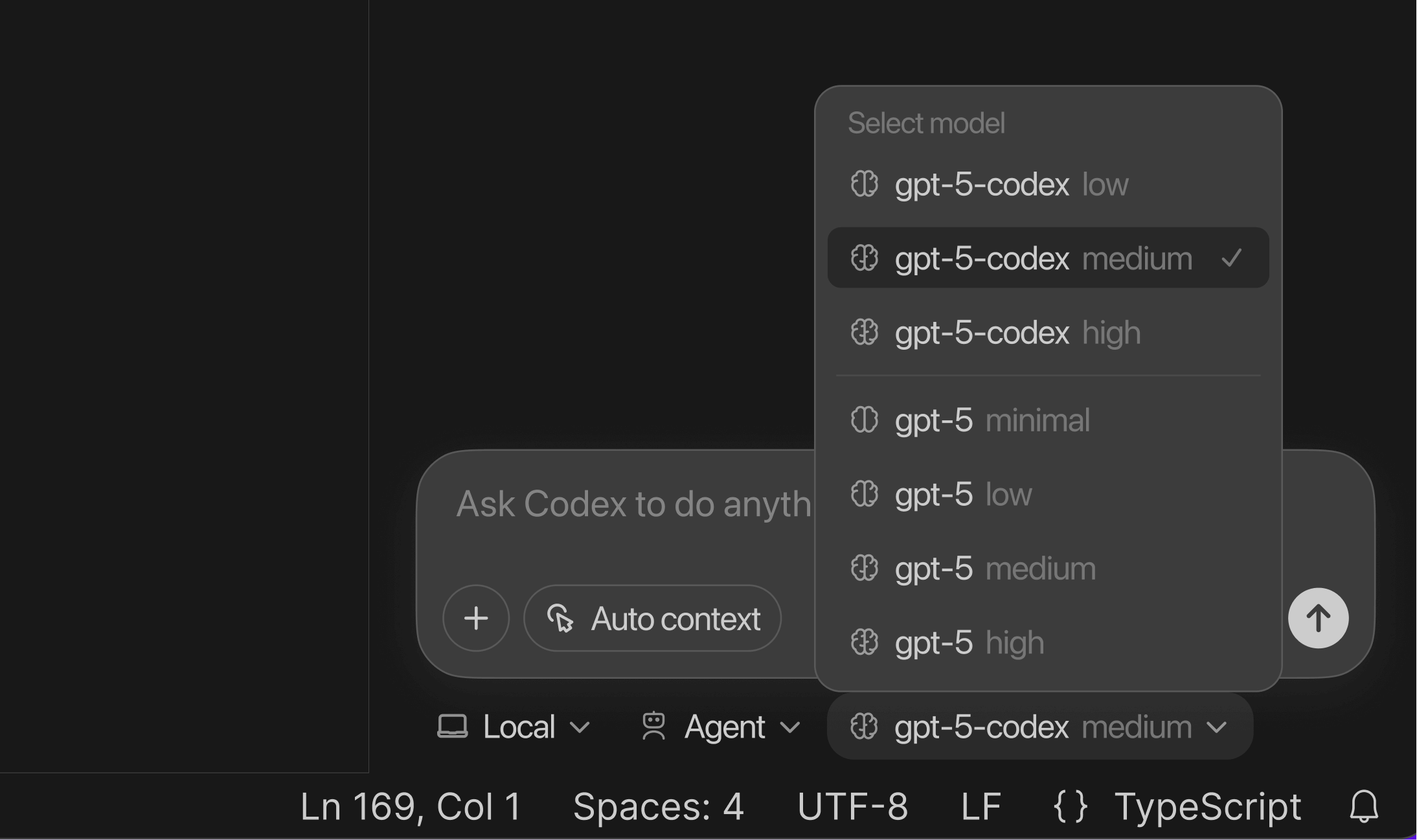
And do you think anyone understands how GPT-5 breathes and thinks more than OpenAI?
When you use the Codex extension you are going to have GPT-5 at its very best.
Some of you try a model and you don’t get the exact results you want — then you immediately think the model must be terrible and you will never use it again.
Like this person on Reddit when GPT-5 first came out:
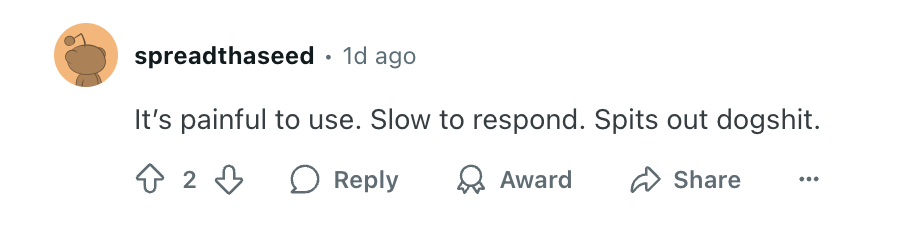
But the truth is certain models are going to perform better in certain IDEs.
They don’t all use the same system prompts and model settings — even in the same IDE for different models.
So you see, GPT-5 is going to be highly optimized in a first-party extension like Codex.
It has everything you’d expect from a coding agent — and even beyond that.
Select code or open files and ask Codex to refactor or document or fix a bug.
Ask it to explain unfamiliar code. Make massive changes across files easily.
Another major selling point — it works hand-in-hand with the same Codex in the CLI.
And not only the CLI but also the Codex web app
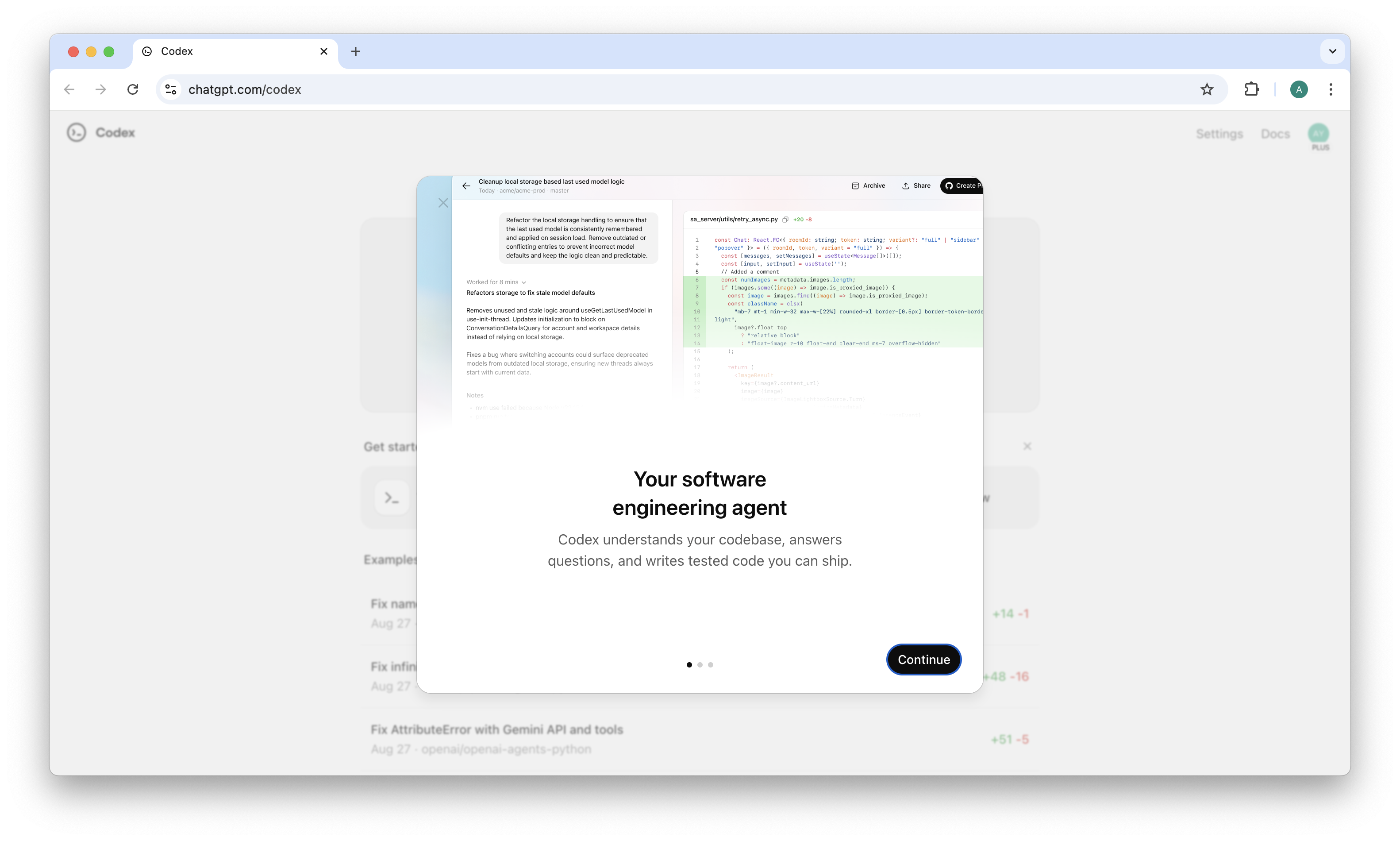
Another really interesting feature is the Agent (Full access) mode.
Most agents out there always ask for your approval before editing files or running commands.
But when you turn on Full access you are activating a totally different beast.
With Full access now the agent can do anything without any permission from you.
It will run any command — including commands from outside your codebase directory — and commands that make real network requests.
It just flies on autopilot. Total autonomy.
You don’t have to lift a finger to approve anything anymore.
But of course it comes with risks — which probably isn’t worth cutting out this occasional finger-lifting.
Better to stick with the normal Agent mode — which can still run important offline commands automatically — NPM package installations for example.
This new Codex IDE extension is a serious challenger to everything else out there and could be just what you need.
You may feel Claude or Gemini is better with your current agent.
But what happens when you use GPT-5 in its ultimate form?