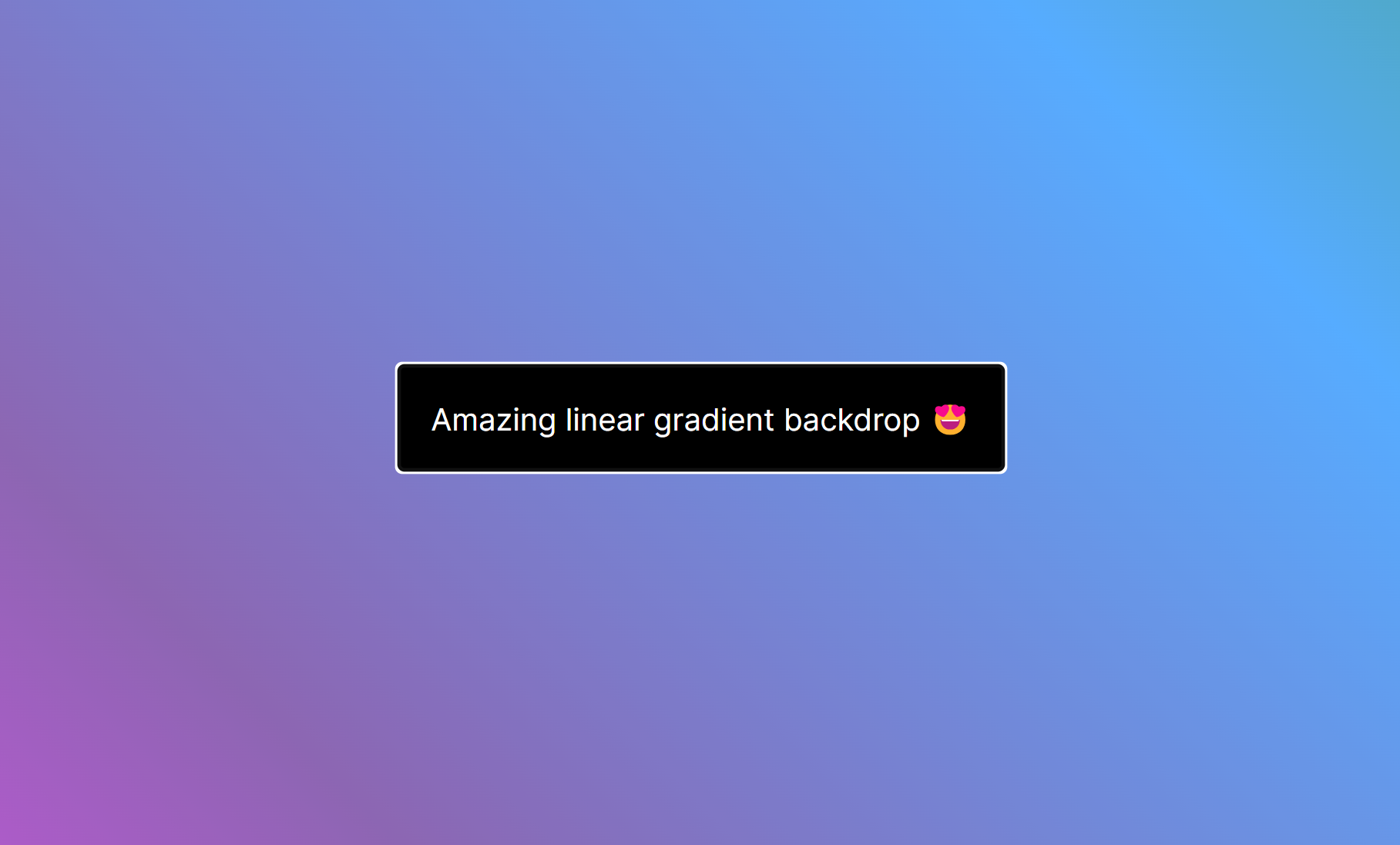HTML will never be the same with the new <dialog> tag.
❌Before:
See how much work it would have taken me to create a dialog 👇
Almost 20 lines of CSS alone:
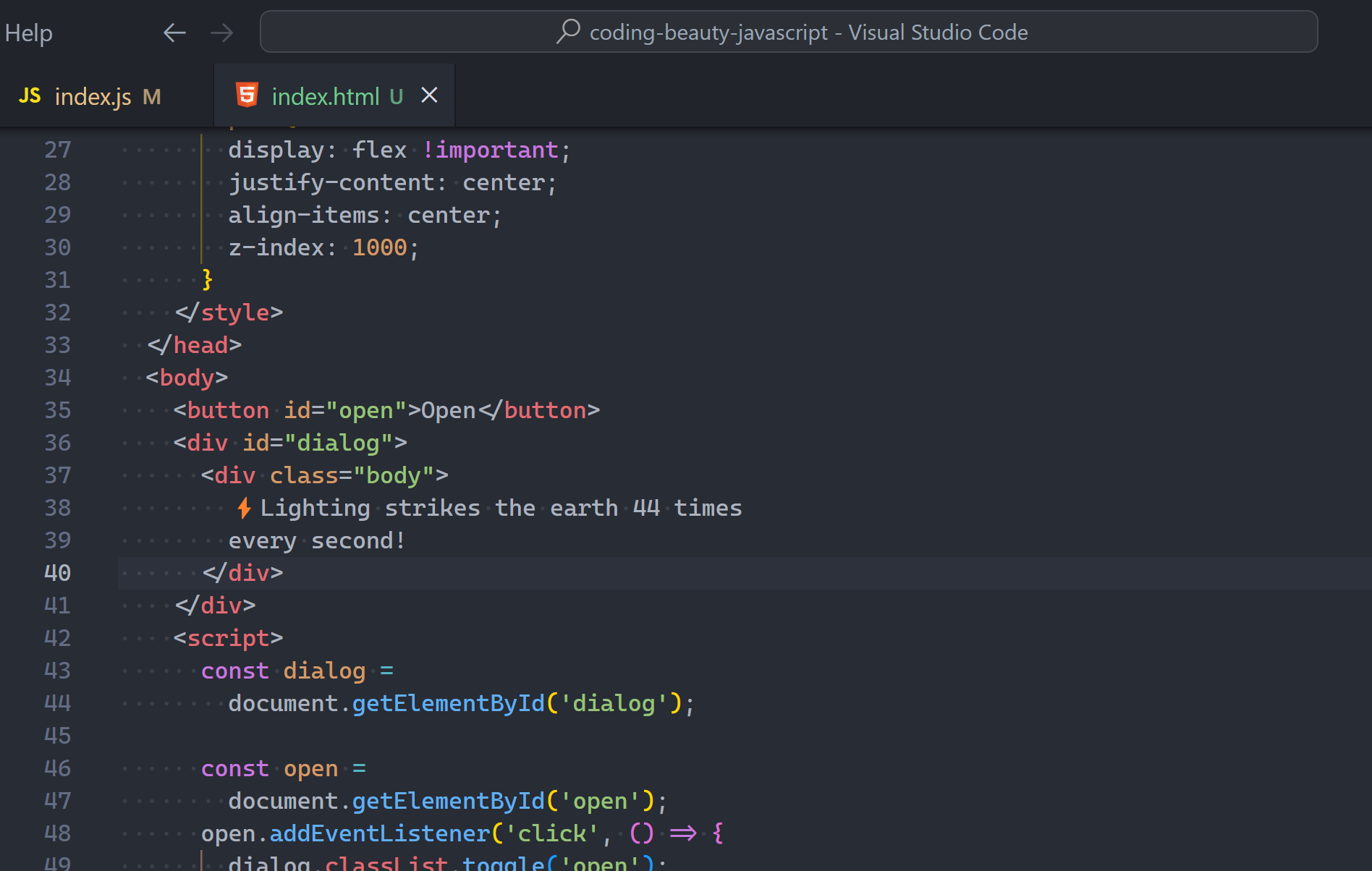
And that’s just CSS for the dialog functionality — it will still look very basic:
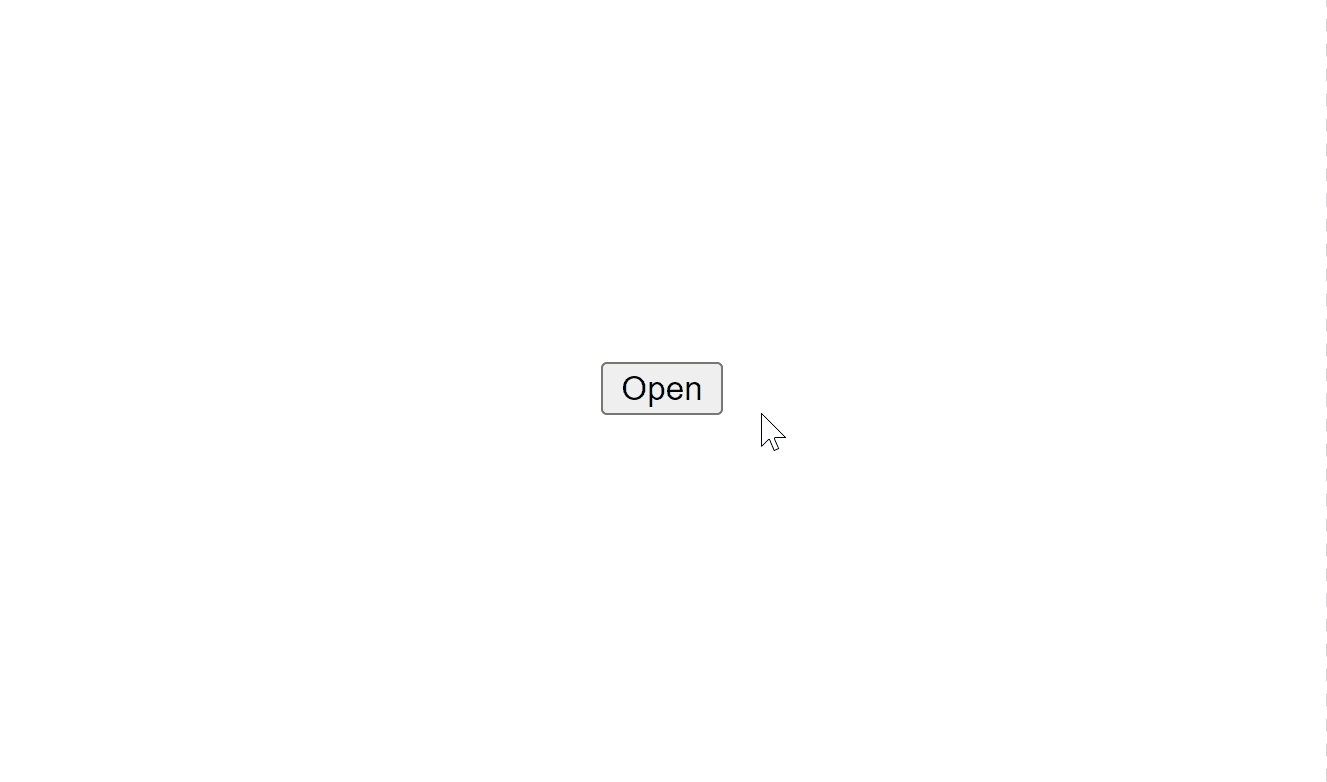
But how about with the new <dialog> tag!
✅ Now:
<button id="open">Open</button>
<dialog id="dialog">
⚡Lighting strikes the earth 44 times every second!
</dialog>const dialog = document.getElementById('dialog');
const open = document.getElementById('open');
open.addEventListener('click', () => {
dialog.showModal();
});We can even use the show() method to show a non-modal dialog — less intrusive with no backdrop:
const dialog = document.getElementById('dialog');
const open = document.getElementById('open');
open.addEventListener('click', () => {
dialog.show();
});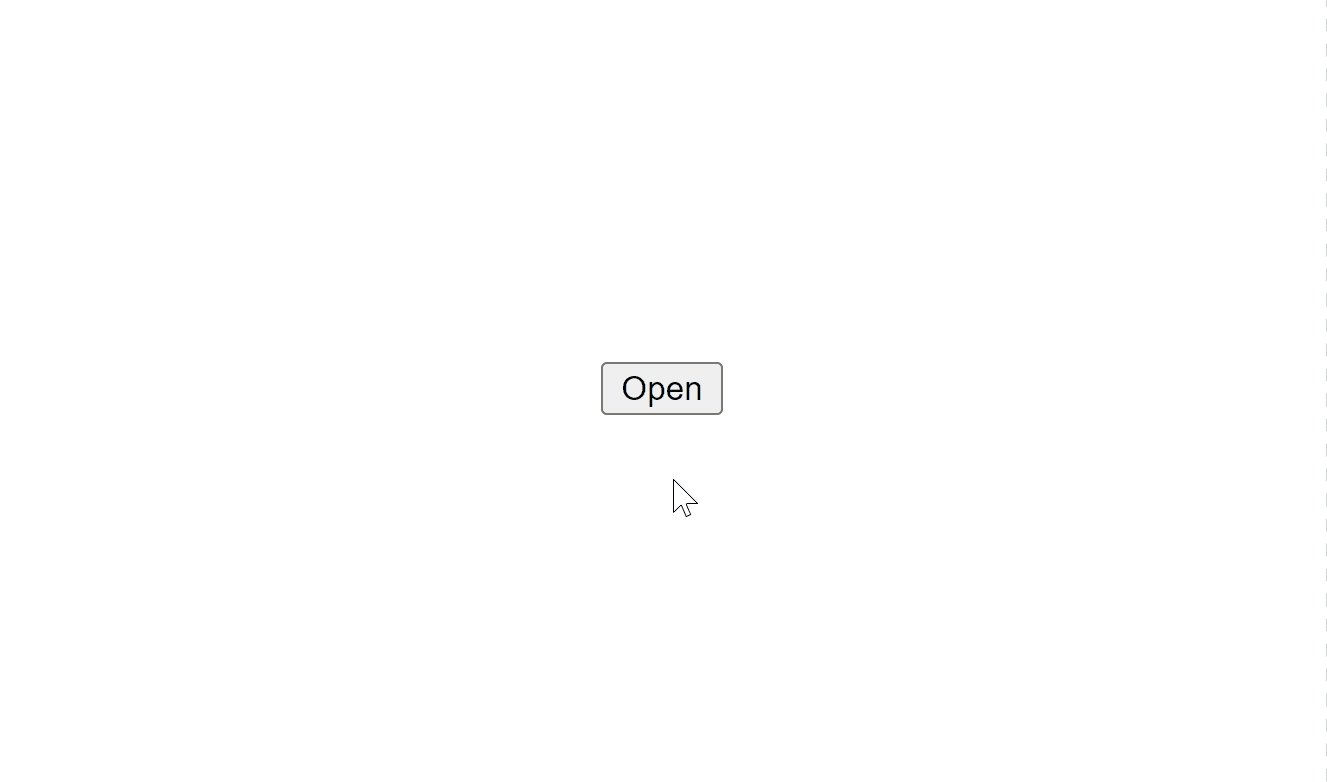
Dialogs have always been a powerful way to forcefully seize your user’s attention and slam information in their faces.
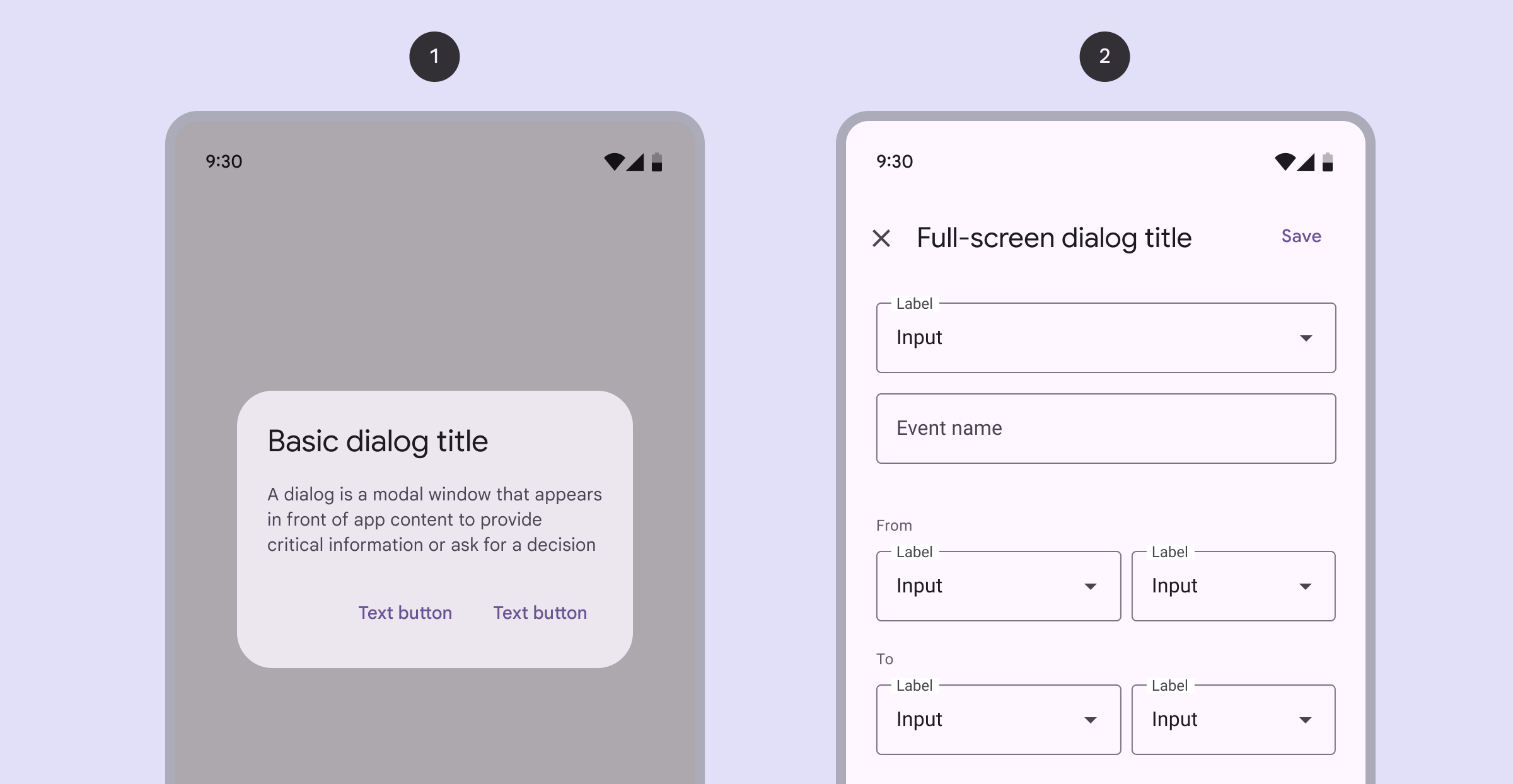
It’s been a staple feature of every UI design system from Material Design to Fluent Design.
But even as common as they are we always had to resort to third-party libraries or create custom components to use them.
And many of these libraries don’t even follow the official recommendations for usability & accessibility…
Example: pressing the Escape key should dismiss the dialog on the page — but this doesn’t happen for many custom dialogs.
So <dialog> changes all that.
Auto-open dialog
The open attribute keeps the dialog open from the moment you open the page:
<dialog id="dialog" open>
Giraffes are much more likely to be
struck by lightning than humans are.
In fact, they're 30 times more likely
</dialog>Auto-close button
Yes, you could add close functionality with standard event listeners and the close() method:
const close = document.querySelector(
'#dialog .close'
);
close.addEventListener('click', () => {
dialog.close();
});But the built-in <dialog> makes this even easier — no JavaScript needed:
<dialog id="dialog">
⚡Gain essential coding skills & knowledge at
codingbeautydev.com
<br />
<form method="dialog">
<button class="close">Close</button>
</form>
</dialog>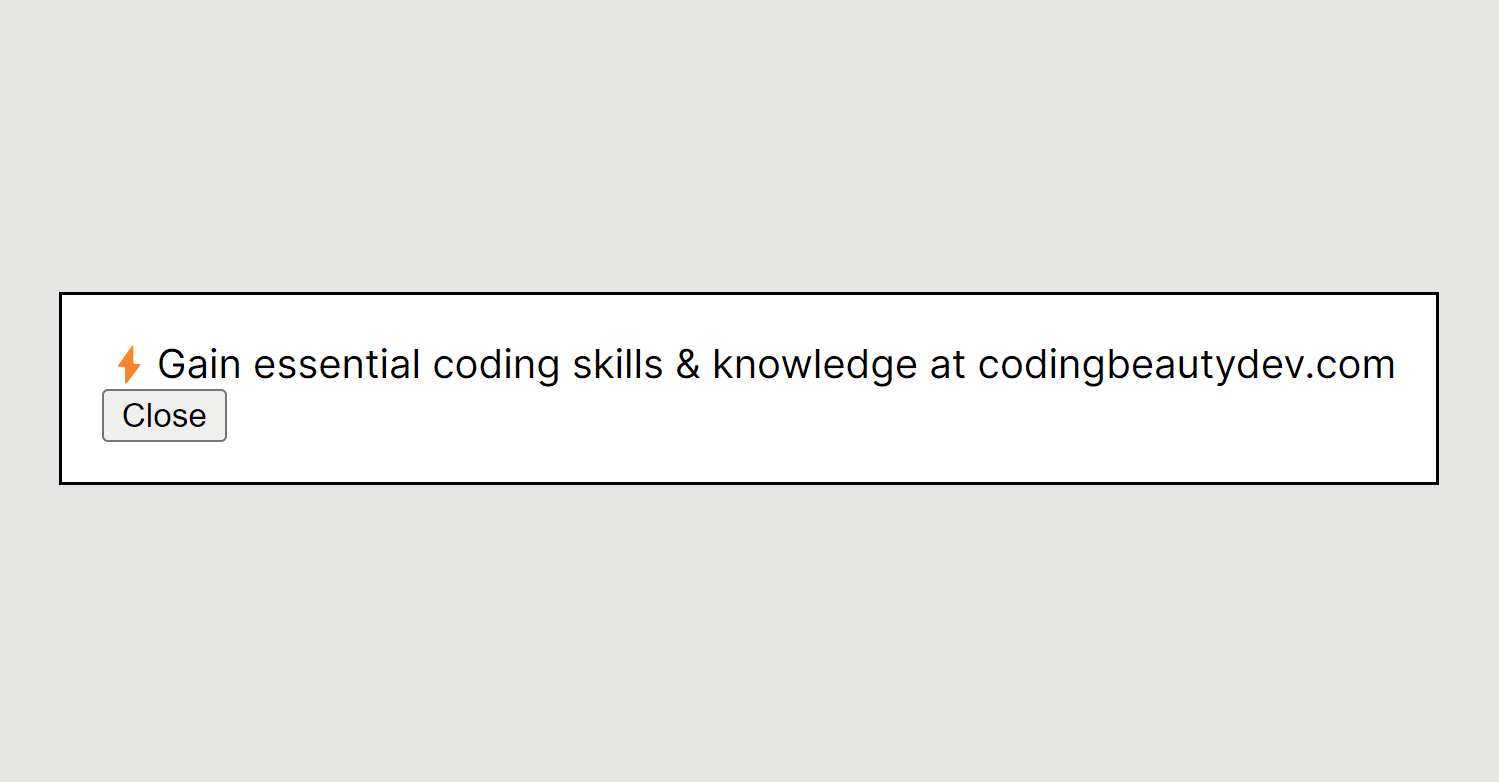
How to style <dialog> the right way
<dialog> has a special ::backdrop pseudo-element for styling the backdrop:
::backdrop {
background-image: linear-gradient(
45deg,
magenta,
rebeccapurple,
dodgerblue,
green
);
opacity: 0.75;
}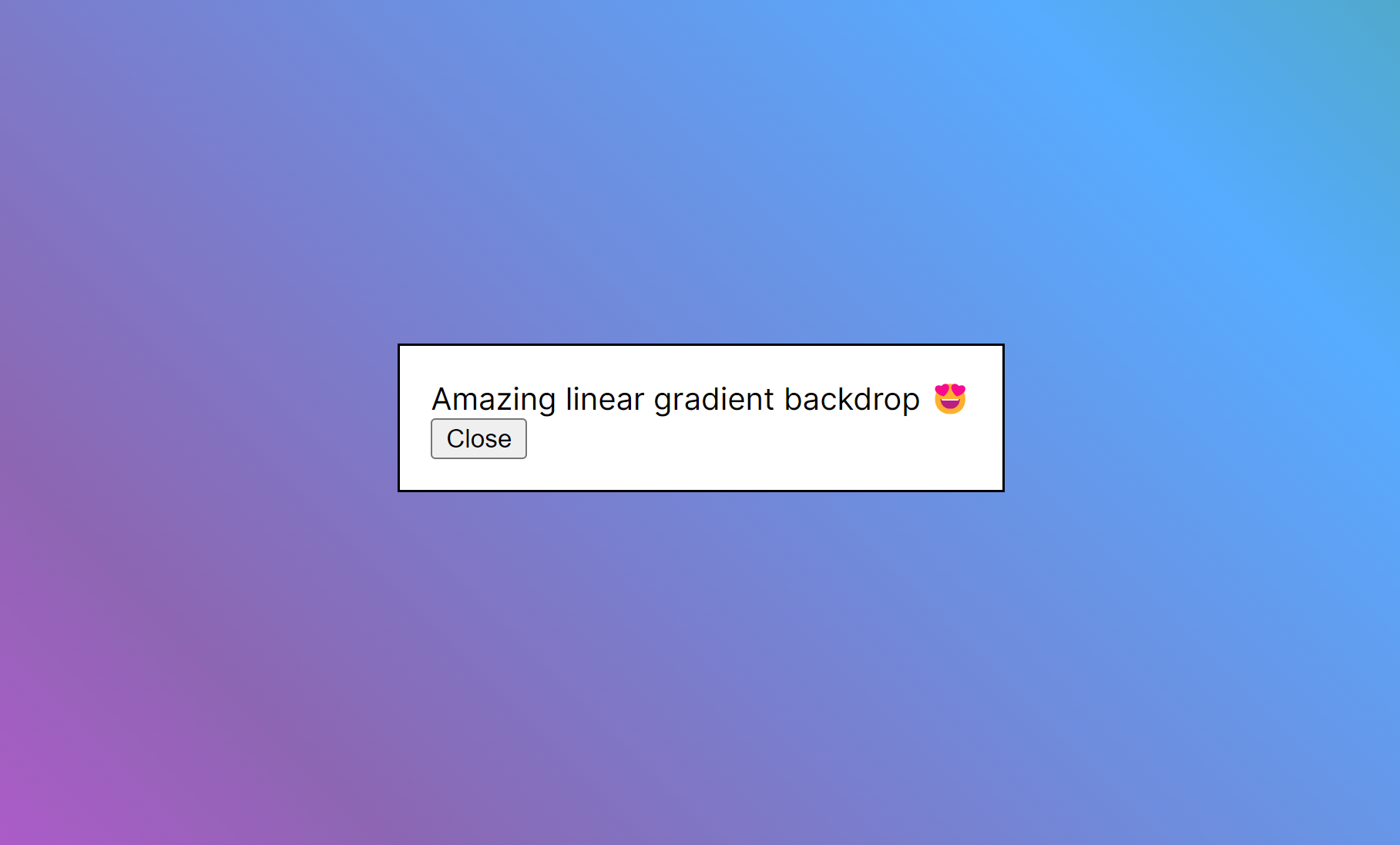
Styling the main element is straightforward:
dialog {
background-color: black;
color: white;
}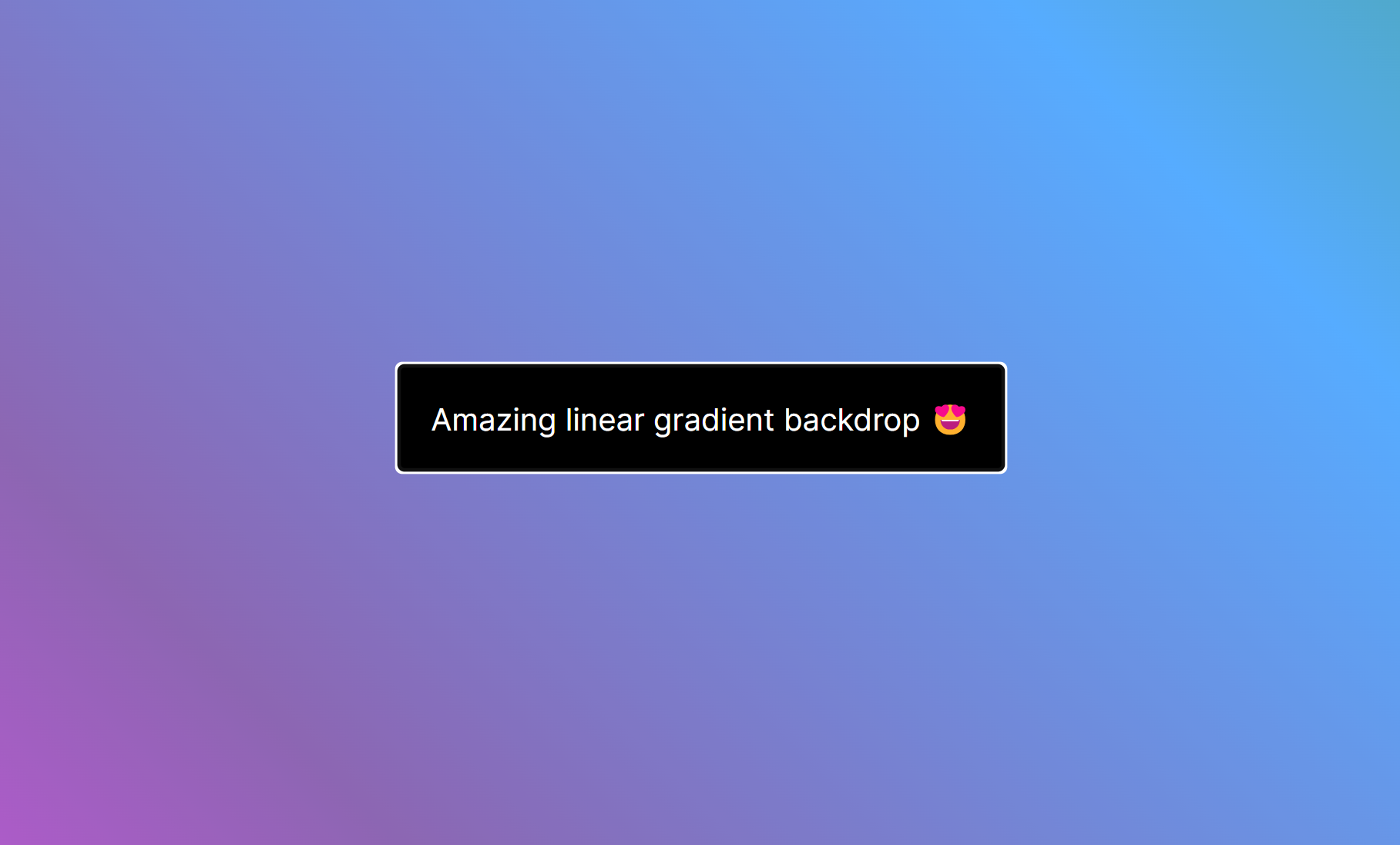
Final thoughts
With the new HTML <dialog> tag, creating modals and dialogs in our web apps has never been easier and faster.
Every Crazy Thing JavaScript Does
A captivating guide to the subtle caveats and lesser-known parts of JavaScript.