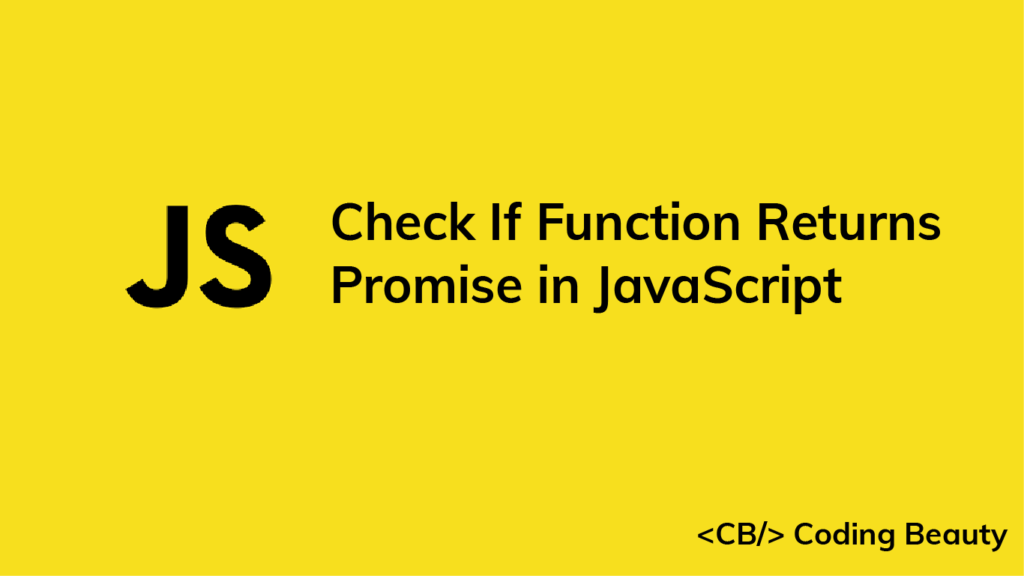To check if a function returns a Promise in JavaScript, call the function (impossible without doing so), and use the instanceof operator to check if the return value is a Promise object.
For example:
console.log(returnsPromise(func1));
console.log(returnsPromise(func2));
console.log(returnsPromise(func3));
function returnsPromise(func) {
return func() instanceof Promise;
}
function func1() {
return new Promise((resolve) => {
resolve('Coding Beauty');
});
}
async function func2() {
return 100;
}
function func3() {
return 'Coding Beauty';
}
Unfortunately, there’s no way to check if a function returns a Promise without invoking it and getting its result.
After getting the return value, we use instanceof to check if it’s a Promise instance.
Ensure Promise return value from function
If you’re checking the function’s return value to convert a possible non-Promise value to a Promise, you can simply wrap the function call in the Promise.resolve() method.
If the function’s return value is a Promise, Promise.resolve() will return that Promise object.
If the function’s return value is not a Promise, Promise.resolve() will return a Promise that will resolve that return value directly.
Promise.resolve(func1()).then((value) => {
console.log(value); // Coding Beauty
});
Promise.resolve(func2()).then((value) => {
console.log(value); // JavaScript;
});
// does return Promise
function func1() {
return new Promise((resolve) => {
resolve('Coding Beauty');
});
}
// does NOT return Promise
function func2() {
return 'JavaScript';
}
Check if function is async
It’s also possible to check if a function is async, by checking if the constructor.name property of the function is 'AsyncFunction':
console.log(isAsync(func1)); // false
console.log(isAsync(func2)); // true
console.log(isAsync(func3)); // false
function isAsync(func) {
return func.constructor.name === 'AsyncFunction';
}
// NOT async, but returns Promise
function func1() {
return new Promise((resolve) => {
resolve('Coding Beauty');
});
}
// async, returns Promise too
async function func2() {
return 100;
}
// NOT async, returns NON-Promise
function func3() {
return 'Coding Beauty';
}Almost every object in JavaScript has a constructor property that returns a Function reference to the constructor function that created the object instance.
const num = 2;
const promise = new Promise((resolve) => resolve(100));
const arr = [];
const asyncFunc = async () => 'Coding Beauty';
console.log(num.constructor); // [Function: Number]
console.log(promise.constructor); // [Function: Promise]
console.log(arr.constructor); // [Function: Array]
console.log(asyncFunc.constructor); // [Function: AsyncFunction]After getting the constructor, we use the Function instance name property to get the name of the function.
console.log(num.constructor.name); // Name
console.log(promise.constructor.name); // Promise
console.log(arr.constructor.name); // Array
console.log(asyncFunc.constructor.name); // AsyncFunctionNote that this approach is not very reliable as the value of constructor.name is not fixed. It could easy be changed in a user-defined class to any value, including 'AsyncFunction':
class Person {
constructor(firstName, lastName) {
this.firstName = firstName;
this.lastName = lastName;
}
static name = 'AsyncFunction'
}
const person = new Person('Brandon', 'Evans');
console.log(isAsync(person)); // true (?!)
function isAsync(func) {
return func.constructor.name === 'AsyncFunction';
}
11 Amazing New JavaScript Features in ES13
This guide will bring you up to speed with all the latest features added in ECMAScript 13. These powerful new features will modernize your JavaScript with shorter and more expressive code.