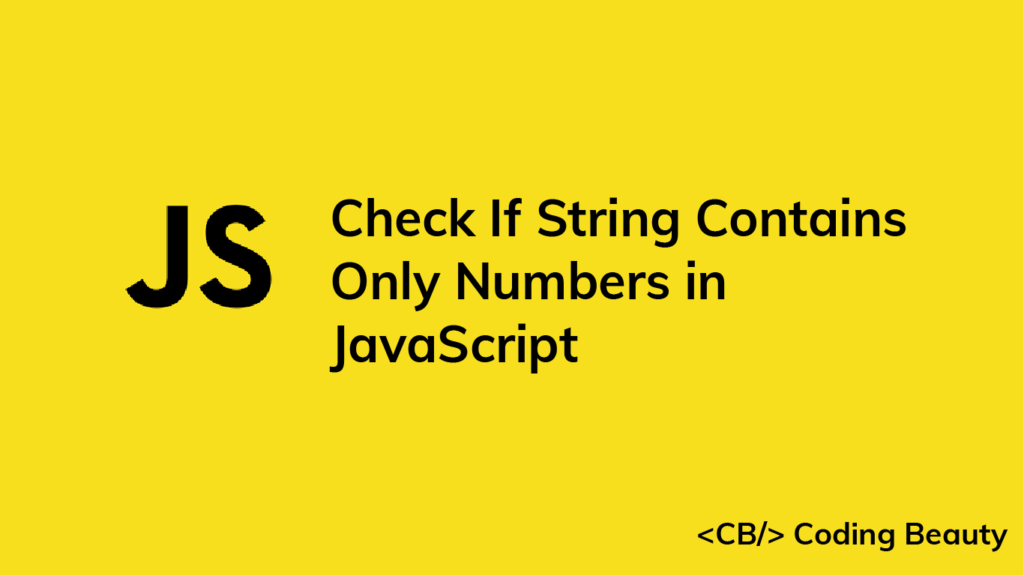To check if a string contains only numbers in JavaScript, call the test() method on this regular expression: ^\d+$. The test() method will return true if the string contains only numbers. Otherwise, it will return false.
For example:
function containsOnlyNumbers(str) {
return /^\d+$/.test(str);
}
console.log(containsOnlyNumbers('HTML5')); // false
console.log(containsOnlyNumbers('1234')); // true
console.log(containsOnlyNumbers('3 bananas')); // false
The RegExp test() method searches for a match between a regular expression and a string.
The / and / characters are used to start and end a regular expression.
The ^ character marks the beginning of the string input, and the $ character marks the end of it.
The \d pattern matches any digit (0 – 9) in the string.
Adding the + character after the \d makes the regex match one or more occurrences of the \d pattern.
So the regex matches a string that starts and ends with a consecutive sequence of digits.
We can use the [0-9] pattern to match digits. This pattern matches any number character between 0 and 9.
function containsOnlyNumbers(str) {
return /^[0-9]+$/.test(str);
}
console.log(containsOnlyNumbers('HTML5')); // false
console.log(containsOnlyNumbers('1234')); // true
console.log(containsOnlyNumbers('3 bananas')); // false
You might find [0-9] to be more readable than \d, especially if you’re not very familiar with special characters in regular expressions.
Match a string that contains numbers separated by a character
Sometimes we would like to match strings where the numbers might be separated by a particular character, such as a space or comma.
function containsOnlyNumbers(str) {
return /^(\d+,)*(\d+)$/.test(str);
}
console.log(containsOnlyNumbers('123456789')); // true (separator not required)
console.log(containsOnlyNumbers('123,456,789')); // true
console.log(containsOnlyNumbers('123-456-789')); // false
We do this using a regular expression of this format: ^(\d+{ch})*(\d+)$, where {ch} is the character separating the numbers.
So we can use a very similar regex to match a string that contains only numbers separated with hyphens:
function containsOnlyNumbers(str) {
return /^(\d+-)*(\d+)$/.test(str);
}
console.log(containsOnlyNumbers('123456789')); // true
console.log(containsOnlyNumbers('123,456,789')); // false
console.log(containsOnlyNumbers('123-456-789')); // true
Or spaces:
function containsOnlyNumbers(str) {
return /^(\d+ )*(\d+)$/.test(str);
}
console.log(containsOnlyNumbers('123456789')); // true
console.log(containsOnlyNumbers('123 456 789')); // true
console.log(containsOnlyNumbers('123-456-789')); // false
Tip: If you ever come across a regular expression with a pattern you find hard to understand, this regular expression cheat sheet from the MDN docs may help.
Like before, we could use [0-9] in place of \d for the regular expression:
function containsOnlyNumbers(str) {
return /^([0-9]+-)*([0-9]+)$/.test(str);
}
console.log(containsOnlyNumbers('123456789')); // true
console.log(containsOnlyNumbers('123,456,789')); // false
console.log(containsOnlyNumbers('123-456-789')); // true