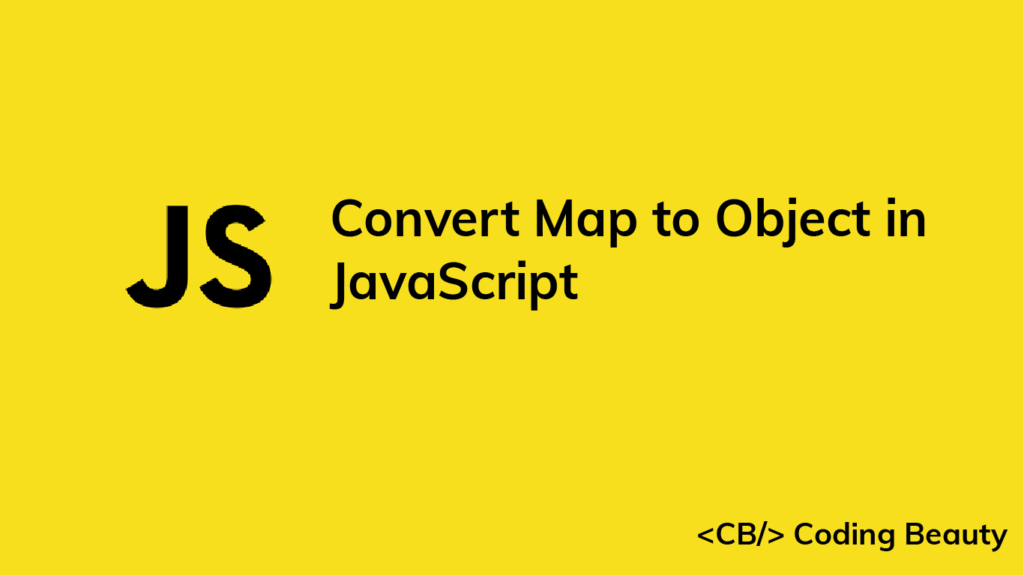In this article, we’ll be looking at some ways to easily convert a Map to an object in JavaScript.
1. Object.fromEntries()
To convert a Map to an object, we can use the Object.fromEntries() method, passing the Map as an argument. For example:
const map = new Map([
['user1', 'John'],
['user2', 'Kate'],
['user3', 'Peter'],
]);
const obj = Object.fromEntries(map);
// { user1: 'John', user2: 'Kate', user3: 'Peter' }
console.log(obj);
Note: Object.fromEntries() can transform any list of key-value pairs into an object. For example, it can directly transform the array of key-value pairs that we passed to the Map() constructor:
const arr = [
['user1', 'John'],
['user2', 'Kate'],
['user3', 'Peter'],
];
const obj = Object.fromEntries(arr);
// { user1: 'John', user2: 'Kate', user3: 'Peter' }
console.log(obj);
2. Iterate over Map and Create Keys in Object
Another way to convert a Map to an object is iterate over the entries of the Map and create a new key on the object for each of them. For each entry, we set the key name and value to the entry name and value respectively. For example:
const map = new Map([
['user1', 'John'],
['user2', 'Kate'],
['user3', 'Peter'],
]);
const obj = {};
map.forEach((value, key) => {
obj[key] = value;
});
// { user1: 'John', user2: 'Kate', user3: 'Peter' }
console.log(obj);
Note: We can also iterate over the Map with the for...of loop:
const map = new Map([
['user1', 'John'],
['user2', 'Kate'],
['user3', 'Peter'],
]);
const obj = {};
for (const [key, value] of map) {
obj[key] = value;
}
// { user1: 'John', user2: 'Kate', user3: 'Peter' }
console.log(obj);
11 Amazing New JavaScript Features in ES13
This guide will bring you up to speed with all the latest features added in ECMAScript 13. These powerful new features will modernize your JavaScript with shorter and more expressive code.