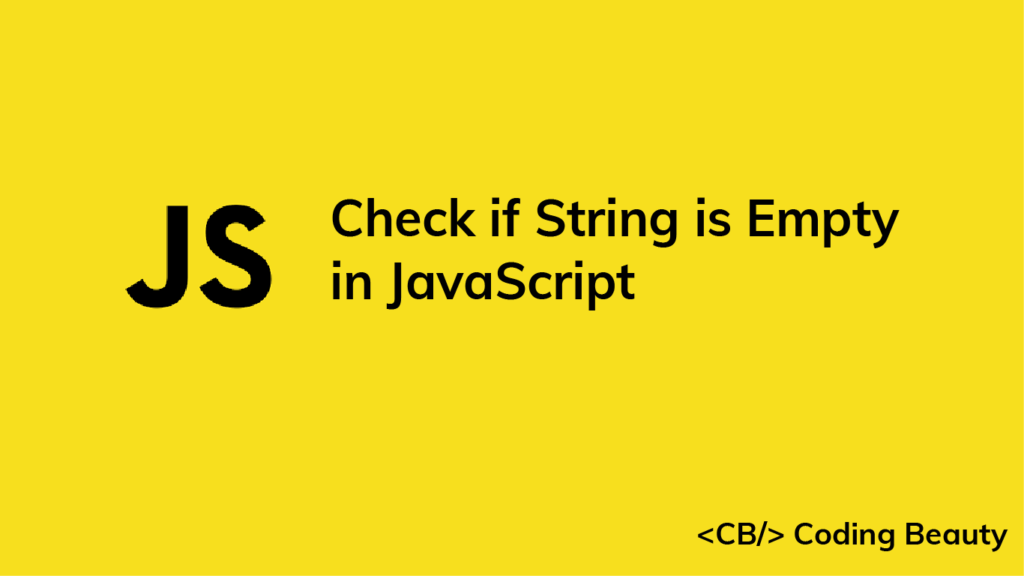1. Comparing the String with an Empty String
To check if a string is empty in JavaScript, we can compare the string with an empty string ('') in an if statement.
For example:
function checkIfEmpty(str) {
if (str === '') {
console.log('String is empty');
} else {
console.log('String is NOT empty');
}
}
const str1 = 'not empty';
const str2 = ''; // empty
checkIfEmpty(str1); // outputs: String is NOT empty
checkIfEmpty(str2); // outputs: String is empty
To treat a string containing only whitespace as empty, call the trim() method on the string before comparing it with an empty string.
function checkIfEmpty(str) {
if (str.trim() === '') {
console.log('String is empty');
} else {
console.log('String is NOT empty');
}
}
const str1 = 'not empty';
const str2 = ''; // empty
const str3 = ' '; // contains only whitespace
checkIfEmpty(str1); // outputs: String is NOT empty
checkIfEmpty(str2); // outputs: String is empty
checkIfEmpty(str3); // outputs: String is empty
The String trim() method removes all whitespace from the beginning and end of a string and returns a new string, without modifying the original.
const str1 = ' bread ';
const str2 = ' milk tea ';
console.log(str1.trim()); // 'bread'
console.log(str2.trim()); // 'milk tea'
Tip
Trimming a string when validating required fields in a form helps ensure that the user entered actual data instead of just whitespace.
How to Check if a String is Empty, null, or undefined
Depending on your scenario, you might want to consider that the string could be a nullish value (null or undefined). To check for this, use the string if statement directly, like this:
function checkIfEmpty(str) {
if (str) {
console.log('String is NOT empty');
} else {
console.log('String is empty');
}
}
const str1 = 'not empty';
const str2 = ''; // empty
const str3 = null;
const str4 = undefined;
checkIfEmpty(str1); // outputs: String is NOT empty
checkIfEmpty(str2); // outputs: String is empty
checkIfEmpty(str3); // outputs: String is empty
checkIfEmpty(str4); // outputs: String is empty
If the string is nullish or empty, it will be coerced to false in the if statement. Otherwise, it will be coerced to true.
To remove all whitespace and also check for a nullish value, use the optional chaining operator (?.) to call the trim() method on the string before using it in an if statement.
function checkIfEmpty(str) {
if (str?.trim()) {
console.log('String is NOT empty');
} else {
console.log('String is empty');
}
}
const str1 = 'not empty';
const str2 = ''; // empty
const str3 = null;
const str4 = undefined;
const str5 = ' '; // contains only whitespace
checkIfEmpty(str1); // outputs: String is NOT empty
checkIfEmpty(str2); // outputs: String is empty
checkIfEmpty(str3); // outputs: String is empty
checkIfEmpty(str4); // outputs: String is empty
checkIfEmpty(str5); // outputs: String is empty
The optional chaining operator lets us call the trim() method on a null or undefined string without causing an error. Instead, it prevents the method call and returns undefined.
const str1 = null;
const str2 = undefined;
console.log(str1?.trim()); // undefined
console.log(str2?.trim()); // undefined
2. Comparing the Length of the String with 0
Alternatively, we can access the length property of a string and compare its value with 0 to check if the string is empty.
function checkIfEmpty(str) {
if (str.length === 0) {
console.log('String is empty');
} else {
console.log('String is NOT empty');
}
}
const str1 = 'not empty';
const str2 = ''; // empty
checkIfEmpty(str1); // outputs: String is NOT empty
checkIfEmpty(str2); // outputs: String is empty
To check for strings containing only whitespace with this approach, we would also call the trim() method before comparing the length of the trimmed string with 0.
function checkIfEmpty(str) {
if (str.trim().length === 0) {
console.log('String is empty');
} else {
console.log('String is NOT empty');
}
}
const str1 = 'not empty';
const str2 = ''; // empty
const str3 = ' '; // contains only whitespace
checkIfEmpty(str1); // outputs: String is NOT empty
checkIfEmpty(str2); // outputs: String is empty
checkIfEmpty(str3); // outputs: String is empty
11 Amazing New JavaScript Features in ES13
This guide will bring you up to speed with all the latest features added in ECMAScript 13. These powerful new features will modernize your JavaScript with shorter and more expressive code.