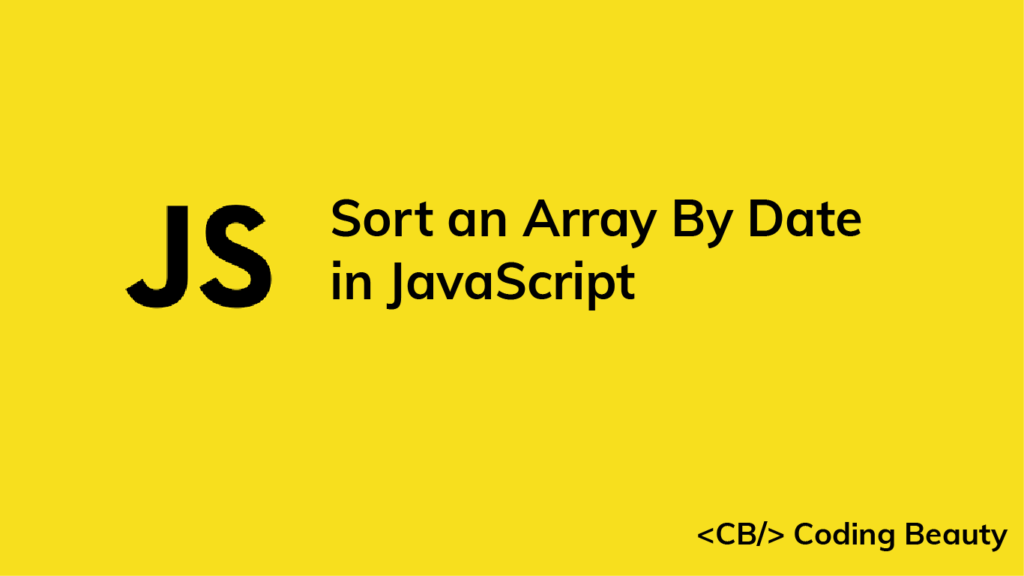If we have an array of JavaScript objects that each contain a property of the Date type, for example:
const events = [
{ name: 'Birthday', date: new Date('2022-04-23') },
{ name: 'Shopping', date: new Date('2022-04-17') },
{ name: 'Meeting', date: new Date('2022-04-27') },
];
How can we sort these objects by the date property?
The Array sort() Method
We can easily do this with the Array sort() method:
events.sort((a, b) => a.date.getTime() - b.date.getTime());
The sort method takes a callback function as an argument. It uses the value returned from this function to decide the order in which to sort the values.
If the callback result is negative, a is sorted before b.
If the result is positive, b is sorted before a.
If the result is 0, the sort order of the two values stays the same.
This means that we can just as easily sort the array in descending order like this:
events.sort((a, b) => b.date.getTime() - a.date.getTime());Now the result will be positive when b is larger than a and this will make sort() place b first.
Note: You can also sort the array by subtracting the Date objects directly:
events.sort((a, b) => b.date - a.date);While this method also works, it is considerably slower than subtracting with getTime().
Here’s the result of a performance comparison of both methods, each executing for 1 million iterations:
Direct subtraction: 488.675ms
Subtraction with getTime(): 196.909msSorting without Mutating
The sort() method sorts the array in place, which means it gets modified. To prevent this, we can use the slice() method to create a copy of the array for the sort:
const sortedEvents = events.slice().sort((a, b) => a.date - b.date);