GitHub just made coding with AI agents way more powerful with their new Agent HQ feature.
Now with Agent HQ you have a single place where you can pick which agents to use, give them tasks, and track what they’re doing, all inside GitHub.
Look how we use easily assign a task to the agent — a whole new feature — it will work on this autonomously and in the background using the agent we selected.
When it’s done it will present the changes with a pull request:
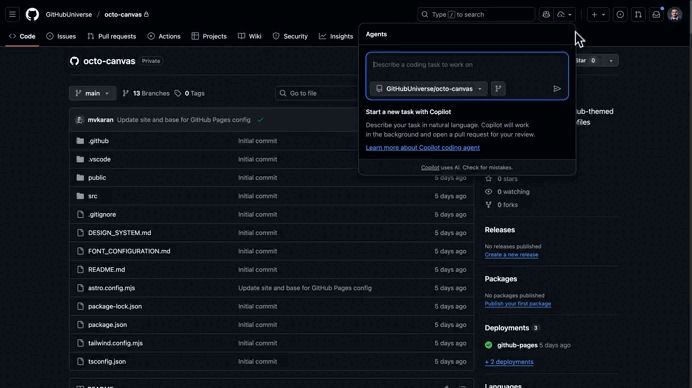
Instead of just having one assistant you will be able to connect many different agents — from GitHub, OpenAI, Anthropic, Google, xAI, Cognition, and others — and manage them all from one dashboard.
You can literally now have an army of all the most powerful agents in the world working together on various parts of your projects — at the same time.
Agent HQ unleashed in VS Code — powered up with 2 MCP servers:
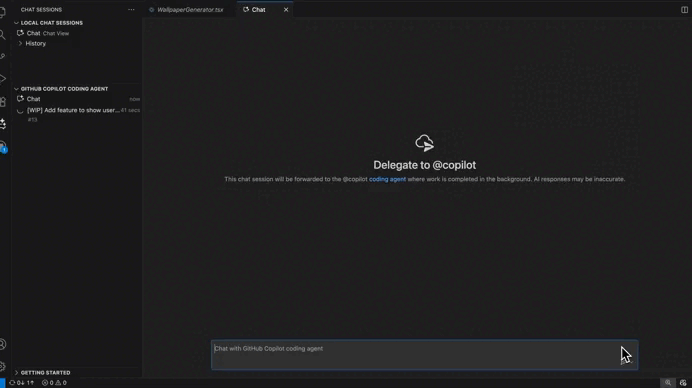
It’s built right into GitHub, VS Code, the CLI, and even the mobile app — so you can stay in your normal workflow while the agents do the heavy lifting.
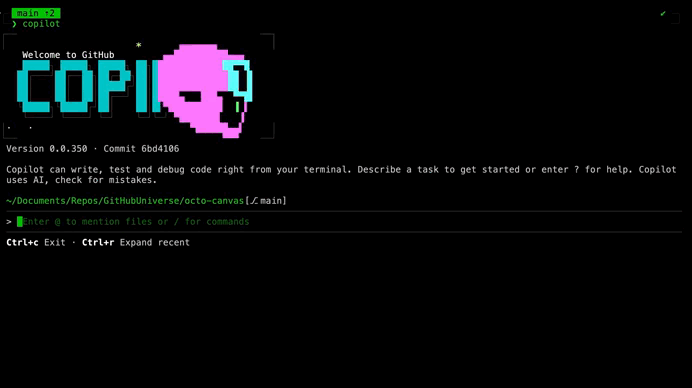
Until now most developers had to jump between tools or experiment with different agents separately. Agent HQ fixes that. It gives you:
- One place to manage all your agents.
- Clear visibility into who’s using what and how well it’s working.
- Built-in governance tools for enterprise teams who need security and compliance.
- And, most importantly, choice — you’re not locked into one vendor.
There’s a lot you can do
Here’s what stands out about Agent HQ:
- Run multiple agents at once. Want to compare how different AI models handle the same coding problem? You can run them side-by-side and see which performs better.
- Use it across your tools. Whether you’re coding in VS Code, checking GitHub on the web, or managing from the CLI, Agent HQ connects it all.
- Stay in control. Admins can monitor usage, set permissions, and enforce policies — great for larger teams.
- Measure productivity. GitHub’s adding dashboards that show how agents impact speed and output.
It fits in seamlessly
Agent HQ is designed to blend seamlessly into your workflow. For example:
- In VS Code, agents can now plan out multi-step tasks — like fixing bugs, adding features, or running tests — and then summarize results for your review.
- Each agent works within a sandbox so your main repo stays safe until you approve changes.
- Team leads get a central view of which agents are active and what they’re working on.
vs Copilot
Copilot is like a smart co-pilot sitting next to you, helping with code as you type and make agentic changes to your code base.
But Agent HQ is like an operations center for entire fleets of AI agents — coordinating, comparing, and managing them across projects.
Copilot assists you.
Agent HQ organizes and manages all your AI assistants.
With Agent HQ, AI becomes not just a helper — but an active part of your dev team.
