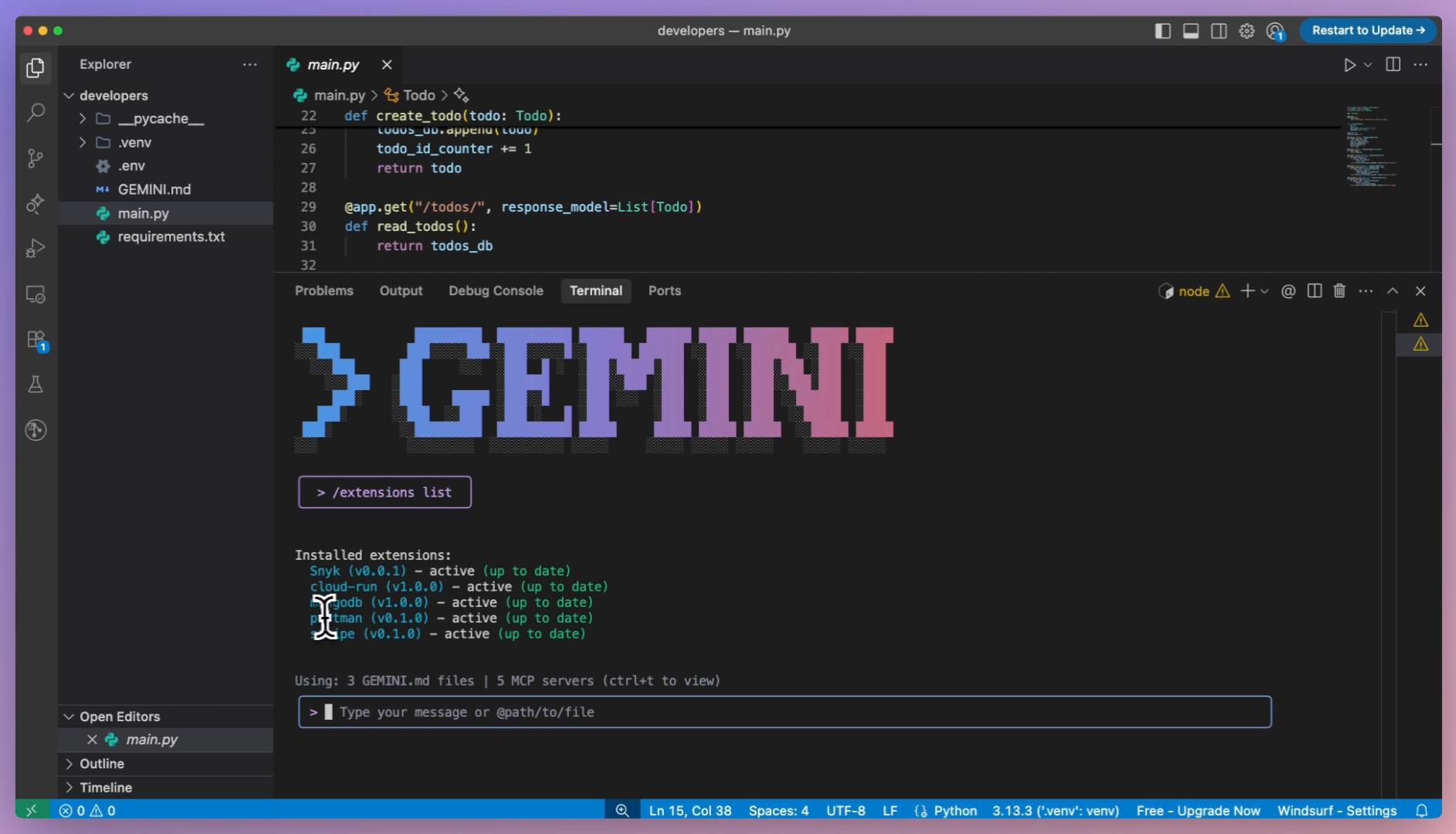Gemini CLI just got even more incredible with this massive new upgrade from Google.
This is going to take software development straight to the next level for the developers that pay attention.
Now with Extensions you can connect Gemini CLI straight to your favorite tools— Nano Banana, BigQuery, Genkit, anything —and use them without ever leaving the terminal.
Look how we easily wrote several Postman tests for our APIs right from Gemini CLI — nothing but a single prompt:
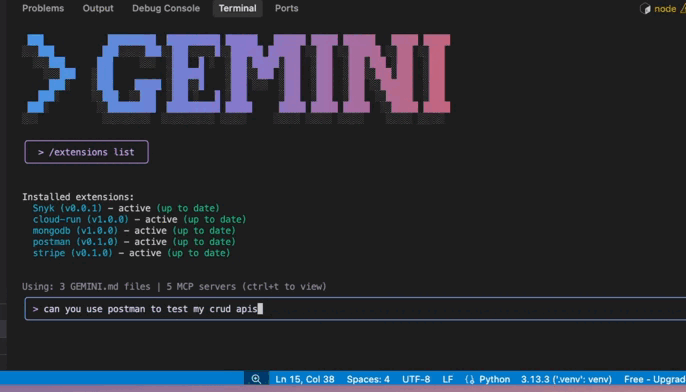
They were all there for us to run at any time:
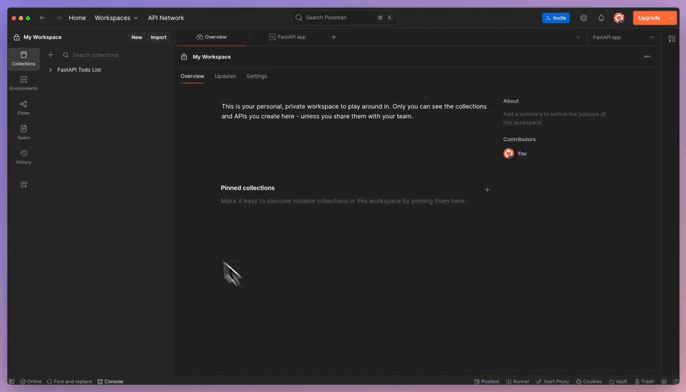
Extensions are like plugins for Gemini CLI — built with MCP servers.
With Gemini CLI Extensions you can install integrations with a single command and manage them easily — and even build your own.
They teach the AI how to work with specific tools, APIs, or services, so it can generate code, run commands, and answer questions with context.
And there are boatloads to choose from — with many more on the way — both official and from the community.

For example you could install a BigQuery extension that lets Gemini write SQL for your datasets, or a Genkit extension that scaffolds app logic and helps debug workflows.
Installing an extension is easy:
gemini extensions install https://github.com/gemini-cli-extensions/securityYou can also list, enable, or disable extensions like this:
gemini extensions list
gemini extensions disable security
gemini extensions enable securityEach extension includes a simple manifest file (gemini-extension.json) that tells Gemini how to use the tools it exposes. If something’s wrong with the manifest, Gemini CLI will flag the issue immediately so you can fix it.
What else is new
Here’s what shipped with Extensions:
Official announcement & early partners
Gemini CLI now works with tools from Dynatrace, Elastic, Shopify, and others.
Public extensions gallery
You can now browse and install featured extensions from geminicli.com
Google Cloud integrations
Tools for BigQuery and Data Cloud let you query datasets, generate SQL, and run analysis—all in natural language.
Genkit support
The official Genkit extension lets Gemini CLI scaffold features, debug logic, and interact with Genkit’s dev flow.
Image workflows
Extensions like Nano Banana let Gemini generate and manipulate images, directly in the terminal.
It’s huge
This is a big leap forward for the Gemini CLI.
- Fewer tabs, less context-switching: Everything happens in the terminal. You don’t need to search for docs or flip through dashboards.
- More relevant help: Because extensions include tool definitions and context, Gemini gives you answers that actually fit your stack.
- Custom workflows: You can install multiple extensions—security, observability, analytics—and use them together in the same prompt.
Amazing extensions to try
If you’re not sure where to start, these are some really useful extensions to install:
1. Security
Scan your codebase for vulnerabilities.
gemini extensions install https://github.com/gemini-cli-extensions/security
Then prompt Gemini:
“Scan my current repo for security issues and suggest fixes.”
2. BigQuery / Data Cloud
Analyze data or generate SQL just by describing what you want.
3. Genkit
Great if you’re building apps with Genkit. Gemini can guide and assist using the built-in tools.
4. Nano Banana
Generate images on the fly with Gemini Flash.
gemini extensions install https://github.com/gemini-cli-extensions/nanobanana
Try: “Create a 1024px blog header showing a data pipeline.”
Build your own?
You can create your own extension in less than 15 minutes.
Here’s the basic process:
- Create a folder with a gemini-extension.json file describing your tools and prompts.
- Define your tools—APIs, scripts, commands—with clear inputs and outputs.
- Install locally with gemini extensions install . and debug if needed.
- Share it by pushing to GitHub so others can install it with a URL.
The new docs and community examples make the process much easier. You can even submit your extension to the official gallery.
Gemini CLI is growing beyond a simple prompt—it’s becoming a hub for development workflows. With extensions, you can bring your own tools, reduce friction, and keep everything in one streamlined loop.
Whether you’re querying a dataset, debugging an app, scanning for vulnerabilities, or creating visuals, Gemini CLI extensions give you a flexible way to do more—with less effort.