This open-source coding agent is looking really promising.
Meet Roo Code: the incredible open-source alternative to GitHub Copilot and Cursor Composer…
Just look at how it effortlessly ran this app and fixed several errors in the code:
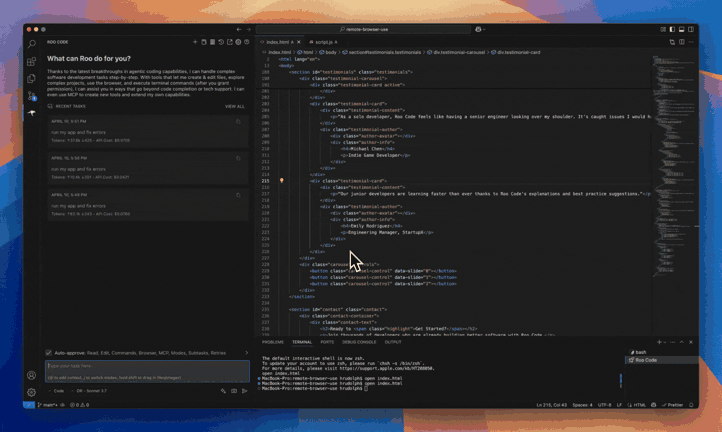
No monthly subscription like Windsurf and Copilot — pay only for what you use.
Multiple personalities/modes for every kind of coding task you do — Code Mode, Architect Mode…
A fully autonomous agent that lives inside your IDE — designed to think, plan, and build alongside you.
Understands your workspace, navigates your files, runs terminal commands, and can even automate browser tasks.
Your full-stack teammate to:
- Pair program
- Debug
- Document
- Architect your entire system based on your input.
Built by Roo Code Inc. — small but forward-thinking company focused on supercharging the creative and technical abilities of developers through AI autonomy.
Not just a coding assistant — a whole system
Roo Code operates on a flexible innovative multi-mode system:
- Code Mode for hands-on coding tasks
- Architect Mode for system-level thinking and planning
- Ask Mode for direct Q&A or tool lookups
- Debug Mode to trace bugs and propose fixes
- Custom Modes for anything you define — QA, security audit, code review, etc.
Each mode is essentially a persona — and you can create as many as you like. Want a test-driven dev partner? A performance profiler? A security scanner? You can spin them up in seconds.
Total workspace awareness
Roo Code’s biggest advantage is its ability to see and act across your entire environment:
- Reads and writes any file in your workspace
- Executes terminal commands
- Automates browser-based workflows
- Interfaces with REST APIs and external tools via the Model Context Protocol (MCP)
If you can do it, Roo probably can too — and often faster.
💸 Pay-as-you-go pricing
Roo Code is free to install and use — but it runs on top of whatever AI model you connect it to.
That means the only cost is your API usage.
- No subscriptions
- No locked features
- No hidden charges
You choose the model (OpenAI, Claude, Gemini, etc.) and only pay for the tokens consumed. Light users can spend less than a dollar a day, while heavy users running multi-step agents might spend more depending on the complexity and volume of tasks.
Roo even gives you real-time visibility into your context size and token usage, so you’re always in control.
This model keeps Roo Code accessible to indie devs, teams, and startups — scaling with you only when you need more power.
Extendable and interoperable
Roo Code plays well with others. Using services like Requesty, it can connect to 150+ different AI models with a single API key. You can load balance between providers or assign different models to different tasks.
Its extensibility also means you can connect Roo with tools like:
- CodeRabbit for formal code reviews
- MakeHub for model marketplace access
- TimeWarp Flow for time-aware development
- Roo Scheduler for recurring tasks
- Roo Executor to trigger commands via URI
These plugins and forks turn Roo Code into an entire operating system for AI-assisted software development.
Open source & cloud friendly
Roo Code is completely free and open-source under Apache-2.0. You can run it locally, or use Roo Code Cloud to manage tasks, collaborate, and view history across projects. It’s not just a tool — it’s an ecosystem.
Installation is easy
- Install the “Roo Code” extension from the VS Code Marketplace.
- Connect your API key from OpenAI or another provider.
- Start typing natural-language commands or invoke a mode. Roo does the rest.
You can also install forks like Kilo Code (Roo + Cline hybrid with built-in models) for even more features out of the box.
The future of development is agentic
We’re now fully in an era where developers won’t just write code — they’ll manage intelligent systems that write, test, and evolve code with them. Roo Code is one of the most advanced and developer-focused efforts in that direction.
Try it out
Install Roo Code in VS Code today and start working with an AI agent that feels like a real teammate. Explore it further at roocode.com or dive into the docs at docs.roocode.com.