Wow this is incredible.
Google has really gotten dead serious about dev tooling — their new Firebase Studio is going to be absolutely insane for the future of software development.

A brand new IDE packed with incredible and free AI coding features to build full-stack apps faster than ever before.
Look at how it was intelligently prototyping my AI app with lightning speed — simply stunning.
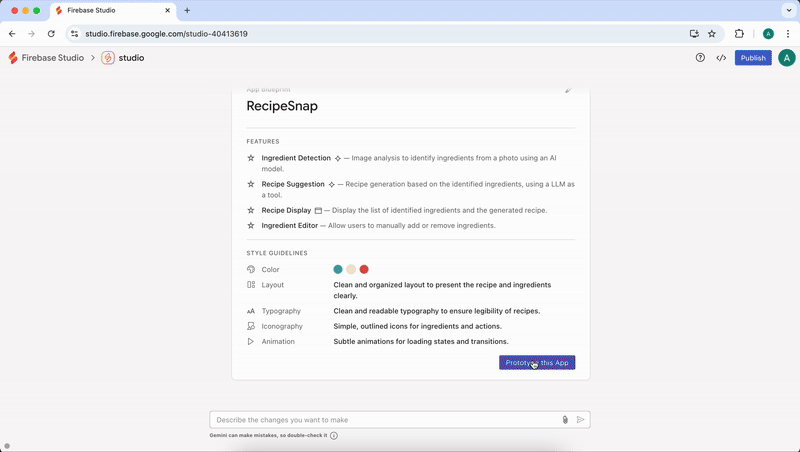
AI is literally everywhere in Firebase Studio — right from the very start of even creating your project.
- Lightning-fast cloud-based IDE
- Genius agentic AI
- Dangerous Firebase integration and instant deployment…

And it looks like they went with light theme this time.
Before even opening any project Gemini is there to instantly scaffold whatever you have in mind.

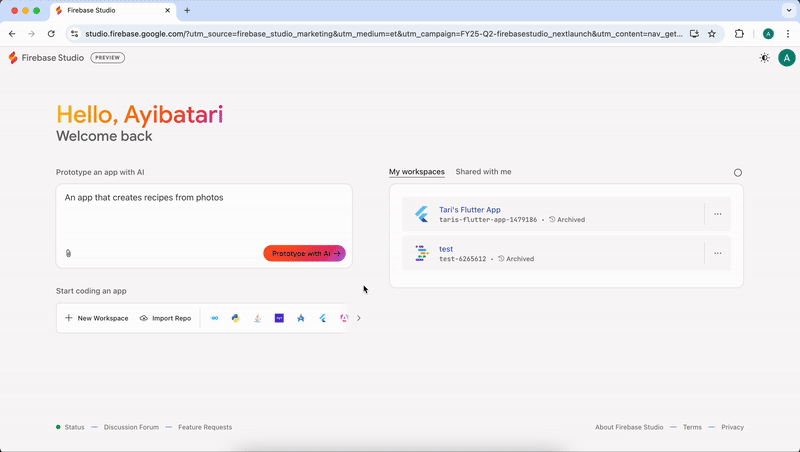
Firebase Studio uses Gemini 2.5 Flash and Pro — the thinking model that’s been at the top of the AI benchmarks for several months now.
For free.
And you can choose among their most recent models — but only Gemini (sorry).
Although looks like there could be a workaround with the Custom model ID stuff.
For project creation there’s still dozens of templates to choose from — including no template at all.


Everything runs on the cloud in Firebase Studio.
No more wasting time setting up anything locally — build and preview and deploy right from your IDE.
Open up a project and loading happens instantly.
Because all the processing is no longer happening in a weak everyday PC — but now in a massively powerful data center with unbelievable speeds.
You can instantly preview every change in a live environment — Android emulators load instantly.
You’ll automatically get a link for every preview to make it easy to test and share your work before publishing.
The dangerous Firebase integration will be one of the biggest selling points of Firebase.
All the free, juicy, powerful Firebase services they’ve had for years — now here comes a home-grown IDE to tie them together in such a deadly way.
- Authentication for managing users
- Firestore for real-time databases
- Cloud Storage for handling file uploads
- Cloud Functions for server-side logic All of these are available directly from the Studio interface.
And that’s why deployment is literally one click away once you’re happy with your app.
Built-in Firebase Hosting integration to push your apps live to production or preview environments effortlessly.
Who is Firebase Studio great for?
- Solo developers who want to quickly build and launch products
- Teams prototyping new ideas
- Hackathon participants
- Educators teaching fullstack development
- Anyone who wants a low-friction, high-speed way to build real-world apps
It especially shines for developers who already love Firebase but want a more integrated coding and deployment flow.
You can start using Firebase Studio by visiting firebase.studio. You’ll need a Google account. Once inside, you can create new projects, connect to existing Firebase apps, and start coding immediately. No downloads, no complex setup.
So this is definitely something to consider — you might start seeing local coding as old-school.
But whether you’re building your next startup or just hacking together a side project, Firebase Studio is an fast integrated way to bring your app to life.
