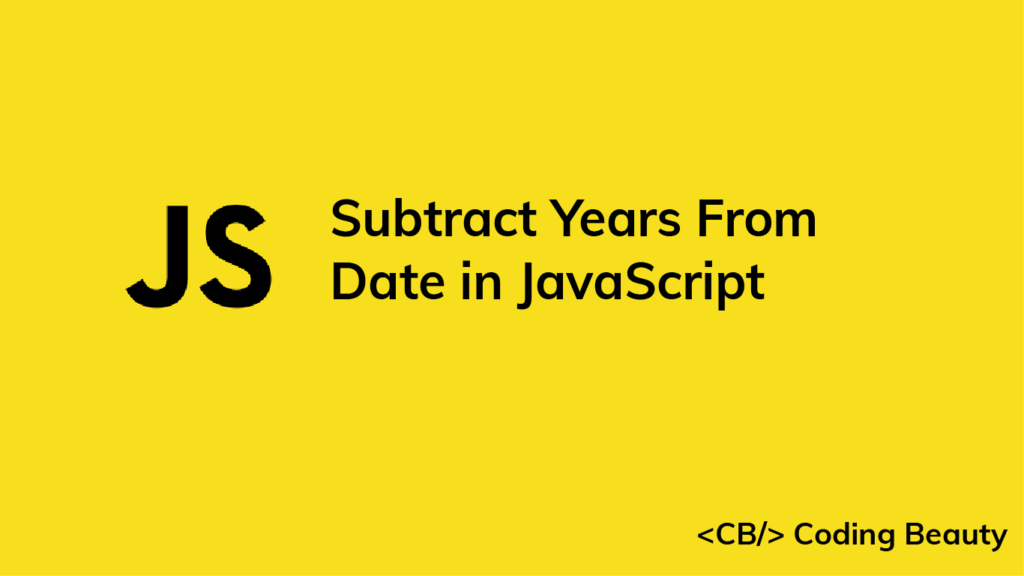1. Date setFullYear() and getFullYear() methods
To subtract years from a Date in JavaScript:
- Call the
getFullYear()method on theDateto get the year. - Subtract the years.
- Pass the result of the subtraction to the
setFullYear()method.
For example:
function subtractYears(date, years) {
date.setFullYear(date.getFullYear() - years);
return date;
}
// Feb 20, 2022
const date = new Date('2022-02-20T00:00:00.000Z');
const newDate = subtractYears(date, 3);
// Feb 20, 2019
console.log(newDate); // 2019-02-20T00:00:00.000Z
Our subtractYears() function takes a Date object and the number of years to subtract as arguments. It returns the same Date object with the years subtracted.
The Date getFullYear() method returns a number that represents the year of a particular Date.
The Date setFullYear() method sets the year of a Date to a specified number.
Avoid side effects
The setFullYear() method mutates the Date object it is called on. This introduces a side effect into our subtractYears() function. To avoid modifying the passed Date and create a pure function, make a copy of the Date and call setFullYear() on this copy, instead of the original.
function subtractYears(date, years) {
// 👇 make copy with "Date" constructor
const dateCopy = new Date(date);
dateCopy.setFullYear(date.getFullYear() - years);
return dateCopy;
}
const date = new Date('2022-02-20T00:00:00.000Z');
const newDate = subtractYears(date, 3);
// Feb 20, 2019
console.log(newDate); // 2019-02-20T00:00:00.000Z
// 👇 Original not modified
console.log(date); // 2022-02-20T00:00:00.000Z
Tip: Functions that don’t modify external state (i.e., pure functions) tend to be more predictable and easier to reason about, as they always give the same output for a particular input. This makes it a good practice to limit the number of side effects in your code.
2. date-fns subYears() function
Alternatively, we can use the subYears() function from the date-fns NPM package to quickly subtract years from a Date. It works like our pure subtractYears() function.
import { subYears } from 'date-fns';
const date = new Date('2022-02-20T00:00:00.000Z');
const newDate = subYears(date, 3);
// Feb 20, 2019
console.log(newDate); // 2019-02-20T00:00:00.000Z
// 👇 Original not modified
console.log(date); // 2022-02-20T00:00:00.000Z
Every Crazy Thing JavaScript Does
A captivating guide to the subtle caveats and lesser-known parts of JavaScript.